100% Effective Ways to Get Tubidy Music Downloads on Desktop & Mobile
You can find many streaming music websites online, they all index all kinds of music that you can hear the songs easily. Maybe you have discovered a problem that you can not download music on some mainstream media websites without being their premium users, such as YouTube, Spotify, etc.
Now you don't need to worry about that anymore. Because we have found an online music platform that supports downloading songs and music videos, allowing you to download MP3 or MP4 for free, which is called Tubidy. So now let's see how to get Tubidy music download with ease.

Part 1. What is Tubidy?
Tubidy is an online music platform for you to listen to music without any limitations. And you can also find tubidy.blue, tubidy.dj, tubidy.mobi, which are all the group sites from Tubidy. No need to sign up or log in, you will be able to access Tubidy and download any music or video for free, securely, and without any restrictions. What's more, this website has options for downloading music, like you can select to download MP4 video, MP4 audio, or MP3 audio. With the help of the convenient service, you can easily enjoy the downloaded music from Tubidy.
Part 2. Official Way to Download Music from Tubidy
The official way to download music is quite simple, just doing a few clicks and you can get Tubidy MP3 music download on your computer. Please follow the steps below.
1. How to Get Tubidy Music Downloaded Audio on Desktop/Mobile
Step 1. Open the browser and access the official page of Tubidy on your computer or mobile phone.
Step 2. You can see a search bar in the main interface. Enter the keyword of the music you want to download, then tap on the search icon.
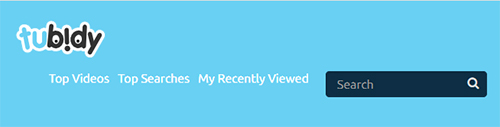
Step 3. When the results come out, select one of the options and click on it. Then it will turn to the download site.
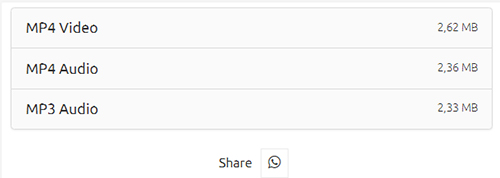
Step 4. Click the option "MP3 Audio". And it will show 2 options for you. Just click on "Download MP3 Audio". Waite for few seconds and the Tubidy music will be downloaded on your device.
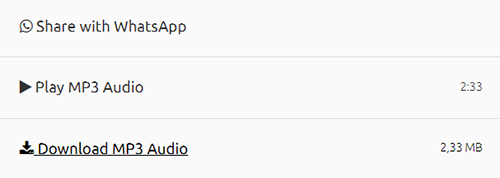
2. How to Download Music on Tubidy App
As stated above, you can also access to Tubidy website link on mobile to download songs on your smartphones. Plus, Tubidy also offers mobile apps for users to download videos and audios. The process of downloading music on Tubidy app is quite easy. Here I'll take iPhone version as an example.
Step 1. Download and Tudiby app on the App Store and install it on your device.
Step 2. Open the Tubidy app and search the file name you want to download in the search bar at the top.
Step 3. Tap the file and you're required to select the output quality. Choose "MP3" and tap the Download icon next to it. The audio will be downloaded in seconds.
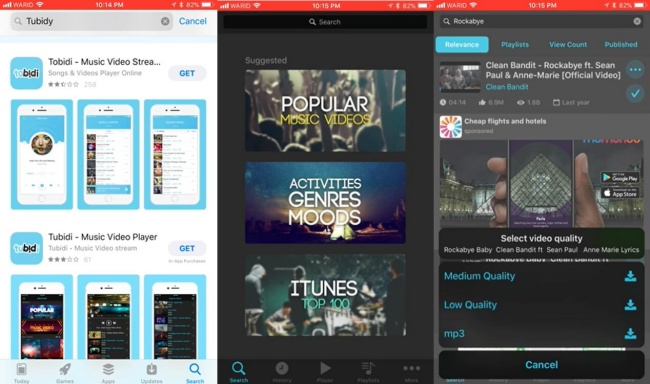
Part 3. Get Tubidy Music Downloads via TunesKit Audio Capture
You can get Tubidy free music downloads on the website directly. However, it can not achieve some functions, such as if you want to download several Tubidy songs into one music track or cut the downloaded Tubidy music into clips.
In this case, why not consider using third-party software? TunesKit Audio Capture is one of the best music downloaders for you to get Tubidy downloaded music with ease. It can capture Tubidy music with high quality and ID3 tags. It Supports merging several Tubidy music into one track, and cutting or splitting the song into clips.
By the way, this audio recorder also helps you download YouTube Music, Pandora music, and other audios from different sources on Windows and Mac. You can read the tutorial on how to get Tubidy music downloaded MP3 as follow.
Main Features of TunesKit Tubidy Music Downloader
- Download unlimited number of music from Tubidy, Audiomack, and Spotify
- Support audio output formats like MP3, AAC, FLAC, WAV, M4A, and M4B
- Record Tubidy audio on Mac and Windows
- Download Tubidy music with high quality and full ID3 tags
How to Get Tubidy MP3 Downloads with TunesKit
Step 1Prepare to download Tubidy music
Click the "Try It Free" button above to download and launch TunesKit Audio Capture. Then click the Format drop-down arrow first to preset the parameters for Tubidy music download.

Click the browser icon in the main interface, then access Tubidy and find out the song.
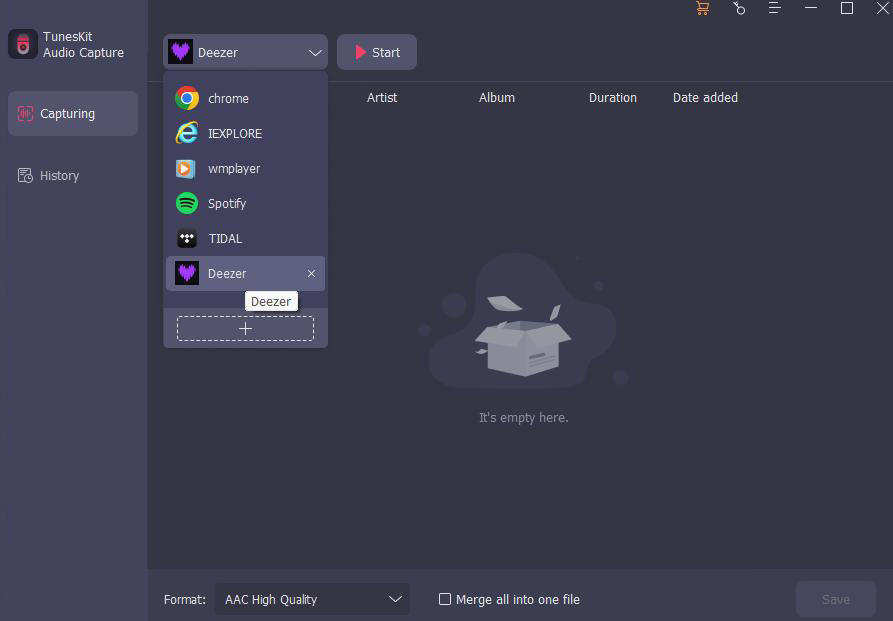
Step 2Play and record music
Click "Play MP3 Audio", then TunesKit Audio Capture will soon download the Tubidy music. When it ends, click "Stop" and the downloaded Tubidy music will display in the Capture list.

Step 3Save and check downloaded music
The Tubidy music will still be in the Capture list, you need to click the Save icon first, and it will be saved to the target file. And you can also check the Tubidy in the History list; Click the Open icon to locate it quickly on your computer folder.

Part 4. FAQs about Tubidy Music Download
Q1: Is Tudiby free?
Yes, Tudiby is totally free. And you don’t need to pay any fees to download the music and videos on the platform.
Q2: Is it legal to download music from Tubidy?
Since the videos and music on Tubidy are converted from mainstream media sites, this may infringe on some copyrighted music. However, it does not profit from the site and does not use it for any commercial purposes, it can be considered a legitimate platform.
Q3: How can I download music videos from Tubidy?
You can download a music video directly from Tubidy. The download process is the same as downloading MP3. The slight difference is that when you choose the download option, you need to click "Download MP4".
Q4: Does Tubidy have a phone app version?
Yes. You can download the Tubidy app on Google Play or Apple Store. After you download and install it, you can get Tubidy free music download on your phone.
Q5: What is the alternative to Tudiby?
If you are not satisfied with the low quality of music files on Tubidy, you can try the following alternatives to download music: Audiomack, BeatStars, Jamendo, Last.fm, SoundClick, SoundCloud, etc.
Conclusion
Now you have already known the official way to get Tubidy music download and get a powerful audio downloader, TunesKit Audio Capture, to capture Tubidy songs with high quality. What's more, you can use this software to record all kinds of audio that comes from the computer. We're sure that you will love it since you try it.
