Best Method to Download Amazon Music to USB
Amazon dominates headlines with the success which offers two streaming services, that is, Amazon Prime Music and Music Unlimited. There are more than 32 million people who are subscribing to its service across the world. For the purpose of the different requirements in daily life, some people would like to transfer Amazon Music to USB.
However, it is not easy to export Amazon Music to USB due to DRM protection. Fortunately, here we'll introduce a third-party tool marked Tunelf Amatune Music Converter, and then you can download Amazon Music to USB Drive for playback. Want to know how to? Check out for our guides for how to save Amazon Music to USB now.

Part 1. Is It Possible to Copy Amazon Music to USB?
Amazon Prime Music and Music Unlimited offer ad-free on-demand music listening with offline playback. Both of them are available on many devices, including smartphones, Amazon's Echo Speaker, smart TVs and more. You can enjoy songs on various devices with Amazon Music installed but cannot truly keep those songs downloaded from Amazon Music.
Once you stop to subscribe to its services, all songs would not available any more. In addition, you cannot use those songs to any other places due to DRM protection although you are a membership. However, you can make use of a third-party tool like Tunelf Amatune Music Converter to convert Amazon Music to common music formats like MP3, AAC and more.
As one of the more advanced and available Amazon Music downloading tool, Tunelf Amatune Music Converter is easy-to-use and has the built-in Amazon Music’s web player for those who want to download songs from Amazon Music while listening to their favorites. With Tunelf software, you can quickly download your liked songs from Amazon Music.

Main Features of Tunelf Amazon Music to MP3 Converter
- Download unlimited number of audios from Amazon Music
- 6 formats like MP3, AAC, FLAC, WAV, M4A, and M4B available
- Save streaming music with the original audio quality and ID3 tags
- Handle the audio conversion of Amazon Music at a faster speed of 5×
Part 2. How to Download Music from Amazon Prime to USB
Before you're preparing to download Amazon Music to USB, you should make sure that you have get Tunelf Amatune Music Converter installed on your computer. Now, read on how to download Amazon Music to USB stick in three steps and let's get started.
1Set the output audio parameters
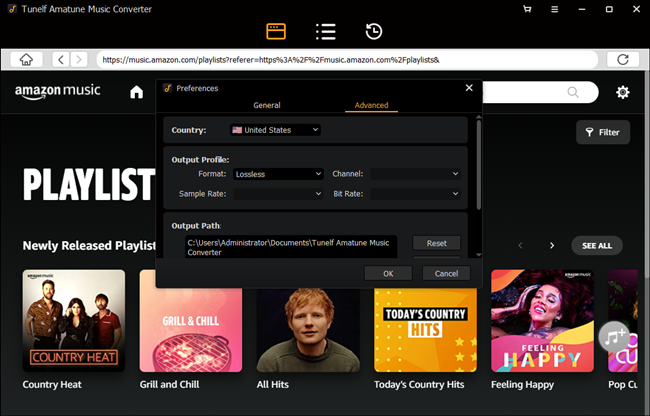
Start by launching Tunelf Amatune Music Converter on your computer then you need to sign into your Amazon account. To set the output audio parameters, click on the menu bar, and select the Preferences option. In the Advanced window, there are six audio formats, including MP3, AAC, FLAC, WAV, M4A, and M4B, for you to choose from. From there, you can also change the bit rate, sample rate, and channel.
2Go to select Amazon Music songs
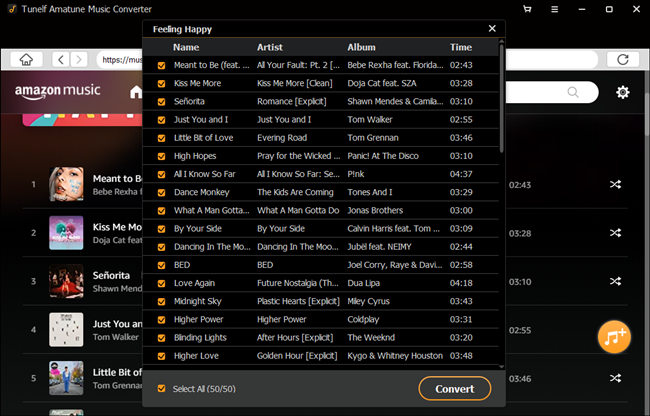
Close the settings window, and you can browse all the music from the library of Amazon Music. Head to the album or playlist you like and select one to open. The program will list all songs immediately in the Add window. To add the desired songs to the conversion list, you can check the box next to the track and select songs you want to convert.
3Download songs from Amazon Music
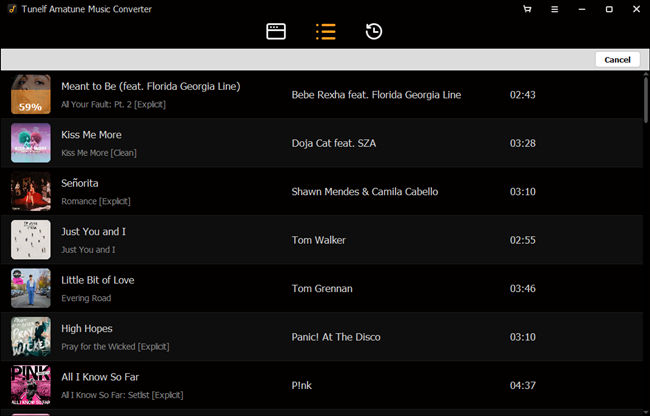
Click the Convert button on the bottom right corner, and Tunelf software will automatically download and convert Amazon Music tracks to the default folder. When the conversion process finishes, you can browse all the converted songs in the history list by clicking on the Converted button. Then you could copy those converted Amazon Music files to your USB stick.
Part 3. Alternative Way: Transfer Amazon Music to USB
TunesKit Audio Capture is a professional and popular audio recorder which can enable you to capture multi-track audios from both Amazon Prime Music and Amazon Music Unlimited. Then it can remove DRM protection from Amazon Music and save all songs from Amazon Music to DRM-free format files. Well, you are able to transfer Amazon Music to USB stick.
Key Features of TunesKit Amazon Music Converter
- Download unlimited number of audios from Amazon Music
- 6 formats like MP3, AAC, FLAC, WAV, M4A, and M4B available
- Save streaming music with the original audio quality and ID3 tags
- Support the trimming, cutting and editing of the recorded audios
Part 4. Conclusion
With the help of Tunelf Amatune Music Converter, you can set yourself free from all the worrying of keeping Amazon Music tracks forever. After you move Amazon Music tracks to your USB, you could share your Amazon Music with others. Or you could have a try of TunesKit Audio Capture if you want to download songs from various music streaming services.
