How to Get Trackd Music Downloads with Ease

Trackd Music is a social music platform that allows artists to create, collaborate, record, and share their ideas and inspirations with the world. Meanwhile, it has a growing number of users to discover the music they are interested in. So you can be an artist or a regular user here.
As a music producer, you can record your melodies and audio via its built-in recorder and publish your creations to the platform. As a music lover, you can simply visit this app to discover and listen to these artists and great songs. The content on Trackd Music is easily played online, but are they so easy to be downloaded as well? Not quite so. Today we will provide music lovers with a guide on how to listen to and download songs from Track Music for offline listening. Read on. Please read on.
Part 1. How to Play Songs on Trackd Music Officially
To stream songs on Trackd Music, you can either open the Trackd Music website or download the iOS version of the app to your iPhone. Simply create and log into your Trackd Music account, and you can listen to every content for free. But what if you want to download the song on Trackd Music you like, you have to launch the Trackd Music app and follow its requirements. Some allow you to download directly, while some need purchase or support.
How to Download and Play Songs on Trackd Music
Step 1. Go to Apple Store and install Trackd Music app on your iPhone.
Step 2. Launch the app and log into your Trackd Music account.
Step 3. You can search for the music or listen to the curated playlists. When you click on a song and it shows a download button, you can simply click on it to download or purchase it. Or you can subscribe and support the artist you like to save the music content.
Step 4. Now you can find the downloaded content in Library for listening.
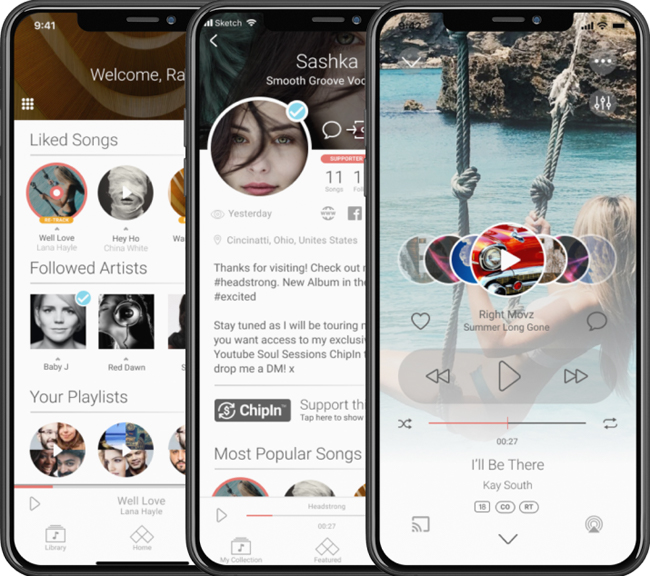
Part 2. How to Download Songs on Trackd Music Web Player for Offline Listening
Like its app version, Trackd Music's web player lets you listen to everything you enjoy. But it has limits on download. If you want to download songs on Track Music for offline playback, you'll need a third-party tool - TunesKit Audio Capture to do so.
TunesKit Audio Capture addresses this issue that Trackd Music's web version does not download music. It comes with a powerful audio grabber that can fetch original data of the target song on Trackd Music and get losslessly Trackd Music downloads. In addition, you can adjust the parameters for capturing Trackd Music at will, such as selecting an output format that includes six options and editing the Trackd Music downloads length and ID3 tags on its editing tool.
Incidentally, it is able to record multiple songs at the same time, simply by opening multiple Trackd Music pages and playing the tracks. Although we hear several songs mixed together, this software will precisely distinguish each song and record it in its entirety.
Note: All songs downloaded from this tutorial are for offline listening only. You may not edit, upload, sell, share, or do anything that would violate the rights of the original owners. Please read the tutorial on how to download songs from Trackd Music web player.
Key Features of TunesKit Audio Capture
- Get Trackd Music downloads to MP3, M4A, AAC, RLAC, WAV, and M4B
- Download songs from Trackd Music losslessly and the ID3 tag preserved
- Support merging, cutting, and editing the Trackd Music download
- Record audio from YouTube, Pandora, vevo, and other online streaming sites
How to Download Songs on Trackd Music Website for Offline Playback
Step 1. Download TunesKit Audio Capture through the download button above and install it on your computer.
Step 2. Launch the program and enter the main interface. There are several software icons on the home page, including Google Chrome. By clicking on Chrome, you can open Trackd Music source.

Step 3. If you want to adjust the parameters for Trackd Music downloads, you need to click on the Format button. Here you can change the output format, codec, channel, sample rate, and bit rate.

Step 4. Go back to the program's main interface and click on Chrome to access Trackd Music website. After you log into your Trackd Music account, find your target song and play it directly. TunesKit Audio Capture will start recording the target song on Trackd Music website automatically. When it ends, click on the Stop button and you can see the Trackd Music downloads are in the Capture list.

Step 5: To edit the downloaded Trackd Music, tap the Edit icon. Here you can trim the length and edit the ID3 tags. After that, click on Save. You can locate the destination folder by clicking on the Search icon.

Part 3. FAQs about Trackd Music
Q1: How do you use Trackd Studio?
You can record what you create in up to 8 tracks and edit them with ease. Or find your favorite bands and artists to stream the songs for free.
Q2: Can I download Trackd Music on my Android phone?
No, you can't. Trackd Music can only be accessed through Trackd Music's official website and iOS app. The app does not currently have an Android version.
Q3: How to get paid for your music on Trackd?
To get paid on Trackd Music, first, you need to go to the artist dashboard and click on Chipin or Chipin+. After the payment and you will be able to set your pricing and lock the songs to build your subscriber base.
Part 4. Final Words
Trackd Music lets you explore more possibilities on music, while TunesKit Audio Capture helps you download your favorites on Trackd Music so as to offline listen on any device. By the way, TunesKit Audio Capture can be used to capture any kinds of audio from online streaming platforms or desktop programs, which might be the most convenient audio grabber for your needs.
