Best 2 Solutions to Import Tidal Music to Rekordbox
Pioneer created Rekordbox, an analysis, preparation, and management program for your music collection in collaboration with French software company MixVibes. Rekordbox can be used to search for music files stored on your computer and create playlists, analyze files, adjust the grids, tempos, and other metadata, and set cue and loop points.
Where do you download music for Rekordbox? Streaming services are in their heyday, and there are so many great options available to you. Well, Tidal prides itself on being an artist and quality-first platform. Here we'll tell you how to link Tidal to Rekordbox and how to download music from Tidal without a premium subscription.

How to Link Tidal to Rekordbox Online with Premium
In addition to Beatport LINK, Beatsource LINK, and SoundCloud Go+, Tidal has integrated with Pioneer DJ. So now you can connect Tidal to Rekordbox directly thanks to the rekordbox Tidal integration. To do this, you need the Tidal subscription. If you are a premium user, you can enjoy the High Quality audio, while HiFi users can choose between High Quality and HiFi Quality. Here are the steps you need to follow to link Tidal to Rekordbox.

Step 1. Install and open Rekordbox. In the tree view of the browser panel, find Tidal, and click the Log in button next to it.
Step 2. On the popping-up window, click the Allow button. Then you can enjoy your Tidal music on Rekordbox.
Only paid users of Tidal can use this method to access Tidal music from Rekordbox. What’s worse, Offline mode is not currently supported. That means you can only stream Tidal music from Rekordbox online. And music from Tidal cannot be edited or exported as audio files from Edit mode in Rekordbox. They can only be used in rekordbox Performance mode. If you want to make Tidal on Rekordbox without any limits, you can try the method below.
Transfer Tidal to Rekordbox Offline without Premium
As far as most streaming music users, the protection is a bulwark against the usage, alteration, and creation of streaming music tracks. If you want to create new tunes from streaming music content, you must crack down on all the protection. By far, TunesKit Audio Capture is an excellent streaming music downloader for you to get streaming music songs not limited to Tidal music. You can try it for free from the Download button below.
Key Features of TunesKit Tidal Music Downloader
- Record audio or music from Tidal to FLAC, MP3, AAC, M4A, M4B, WAV
- Download and capture streaming audio from any programs and websites
- Preserve streaming music with the original audio quality and full ID3 tags
- Support many customization functions like trimming, cutting, and merging
Part 1. Download Music from Tidal to MP3
Now follow this guide to record and convert Tidal music to MP3, which can be imported into Rekordbox without any limit.
Step 1Launch TunesKit Audio Capture

Open TunesKit Audio Capture on your computer, and then you will see the main home of TunesKit where there are lots of apps listed. If there is no Tidal app for logging into your Tidal account, you could drag and drop the Tidal app to TunesKit or click the + icon to add the Tidal app. Note that you don't need to launch Tidal at once.
Step 2Set Output Audio Parameters

Then, you need to configure the output audio parameters. There are six formats like MP3, AAC, WAV, FLAC, M4A, and M4B for you to choose from. You could continue to adjust the value of the bit rate, sample rate, and audio channel for better output audio quality.
Step 3Download Music Tracks from Tidal

Next, open the Tidal app from the main home of TunesKit. You could choose one track or several playlists from Tidal to play and then TunesKit will begin record audio from Tidal after several seconds. And you could stop Tidal music songs download by clicking on the Stop button as you like.
Step 4Save Tidal Music after Trimming

Finally, you could go to edit these downloaded Tidal music files by clicking the Edit button at the rear of each track to open the service of audio customization. With the service, you could trim and merge all Tidal music tracks and edit the ID3 tags and other audio information. Then save all your edited music tracks to your computer after customization.
Part 2. Import Tidal Music to Rekordbox
Once you completed the downloading and conversion of Tidal music, the first thing you need to do is populate it with your Tidal music. Rekordbox will automatically begin to analyze any Tidal music files you import to find their tempo, beat grid, and waveform. You could choose the following methods to add Tidal music to Rekordbox for playing.
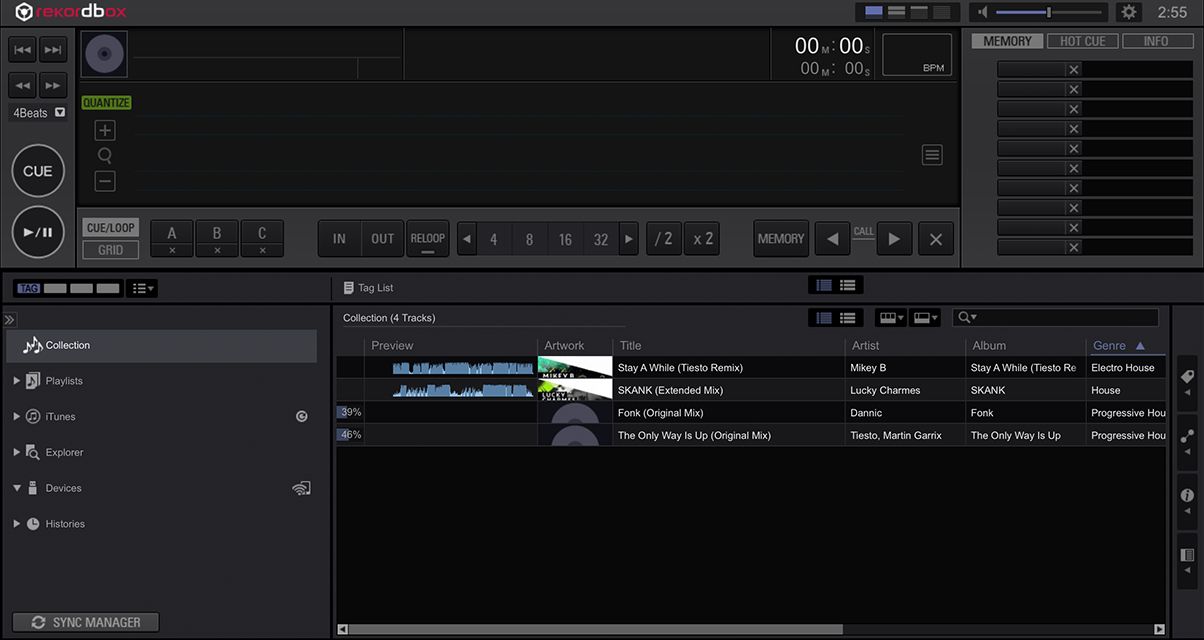
Option 1. Transfer Tidal Music to Rekordbox from Hard Drive
1. Find your Tidal music folders or Tidal music files you want to import into Rekordbox.
2. Make sure that Collection icon to the left of the playlist tree is highlighted, then drag Tidal music onto the track windows at the bottom of the Rekordbox screen.
3. Rekordbox analyses these Tidal music files and adds track data, including waveforms, song key, and BPM and these Tidal music files are ready to be dragged onto a playlist.
Option 2. Add Tidal Music to Rekordbox from iTunes
1. Go to the iTunes icon and click on the arrow to expand the tree.
2. You can choose to look for Tidal music songs within your entire track collection (All Tracks), or in playlists that you've made in iTunes.
3. Once you've found the Tidal music songs and playlists you want, Rekordbox will import these Tidal music files into its own collection and add the track data and waveforms.
Option 3. Upload Tidal to Rekordbox Directly
The third method to transfer Tidal to Rekordbox does not need any additional tool. You only need to open Rekordbox on your computer. Go to File > Import > Import Track / Import Folder / Import Playlist. And choose the files you want to upload to Rekordbox.
Conclusion
To add Tidal music to Rekordbox, you can link Tidal to Rekordbox or convert and upload Tidal music to Rekordbox with TunesKit Audio Capture. The first one needs a premium plan and has many limits. The second one suits any users and will not bring any limits.
