The Top Streamsquid Download Tutorial
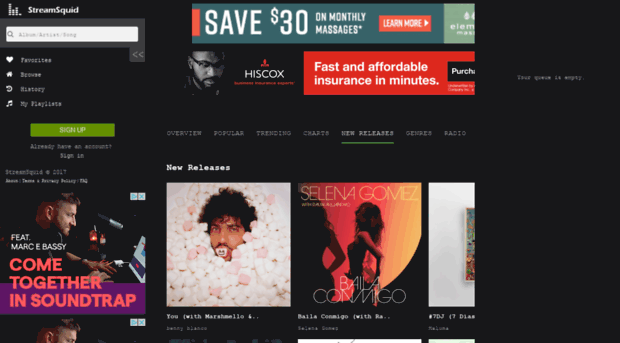
Previously known as Grooveshark, Streamsquid is a free music streaming service that offers streaming music online for users. The music library is immense, as the website would collect the music from all kinds of sources on the Internet, including SoundCloud and YouTube. It’s an amazing music streaming platform that you definitely want to take a look at.
While it is convenient to stream music from the online service itself, it consumes a great amount of cellular data, which is very expensive. So how can we download music from Streamsquid to offline so that we can enjoy the music freely? Here in this article, you will find the method to download Streamsquid music.
The Best Way to Download Streamsquid Music
Streamsquid doesn’t provide an official way to download music from its platform, because it is impossible to gain download authorization from all the websites Streamsquid collects music source from. Still, we have an excellent solution.
TunesKit Audio Capture is one of the best streaming music downloaders for its great functionality and convenience of using. Thanks to the advanced audio capturing technology, the downloaded tracks retain the original audio quality and ID3 tags. Batch download for different websites is available in this program. It can download multiple songs and playlists from Spotify, Streamsquid, SoundCloud, and other music streaming sites.
Extra features are also attractive. The program allows users to edit the downloaded tracks. You can cut and trim the tracks, adjust the EQ to get the best listening experience and edit the ID3 tags. In fact, the program is also able to capture sound produced by any software on your computer. In order to make sure that you can play the music on any platform or device, the program offers you 6 format options, including MP3, FLAC, WAV, AAC, M4A, and M4B.
TunesKit Audio Capture Key Features
- Download streaming music from Streamsquid and other streaming sites
- Supports MP3, AAC, FLAC, WAV, M4A, and M4B
- Keep 100% lossless audio quality and ID3 tags info
- Easy to operate with a clear interface
Streamsquid Download Step-to-step Tutorial
Step 1: Download and run TunesKit Audio Capture
Download and install TunesKit Audio Capture it on your computer. In the main interface that pops out, you will see a list of software from which you can capture sound. It is not suggested to open Streamsquid at this point, because it will be closed by the program when you start capturing audio with TunesKit. But please ensure that the web browser, with which you open Streamsquid, is on the list.

Step 2: Configure Capture preferences
Click the "Format" button at the bottom right in the main interface to open the Output window. Now you can adjust format choices as well as other audio settings, including bit rate, sample rate, audio channel, codec. If you are not sure what to do with those settings, you might as well change the "Preset" option, and all the other audio options will adjust to the Preset. All of those changes you make here will be applied to the songs you download from Streamsquid. When you finished configuring, press the "OK" button to confirm changes.

Step 3: Download music from Streamsquid to offline files
Go back to the main interface, and tap on the icon of the target web browser. (It is recommended to use Chrome to ensure max download success rate). Once the browser pops up, go to Streamsquid and play songs or playlists. While the Streamsquid is playing music, you will see that the program is also downloading audio in real-time, and the tracks being downloaded are presented in a special window. The ID3 tags of the songs will be automatically recognized around 30 seconds after they start plays.

Step 3: Edit the downloaded Streamsquid songs
When you finish downloading, press the "Stop" button to end downloading, and the downloading results will be shown on a result page.
If you want to edit the tracks, you can click on the Edit button at the rear of each item to open the built-in editor. With this tool, you are able to trim and cut the tracks, adjust the EQ, and edit its ID3 tags.
Finally, press the "Save" button to save all the downloaded songs, including the edited tracks, on your computer. You can then go to the "Converted" icon in the main interface to preview the downloaded tracks.

Conclusion
Streamsquid is a great streaming music service with a large library that stores almost all the music you want to find, but it lacks the feature that allows you to download music from it. Luckily, with the method we provided above, you now download music from it free of charge.
