How to Play Spotify on Galaxy Watch 4/5 Without Phone
What would do you before you get ready to work out? I believe most people will choose to play their favorite songs on a wearable device, such as the Samsung Watch 4 or 5. And Spotify is one of the few streaming music apps that can be played in the Samsung Watch series. Thus, it will be convenient if you play music from Spotify on Samsung Watch series.
If you're looking for how to play Spotify on Galaxy Watch, then this post is for you. Here you'll learn the official way to listen to Spotify on Samsung Watch and download Spotify on Samsung Watch for offline listening without phone.

Part 1. How to Play Spotify on Galaxy Watch 4/5 Without Phone
Those who have a Spotify Premium subscription can easily play Spotify music on Samsung Galaxy Watch as both have established a partnership . But if you only have a Spotify free plan, you can not listen to Spotify on your Samsung Galaxy Watch 4/5 when disconnecting the internet, not to mention the offline listening. But it's not impossible, all you need to do is to put Spotify downloaded music on your Samsung Galaxy Watch, and then you can play them anywhere, anytime without carrying your phone around. The conventional method to download Spotify music always needs a premium account. But with TunesKit Audio Capture, downloading songs from Spotify for free is no longer out of reach.
TunesKit Audio Capture is a powerful Spotify music grabber which lets you download Spotify music losslessly with ID3 tags in MP3, AAC, M4A, and WAV, which is compatible with Samsung Watch. And, of course, remove the ads that the free plan users suffered.
TunesKit Audio Capture Key Features
- Record Spotify music with high quality and ID3 tags
- Export Spotify Music to MP3, AAC, FLAC, WAV, M4A, and M4B
- Play Tidal on Apple Watch, Fitbit Versa, and other smartwatches
- Support many customization functions and groove the Spotify music even offline
Now please read the tutorial on how to download and put Spotify on Samsung Watch.
1.1 How to Download Spotify Music to Samsung Watch-supported Tracks
Step 1. Download and launch TunesKit Audio Capture on your computer. And you can see some program icons in its main interface. You can check whether there is a browser to access Spotify web player. If not, add the target program by hitting the "+" icon.

Step 2. Since Samsung Watch can play music in MP3 format, you can click on the Format button to adjust the settings. In this panel, the default format is on MP3 so you don't have to change it. You still can change other parameters like codec, channel, sample rate, and bit rate.

Step 3. Now it's time to download Spotify music. Back to the main interface and click on a browser icon, then access Spotify web player and log into your Spotify account. Search for the desired music on the Spotify homepage and play it. TunesKit Audio Capture will record and download the Spotify music as soon as possible.

Step 4. When it ends, just quit the browser or click on the Stop button, Then the downloaded Spotify music will be shown in the Capture list. Here you can tap the Edit button to listen to it, cut the length, and edit the ID3 tags. Then click on the Save button and the latest Spotify music downloads will be in the History list.

To download Spotify music to MP3 with better music quality and faster speed, you can also try AudFun Spotify Music Converter. It is a professional Spotify music downloader and converter, which allows you to directly convert Spotify songs, playlist, albums, podcasts to MP3, WAV, FLAC, M4A, AAC, and M4B in a couple of clicks.
1.2 How to Put Spotify Music on Samsung Galaxy Watch
Now the Spotify music downloads are saved on the local folder of your computer. It's time to transfer them to Samsung Watch for offline playing. You can follow the guide below.
Step 1. To locate the local folder, click on the Search button at the rear of each downloaded track.

Step 2. To transfer the Spotify MP3 files to your phone first. You can use a USB cable or file transfer app to do so.
Step 3. Next, download and open the Galaxy Wearable app on your phone. Go to Settings > Add content to your watch > Add tracks. Then navigate to the folder where you received the transfer file, pick the Spotify song you want, and click Done.
Step 4. Open the Music app on your Galaxy Watch and wait a few seconds for synchronization. When it finishes, you can play the downloaded Spotify music on the Samsung Watch offline or on the go.
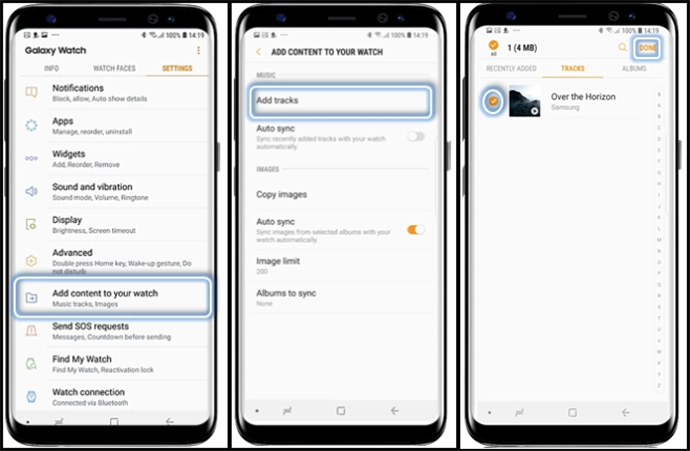
Part 2. How to Play Spotify on Samsung Watch Officially
So far, Spotify is available on the Samsung Galaxy Watch series and Samsung Watch Active series. You can play Spotify on your Samsung Watch's built-in speakers; the prerequisite is that you must have Spotify installed on your Samsung Watch first. Yes, Spotify doesn't preinstall on the Samsung Watch, but you can find it in the app store on the watch and install it with simple clicks. You can follow the steps:
How to Play Spotify on Samsung Watch with Subscription
Step 1. Open the Galaxy Apps on your Samsung Watch and tap Category.
Step 2. Go to the Entertainment option and search for Spotify. Then click to install it.
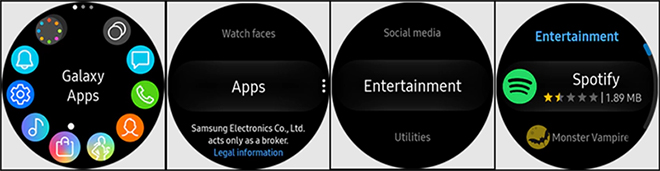
Step 3. Open the Spotify app on your Samsung watch, and you'll be notified to connect to your phone by launching your Spotify phone app or going to spotify.com/pari and entering the code.
Step 4. If you choose the former one, please launch the Spotify phone app and log into your premium account, then press Device Available on the watch screen.
Step 5. After the connection, you can now go through your Spotify playlist and listen to Spotify music on Galaxy Watch. Moreover, you are able to download the Spotify to Samsung Watch for offline playing by clicking on Browse > Charts, selecting one of them, and hitting Download. Then back to Settings > Offline > Go Offline > Your Collection > Your Music.

Part 3. FAQs about Spotify on Samsung Watch
Q1: Can you listen to Spotify on Samsung Watch without phone?
If you have a Spotify Premium account, you can download Spotify music to your Samsung Watch and listen to them without your phone. If not, you have to get the Spotify music downloaded files first and put them on Samsung Watch. You can read the above content for more details.
Q2: How to fix Spotify on Samsung Galaxy Watch not working problem?
The first way is that you can restart the Spotify app on your Samsung Galaxy Watch. You can choose only to close the Spotify app or close the all-running app in the background.
The second one is to update the Spotify app on Samsung Watch. Go to the App store and install the latest version of Spotify on your Samsung Galaxy Watch.
Q3: How to fix Galaxy Watch Spotify offline not working?
Click on Settings on your Galaxy Watch, find the Playback option, and select the Standalone setting. Then restart the Spotify app and you can play the download music offline now.
Final Word
Whether you're a loyal or new Samsung Watch user, you now know how to play Spotify on Galaxy Watch without iPhone. The fastest way to listen to Spotify on Samsung Watch requires a Premium subscription, which enables you to download and play them offline. And TunesKit Audio Capture lets you download Spotify music and play it offline on your Samsung Watch without a phone, even if without a Spotify subscription.
