How to Transfer Soundcloud Songs to YouTube
SoundCloud is undoubtedly one of the most popular music streaming sites for upcoming artists because of its powerful features for uploading, promoting, and sharing original music. While YouTube is now the biggest video sharing platform all over the world. Many of you are wondering whether SoundCloud would be available on YouTube or not. If possible, then how to achieve this?
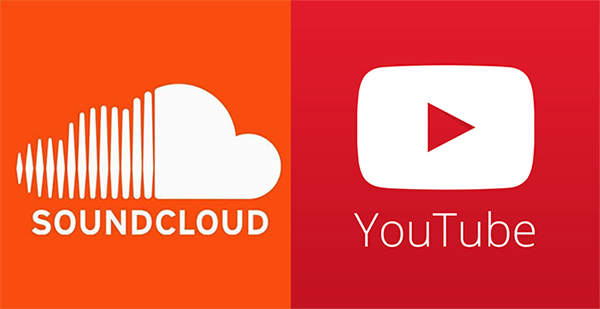
In fact, none of the streaming media platforms offers the service of transmitting between each other. The same goes for SoundCloud and YouTube. However, if you search online, you'll find many SoundCloud to YouTube converters. There are too many of them to be dazzled by. Don't worry about it. In this post, we'll discuss some possible ways to help you transfer SoundCloud to YouTube.
Part 1. SoundCloud to YouTube: What You Need to Know
For listeners, SoundCloud offers several different tiers, including SoundCloud Free, SoundCloud Go ($4.99/month), and SoundCloud Go+ ($9.99/month). Free users have no right of enjoying the offline listening service, while paid users are available to download and listen to music tracks ad-free.
For artists, SoundCloud provides two different plans: SoundCloud Basic (Free) and Sound Pro Unlimited ($12/month). With SoundCloud Basic, you can upload up to 3 hours of audio and customize songs by changing the style, color, size, and more. With the paid option, creators can get unlimited audio upload time and storage space, and of course, there are more customization options, like whether to allow reviews.
Please note that artists still have the right to decide whether their contents are downloadable or not, which can be shown via the Download file button. If you find that there's no download button, that means the creator hasn't made it available for listeners to download.
Last but not least, if the artist enables downloads, you're able to download SoundCloud songs with third-party tools. Here, you should pay attention that if you want to use those SoundCloud songs on YouTube, you should ask permission from the author because YouTube is very serious about copyright.
Part 2. Transfer SoundCloud to YouTube via TunesKit
As a professional audio recording tool, TunesKit Audio Capture is designed to help you grab any sound from your computer and convert the records to MP3, AAC, WAV, M4A, M4B, and FLAC while retaining a lossless audio quality. With it, you can easily download your preferred SoundCloud and YouTube to MP3 and transfer the SoundCloud songs to YouTube without any limits.
Key Features of TunesKit SoundCloud Playlist Downloader
- Record unlimited number of music tracks and podcasts from SoundCloud
- Convert the recorded SoundCloud streaming music to plain audio formats
- Preserve the recorded audios with the original audio quality and ID3 tags
- Support multi-track editing like cutting, trimming, merging, and splitting
Now just get this smart tool on your computer to have a try. With only 4 steps, you're able to convert your favorite SoundCloud to YouTube.
Step 1Adjust output parameters of SoundCloud songs

After launching the program on your computer, just click any of the browsers to access the SoundCloud website. Then go back to the TunesKit window to set output audio parameters. Click the Format button in the lower right corner, you're available to adjust formats, sample rate, bit rate, channel as you need.
Step 2Start to convert SoundCloud songs

Next, go to search for SoundCloud songs that you want to transfer to YouTube. All you need is to play the song, and Tuneskit will start to capture it simultaneously. The program also supports recording several different tracks at the same time, and you can then merge different audio into one.
Step 3Edit the captured SoundCloud songs

When finished recording, you can split or merge the records by clicking the Edit button at the rear of each track. Besides, you're able to manage the ID3 Tags in the way you like. After that, tap the Save button to export the SoundCloud songs to your computer.
Step 4Transfer SoundCloud songs to YouTube
Once downloaded to your computer, you can easily upload your SoundCloud songs to YouTube because YouTube Music supports adding local music files to the account. Just log into your account, go to Library section, and then click New Playlists to add your converted SoundCloud songs.
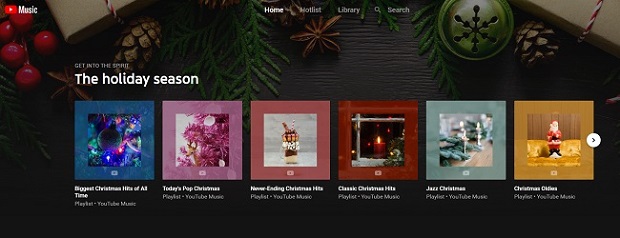
Part 3. Convert Soundcloud to YouTube with Soundiiz
If you just want to convert a few songs, the SoundCloud to YouTube converter Soundiiz is a good choice tailored for you. Soundiiz allows users to transfer up to 200 songs, one by one, for free between different services. With a Premium subscription, you can access all your music collections and get more features. Here's how to convert SoundCloud to YouTube.
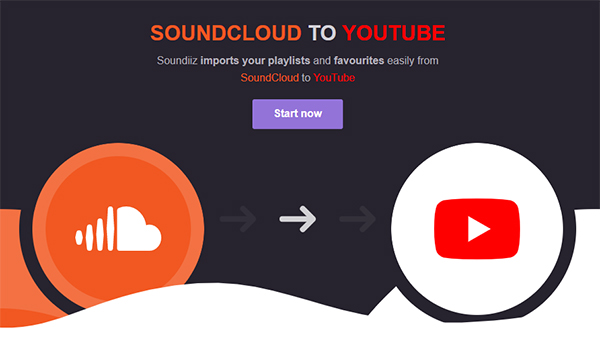
Step 1. Open the Web App, and click on Platform to Platform.
Step 2. Select SoundCloud as the source service and YouTube as the destination service.
Step 3. Choose the categories of elements you want to transfer and start the process.
Once finished with the process, your SoundCloud songs will be available on YouTube.
Part 4. Conclusion
In this article, we explored two ways to transfer songs from SoundCloud to YouTube. Soundiiz can help you transfer SoundCloud songs to YouTube for free, but sometimes it might crash. TunesKit can maintain lossless audio quality, but it will cost you some money to experience all the exclusive features. Apart from transferring SoundCloud songs to YouTube, this smart tool is a universal converter. Anyway, it's worth getting one on your computer.
