How to Download SoundCloud Music to WAV

SoundCloud is one of the largest online audio platforms where you can upload, promote and share your original songs, podcasts, and tracks. Not only can you enjoy music, but you can also connect with other artists and fans on this platform, regardless of genre.
Music can be streamed for free here, but you can't download SoundCloud tracks directly unless you subscribe to, for example, SoundCloud Go ($4.99/month) and SoundCloud Go+ ($9.99/month). However, it only supports downloading SoundCloud to MP3. As many people need to download SoundCloud to WAV, we have selected some of the best SoundCloud to WAV downloaders and converters for you. Let's get started.
Part 1. How to Download Soundcloud Music to WAV with SoundCloud to WAV Downloader
TunesKit Audio Capture is a multifunctional audio recording tool that enables grabbing audio from SoundCloud and other sounds on your computer, including streaming music, movie soundtracks, live broadcasts, and so on, whether from web players or media programs.
Moreover, this powerful tool can help you convert the SoundCloud tracks with the original quality and ID3 tags to almost all commonly used output audio formats, like WAV. Then you can edit it on the built-in editing panel. Now let's check how to convert SoundCloud songs to WAV.
Key Features of TunesKit SoundCloud to WAV Downloader
- Record SoundCloud music, podcasts without limits
- Convert the recorded SoundCloud streaming music to plain audio formats, such as MAV, MP3, M4A, M4B, AAC, FLAC
- Preserve the downloaded SoundCloud track with the original audio quality and ID3 tags
- Come with a built-in editor for merging, cutting, and editing the ID3 tags
Before conversion, just click the Download button above to install this smart tool on your computer. Then you can save your preferred music tracks from SoundCloud with the following steps.
How to Download SoundCloud Songs to WAV via TunesKit Audio Capture
Step 1Prepare to download SoundCloud Music
Once launch the smart tool, you'll see a list of programs like chrome and wmplayer. You can select any of the browsers to access the SoundCloud website or tap the + icon to add the target program to open it.

Next, go to hit the Format button in the lower right corner to adjust the output format of SoundCloud audio to WAV. In addition, you can also set other parameters of SoundCloud track, such as channel, codec, sample rate and bit rate as you need.

Step 2Start to download SoundCloud music to WAV
Next, close the Format window. Open a browser from TunesKit Audio Capture to access SoundCloud. Select your preferred SoundCloud songs and listen to it, then the program will capture it synchronously. The program supports recording several different SoundCloud audio tracks to WAV at the same time, and they can be merged into one file. When it ends, click on the Stop button.
Step 3Save and locate downloaded music
Click the Save button to save downloads to your computer; click the History icon to check all of the downloaded music on the History list; if you desire to find their location on your computer's folder, you can click the Open icon to guide you to the folder by one click.

Part 2. How to Convert Downloaded SoundCloud Videos to WAV with Soundcloud to WAV Converter
In case you have downloaded SoundCloud music files and want to convert them to WAV losslessly, you can try TunesKit Video Converter. It can be considered an excellent SoundCloud to WAV converter as it has a powerful converting system and a wide range of supported output formats that you can convert SoundCloud audio files to WAV and any other desired formats.
In addition, this program allows you to import and convert video files to MP4, MKV, MOV, etc., as well as to extract DVD files to other formats and devices without loss of quality. You can refer to the steps below to convert SoundCloud songs to WAV.
How to Convert Downloaded SoundCloud Songs to WAV without Quality Loss
Step 1. Install and launch TunesKit Video Converter on your computer. You can click on Add Files to select the downloaded SoundCloud file you want to convert, or you can drag and drop the downloaded SoundCloud audio file into the program.
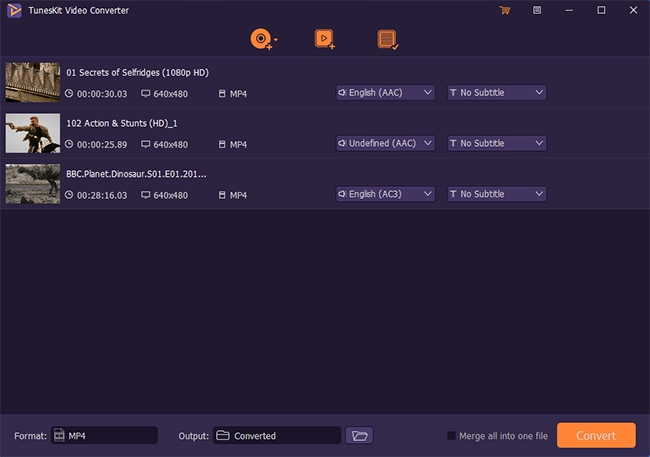
Step 2. If you need to cut the Soundcloud audio track before you start the conversion, you can tap the Edit button at the rear of the audio to trim and edit it, such as adding sound effects, adjusting audio volume, etc.
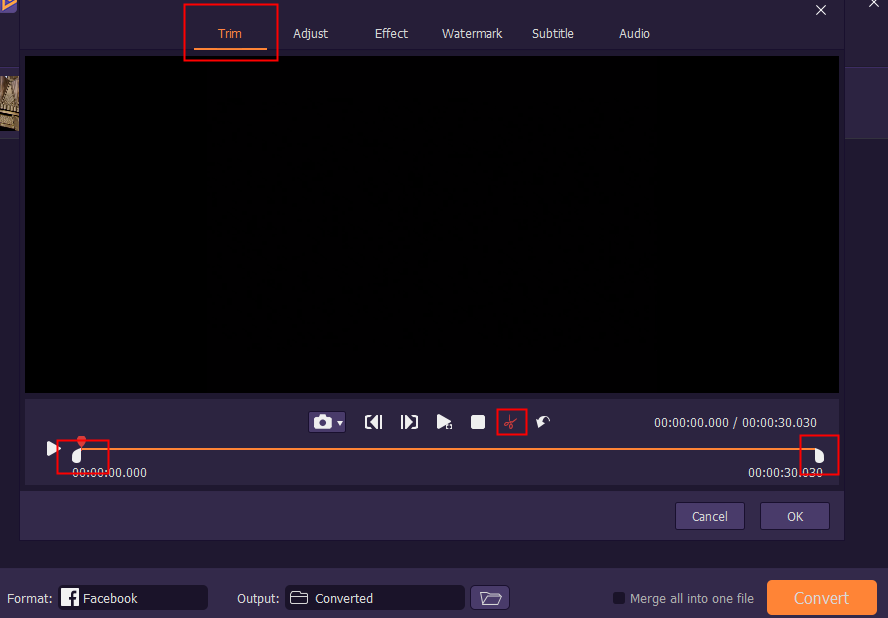
Step 3. Click on the Format button at the bottom left, turn to General Audio and select WAV. You'll see a small settings icon that allows you to adjust codec, channel, sample rate, and bit rate.
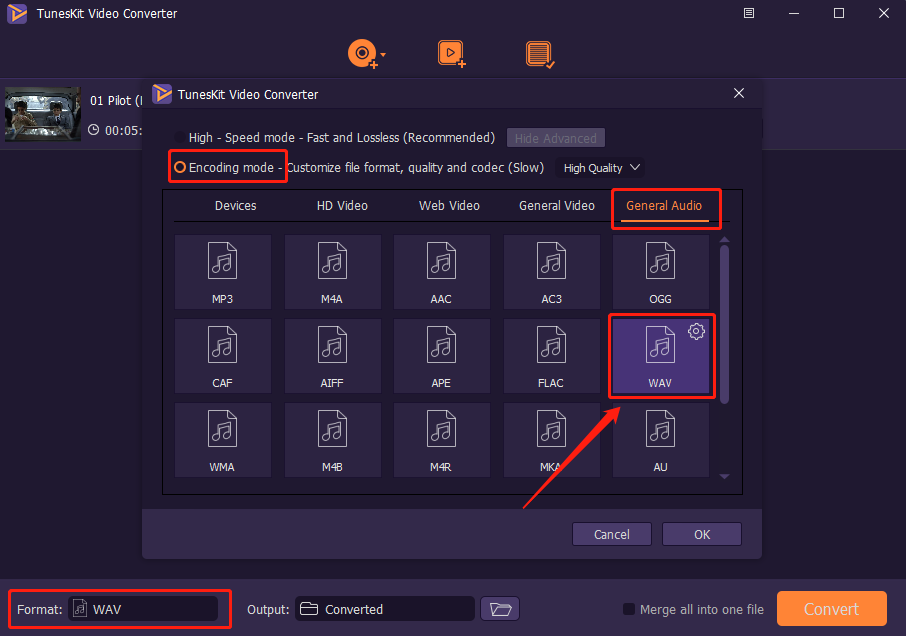
Step 4. You can set the output folder by clicking on the Output button next to Format. When all is done, tap the Convert button. Then the Converted files will be saved.
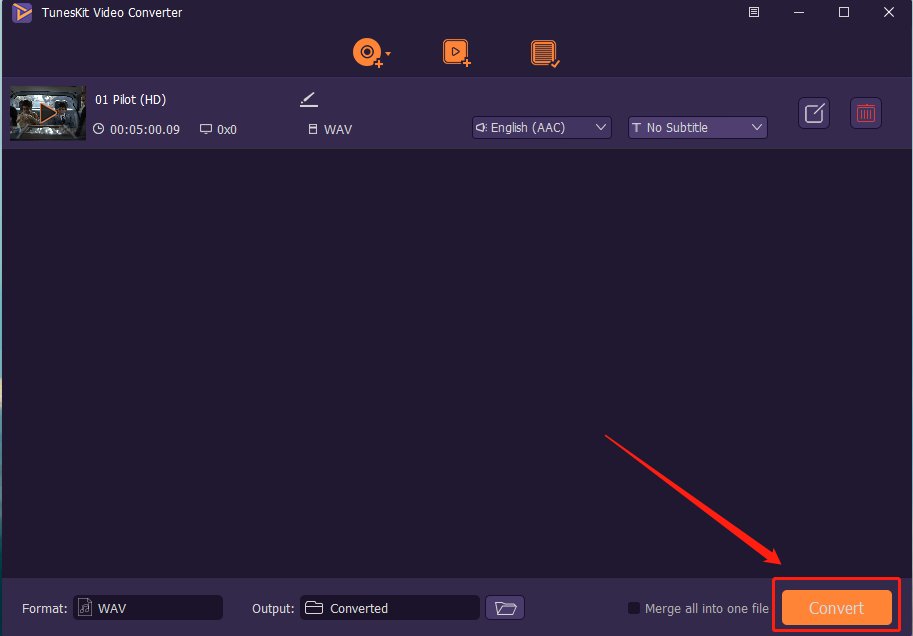
Part 3. How to Download SoundCloud Music to WAV Online Free
There are also many SoundCloud to WAV online tools available for you. If you just want to convert several SoundCloud music tracks and don't have extra special needs, they can be good choices for you. However, most of them may have the following flaws:
● Limited format choices (most of them only support MP3 format)
● Support no batch downloading
● Slow downloading speed
● Unpleasant ads on their page
Now don't worry. After our tests and use, we list 4 viable SoundCloud to WAV online free converters as follows.
1. SoundCloud Downloader - Loader.to
Loader.to is one of the best free SoundCloud music to WAV converters, which allows you to rip SoundCloud music to WAV or other different audio formats without any problems.
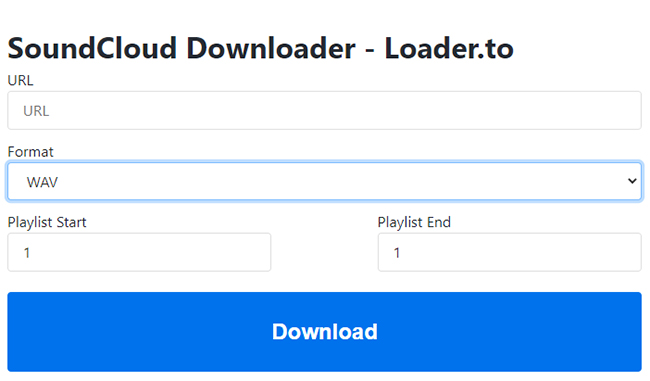
Step 1. Copy and paste the URL of the SoundCloud song;
Step 2. Select the format as WAV and hit on the Download button.
2. downcloud.cc
Downcloud.cc is also the best SoundCloud converter to WAV online, which supports unlimited downloads and high quality. You won't see any annoying ads here. It has 8 audio formats for your selection, including WAV, and you will get a quick download option after you paste the target SoundCloud music link on this page. Also, it could be the best SoundCloud to MP3 converter online that you can transform and download any SoundCloud as MP3 you want.

Step 1. Copy and paste the target SoundCloud link in the search box. Select WAV and clikc on Download;
Step 2. After the loading, tap the Download button to save the SoundCloud to WAV file to your computer.
3. Soundtake
SoundTake is an online service to download your favorite music from SoundCloud, which can help you download all tracks on SoundCloud in the best available quality (MP3 128 Kbps, MP3 320 Kbps, WAV, OGG, or even FLAC, if any).
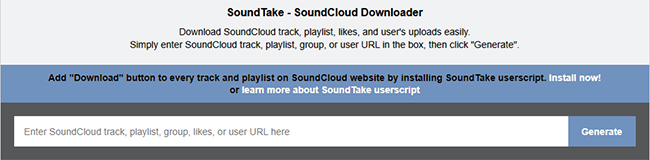
Step 1. Paste SoundCloud track/playlist/user link in the box above;
Step 2. Click the Generate button
4. Convertio
Convertio is an online file converter that allows you to convert SoundCloud songs to WAV, and it supports different conversions between more than 300 different file formats.
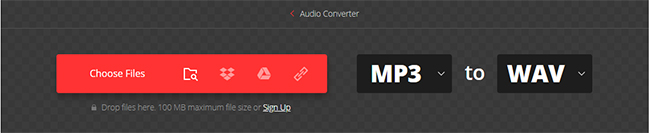
Step 1. Click the URL option from the supported four options to paste the URL of SoundCloud music;
Step 2. Select WAV as the output format and hit on the Convert bottom;
Step 3. Click the Download button to export the WAV file to your computer.
Part 4. FAQs about SoundCloud to WAV
Q1. What is WAV?
Waveform Audio File Format, also known as WAV, is one of the most common audio formats, which was developed by Microsoft and IBM and usually stores uncompressed audio data with pulse-code modulation. Usually, WAV is a standard windows file format in sound recording, and WAV files are lossless and uncompressed.
Q2. Can you upload WAV to SoundCloud?
SoundCloud supports a large variety of formats, including WAV, FLAC, AIFF, OGG, MP3, AAC, WMA, etc. When you make your track downloadable, it allows your listeners to download your track in the same format you uploaded it in, without any additional transcoding.
Q3. Is MP3 better than WAV?
An MP3 will never sound better than a Wav, no matter what kbps it's at as it is all still lossy. If you absolutely want the highest quality available, go with WAV.
Q4. Can you download SoundCloud as WAV?
Yes. TunesKit Audio Capture and online SoundCloud to WAV converters can help you do this. Just follow the steps mentioned above, and you can download SoundCloud music to WAV file.
Q5. Can I download FLAC from SoundCloud?
Yes. With TunesKit Audio Capture, you can download any music to FLAC file from SoundCloud. You can refer to Part 1 for more details.
Conclusion
In this passage, we've explored several possible ways to download SoundCloud to WAV. Compared with the online SoundCloud to WAV converters, TunesKit Audio Capture obviously owns more features and can maintain a lossless audio quality. It can be your best assistant in downloading your preferred SoundCloud songs.
