How to Get SoundClick Music Download [Two Methods]
SoundClick is a well-established musical social community, where you can find an extensive collection of music, especially music beats. It is founded in 1997 and it owns 4.5 million songs, 530,000 artists, and more than 4.5 million registered users today. Though you can play whatever streaming music on SoundClick and download some songs and beats in MP3 format, there are a great number of songs and beats that can only be downloaded after payment. So is it possible to download music from SoundClick for free? Here you can find the 2 best ways of SoundClick music download.

Method 1. Download Song from SoundClick in the Official Way
SoundClick offers free download access to many free songs and beats. As for paid-for music, download access will be provided after payment. Anyway, the download steps are the same for free and paid songs.
Step 1. Open the official website of SoundClick and search for the song you want to download.
Step 2. Click the Download button at the rear of the song to let SoundClick download music for you. If the song is a paid-for one, then you need to accomplish the payment first. Payment can be finished by credit cards of all kinds.
Step 3. Once clicking the Download button, a small window will pop up displaying the selection of different sound quality. Click on the sound quality you want and the download will start.
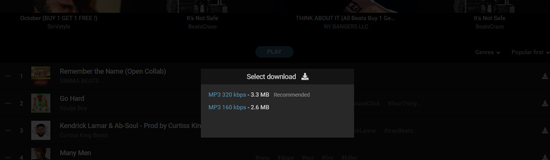
Method 2. SoundClick Beats Free Download - Best SoundClick Downloader
I'm sure that you are eager to know how to download beats from SoundClick without payment. Well, you need the help of a third-party tool.
TunesKit Audio Capture is essentially a streaming audio recorder that can record and download music played by the program, be it SoundCloud, Chrome, Spotify, etc., on your computer. Though it seems like a normal recorder, it is a lot more powerful than that presumption.
It is able to record the playing audio without reducing the sound quality, and then save and convert the recorded SoundClick songs to MP3, M4A, M4B, AAC, FLAC, and WAV, which allows the user to play the downloaded tracks on different devices. Besides, the simultaneous download of multiple songs is available, and each track will focus on one audio source regardless of other noises produced in the system.
Key Features of TunesKit Audio Capture
- Record and download music from SoundClick
- Preserve the original audio quality and ID3 tags
- Support multi-track recording, trimming and merging
- Convert SoundClick to MP3, WAV, FLAC, ACC, M4A or M4B
How to download SoundClick music via TunesKit Audio Capture
Briefly speaking, since the direct download is not free, we can play the music in TunesKit Audio Capture and the music will be captured. Though it will cost more time, nothing else is different except that more time is needed. If you want to download SoundClick music without paying for each track, you can click the Download button above and follow the steps below.
Step 1Add music source to Audio Capture

After launching the program, the first window you see is some target apps. Check whether the browser you want to play SoundClick music with is in the list; if it is not, you can click the "+" icon to select the player. Or you can also drag and drop the browser into the window, which is an easier way to add new program.
Step 2Adjust Output Preferences

The next step is to set the output audio parameters according to your personal demand. You could select one audio that can be compatible with your device among six audio formats like MP3, FLAC, AAC, WAV, M4A, and M4B by clicking the "Format" icon. Then you could also adjust the value of the codec, channel, sample rate, and bit rate. Or you could preset the output audio quality as high quality or small size except for your customization by clicking on the "Preset" at the left bottom corner.
Step 3Download Music from SoundClick

Tap the icon of the target web explorer, and the explorer and a recording window will pop up. Play the songs in the browser. The downloading will begin after several seconds of interval. A feature worth noting is that the title, as well as the ID3 tags of the songs, will be automatically detected after about 25-30 seconds. When you have downloaded the music or beats you want, click on the "Stop" button at the right bottom to proceed to the next step.
Step 4Edit Downloaded Tracks

There may be some undesirable parts or ads in the downloaded songs. Don't worry, you can cut them off. In the ripping result window, you can press the "Edit" icon at the rear of each track to open the editing window. With this tool, you can trim and cut the music with ease; you can even make iPhone ringtones if you want. Also, you are able to edit the ID3 tags.
Step 5Save and locate downloaded music

After you edit your video, you need to click the "Save" button to save it to your computer; Click the "Converted" icon to enter the "History" list, you can check all of the downloaded music on it; click the "Search" icon, you can locate your music quickly.
Bonus: SoundClick Alternatives for Free Music Download
Apart from SoundClick, there are other free music download sites. Here we summarize some of them with rich and high-quality music.
1. Jamendo
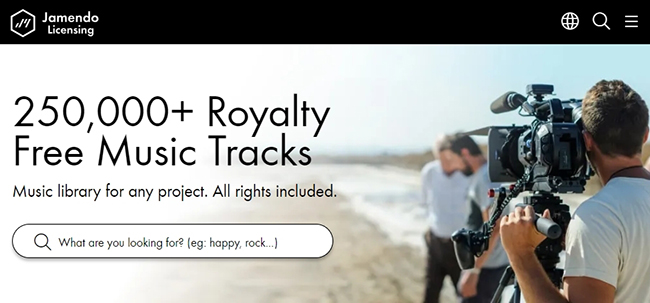
Jamendo is a music website and a community of independent artists and music lovers. It offers music streaming and downloading services, radio services as well as free background music. However, the free music download service just works for low-quality music. If you want to get the higher one, you need to pay for it.
2. FMA
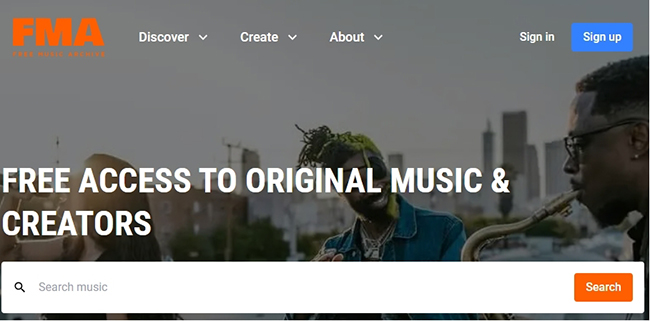
Free Music Archive allows users to download the music in the FMA part for free. As for the songs in the Pro part, you need to pay for them to get a Tribe of Noise Pro license if you want to download it for other usages.
3. Pixabay
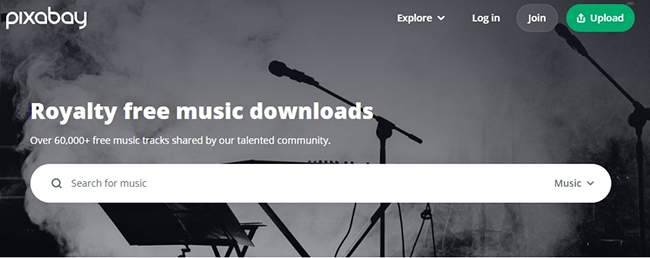
Pixabay is a comprehensive media material site with 60,000+ free music tracks shared by talented community. All of the songs it offers are completely free. Users can download MP3 music from it.
Conclusion
All in all, these are the best two ways of SoundClick music download. One is to download from the website, while the other is to download with TunesKit Audio Capture. If you are OK with paying for the music and beats, the former is definitely the better choice. However, if you want to download SoundClick music free, the latter is the best option.
