Resso Music Downloader: Get Resso MP3 Song Download with Ease
Resso, owned by ByteDance, is a music streaming app launched in India in 2020. And it hits immediately after came out. Besides listening to trending music from India, this music service also creates a music community for music fans through its app, which supported users to share what they hear and what they see with each other.
And one thing you might care about is downloading the music from Resso and listening to it anytime. So today we mainly focus on the practical methods to get Resso MP3 song download, including the official and permanent ways. Now let's begin.

Part 1. How to Get Resso Music Download Officially
Resso doesn't offer a web player, all music must be streamed via its desktop and phone apps. You can enjoy the Resso music for free with the free plan. But if you want to get Resso music downloaded, you have to unlock to a premium plan, such as an individual plan of 1.25 $ per month, a family plan of 2.26$ per month, or a student plan of 0.56$ per month. After you subscribe to the plans, you can follow the steps below to get your favorite Resso music download on the Resso app.
How to Download Song from Resso App
Step 1. Open the Resso app and log into your premium account.
Step 2. Search for your favorite music on the Resso app and then play the target Resso music.
Step 3. Click on the Resso song and tap the Download button, then select the desired quality. When done, you can find the downloaded Resso song in Me > Offline.
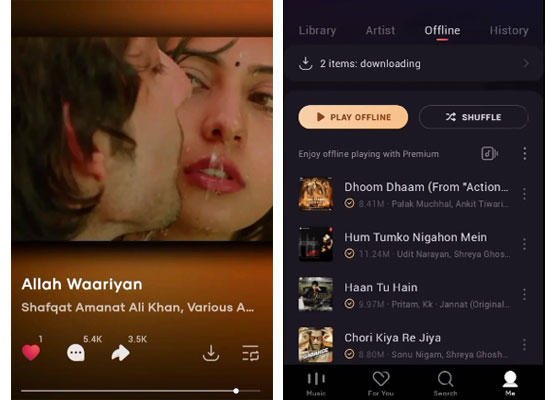
Part 2. How to Get Resso MP3 Download via Resso Music Downloader
As you may know, if your Resso subscription expires, songs downloaded on the Resso app will no longer be available for offline listening unless you renew it. Why not use a Resso music downloader that provides a permanent solution for Resso music offline listening? If you have the same question, then TunesKit Audio Capture will come into help.
TunesKit Audio Capture has the ability to grab Resso MP3 song download with the original quality and ID3 tags attached rather than just record the Resso sound simply. In addition, its built-in editing tool lets you merge multiple Resso music tracks into one, cut the length of Resso music downloads, and edit the ID3 tags. And you can export the Resso music download to various output formats such as MP3, M4A, AAC, FLAC, etc. Besides being a Resso Music Downloader, TunesKit Audio Capture can also record songs from many other music streaming services, such as record Spotify music, YouTube music, Tidal, Amazon music, etc.
Key Features of TunesKit Resso Music Downloader
- Get Resso music download to MP3, M4A, AAC, RLAC, WAV, and M4B
- Download Resso songs losslessly and ID3 tag attached
- Support merging, cutting, and editing the Resso music download
- Capture audio from online streaming sites and desktop apps
How to Get Resso MP3 Song Download via TunesKit Audio Capture
Step 1Prepare to get Resso downloads
Download and install the right version of TunesKit Audio Capture through the download options above.
You will see a few icons on the main interface after launching TunesKit Audio Capture. Now, please hit the + icon to add the Resso desktop app to it.
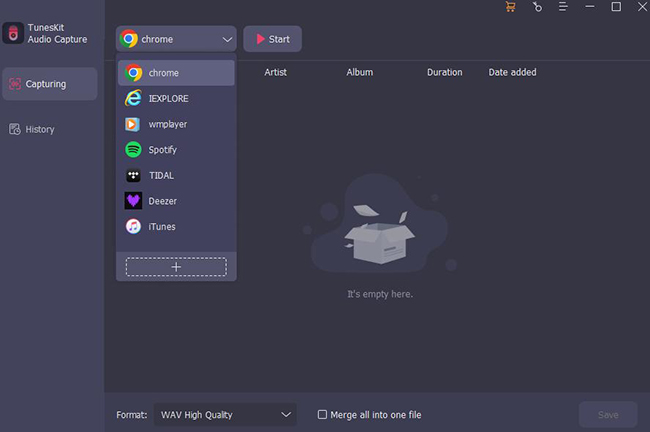
Step 3Customize output format
Next, click on the Formats drop-down arrow at the bottom left to preset the Resso download parameters. Here you can adjust the output format to MP3, M4A, M4V, AAC, FLAC, etc. And you can also change codec, channel, sample rate, and bit rate.

Step 2Play and download Resso music
Now open the Resso app icon on this interface. Then log into your Resso account and find out the Resso music you want to download. When you find it, play the target song on the Resso desktop app and TunesKit Audio Capture will record the Resso music immediately. And you can play several Resso songs and TunesKit Audio Capture will grab them all to the Capture list one track by one track.
Step 3Stop and save downloads
Once you've done, click the Stop and Save button to save the downloaded Resso music to your computer, and you can find those downloads in the History list and hit the Open icon to open the destination folder.

Part 3. How to Get Resso Song Download MP3 Online for Free
In case you look for a method to get Resso song downloaded to MP3 online, we now introduce OFFMP3 for your reference. OFFMP3 can help you download Resso songs to MP3 online for free. All you need to do is to copy the Resso music link and paste it into the search box for loading. And then you are provided several options to download. You can refer to the following guide.
How to Get Resso Song Downloaded to MP3 Online
Step 1. Run the Resso desktop app and go to your desired Resso music. Click on Share > Copy link.
Step 2. Open a browser and access offmp3.com. Paste the URL of the Resso music into the search bar and click on Download.
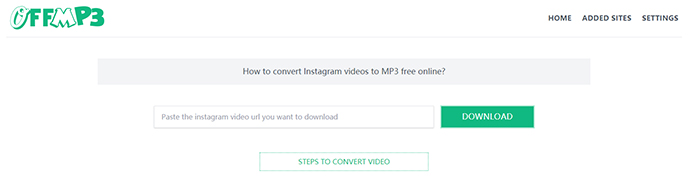
Step 3. When the results show up, click on Download MP3. And you can get the Resso song download MP3 to the local folder of your computer.
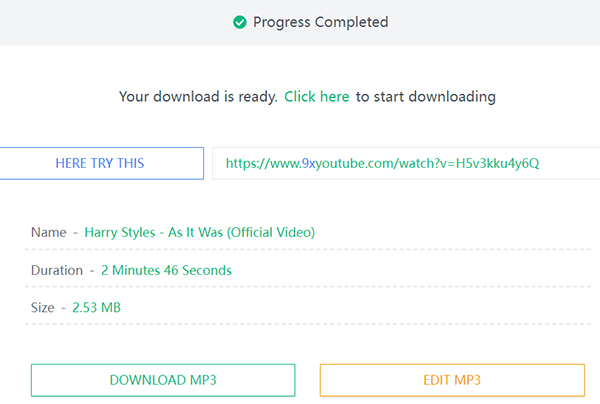
Part 4. Comparison of 3 Resso Music Download Ways
If you still can't decide which method can help you download songs from Resso with ease, you can check the chart below.
| Sesso Premium | TunesKit Resso Downloader | OFFMP3 | |
| Bulk Download | × | √ | × |
| Input Format | Resso song | Any audio, including Resso | Any video and audio |
| Output Format | MP3 | MP3, M4A, M4B, AAC, WAV, FLAC | MP3 |
| Ads | × | × | √ |
| Success rate | Stable and high success rate | Stable and 100% success rate | Some bugs and errors often occur |
| Price | $1.25/month (individual plan), $2.26/month (family plan), $0.56/month (student plan) | $14.95 1 PC/month | Free |
| Extra Features | × | Built-in audio editing features | × |
Part 5. FAQs Related to Resso Song Download
Here are some questions about download songs from Resso for listening offline. Check the answers below.
Q1. Does Resso have free downloads?
Yes, Resso offers free downloads, but you have to update to the Premium account. In other words, only Premium users can download Resso songs for free.
Q2. Can we listen music offline on Resso?
Yes, Resso allows Premium users to download songs from Resso, so you can listen to music offline on Resso.
Q3. How do I transfer songs from Resso to Spotify?
First, you can download Resso songs offline and save on your local computer with TunesKit Resso Music Downloader. Then open the Spotify app, and go to Settings > Edit > Preferences > Local Files > ADD A SOURCE to transfer Resso songs to Spotify.
Q4. Which country has Resso music app?
Resso was launched in Brazil, India and Indonesia. So you can use the music service in those three countries.
Conclusion
That's all the methods we come up with for Resso MP3 song download. With a premium plan, you can download Resso music on its app for quick playback, while TunesKit Audio Capture and OFFMP3 will gain the Resso MP3 song download file to your device for long-term offline listening. Anyway, you choose one of them depending on your needs. And we hope this post will be of help to you to enjoy the Resso music.
