How to Remove DRM from Audible on PC
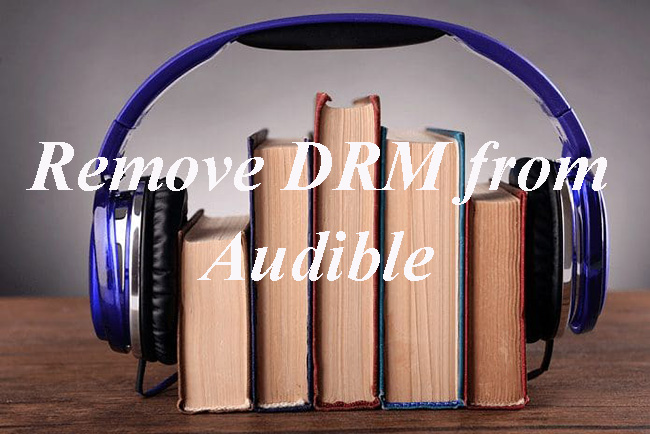
Audible is a famous audiobook platform that has a lot of audiobooks on it. People can enjoy the happiness of reading books without eyes. It is also a good way to read books when we have no time to read paper books. However, if you are familiar with Audible, you must know the audiobooks on it have DRM which not allow you to listen to them without its app or website and you can listen to them with some specific devices. It is not so convenient for us to enjoy audiobooks anywhere and anytime. Given the requirements of users, we summarize two methods to remove DRM from Audible on PC so that users can listen to Audible audiobooks without any restriction.
What is DRM
The full title of DRM is Digital Rights Management. Its purpose is to protect the copyright of those digital contents such as audio, videos, and e-books. Once something has this technology, users can only use it when they are authorized. The audiobooks on Audible have DRM, so even though you have downloaded them from Audible, they cannot be played without authority.
How to Download Audiobooks from Audible to PC
Before we start removing DRM, we need to download audiobooks from Audible to our computers. To achieve that, we need a desktop Audible to help us. What is more, you need to make sure you are a subscriber of Audible which means that you have the authority to download audiobooks on it. Now please follow the steps:
Step 1: Open the Microsoft Store on your computer and input “Audible” in the Search bar to download Audible software to your computer;
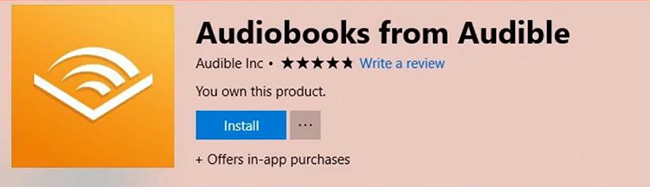
Step 2: Launch Audible with your account;
Step 3: Find the audiobook you want to download and you will see an arrow going down; click the arrow to download the audiobook;
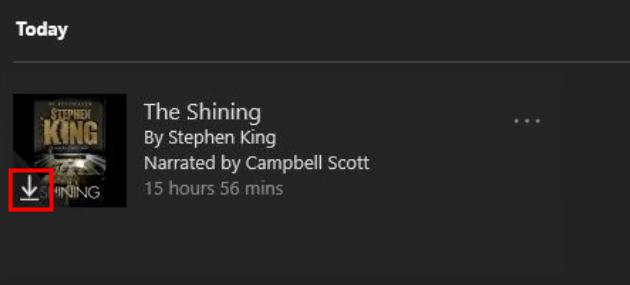
Step 4: When the audiobook has been downloaded, click its cover to enter its playback page; you can set the speed and volume of it;
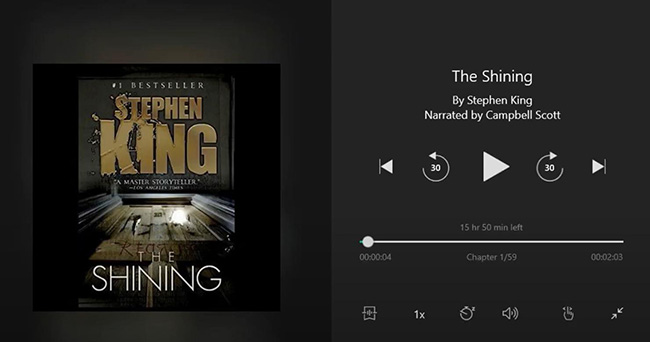
Step 5: On the left of the page, click the Settings > Downloads > Open Download Location in File Explorer options in order, and then you will find the local folder which saves all of the downloaded audiobooks.
How to Remove DRM from Audible with Online Tools
An effective way to remove DRM from Audible audiobooks is to convert AAX audiobooks to MP3 or other common formats. AAX is the specific format of Audible audiobooks. AAX is not as common as MP3. using online tools to convert them to MP3 can remove DRM quickly. Here we have prepared two online tools for you.
1. audibleconvert.com
Within three steps, you can convert AAX files to MP3 or other formats.
Step 1: Click the Choose file button to choose the downloaded audiobook just now from your computer;
Step 2: Click the Convert button;
2. AnyCon
Like the first tool, Convertio can help you remove DRM quickly within a few steps.
Step 1: Click the CHOOSE FILE button to upload the downloaded Audible audiobook;
Step 2: Click the CONVERT button to start converting the file and then wait a minute;
Step 3: Click the DOWNLOAD button.
Note: after removing DRM, you can transfer those audiobooks to anywhere you want.
How to Remove DRM from Audible with Audio Recorder - TunesKit Audio Capture
Another way to remove audio DRM is to use an audio recorder, TunesKit Audio Capture. With this software, you don’t need to download Audible audiobooks in advance. Audio Capture allows you to record audiobooks directly when you play the audiobooks and then convert them to other formats you want directly. Sometimes, you may just want to share a clip of an audiobook to your friends instead of the whole audiobook. Audio Capture allows you to record that specific clip easily.
Apart from converting and recording audio, Audio Capture can also edit the recorded audio. As an audio recorder, it supports all kinds of music platforms and streaming audio. For example, if you want to capture the audio from a YouTube video, Audio Capture can do it.
Key Features of TunesKit Audio Capture
- Record and download streaming audio from Tidal and other programs and websites
- 6 plain formats including MP3, AAC, FLAC, WAV, M4A, and M4B available
- Preserve streaming music with the original audio quality and full ID3 tags
- Support many customization functions and groove the songs even offline
If you are interested in it, the following detailed tutorial will help you use this software easily.
Step 1Download software
Download and install the TunesKit Audio Capture software on your computer;
Step 2Set destination format
After you open the software, click the Format icon at the bottom right of the homepage to choose the output format of your audiobooks;

Step 3Find the audiobook
If there is a browser on the homepage, click it and then find the Audible website to find the audiobook you want; if there is no browser, you can click the + icon to add your browser to it;

Step 4Record the audiobook
Play the audiobook and Audio Capture will automatically record it;
Step 5Stop the recording
Click the Stop button on the recording page to end the recording process whenever;
Step 6Rename and edit recorded audiobooks
Click the Rename and Edit icon to change the name of it and edit respectively;
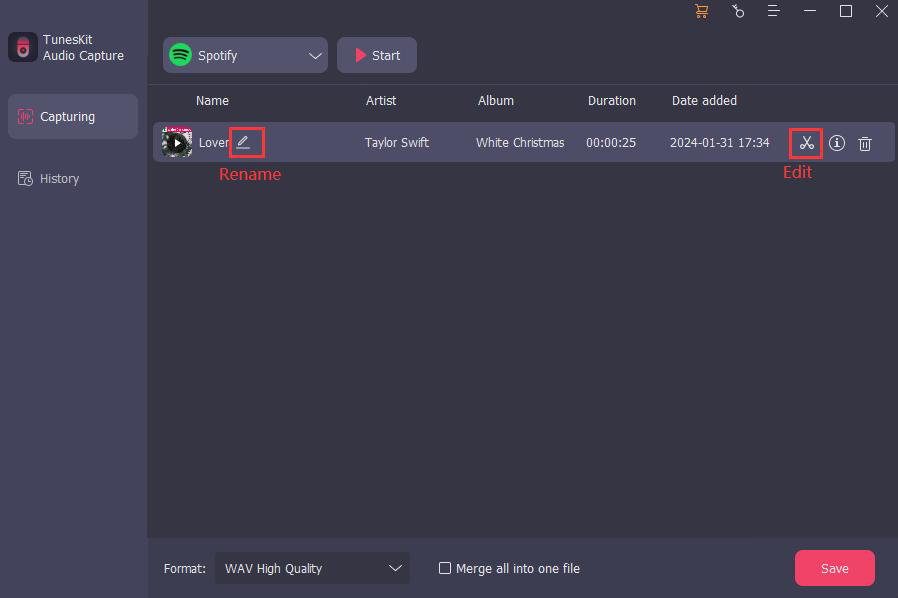
Step 7Save the recorded audiobook
Click the Save button to save it to your computer;
Step 8Find the location of the audiobook
Click the Converted icon to enter the History list; all of the recorded audio will be saved in it; if you want to know the local folder on your computer, click the Search icon to find it.

Conclusion
After you learn how to remove DRM from Audible audiobooks, you get the free to listen to audiobooks anywhere. Online tools are the quickest way. However, you need to download audiobooks from Audible in advance. On the contrary, TunesKit Audio Capture doesn’t have to do that step which gives you convenience in a way. You can choose one of those tools to help you.
