[Vimeo to MP3] How to Extract Audio from Vimeo
With over 60 million fans joining this high-quality video-sharing platform, Vimeo is one of the best online video-sharing websites, which allows video lovers to make, upload, as well as watch ad-free HD videos. As a Vimeo addict, we are aspired to explore the world of Vimeo HD video along with pleasant audio tracks. Sometimes, we will involuntarily be fascinated by the background music that appeared in the Vimeo videos.
At this moment, will you choose to find out the pleasant song's name from thousands of music, which could be a difficult task for anyone who has no idea about the song? In order to avoid getting in trouble, you can turn up to a Vimeo MP3 Downloader, which can capture almost all particular audio tracks from Vimeo HD videos. Now, we will give a detailed introduction to Vimeo audio recorder and the complete tutorial on how to extract audio from Vimeo to MP3 with lossless quality preserved.

- Method 1. Download Vimeo Videos to MP3 via TunesKit Audio Capture [Hot]
- Method 2. Download Vimeo to MP3 with Apowersoft Recorder
- Method 3. Record Music from Vimeo to MP3 with VimeotoMP3.com
- Method 4. Download Vimeo Video and Audio with Screen Recorder
- Comparison about Vimeo-to-MP3 Converters (Metioned Above)
Method 1. Download Vimeo Videos to MP3 via TunesKit Audio Capture
Developed and marketed by TunesKit Studio, TuensKit Audio Capture is a professional audio recording application that is specialized in recording any audio from browsers and web players, such as Chrome, Internet Explorer, Vimeo, and YouTube, as well as media players, including iTunes, Window Media Player, and more.
With the easy-to-use interface, this multi-track recording software is capable of grabbing any sound from Vimeo HD videos. The output formats of this smart audio recorder include almost all common audio formats, that is to say, it enables you to define the output format as MP3, AAC, M4A, WAC, etc. for the recorded Vimeo audios. Therefore, you are able to listen to Vimeo audio tracks on multiple portable devices without any limitations.
Key Features of TunesKit Vimeo to MP3 Converter
- Record unlimited number of Vimeo music with original audio quality
- Convert recorded Vimeo audio to MP3, AAC, WAV, FLAC, M4A, M4B, etc.
- Support multi-track recording and merging and audios customization
- Capture any other streaming music like Apple Music, Spotify, Tidal, etc.
How to Record Audio from Vimeo via TunesKit Vimeo to MP3 Converter
TunesKit Audio Capture is available for Windows and Mac computers so you can record audio from Vimeo Mac or Windows. Before you start to follow this guide to rip audio from Vimeo to MP3, make sure that you have installed TunesKit Audio Capture on your computer.
Step 1Open TunesKit Vimeo to MP3 Converter

Double click to launch the TunesKit smart audio recording software. Once this TunesKit software was opened, you will see there is a list of applications that installed in your computer, such as browsers, web players, and media players. If there is no software you want, you can click the big "+" option to make more programmers to here. Since the default output format is MP3, you don't need to set the output format for the recorded Vimeo audios.

Step 2Play Vimeo Video

Now, you can choose the web browser you usually use and click the browser icon. This software will open automatically in a new window, in which you can paste the link of Vimeo videos that you would like to record favorite audio tracks from. When you start to play Vimeo videos, TunesKit Audio Capture will also begin to record the Vimeo audio files simultaneously.
Step 3Cut Unwanted Recorded Vimeo Audio Tracks

If you just would like a part of the long audio file, you can tap the "Trim" option behind each track. It will pop up a new window, in which you can customize the start time and end time according to your needs and get a whole and wanted audio segment from recorded Vimeo audios.
Step 4Extract Audio from Vimeo
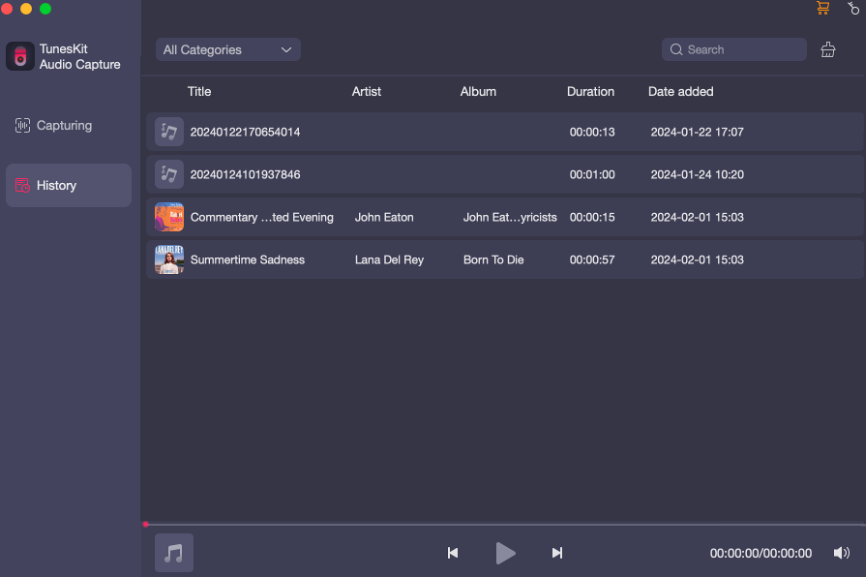
In order to stop the recording process, you just need to close the browser or Vimeo application. And then you need to click the Save button and you can discover the recorded Vimeo tracks on the History list. By the way, this software also supports a real-time preview, and you can listen to recorded Vimeo tracks in this software to make sure that these audio tracks are retained completely.
Method 2. Download Vimeo to MP3 with Apowersoft Recorder
There is an alternative to TunesKit Audio Capture, called Apowersoft Vimeo to MP3 Converter, which is able to save any online videos or other streaming media content as MP3. If you don't like to install any extra software on your computer, this online Vimeo to MP3 Converter is the preferred tool instead of recording audio tracks from Vimeo HD videos.

- It is a free and online recorder.
- Easy operating steps
- Support multiple online videos
- Sometimes the online recorder cannot record and convert and you have to use the paid desktop version.
- The quality of recorded audios is not very high.
How to extract audio from Vimeo to MP3 via Apowersoft
Step 1. Open your browser, enter into the Vimeo video page, and copy the video link that you would like to save as MP3.
Step 2. Go to the Apowersoft official website, and choose Free Video to MP3 from the online solution.
Step 3. Click the Convert from Web option, and enter the video link you copied to URL box under the Convert from Web tab. It will take a few seconds to detect given Vimeo video, but you can define the output format as MP3 at the same time.
Step 4. Start to touch the Convert button near the URL box. You will find out all recorded Vimeo audios on your desktop automatically.
Method 3. Record Music from Vimeo to MP3 with VimeotoMP3.com
VimeotoMP3.com is another online Vimeo downloader that can help you record Vimeo music to MP3 and download Vimeo videos to MP4 free. You could choose to download Vimeo video you want to video formats like MP4 or audio format like MP3 with the Vimeo video URL.
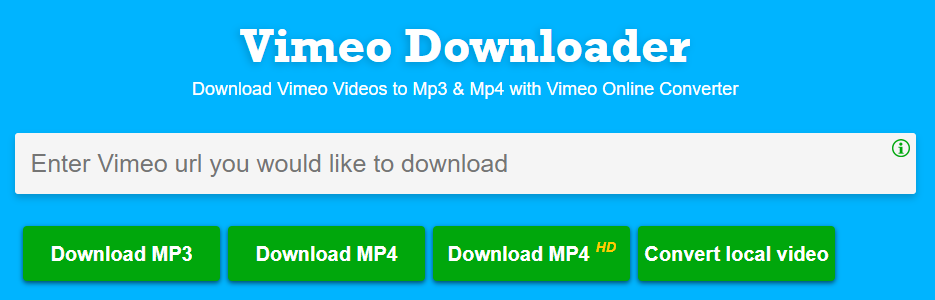
- Support multiple languages including English, Chinese, France, Japanese, and more.
- It is a free and online recorder.
- Only support to convert Vimeo video to MP3 and MP4.
- Low converting speed.
- The output audio quality is not good enough.
How to extract audio from Vimeo to MP3 on VimeotoMP3.com
Step 1. Navigate to VimeotoMP3.com and enter the online Vimeo audio downloader.
Step 2. Copy and paste the Vimeo URL you wish to download into the blank address box.
Step 3. Click the Download button under the address box and it will start to download and convert Vimeo videos into MP3 files.
Step 4. After retrieving the video from Vimeo and convert it to MP3, click the Download button again and choose one local folder to save Vimeo to MP3 file.
Step 5. After the downloading, you can browse the downloaded Vimeo audio files in your specified folder.
Method 4. Download Vimeo Video and Audio with Screen Recorder
Some folks will ask how to download videos from Vimeo. To download Vimeo videos, you can use a online Vimeo downloader. But if you prefer to record some clips from Vimeo videos, you may need a professional Vimeo video downloader. At this time, TunesKit Screen Recorder could be a good helper for you to convert Vimeo to MP3. It can not only record any video from any device on your computer but also capture any audio playing from any source. You could use it to record audio only or record video with audio.
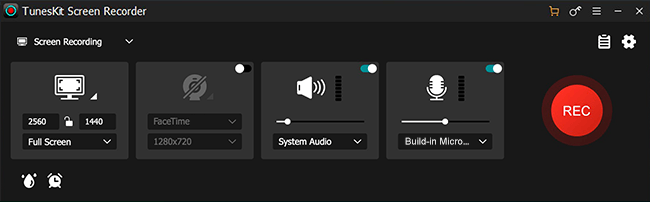
- Support the recording for both audio and video.
- Support tons of output formats including MP4, M4V, MOV, MKV, WMV, 4K HD videos; MP3, M4A, M4B, AAC, FLAC, WAV, and more.
- Record video or audio from Vimeo, YouTube, video conferences, video calls, live broadcasts, and more.
- Only support 1X recording speed.
How to extract audio from Vimeo to MP3 via TunesKit Screen Recorder
Step 1. Launch TunesKit Screen Recorder and choose the Audio recording mode.
Step 2. Click the Settings icon to change the format and edit other settings according to your need.
Step 3. Click the Record button to record and convert Vimeo videos to MP3 files. When you want to stop, just click the Stop button.
Comparison
Here I conclude the main features of these 4 solutions. According to the chart below, if you prefer to record audio with original quality in safety and also use streaming music services like Spotify, you can choose TunesKit Audio Capture. If you like online tools, you can choose VimeotoMP3.com or Apowersoft.
| TunesKit Audio Capture | Apowersoft Recorder | VimeotoMP3.com | TunesKit Screen Recorder | |
| Input Audio | Any audio from computer including streaming music services | Streaming music sites, radio stations, in-game sound, voice chat, etc | Vimeo videos | Any audio or video |
| Output Format | MP3, M4A, M4B, AAC, FLAC, WAV, and more | MP3, WMA, AAC, FLAC, WAV, M4A, OGG | MP4, MP3 | MP4, M4V, MOV, MKV, WMV, 4K HD videos; MP3, M4A, M4B, AAC, FLAC, WAV, and more |
| Quality | 320Kpbs | Common quality | Common quality | High Quality |
| Support OS | Windows and Mac | Online | Online | Windows and Mac |
| Other Features | Support batch recording with ID3 tags kept. | Support edit ID3 tags | Multiple languages | Record audio or video |
Conclusion
Four useful Vimeo to MP3 converters are provided above to extract audio from Vimeo. Among them, TunesKit Audio Capture has the most stable propertites. With the two online tools, you can get MP3 Vimeo audio quickly though sometimes they are not so stable. With the Screen recorder, you can just record audio from Vimeo and also record a video and audio at the same time. You can choose the most suitable tool for yourself according to your needs.
