How to Record and Download Music from SoundCloud to MP3 via SoundCloud Downloaders

As an online music and podcast streaming service, SoundCloud provides access to millions of songs from across the globe. With a free SoundCloud account, you have access to more than 120 million tracks. However, unless you subscribe to SoundCloud Go for $4.99 per month or SoundCloud Go+ for $9.99 per month, you cannot download SoundCloud music for offline playback. In addition, not all music is available for download, as only individual tracks and not full playlists can be downloaded.
Exist any alternative methods to get SoundCloud music downloads without a subscription or to break the download restriction? The answer is affirmative. In this post, we'll present you with how to record and download SoundCloud to MP3 and other format music with different SoundCloud music downloaders. Here we go.
- Part 1. How to Record and Download Music from SoundCloud via TunesKit SoundCloud Song Downloader

- Part 2. How to Record SoundCloud to MP3 for Free via Audacity SoundCloud Audio Downloader
- Part 3. How to Get Free Muisc Downloads from SoundCloud via SoundCloud Downloader Online
- Part 4. FAQs about SoundCloud Music Download
- Part 5. Conclusion
Part 1. How to Record and Download Music from SoundCloud via TunesKit SoundCloud Song Downloader
With the purpose of getting SoundCloud music downloads for offline listening, one of the most effective methods is using TunesKit Audio Capture, an awesome and the best SoundCloud downloader that can easily record SoundCloud to FLAC, MP3, AAC, WAV, M4A, and M4B format without quality loss.
TunesKit SoundCloud Music Downloader is available on Windows and Mac and has the ability to keep retain the original music quality and ID3 tags for your downloaded SoundCloud music. Besides, it features a built-in audio editor that enables you to merge recorded SoundCloud to MP3 playlists, trim or split the track, and edit the ID3 tags.
Key Features of TunesKit SoundCloud Recorder
- Record unlimited number of music tracks and podcasts from SoundCloud
- Convert recorded SoundCloud to FLAC, MP3, AAC, WAV, M4A, and M4B
- Preserve the recorded SoundCloud audio with the original audio quality and ID3 tags
- Support multi-track editing like merging, trimming, and splitting
- Record audio from desktop and website
How to Record and Download Songs from SoundCloud with TunesKit SoundCloud Song Downloader
Now, please make sure you have downloaded and installed TunesKit Audio Capture, then follow the guide on how to record music on SoundCloud on computer.
Step 1Open TunesKit Audio Capture
Launch TunesKit Audio Capture, and you can see there is a list of the installed programs like browsers, streaming services, and other programs. Make sure the web browser you use to enter into SoundCloud is on the list. If not, you can click the + button to add the target program directly.

Step 2Set SoundCloud Output Parameters
Before downloading music from SoundCloud to MP3 or others, you need to configure the output parameters. Click on the Format button to set the output format. You also could adjust the bit rate, sample rate, and channel.s

Step 3Begin to Record from SoundCloud
Open a browser from the TunesKit list to access SoundCloud. Log into your SoundCloud account and play the music content you want to download, TunesKit Audio Capture will start recording the music immediately. When you finish, tap the Stop button.

Step 4Edit Downloaded SoundCloud Music
All downloaded SoundCloud music will be on the Capture list. Here you can tap the Merge button to combine the track if you want. Also, you could click on the Edit button at the rear of each track to trim or split the downloaded track and edit the ID3 tags.

Step 5Save SoundCloud Downloaded Music
After that, hit the Save button to export the SoundCloud downloaded music. They all can be found in the History list. And you could tap the Search button at the rear of each track to locate the local file.
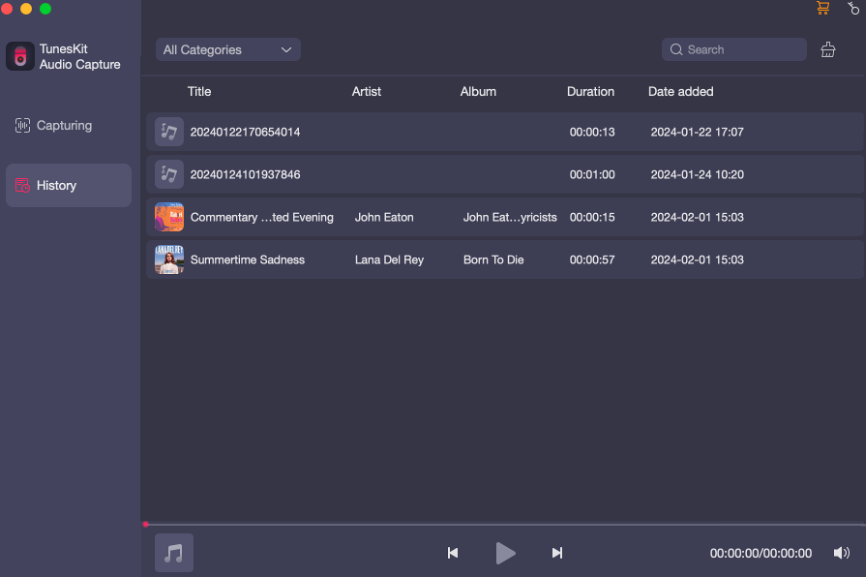
Part 2. How to Record SoundCloud to MP3 for Free via Audacity SoundCloud Audio Downloader
Audacity is another excellent SoundCloud audio downloader that you should consider using in addition to TunesKit Audio Capture if you want to record and download music from SoundCloud to MP3, WAV, or OGG for free. It's a free and open-source audio recording tool for Windows, Mac, and Linux, supporting you to record songs from SoundCloud and edit them using various audio editing tools like basic trimming, cutting, splitting, deleting, adding audio effects, or using plug-ins. Please read the tutorial on how to get free Music downloads on SoundCloud via Audacity.
How to Get SoundCloud Free Music Downloads Using Audacity
Step 1: Prepare the SoundCloud music you want to record, then launch Audacity on your computer. Tap the Audio Setup option to customize the Host, Play Device, Recording Device and other options.
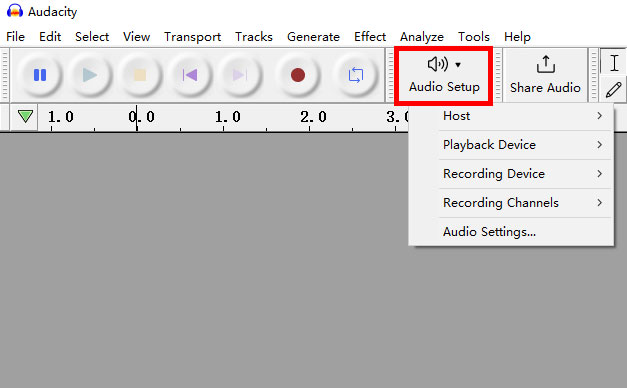
Step 2: Tap the rad Record button to start the recording, then play the SoundCloud music. When the music ends, click on the yellow Stop button, and the recorded SoundCloud music will be shown as a waveform track.
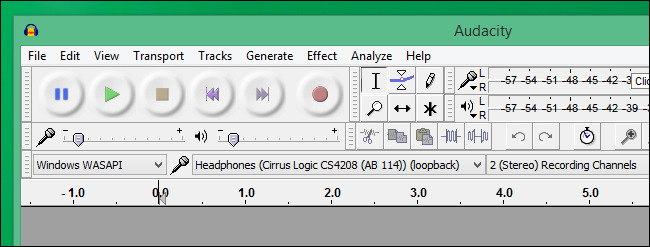
Step 3: You could edit the recorded SoundCloud track as you like. And to export the SoundCloud track to MP3, simply tap File > Export > Export to MP3. Then finish the on-screen instruction and tap the Save button.
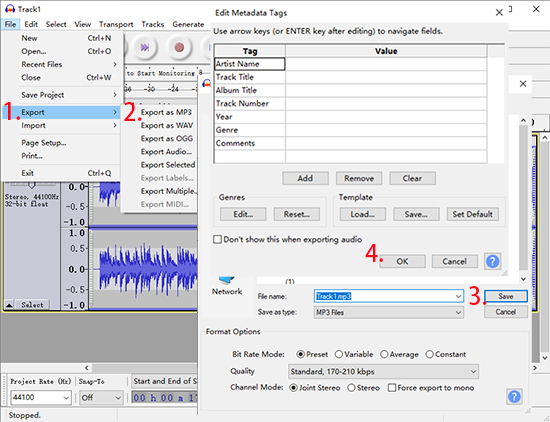
Part 3. How to Get Free Muisc Downloads from SoundCloud via SoundCloud Downloader Online
Beyond all doubt, equipped with so many exclusive features, TunesKit Audio Capture and Audacity are preferred to record audio from SoundCloud. However, if you don't need to have so many features and only would like to get SoundCloud to MP3 playlists and music for offline listening, there are some free SoundCloud downloaders online for you to achieve this goal.
1). SoundCloud Downloader Online
ForHub.IO SoundCloud Downloader Online is capable of downloading SoundCloud link to MP3 up to 128~320kbps. Whether you want to download SoundCloud tracks, playlists, songs, or music, it will complete the download task in a few seconds. When you place the SoundCloud link here to search, it will show you thumbnails of the target music to ensure the exact music to be downloaded. But it does not support online listening, and you will be bothered by the numerous ads on its home page.
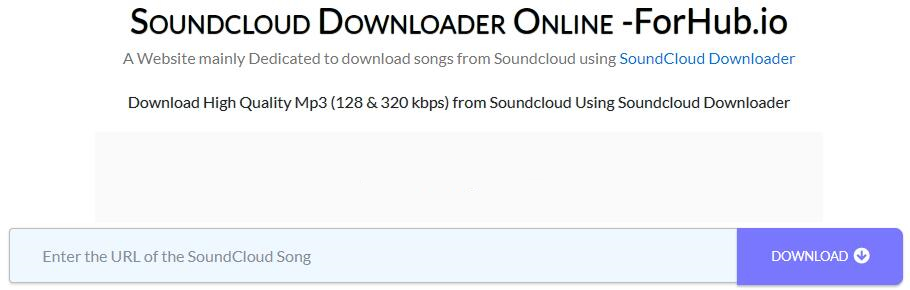
Step 1. Copy the SoundCloud song or playlist URL that you want to download and convert from SoundCloud to MP3 and enter it into the search box on this web and click Download.
Step 2. Wait for several minutes and then you need to click on Download the Song button to save music tracks from SoundCloud to your computer.
2). KlickAud Official SoundCloud Downloader Online
KlickAud Official SoundCloud Converter Online is a web-based SoundCloud music downloading tool mainly dedicated to converting tracks, songs, and music from SoundCloud to MP3. Also, it also will show you the thumbnail of the target music for you to check whether the desired music is correct or not. It only supports the downloading and conversion of SoundCloud music tracks to MP3.
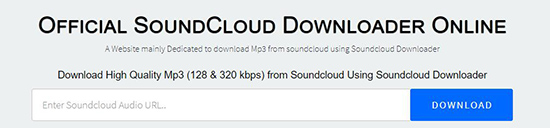
Step 1. Copy the URL of SoundCloud music or playlist and then paste the song or playlist link to the converter box. Then click Download.
Step 2. Click on the ConvertConvert button next to the search box, and then the target SoundCloud songs will be saved to your computer.
3). SoundCloud Downloader
SoundCloud Downloader is also an online free tool to help you download SoundCloud music content in the format of MP3 files. All you need to do is copy and paste the link of the target SoundCloud content here to start a quick downloading. It also does not, unfortunately, support online listening to the SoundCloud music you want to download and can only download music as MP3s.
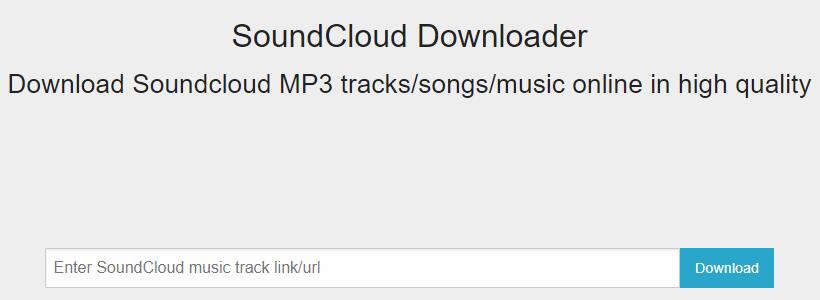
Step 1. Copy the link of the track from SoundCloud and enter it into the search box of SoundCloud Downloader.
Step 2. Click on the Download button to start your SoundCloud track download and then choose to download track from SoundCloud to MP3.
Step 3. If downloading does not start, click on the Download Manually button, and the MP3 track will be saved to your computer.
Part 4. FAQs about Downloading SoundCloud Music
Q1: Is SoundCloud Music free?
Yes and no. The SoundCloud service is freemium, and it offers both free and paid tiers, including SoundCloud Free, SoundCloud Go ($4.99/month), and SoundCloud Go+ ($9.99/month). Free users are only avaiable to ad-supported songs and cannot enjoy the offline downloading service. While paying removes ads from your listening service and allows you to download tracks for offline listening.
Q2: Can I download music on SoundCloud free?
SoundCloud only supports downloading service for offline listening with SoundCloud Go or SoundCloud Go+. If you want to download SoundCloud songs to MP3, you can get help from SoundCloud to MP3 converter.
Please note that not all SoundCloud users have access to SoundCloud Go, and the feature is only available to residents of certain countries.
Q3: Is it free to upload to SoundCloud?
Yes. SoundCloud also offers different plans for artists: SoundCloud Basic (Free), SoundCloud Pro($6/month) and Sound Pro Unlimited ($12/month). SoundCloud Basic, allows you to upload up to 180 minutes (3 hours) of audio, compared to 360 minutes (6 hours) for Pro users and no upload limits for Pro Unlimited users.
Part 5. Conclusion
In this article, we explored several SoundCloud downloaders to help you record and download music from SoundCloud to MP3 or other formats. If you just want to download a few songs from SoundCloud for free, Audacity and those free SoundCloud downloaders online are good options for you. But with TunesKit Audio Capture, you can batch download your favorite SoundCloud playlists to MP3 or other formats without having to copy links or click buttons multiple times.
