How to Record Audio from Facebook Video
There is no doubt that Facebook is one of the most popular online social media and social networking services. You can share and watch things like photos, videos, lives, or even make a video call.
Sometimes you might be attracted by some background music appearing in the Facebook videos or just want to keep the audio from a live video or video call. But if you desire to download these audio tracks from Facebook for offline enjoyment, you will be surprised to discover that there are no direct download links for you to download Facebook audio tracks directly.
Fortunately, there is various Facebook audio recording software to record audio from Facebook video, lives or video calls. In the following article, we'll introduce 3 effective ways to record audio from Facebook video on computer and mobile phones.

Part 1. How to Record Audio on Facebook via Facebook Audio Recorder [PC]
Since many software developers realized that more and more people are eager to find out the professional audio recording application to record or download audio tracks from streaming sites like Facebook, YouTube, Spotify, etc., there are lots of audio recording programs to make your life of enjoying audio files more convenient. But if you are a newbie in the field of recording Facebook audio, you will get into the dilemma of which audio recorder to choose for quick and safe Facebook audio recording.
So here, we highly recommend TunesKit Audio Capture, an all-in-one multi-track audio grabber that is specially designed for record audio tracks from online audio and video-sharing website, social networking site, media players, and more.
With the help of this smart music recording software, you can record audio from Facebook video, lives, and video calls, and save it in various formats with high quality, such as MP3, M4A, AAC, WAV, FLAC, and M4B. What's more, it includes an editing tool so that you can cut, trim the recorded Facebook audio and edit the ID3 tags.
Special Features of TunesKit Facebook Audio Recorder
- Capture audio from Facebook vide calls, lives, and video calls
- Save recorded Facebook audio to MP3 and other plain audio formats
- Keep Facebook audio with original quality and ID3 tags
- Support the recording, cutting and merging of multi-track
- Record streaming music on Tidal, Spotify, etc.
How to Record Audio from Facebook Video via TunesKit Audio Capture
Step 1Prepare to get Facebook audio
When you open TunesKit Audio Capture from your desktop, you will see that there are some icons of various sotfware that you installed on your computer. If your wanted program doesn't exist in this list, you can add it by touching the + button. Since you can enter into Facebook via browsers, please make sure your needed browser is in the list.

Before starting recording, you can customize the output format by simply clicking the Format drop-down arrow. Also, you can skip this step to keep it by default as MP3.

Step 2Play Facebook Video and Record Audio from Facebook
Open the browser to log in to the Facebook account, and find the target audio tracks that you want to record. Please start to play the Facebook audio tracks or Facebook videos, this excellent audio recording application can automatically start to record and extract audio from Facebook video, lives, or video calls. By the way, TunesKit software supports multi-track audio recording, so you can play and record all your favorite Facebook audio tracks simultaneously.
Step 3End downloading and save downloads
Once you click the Save button, all recorded Facebook audios can be found by entering the History menu. And you can also find the recorded Facebook audio in the destination folder. If you want to find the downloaded audio, you can click the History button to enter the History list and then click the Open icon to locate it quickly.

Part 2. How to Record Audio from Facebook Video Online
The biggest advantage of using an online audio recorder is that you don't need to download extra software on your computer. Apowersoft online audio recording tool is such a software to record and save recorded audios on Facebook. In order to use this Apowersoft software to record Facebook audio, please follow this guide.
How to Record Audio from Facebook Online
Step 1. Go to the website page of Apowersoft online Facebook music recorder. And you can simply click the Start Recording button. Select the audio source.
Step 2. Once you start to play the Facebook media files, you can click the Start button to begin to record any sound from Facebook. If you want to finish the recording process, please touch the Stop tab and all recorded FaceBook music are listed in the recorded folder.
Step 3. Touch the Show in Folder tab to check all recorded Facebook music.
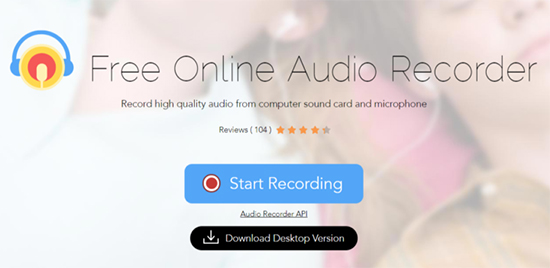
Part 3. How to Record Audio on Facebook on iPhone/Android Phone
To record audio from Facebook on iPhone or Android phone, you can try the built-in recording program both on iPhone and Android. But the downside of this method is that you can't just record only audio from Facebook, you have to record the video at the same time. If you don't mind this way, then read on.
How to Record Audio on Facebook on iPhone/Android Phone
Step 1: Slide down the control center on your iPhone or Android phone, and click the recording icon.
Step 2: Now you can open the audio or video from Facebook to start recording.
Step 3: When you finish, click the Stop button and the Facebook recording will be in the camera roll.
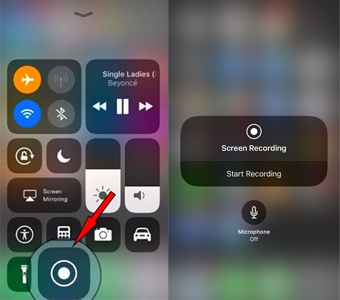
Part 4. FAQs about Recording Audio from Facebook
Q1: How to record audio with Facebook video?
If you want to record Facebook video and audio together, you can directly try TunesKit Screen Recorder. It is capable of recording Facebook video calls, lives, and short videos with high quality.
Q2: How to download Facebook audio?
The above methods are all support you downloading Facebook audio by recoridng it. If you are looking for a way which can download Facebook audio directly, you can try offmp3.com. All you need to do is to copy the URL of the Facebook video and paste it to Offmp3, and then you can download the desire Facebook audio on your computer.
Q3: How do I save a MP3 file from Facebook?
Let's take TunesKit Audio Capture as an example, it just requires you to click on the Format option before saving the Facebook audio file and select the output format as MP3. You can check Part 1 for more detailed operations.
Conclusion
To record audio from Facebook video, you can use these 4 different recorders. If you prefer good audio quality and stable recording, you can use TunesKit Audio Capture. If you want an online recorder, you can try the online version of Apowersoft. If you want to record video from Facebook or other video-sharing websites, you can try TunesKit Screen Recorder. And if you'd like to record Facebook audio on your iPhone or Android phone, you can try the built-in recording tool on your phone.
By the way, TunesKit Audio Capture can not only record Facebook audio but also other sounds on your computer, it will be a good choice if you need a powerful audio recorder on a PC.
