How to Download Music from VKontakte [4 VK Downloaders]
VKontakte (VK) is a popular media service in Europe. There is a wide range of brand-new movies, videos, music, and photos available on it. However, as VK does not offer any download methods, it's not easy to download your favorite music or videos from VKontakte.
So, how to save the collection if we find some interesting music on VK? Lucky for you, here you can learn how to download music from VK with three useful VK music downloaders. Just keep reading this post, and we'll show you some possible methods to download from VK music for your reference.

Part 1. How to Download Music from VK via TunesKit VK Music Downloader
The most recommended VK music downloader to help you download music from VK to your device is TunesKit Audio Capture. If you are interested in VK audiobooks, this tool also could be a VK audiobook downloader that allows you to download audiobooks from VK.
TunesKit VK Music Downloader is designed with eccentric features that assist in the recording and conversion of any audio files. With this solution, you're allowed to get downloads from VK to MP3 and any audio files playing on your computer.
Key Features of TunesKit VK Music Downloader
- Record and download VK music and other streaming audios from any programs and websites
- Multiple formats available including MP3, AAC, FLAC, WAV, M4A, etc.
- Preserve VK music and others with the original audio quality and ID3 tags
- Support many customization functions and groove VK audio even offline
How to Download Audio from VK with TunesKit
Step 1Prepare to download VK music
The first thing to do is to install TunesKit VK Audio Downloader to your computer and then launch it. Check whether there is a browser on the program list of TunesKit for going to VK. If not, you can add the browser to TunesKit Audio Capture by clicking the + icon.

To download from VK to MP3, you can click the Format drop-down arrow to select MP3 as the output format and adjust other audio parameters.

Step 2Get downloads from VK
Now, you could choose one track from VK for playing and TunesKit Audio Capture will automatically record that track after several seconds. Then you'll see a recording track being created in the Capture list of TunesKit window. when it ends, simply click on Stop button.

Step 3Save music from VK
After that, click the Save button to export the recorded VK music to your computer. Click the History button, you can enter the History list. To locate the destination folder, tap the Open icon in the History list.
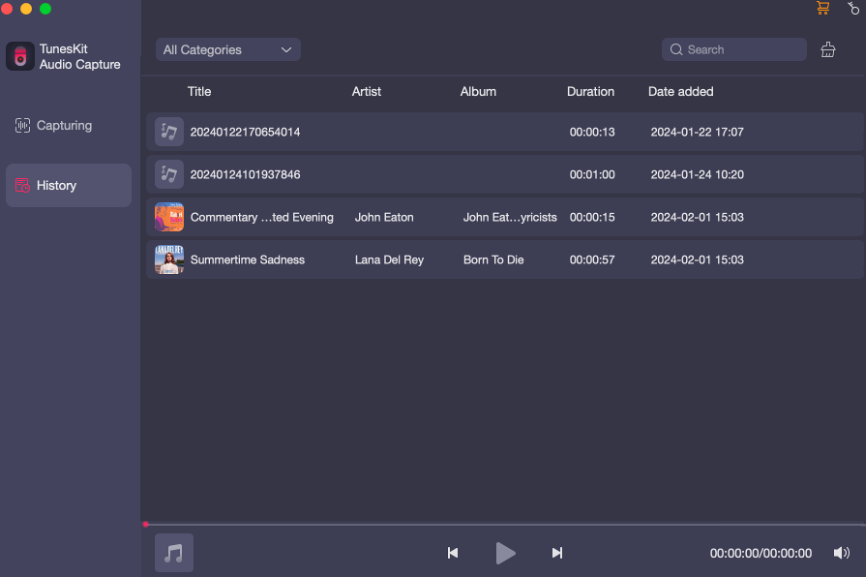
Part 2. How to Download VK Music via Online VK Music Downloader
The second method of downloading music from VK is to use browser extensions. There are several browser extensions for saving music from VK. They're free to use but sometimes you will encounter some problems like failing to download music. Here we recommend VK Video Downloader.
VK videos and music download er extension designed by Add-on, allowing users to download VK music, videos, and GIFs with a single click, and it offers you quality and format options when you download the VK music. It is available on Chrome, Opera, Edge, Vivaldi, and UCBrowser. And you can access Addoncrop.com to add it to Chrome.
How to Download VK Music via VK Music Downloader on Chrome Extension
Step 1: Open Google Chrome and go to Addoncrop.com to add VK Video Downloader to Chrome. When it finishes, a tiny icon will be shown at the top right corner on the Google browser.
Step 2: Access VK webiste and find the desired VK music. Click the music and it will turn to a new playing page, now you need to hit the tiny icon and select the target option to download.
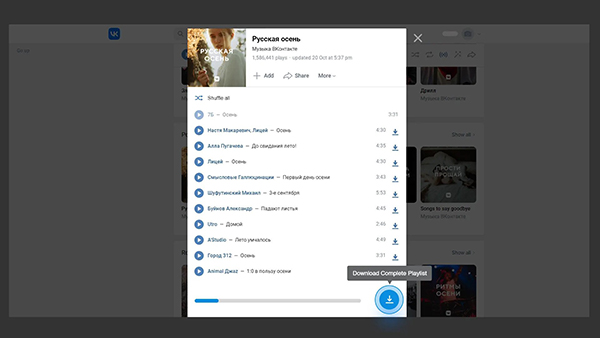
Part 3. How to Download Audio from VK on Mobile Phone
When you want to listen to and save music from VK on your phone directly, you can try VK Videoder. It is a mobile downloader app that can help you get VK music downloads for free on Android and iPhone. All you need to do is to run this app, log into your account, then you can start downloading.
How to Download Music from VK on Android/iPhone
Step 1: Download and open Videoder on your phone, then access the VK website and search for the music you want to download.
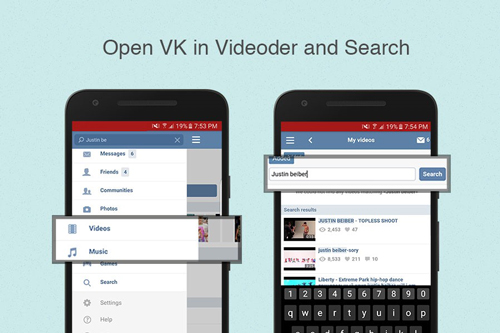
Step 2: When the result shows up, click on it and you can see a red download button in the left corner. Hit it and a download option will appear.
Step 3: Select the download option you want, and set the download location. After that, click on START DOWNlOAD. After downloading, you can open the target folder to check all you downloaded VK music.
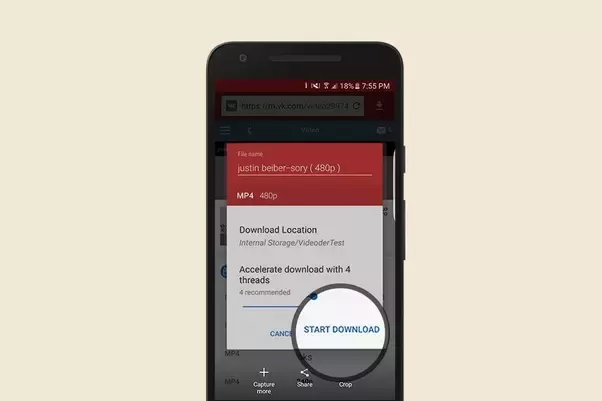
Part 4. Comparison Among VK Audio Downloaders
| TunesKit Audio Capture | Browser Extensions | VK Videoder | |
| Supported input formats | Any audios from internet resources | VK contents | VK music format |
| Supported output formats | MP3, AAC, M4A, WAV, M4B, and FLAC | MP3 | MP3 |
| Output quality | Lossless quality | High quality | High quality |
| Audio editing | √ | × | × |
| Output organized | None, artist/album or artists | × | × |
Part 5. Bonus: How to Download Music Video from VK
Some folks will ask how to download videos from VKontakte. It's not surprising if you want to save some fascinating videos when watching them. At this time, TunesKit Screen Recorder could be a good helper for you. It can not only record VK and other videos from any device on your computer but also capture any audio playing from any source. That can be regarded as another method to download VK music.
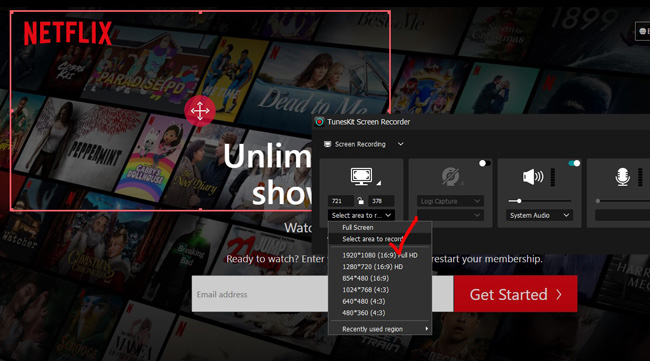
Conclusion
The article gives 4 solutions for you to download music from VK. TunesKit Audio Capture and the other two VK music downloaders work well for computer users. The VK Videoder can easily download VK music on your Android or iPhone. Select one of those methods and enjoy your VK music.
