How to Record & Download Dailymotion Videos as MP3
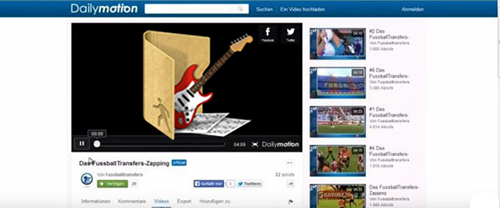
Q: I'm a music lover and attracted by some audio tracks from uploaded Dailymotion videos, and I would like to extract these pleasure music from Dailymotion video to MP3. As a consequence, I am able to listen to Dailymotion music on portable devices and MP3 player for offline playback. But I'm not familiar with digital technology and don't know how to get Dailymotion music by myself. Is there any suggestion to capture audio tracks from Dailymotion videos?
More and more music enthusiasts are looking for the answer of recording Dailymotion videos as MP3. If you have no idea about downloading and recording Dailymotion videos as MP3, there are two recommended methods for you to get special audio tracks from Dailymition videos uploaded by other members. One is to use a professional Dailymotion audio capture program to record Dailymotion video as MP3. The other is to use an online Dailymotion downloader application to download and convert Dailymotion videos to MP3. For more information about the detailed tutorial, please read on this article.
Part 1. Dailymotiom to MP3: What You Need to Know
With more than 300 million monthly users, Dailymotion is one of the most popular and largest video sharing websites online. This powerful Dailymotion digital file sharing service is available for multiple languages and can be used in numerous countries. Plus, Dailymotion program has the high compatible platform, since it's fully compatible with Windows 10, Windows phone, Android and iOS operating system.
Being same with YouTube, Dailymotion allows members to explore thousands of videos and music freely, share and upload exclusive and delightful videos, and play any favorite track and playlist in Dailymotion by opening the Daylimotion video URL via web browser, like Google Chrome. All features of Dailymotion can be used when your computer is linked with Internet, only in the case that you have downloaded and recorded them on your computer in advance.
Part 2. Record and Download Dailymotion Video as MP3 Online for Free
You may wonder if there is some free Dailymotion MP3 Converters that keeps effective Dailymotion tracks for you. Obviously, the answer seems to be a positive one, just like acethinker.com and ytformp3.com. Although they don't have so many powerful and excellent features like paid Dailymotion recording software, such as cutting unwanted audio files, keeping ID3 tags, and more, these free audio recording applications can meet the basic requirement recording and download Dailymotion to MP3. Here're the detailed steps of using Dailymotion MP3 Converter.
1). acethinker.com
One of the best free Dailymotion to MP3 Downloaders, which allows you to download Dailymotion audio without any sign-in process.
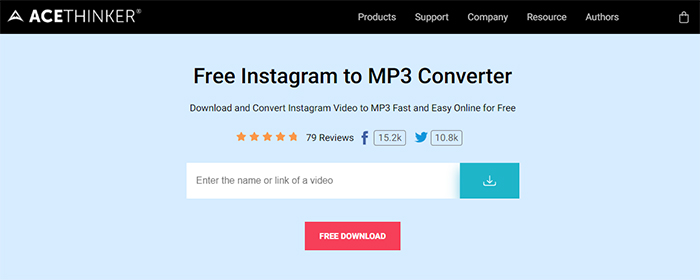
Step 1. Copy and paste the URL of the Dailymotion video
Step 2. Hit on the Download bottom and select MP3
2). ytformp3.com
An online service to rip audio from Dailymotion videos, which can help you download any tracks you like on Dailymotion in the best available quality.

Step 1. Copy and enter the Dailymotion link in the box above
Step 2. Click on the download icon to save the video to MP3
Part 3. Best Dailymotion Audio Recorder to Download Dailymotion Audio
TunesKit Audio Capture is one of the top leading and powerful audio recording application, which is specialized in recording any sound from streaming music and videos playing through web browser, web player, media player and other programs. By adopting advanced and innovative recording technology, this professional audio grabber can not only capture audio tracks with lossless output quality preserved, but also come with multi-track recording feature, meaning this smart TunesKit software is capable of grabbing and recording streaming music simultaneously, even if you are playing them on different platforms. So with the help of TunesKit Audio Capture, you can record multiple audio tracks from Dailymotion videos at the same time. Since it support output formats, like MP3, FLAC, AAC, M4A, and more, you can also record and downlaod Dailymotion music as MP3 with ease.
Key Features of TunesKit Dailymotion Audio Recorder
- Record unlimited audio tracks from Dailymotion videos
- Convert recorded Dailymotion audio to MP3, AAC, WAV, FLAC, M4A, M4B
- Keep original audio quality and ID3 tags
- Support multi-track recording, audio cutting and merging
- Capture any other streaming music like Pandora music, Spotify, etc.
Step-by-step Tutorail – Record Dailymotion Music Losslessly
For the starter, you don't know how to use this TunesKit music recording software. Here, there is a quick guide for you to master how to use this audio grabber to extract and capture audio files from Dailymotion videos.
Step 1Open TunesKit Dailymotion audio recording software
Double click to launch TunesKit smart audio recording application, and there will automatically pop up a list, where a lot of programs are downloaded and installed on your computer by yourself, like Google Chrome, iTunes, and others. In this step, you should make sure that the web browser you used to play Dailymotion videos is here. If not, you can click the "+" button to add your wanted software directly. Since MP3 is the default output format, you don't need to set and change the output format for converted Dailymotion audios.

Step 2Play Dailymotion videos and record music from Dailymotion videos
To this step, you can open the web browser, enter into Dailymotion web page and login in Dailymotion with your unique account. Now, please choose Dailymotion videos included favorite audio tracks to play, and you will discover TunesKit opens a recording window to capture Dailymotion music simultaneously. You just continue to find out all audio tracks you want to record and play them via web browser.

Step 3Cut and trim unwanted Dailymotion music from converted audio files
Once the audio tracks are recorded on the recording list, you can touch the "edit" option to launch the editing window, in which you can cut and trim any useless audio tracks by doing a few clicks. Please be well noted that you don't need to wait for the end of all recording process, one audio track has been recorded successfully and you can start to edit it.

Step 4Stop recording process and save recorded Dailymotion tracks
If you would like to stop the recording process, there are two ways for you to achieve it. One is to stop playing Dailymotion videos, the other is to quit web browser directly. No matter which approach you choose, TunesKit audio recorder will stop to record Dailymotion music. The obvious feature you can see is that the Cancel button has switched to Save button automatically.
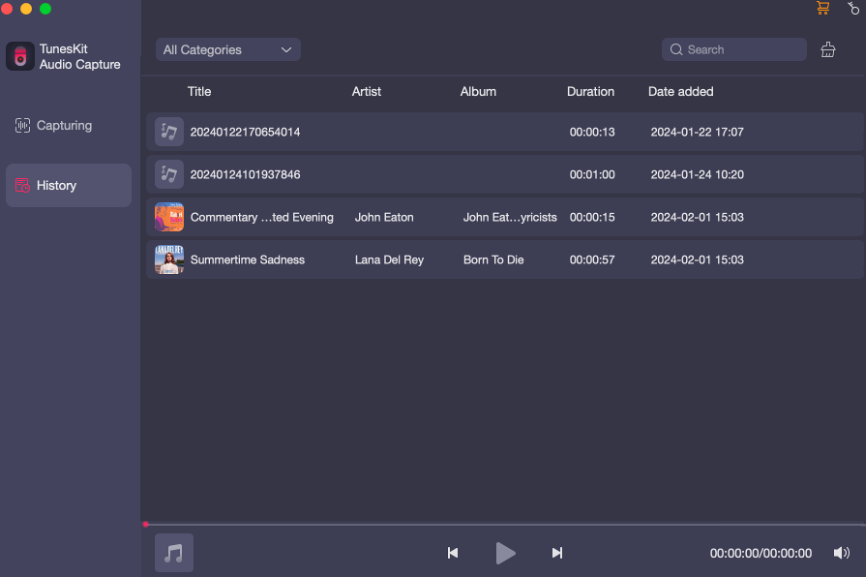
Part 4. Conclusion
In this tutorial, we've shown you three possible ways to download Dailymotion audio. If you just want to download a few tracks, acethinker and ytformp3 will be good options for you. There's no unplesant ads, and the conversion speed is relatively smooth. With TUnesKit, to be honest, you cannot only record Dailymotion audio, it will be your best assisstant to capture any sound on your computer, whether from Instagram or popular streaming music services like Spotify and Amazon Music. It's worth getting such an smart audio recording tool on your computer.
