How to Download Songs from Raaga with/without Premiun Subscription

Raaga.com is a music streaming website that provides high-quality Indian music in Tamil, Telugu, Hindi, Malayalam, etc., as well as podcasts and radio. It offers full listening for free and premium features for downloading and high-quality streaming with no ads. Raaga lets you stream music anywhere on any device, including desktops and laptops, mobile and tablets, smart speakers, Chromecast, cars, and TVs.
However, the premise for playing Raaga songs on these devices is a decent internet connection, and patchy internet connections can make listening a lot less enjoyable. Therefore, we'd like to show a look at how to download songs from Raaga for offline listening.
Part 1. How to Download Songs from Raaga Officially
As mentioned above, Raaga free account allows full MP3 listening. But to get Raaga songs downloaded, you will be required to upgrade to a premium account for a one-time fee of $19.99 a year. With the premium subscription, all the music on Raaga can be downloaded up to 320k quality for offline playback. Also, you have to install the official Raaga desktop app as its web player accepts no MP3 downloads. Here are the steps to download Raaga music on the official desktop app.
How to Get Raaga Downloads with Premium Subsciption
Step 1: Download the official app on the Raaga website. Launch the app and log into your premium account.
Step 2: Type the title in the search box and find the MP3 music you want to download.
Step 3: Tap the Download icon at the rear of the target Raaga music and the downloading will be finished in a few seconds.
Step 4: Once downloaded, you can find the Raaga downloaded MP3 in Downloads and start your listening.
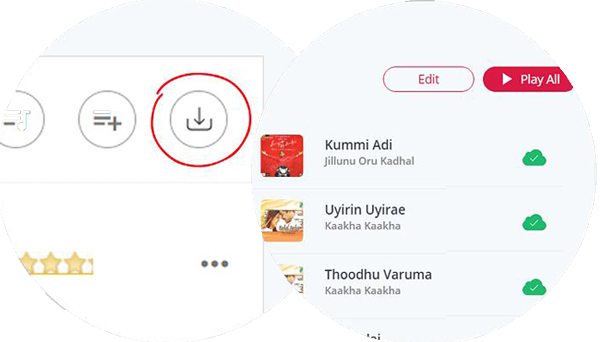
Part 2. How to Download Songs from Raaga without Premium Subscription
Raaga downloaded songs can only listen to within the app. Once the subscription is not renewed in time, all MP3 downloads will play in vail. In order to keep the Raaga song downloads permanently, we proffer a professional music grabber to help you do this.
TunesKit Audio Capture is such a tool for Raaga songs download. It has the ability to record and download Raaga songs in high quality and with full ID3 tags preserved. Moreover, this tool is available for downloading music from Hungama, Gaana, and other online music services without quality loss. Also, six output formats are supported here, such as MP3, FLAC, AAC, etc., so that you can select the desired audio format and download them for playing on different devices without the internet. Learn how to download music from Gaara without subscription.
Key Features of TunesKit Audio Capture
- Record and download Raaga songs without limits
- Remain the original audio quality and ID3 tags
- Support multi-track recording, trimming and merging
- Download Anghami song to MP3, WAV, FLAC, ACC, M4A, M4B
- Support downloading music from Pandora, Spotify, Tidal, YouTube Music and other music platforms
How to Download Music from Raaga
Step 1: The main screen will list several program icons for selecting the music source, such as Google Chrome, Edge, etc. You are able to capture music from the Raaga web player or the Raaga desktop app. Tap the + button to add the Raaga desktop app if you want to grab music from the Raaga desktop app.

Step 2: This tool allows you to preset the music parameters before downloading by clicking on the Format button. Here you can set the output format, codec, channel, sample rate, and bit rate.

Step 3: Now, you may click on the target program from TunesKit Audio Capture and start the recording. Search and play the MP3 music you want to download, and TunesKit Audio Capture will start recording the song on Raaga immediately. When you finish, click on the Stop button.

Step 4: The downloaded Raaga songs will be in the Capture list. You can hit the Merge button at the bottom left if you want to combine them. Or edit them one by one by tapping the Edit icon after each track, such as trimming the length or editing the ID3 tags.

Step 5: When all is done, click on the Save button. All Raaga downloaded songs will be shown in the History list. And you can locate the local MP3 file by tapping the Search icon at the rear of each track.

Part 3. Conclusion
As provided in over 20 regional languages, Raaga is one of the popular music services in India. And our tutorial has detailed shown you how to download songs from Raaga in two conditions. With TunesKit Audio Capture, you will be possible to get Raaga MP3 downloads in high quality even without a premium account.
By the way, this audio capture is capable of recording audio on your computer, such as background music, cinematic monologues, audio meetings, etc. May this guide be of use to you. And leave your comments below if you have any questions.
