How to Stream Pandora on Sonos? Fixed!
Earlier in 2017, Pandora and Sonos announced new ways for listeners to access and control their music directly from Sonos through the Pandora mobile app and command Pandora stations via Alexa voice commands. Whether you're entertaining friends in the living room, cooking in the kitchen, or waking up to music in your bedroom, Pandora and Sonos work together seamlessly to bring you a unique in-home music experience.

Whatever Pandora services you have, even the free tier, Pandora listeners are available to the all-new listening experience. To make it easier for you to connect Pandora to Sonos, in this article, we'll post two top solutions on how to play Pandora on Sonos.
Part 1. How to Listen to Pandora on Sonos Straightly
There're three different subscription plans for Pandora listeners, including Pandora Free, Pandora Plus ($4.99/month), and Pandora Premium ($9.99/month). Free users can get access to ad-supported songs and stations, while paid users are provided with ad-free tracks and offline listening services. Before you start the playback of Pandora on Sonos, you need to prepare your Sonos speaker to add music from Pandora. Here's the whole process on how to add Pandora to Sonos.
On mobile (iOS or Android)
Step 1: Launch the Sonos Controller app on your mobile device
Step 2: Click the menu, and scroll down to Add Music Services
Step 3: Pick out Pandora from the list
Step 4: Login by following the on-screen instructions to add your Pandora account
Step 5: Once added, the music service will appear in your Sonos Controller
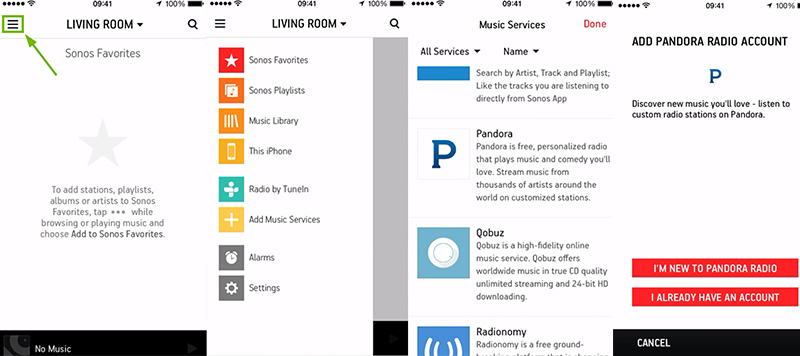
On computer (Mac or PC)
Step 1: Launch the Sonos desktop app
Step 2: Under the Select a Music Source option, select Add Music Services
Step 3: Pick out Pandora from the list
Step 4: Login by following the on-screen instructions to add your Pandora account
Step 5: Once added, the music service will show up in your Sonos Controller
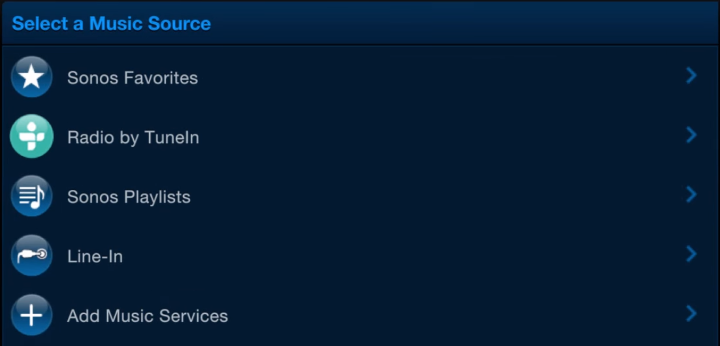
You're all ready! Now play a song on Pandora, select Devices Available, then select your Sonos speaker to start your exclusive listening tour.
Part 2. How to Play Pandora through Sonos via TunesKit
Sonos, the wireless home sound system, has a built-in storage space that can store up to 65,000 songs. Therefore, you're allowed to import your own music libraries from your computer, or network-connected storage drives into the Sonos speaker. However, Pandora doesn't support any direct downloading services to all users due to the DRM protection. Is it possible to download Pandora music for offline listening?
Of course, yes. Here TunesKit Audio Capture comes to help you solve the problem. As a professional audio recording tool, TunesKit enables you to grab any audio on your computer and convert them to common formats, like MP3, FLAC, M4A, M4B, and more. Thus, you can record any Pandora music tracks you want to download with the powerful tool, and then add the captured songs to your Sonos speaker. You can follow the steps below.
Main Features of TunesKit Pandora to MP3 Converter
- Download unlimited number of audios from Pandora
- Supports 6 export formats like MP3, AAC, FLAC, WAV, M4A, and M4B
- Save streaming music with high audio quality and ID3 tags
- Support the trimming, cutting and editing of the recorded songs
Step 1Configure the output parameters of Pandora songs

Once launched the smart TunesKit tool on your computer, click the Format button in the lower right corner. Here, you're able to adjust the format, channel, codec, sample rate, bit rate, etc. as you need. To change the default saving folder, you can click the top menu and scroll down to Preferences.
Step 2Start to record the Pandora songs

Next, close the setting window, and access the Pandora website by clicking any of the browsers listed, then search for songs you want to download. All you need is to play the song, and the TunesKit Pandora downloader will simultaneously capture the song.
Step 3Split or merge recorded Pandora songs

After recording, you can edit the Pandora songs such as trim them by length or merge some of them. Also, you're available to manage the ID3 Tags as you need. All finished, just click the Save button to export all the converted Pandora songs to your computer.
Step 4Add Pandora songs to Sonos
Finally, you need to add the converted Pandora songs to your Sonos. After launching the Sonos Controller app on your computer, click the Manage button, and select Music Library Settings. Then click + on Mac, or Add on Windows to add the converted Pandora playlist.
Part 3. FAQs about Spotify and Sonos
In this section, we've collected some of the common problems that users encounter when playing Pandora music with their smart Sonos speakers. Here, we have offered some reliable answers. Hoping they can be helpful to you.
Q1: Can I play Pandora on my Sonos? I'm a free user.
A: Yes, you can. Sonos supports all Pandora subscription tiers, including Pandora Free, Pandora Plus, and Pandora Premium.
Q2: Can Sonos play multiple Pandora accounts?
A: Absolutely, yes. Sonos supports more than one Pandora account. To add a second Pandora account, go to Menu > Pandora, all the added accounts will show up here. Just tap 'add another account' to add your new Pandora account.
Q3: Can I control music from Pandora on Sonos via Alexa?
Of course! As long as you boot music from Pandora or Sonos apps, you can then control your music with voice commands of Alexa.
