How to Play Pandora on Fitbit Versa Series

With the convenience and functionality, smartwatch has become a popular wearable device of its convenience and functionality, especially the Fitbit Versa. Fitness detection, health monitoring, music playing, etc., are some of the features available. On Fitbit Versa, you can listen to music via Pandora, Deezer, or Spotify. If you're new to Fitbit Versa, how do you play music?
Since Pandora is one of the large streaming music sites with a huge number of music collections. And it is one of the three music apps that can be directly played on the Fitbit Versa series. Today we are about to take Pandora as an example to show you how to use Pandora on Fitbit Versa 2 and other series.Now let’s dig into it.
Part 1. How to Play Pandora on Fitbit Versa 2/3 with Paid Subscription
With the Pandora app on Fitbit Versa series, you can directly download and play Pandora stations. And there are two types of stations, your top 3 Pandora stations and popular curated Workout stations. You can manually update the Workout stations or auto-sync your 3 most-played Pandora stations to Fitbit Versa. So if you want to play the desired song on Fitbit Versa series, you need to play it many times on the Pandora app so as to sync the data from the phone app to the Pandora station.
Note: To play Pandora on Fitbit Versa 2/3, you need a paid subscription to Pandora such as Pandora Premium or Pandora Plus, and a Wi-Fi connection to download Pandora stations.
How to Set Up Pandora on Fitbit Versa 2/3
Step 1: Download and open the Fitbit app on your phone.
Step 2: Click on the Versa interface, scroll down and tap Media> Pandora.
Step 3: Then log into your Pandora paid account.
How to Use Pandora on Fitbit Versa 2/3
Step 1: Make sure your Fitbit Versa has connected to Wi-Fi.
Step 2: Open the Fitbit app on your phone, click on the Music button and select Pandora, then select the music stations you want to sync.
Step 3: After that, you can download Pandora music stations on Fitbit Versa 2/3 for offline listening when you leave it charging. When it finishes, you can play Pandora on Fitbit Versa.
Part 2. How to Get Pandora on Fitbit Versa without Subscription
If your Pandora paid subscription expires, you can not directly play Pandora on Fitbit Versa. In this case, we will mention a way to get Pandora on Fitbit Versa 2/3 without Pandora paid subscription. This method requires you to use a third-party program to download Pandora songs for free on a computer first, then add it to Fitbit Versa.
The program we need is called TunesKit Audio Capture, which is a powerful Pandora music recorder and downloader on your computer. It can help you capture the Pandora music and download it to MP3 or AAC audio formats so as to adapt to Fitbit Versa.
Moreover, it is capable of recording any sound from your computer such as desktop audio, online audio, and so forth. And the feature of editing allows you to cut the Pandora audio and edit the ID3 tags as you like. Now please read the tutorial on how to get Pandora on Fitbit Versa.
Key Features of TunesKit Pandora Downloader
- Download unlimited number of music from Pandora
- Export Pandora music to 6 audio output formats like MP3, AAC, FLAC, WAV, M4A, and M4B
- Play Pandora on Fitbit Versa, Samsung Gear S3, etc.
- Support the trimming, cutting and editing Pandora music
2.1 How to Download Pandora Music to Computer
Step 1: Download and launch TunesKit Audio Capture and you can see several app icons in it. Click on a browser icon and access Pandora web site.

Step 2: Fitbit Versa supports MP3 and AAC format. So you can click the Format button to set the audio format to MP3 or AAC, and ajust other parameters in this scene.

Step 3: After you open the Pandora web, select and play the music you want. And TunesKit Audio Capture will begin recording the Pandora music as soon as possible. Once you’ve done, click the Stop button so the recorded Pandora music will be generated in the Capture list.

Step 4: Click the Edit button to open the editing platform, you can cut the recorded Pandora music or edit the ID3 tags. Then hit the Save button to export the Pandora music downloads to the destination folder.

2.2 How to Add recorded Pandora Music to Fitbit Versa
Step 1: Make sure your computer and Fitbit Versa are on the same Wi-Fi connection. Open the Fitbit app on your phone and tap Media. You will see there is an option called Personal Music. And you will be prompted to go to fitbit.com/setup.
Step 2: Navigate to fitbit.com/setup and download the Windows version of Fitbit. Next, log into your Fitbit account.
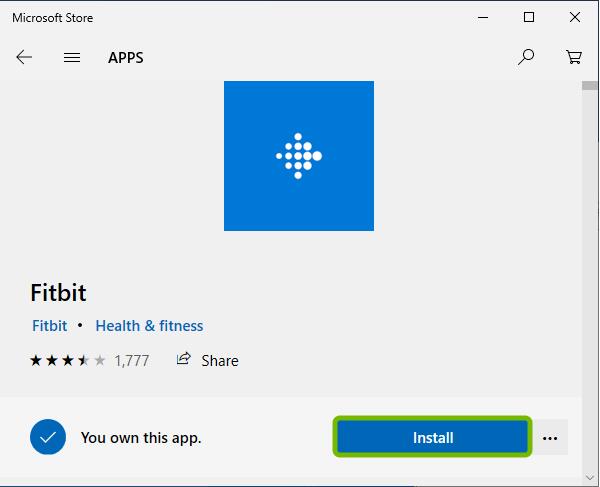
Step 3: Click on the music icon in the top right corner. And scroll on your Fitbit Versa to click Music> Transfer Music.
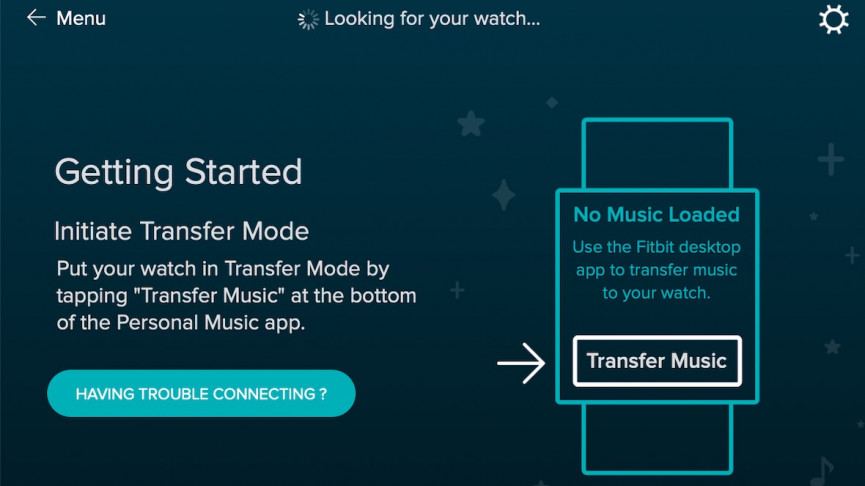
Step 4: Turn back to the computer and click on Personal Music. You can create a new playlist and drag and drop the recorded Pandora music into it. And click on the cycle icon to upload the Pandora music. Once it has been done, you can see the cycle icon is getting accomplished.
Step 5: Back to Fitbit Versa and tap End Now. So you can see the Pandora music has been added to it. When you connect the wireless earphone, you can play and listen to Pandora on Fitbit Versa.
Part 3: Conclusion
As long as you have a paid subscription to Pandora, you can play Pandora on Fitbit Versa 2 and other series. As for how to get Pandora on Fitbit Versa without a paid subscription, We're sure you've figured it out too! TunesKit Audio Capture can also help you to play Pandora on Fitbit Versa 3 easily. Besides, don't forget that TunesKit Audio Capture is also a professional audio recorder, which is a good helper when you need to record audio on your computer.
