How to Play Audible on Sonos [Online/Offline]
Audible, the leading provider of audiobooks, offers an extensive library of captivating titles across various genres. For avid listeners who own Sonos speakers, the ability to seamlessly stream Audible content adds another dimension to their audio experience. While integrating Audible with Sonos may seem daunting at first, it's actually quite straightforward with the right approach. In this guide, we'll explore the steps to play Audible on Sonos speakers, allowing you to enjoy your favorite titles throughout your home. Let's delve into the process and unlock the potential of combining Audible and Sonos for an immersive listening experience.

Method 1. Listen to Audible Audiobooks on Sonos via TunesKit Audio Capture [Offline]
If you have subscribed to Audible, you can enjoy all of the audiobooks and other audio on Audible and Sonos whether you downloaded it or not. However, if you don’t have an Audible subscription, some audiobooks cannot be played. To solve this problem, we recommend TunesKit Audio Capture, a powerful audiobook downloader for you.
TunesKit Audio Capture allows users to record and download computer sounds in an easily process. Those sounds can be music from music services, audio from videos, sounds from audio websites, etc. Given that users may need different audio formats, Audio Capture offers 10+ common and popular audio formats which can be compatible with most devices and platforms.
Key Features of TunesKit Audible Downloader
- Record unlimited number of audiobooks from Audible
- Convert the recorded Audible audiobooks to plain audio formats
- Preserve the recorded audios with the original audio quality and ID3 tags
- Support multi-track editing like cutting, trimming, merging, and splitting
How to get Audible audiobook downloads via TunesKit Audio Capture
Step 1Prepare to download audiobooks from Audible
Click the above Try It Free button to download TunesKit Audio Capture on your computer; you can try it free for one-minute audio downloads;
Click the + icon to add the Audible software to Audio Capture;

Click the Format drop-down arrow to select an audio format for your audiobook files; in this pop-up, you can also change audio quality, sample rate, and bit rate;

Step 2Play and download audiobooks
Click Audible icon in TunesKit Audio Capture to enter Audible software; find the audiobook that you want to download and play it; when you start playing the audiobook, TunesKit Audio Capture will download it automatically;

Step 3Stop and save downloads
Click the Stop and Save button to end your download; if you want to find the saving folder, you can click the Open icon in the History list.

After downloading, you can enable Bluetooth connection from your computer to Sonos and then you can use Sonos as your PC’s speaker to play the downloaded audiobooks from Audible.
Method 2. Play Audible on Sonos via Sonos App
2.1 On iOS/Android Devices
Step 1. Install the Sonos app on your iOS or Android devices;
Step 2. Tap on the Settings icon to choose Services & Voice; tap on the + Add a Service option to select Audible;
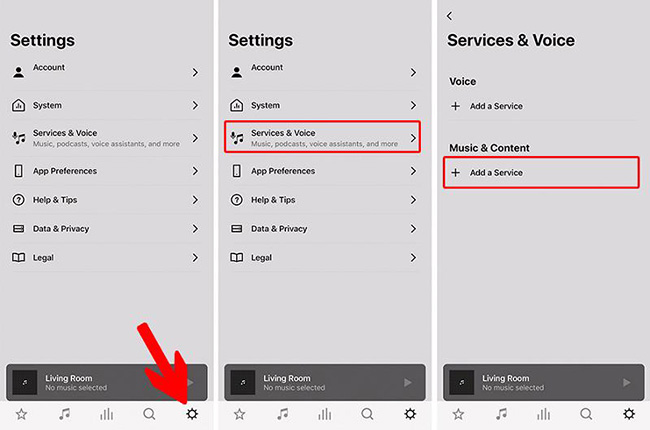
Step 3. Follow the instructions on the screen to add Audible to Sonos;
Step 4. After Audible is added, just go to the Audible library inside the Sonos app to play the audiobooks you like.
2.2 On Windows/Mac PC
Step 1. Install the Sonos software on your computer; launch it with your Sonos account;
Step 2. Go to the Select a Music Source and choose Add Music Services;
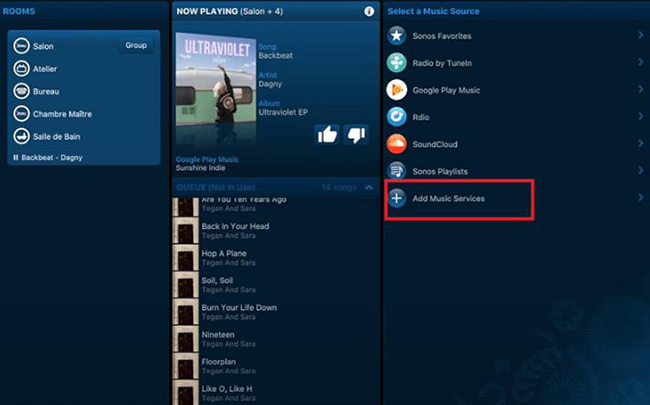
Step 3. Choose Audible from the list and then follow the instructions to add it to Sonos successfully;
Step 4. Connect your Sonos with your PC and then you can listen to audiobooks from Audible from the Sonos app.
Method 3. Play Audible Audiobooks on Sonos via Audible App
3.1 For iPhone
Step 1. Make sure your iPhone has installed the Audible app and login to it with your account;
Step 2. Make sure your iPhone and your Sonos are connected to the same WiFi;
Step 3. Play an audiobook you like on Audible;
Step 4. Go to the playing page to tap on Connect to a device; in the device list, you should choose your Sonos device; if it is your first time to connect Sonos device, you need to tap on the I agree button to let your Audible audiobooks play on Sonos.
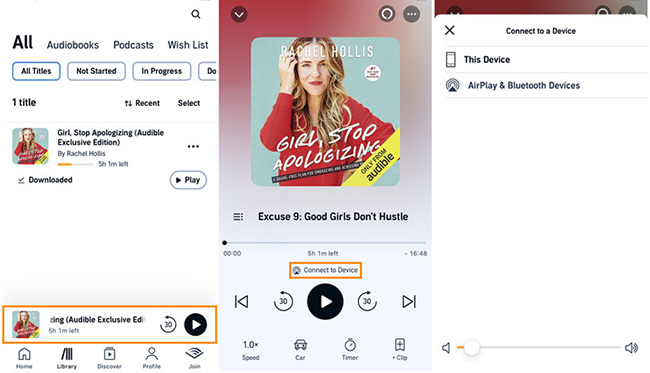
3.2 For Android
Step 1. Connect your phone and your Sonos to the same WiFi;
Step 2. Login to the Audible app with your account and start playing the audiobooks you want from it;
Step 3. Enter the playing page of Audible and then tap on Connect to a device to select your Sonos from the device list; you can listen to the Audible audiobooks on Sonos directly.
Method 4. Listen to Audible Audiobooks on Sonos via AirPlay [iOS]
Step 1. Go to the Control Center of your iOS device;
Step 2. Find the audio card and there is an AirPlay icon; tap on the icon;
Step 3. In that device list, select the name of your Sonos device;
Step 4. After connecting, you can play Audible on Sonos via Audible app or just Audible website on your iOS device.
FAQ about Audible and Sonos
1. What services can be played directly on Sonos?
Although you can play any song on Sonos via Bluetooth and AirPlay, the services that are supported by Sonos are not too many. They are Amazon Music, Audible, IDAGIO, iHeartRadio, Pandora, Spotify, and Tidal.
2. How much is Audible per month and per year?
Audible Premium Plus costs $14.95/month including the Plus Catalog + 1 credit per month for any premium selection title. Audible Premium Plus Annual costs $149.50/year including the Plus Catalog + 12 credits a year for any premium selection titles.
Conclusion
Through the above methods, whether you're listening to a thrilling mystery in the living room, a heartwarming romance in the bedroom, or a captivating memoir in the kitchen, you can get an enriching audio experience tailored to your preferences. TunesKit Audio Capture makes it possible to listen to Audible audiobooks offline without subscriptions. You can try that method when the network is not available.
