MP3Bee Music Download and Other Alternatives

When you ask your friends if there is a website where you can download music for free, your friends will definitely mention MP3Bee, a free music search engine that offers a large amount of music for you to search and download. It doesn't just provide old and little-known songs like the usual free sites. Just type in the title of the song you're after, whether it's popular or a new release, and it will bring you satisfying results.
For this reason, sites like MP3Bee, which allow you to download music files directly, are much more favored than streaming music services that only allow you to save your favorite songs on their app. So, in this article, we'll take you through the ways to get MP3Bee music download and the alternatives that will give you more options. Please keep reading.
Part 1. How to Get MP3Bee Music Download
As MP3Bee is a free online music search engine, its simple interface allows you to get down to brass tacks as soon as you open the site; that is, to start downloading music online free from MP3Bee.
Once you have entered the music you want, it will give you a number of download options, most of which have a bitrate of 320kbps, and you can play the songs to listen to the target one before downloading. Let's see the steps to MP3Bee download free music.
How to Get MP3Bee Free Download Music
Step 1: Navigate to MP3Bee, type in the music you want to download on the search bar, and click on Search.
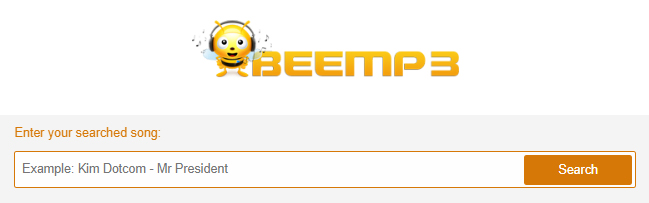
Step 2: It will show the results below for you to select the target one. When you find the desired one, click on Start Download.
Step 3: You can click on Play before you start the MP3Bee music download or tap the Download MP3 button to save it to your computer directly.
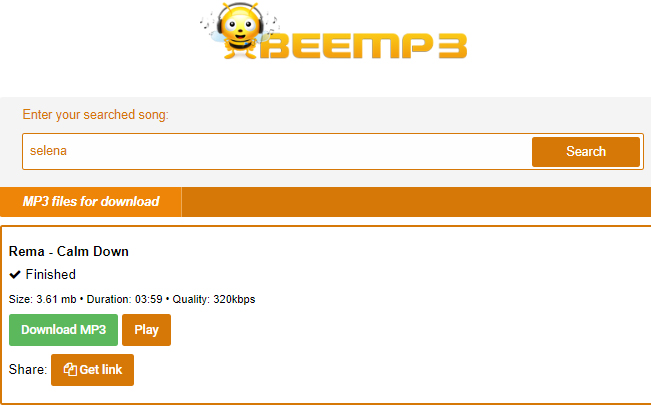
Part 2. Alternative Method to MP3Bee Music Download
Although MP3Bee free download brings fast and convenient offline playback of music, the site is unstable, and sometimes pop-ups appear when you click to download. In this section, we offer an alternative to MP3Bee, TunesKit Audio Capture.
TunesKit Audio Capture is not an online music search engine. It's more like a music grabber to help you get music downloads, whether from streaming music platforms or desktop programs. With its help, it is possible to get music downloads for up to 320kbps and in different output formats, such as MP3, AAC, FLAC, WAV, etc. It supports downloading just one music track or capturing multiple sources at the same time ( no worry about the music affecting each other), and then the downloaded music can be merged, cut, and edited the ID3 tags, like album art, title, artist, etc. Please read the tutorial on how to download music with TunesKit Audio Capture.
Key Features of TunesKit Audio Capture
- Capture streaming music and audio without hassle
- Downlaod audio to MP3, AAC, FLAC, WAV, M4A, M4B
- Retain original quality and ID3tags tags
- Support merging, cutting, and editing the music downloads
How to Download Music via TunesKit Audio Capture
Step 1: Launch TunesKit Audio Capture on your computer, and add the target audio source program by clicking on the + button.

Step 2: Tap the Format button at the bottom right. You can change the output format, codec, channel, bit rate, and sample rate as you like. Then you can get the music downloads based on the settings.

Step 3: Go back to the main interface of TunesKit Audio Capture and click on the target icon you just added, then play the music you want. TunesKit Audio Capture will begin to download the music in seconds. When you finish, tap the Stop button or quit the music program.

Step 4: The grabbed music will list in the Capture list. If needed, you can merge the tracks into one here by clicking the Merge button in the bottom left corner. Or tap the Edit icon at the rear of each track to trim the audio length, and change the ID tags.

Step 5: If you don't need to edit the recorded audio, click on the Save button. The final music downloads can be found in the History list by hitting the Converted button in the right corner. And you can hit the Search icon to open the destination folder.

Part 3. Comparison between MP3Bee and TunesKit Audio Capture
We made a comparison between these two methods to get music downloads, which can give you a further understanding of their pros and cons.
| Main Feautres | MP3Bee | TunesKit Audio Capture |
| Free or Paid | Free | Free & Paid |
| Download Format | MP3 | MP3, AAC, FLAC, M4A, M4B, WAV |
| Audio Quality | Some includes 320 kbps | Up to 320 kbps |
| Audio Cutter | × | √ |
| ID3 Tags Editor | × | √ |
Final Word
MP3Bee allows you to download MP3s online for free. If the website is not available, TunesKit Audio Capture is highly recommended to get music downloads. TunesKit Audio Capture does much more than MP3Bee and is a great choice for capturing audio in different formats so that you can play your favorite music offline on various devices.
