How to Download Music with Album Cover
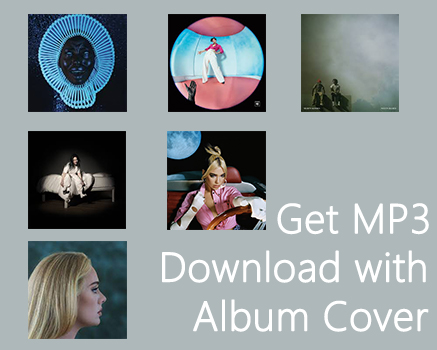
You probably already have a collection of physic CDs because of the delicate album art. However, with the development of digital media, people prefer to download MP3s online rather than buy CDs. Besides, if you are fond of overseas singers, it takes a long time and it’s hard to buy foreign CDs. Therefore, it’s more and more common to download MP3 online from official websites right now. In this way, you also can download music with album cover at any time.
But sometimes you will get an MP3 without the album cover, and you may wonder where to download the MP3 with album art on the computer. Fortunately, this article will tell you how.
- Part 1. Free Music Download With Album Art via TunesKit Audio Capture [Hot]
- Part 2. Download Music With Album Art via Softorino YouTube Converter 2
- Part 3. Download YouTube Music with Album Cover With Online tool
- Part 4. Add Album Art to MP3 via Groove Music
- Part 5. FAQs About Getting Download Music With Album Art
Part 1. Free Music Download With Album Art via TunesKit Audio Capture
The second way we introduce you to download music with album cover is to use TunesKit Audio Capture, which is not only an audio recorder but also a high-quality music downloader. It is not limited to only downloading audio from mainstream sites, so you can not only download audio from YouTube, music from Soundcloud but also audio from other niche sites.
Besides, it features a powerful music downloading system and a versatile audio editing tool, such as ID3 tags editor, which enables you to get high-quality music, cut or merge the song, and customize it more completely. Meanwhile, it can download music to MP3 and other formats like M4A, AAC, FLAC, WAV, M4B, etc.
Now let's take download YouTube Music with album art as an example to show you the specific tutorial.
How to Download Music With Album Art
Step 1Prepare to download music
Please download and launch TunesKit Audio Capture first.
Before you start to download music with album cover, you can click the Format drop-down arrow to preset MP3.

Click the + icon, you can add your music source to Audio Capture or your can choose the Chrome icon as your music source.

Step 2Download music
Open the browser in the main interface, you can click on Chrome. After that, enter YouTube and find the song you want to download with album art. Audio Capture can download it automatically.
Step 3Set album cover for music
When you open the audio source, TunesKit Audio Capture is ready for downloading. Once you play the music, it will start as soon as possible. Then it will stop until the song ends, and you can double-click to preview the music or click the Trim icon to cut the music.
Click the Edit Tag icon, you can edit information about the music, such as title, album, artist, year, and most importantly, album covers, and more. As you can see, album art already exists because of the software's powerful function. If you find that there is no album cover, you can click the cover icon and add the image manually. Then click on Apply.
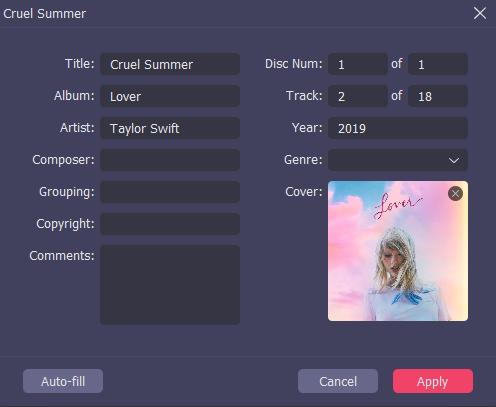
Step 4Save downloaded music
Now click the Save button, and the final music with the album cover will be in the History list and folder. The Open icon in the History list will guide you to the location of those downloads on your computer.

Part 2. Download Music With Album Art via Softorino YouTube Converter 2
There are many MP3 downloaders for you to download music on the computer, but most of them only can download songs without album art. Today the first one we are going to describe is Softorino YouTube Converter 2. It is a great music downloader that can detect the mainstream media website and allows you to download music with album cover and trim it into a small clip. During your download, you can select the format and save it to computer, Android phone, iPhone, iPad, or iPod. Now please follow the steps to download music with album art.
How to Get MP3 Music Download With Album Cover
Step 1: Download and open Softorino YouTube Converter 2. And you will see the main interface
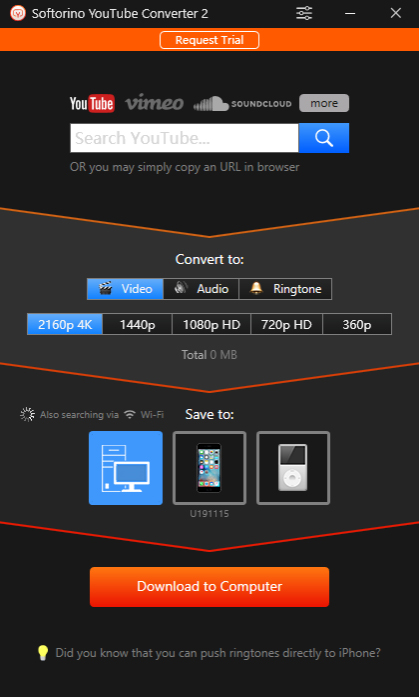
Step 2: Select Audio > MP3, type the keyword or paste the URL in the Search bar, then click search.
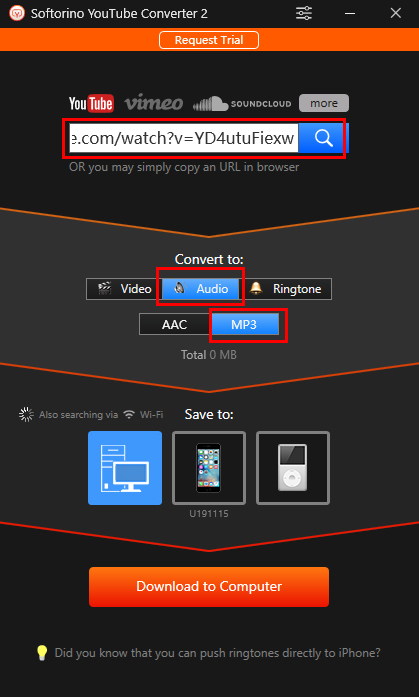
Step 3: When the result comes out, click "Add to Queue", then click on "Download to Computer".
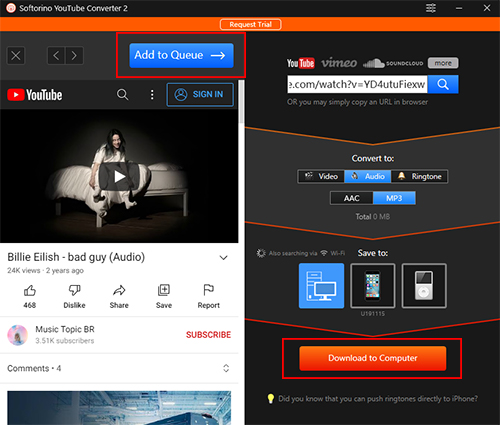
Part 3. Download YouTube Music With Album Cover via Online Tool
Sometimes we suddenly love the background music from a YouTube video. And we also need to download it with an album art so that we can find it quickly on our device. Yout is an excellent online tools to help you download music with album cover from a YouTube video.
How to Download Background Music From Video With Album Art via Yout
Step 1: Input the website yout.pw in your browser and open it. Copy the video URL and paste it to yout search bar and then click the red button Go.
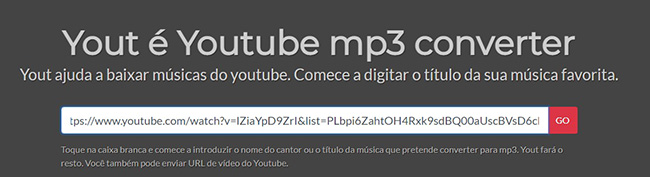
Step 2: Click the green button Download MP3 and you can find the music on your device.
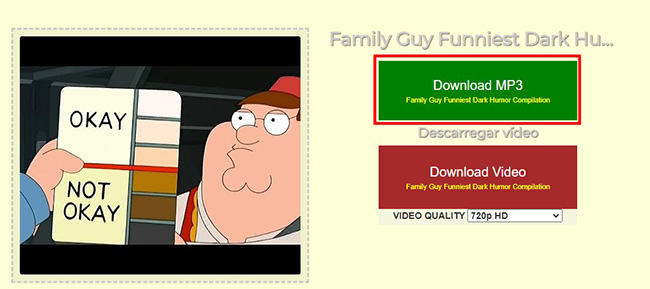
Part 4. Bonus: Add Album Art to MP3 Downloads via Groove Music
we can download music with album cover with related tools, but you must have downloaded songs without album art. It seems hard to distinguish when you are looking for the MP3 you want in the file because of the blank album cover. So in this part, we are going to show you how to use Groove Music to add album art to MP3 files.
How to Add Album Art to MP3
Step 1: Right-click the MP3 without the album cover, select “Open With” > “Groove Music”.
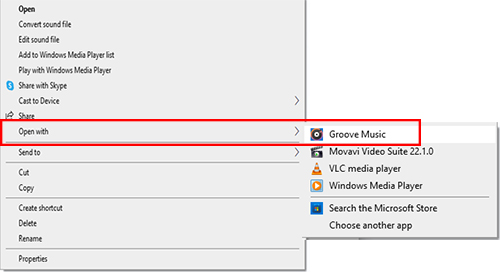
Step 2: Right-click the song in the playlist, select “Edit info”. Then it will show a window, you have to name the album first.
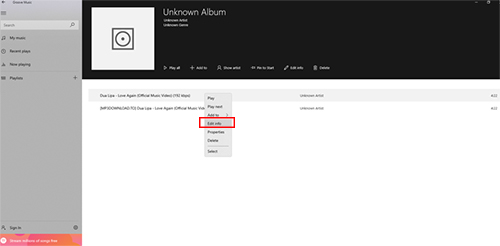
Step 3: After that, the album you named will be displayed, turn to the album side, right-click the album, select “Edit info” again.
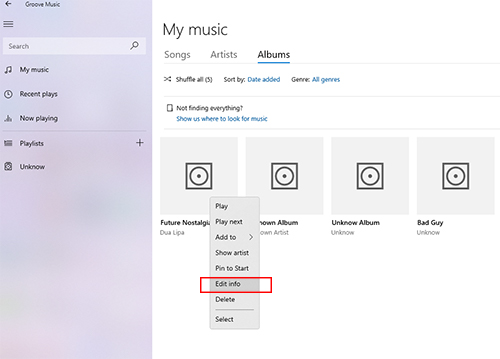
Step 4: In the new window, click the image icon, select the picture you want, and add it as the album cover. Then click on Save. So now you can see downloaded music with the album cover.
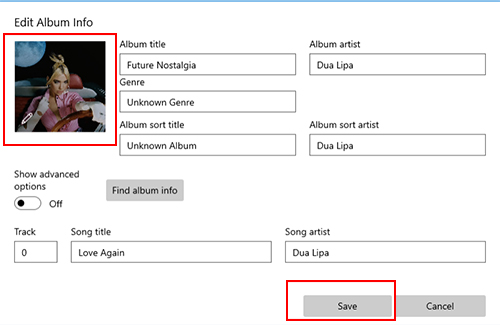
Part 5. FAQs About Getting Download Music With Album Art
-
1. How to download from Soundcloud with album art?
1.Copy the URL of the song you want to download.
2.Go to klickaud.co, paste the URL, click download. -
2. How can I get album art from Spotify?
You can click on the song to see the whole album art, then screenshot the image. But if you want to get music downloaded from Spotify with album art, you can refer to Part 2.
-
3. Do MP3 files contain album art?
No. A standard MP3 file only contains audio data, with no additional information about the artist or type of audio contained within it. If you want to add album art to MP3, just look at Part 4.
-
4. Where to download MP3 with album art?
It's hard to download MP3 music with album art directly online, you can use TunesKit Audio Capture to download MP3 or other audio formats with album art.
Summary
Today we round up some of the useful software to download music with album cover. These software would be conducive to the identification or categorization of the MP3 downloads. Softorino YouTube Converter 2 can allow you to download music with album art from most mainstream sites while TunesKit Audio Capture has no download limitation so that you can get music download with album cover in all kinds of video or audio sites. If you have already downloaded a song without album art, and don’t want to download any additional software, Groove Music is your best try.
