How to Download LiveMixTapes Music on PC/Mobile

As one of the best mixtape distribution service, LiveMixTapes brings together excellent mixtape music, hip-hop tracks, and rap songs for users. And it also supports registers uploading their mixtapes to share. If you enjoy the music on it and want to get LiveMixTaps download, this post could be a reference for you. We list 3 methods to help you get LiveMixTaps MP3 download on your PC or mobile phone. Let's dive in.
Note: It is important to note that the downloaded LiveMixTapes files can only be used for offline listening, not for republishing, selling, or any other commercial purpose.
Part 1. How to Get LiveMixTapes Download Officially
Some LiveMixTapes music allows directly free downloading whether you're a visitor, free register, or premium register. And the others require a purchase (for visitors and free register), or free download (only for premium users ).
With the premium subscription, you are able to enjoy unlimited LiveMixTapes download and remove the ads on its official page and app. But the same is that here you can download one single LiveMixTapes song and an entire mixtape album. You can refer to the download steps:
How to Download LiveMixTapss to MP3 Officially
Step 1. Access LiveMixTaps and log into your account. If you are new to LiveMixTapes, you can try a one-month free trial premium account to unlock unlimited LiveMixTapes free download.
Step 2. You can pick one of the trending mixtapes on the homepage, or search for your favorite one in the search box. When you find the preferred one, click on it and go to the detail page. Here you can are able to check the entire MixTapes track and listen to them.
Step 3. Also, you can tap the Download button to download the whole mixtape, or click on the three dots icon to get a LiveMixTapes track download.
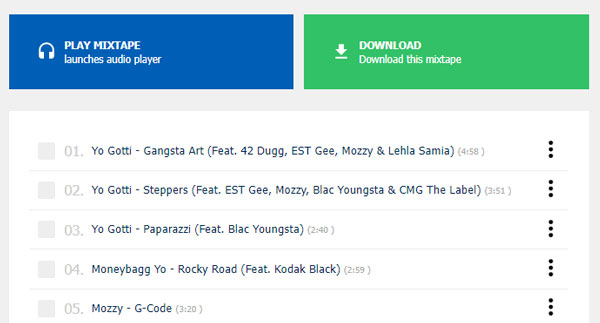
Step 4. After a few seconds of loading, it will start downloading target LiveMixTapes music to your computer. The entire album will be downloaded and stored on your computer as a zip file, and the individual LiveMixTapes song will be as MP3.
Part 2. How to Get LiveMixTapes MP3 Download via TunesKit Audio Capture
Besides the first methods, you can still turn to a versatile audio capture program for LiveMixTapes download. TunesKit Audio Capture will aid into LiveMixTapes free download with high quality and ID3 tags preserved, and get LiveMixTapes download merged or cut in a new track.
In addition, the LiveMixTapes download can be exported to different audio formats, including MP3, WAV, AAC, FLAC, M4A, and M4B, which can transfer to other media devices for offline playing. Now please read the tutorial on how to download LiveMixTapes with TunesKit Audio Capture.
Key Features of TunesKit LiveMixTapes Downloader
- Download LiveMixTapes tracks to MP3, AAC, M4A, M4B, etc.
- Preserve LiveMixTapes songs with the original audio quality and ID3 tags
- Download and capture streaming audio from any programs and websites
- Feature customization functions like trimming, cutting, and merging
How to Download from LiveMixTapes
Step 1. Use the above download option to download and install TunesKit Audio Capture. After you launch this program, you'll see a clear interface including some software icons. This is the path you need to open and get LiveMixTapes download.

Step 2. Next, you are allowed to change the parameters by hitting the Format button. Here you can adjust output format, codec, channel, sample rate, and bit rate as you like.

Step 3. After that, click on a browser icon on TunesKit Audio Capture main interface, then head to LiveMixTapes and find out the target song you'd like to download. TunesKit Audio Capture will switch to capture status immediately, and you just need to play the target mixtape and leave it to be recorded. When it ends, you just quit the browser or tap the Stop button, and the downloaded LiveMixTapes audio will be shown in the Capture list.

Step 4. It's now able to cut or edit the ID3 tags. Click on the Edit icon at the rear of each LiveMixTapes track to open the editing panel. You can cut the LiveMixTapes song on the Trim side, and fill in the ID3 tag on the Tag side, then remember to hit Save.

Step 5: All saved LiveMixTapes downloads will be displayed in the History list. You can click on the search icon behind each LiveMixTapes track to open the target folder.

Part 3. How to Download LiveMixTapes on Mobile Phone
LiveMixTapes also has the official app both on Android and iOS devices. It brings all the mixtapes from the LiveMixTapes website for free and has different sections like the LiveMixTapes official website, such as mixtapes new today, new this week, and unreleased or mixtapes coming soon.
After you log into your account to the LiveMixTapes app, you can listen to the songs from the LiveMixTapes app for free, and download them according to the prompt. By the way, the premium account can enjoy an ads-free interface and download LiveMixTapes songs without quantity limits.
How to Download Music from LiveMixTapes
Step 1. Search for and install the LiveMixTapes app on Google Play or Apple Store. Then you need to log into the LiveMixTapes account.
Step 2. Enter the keyword to find out the LiveMixTapes song you want to download. You can listen to target music from the LiveMixTapes app online, or hit the green Download button to save it to download it.
Step 3. You can find the downloaded LiveMixTapes audio in Library. And it will be saved to the local storage of your phone as well.
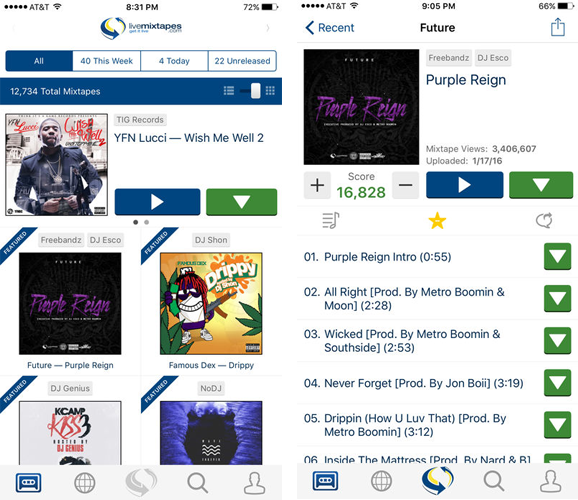
Part 4. Summary
All in all, we provide 3 ways to get LiveMixTapes download on PC or mobile phone. Two of them are from the LiveMixTapes official website and the app version, and the other one is from TunesKit Audio Capture, a powerful audio grabber that downloads LiveMixTapes tracks without any hassle. Incidentally, TunesKit Audio Capture also has the ability to record any sound from your computer, which can be a convenient tool for recording some essential audio you need.
