How to Listen to Audiobooks in Car
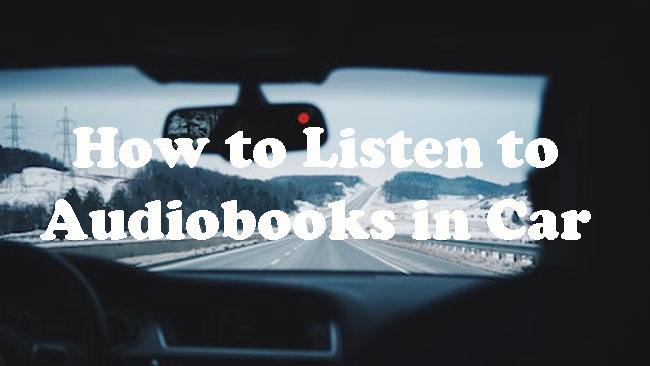
Have you ever felt bored when you have a rest after a long car trip? Do you think that listening to music is not enough to rich your trip? Audiobooks may be a better choice at this time.
Audiobooks can bring more ideas and fun for us when we have a long car driving. At the same time, it is a good way to let us read more books with voice at this busy age. But where can we get audiobooks and how can we play them in our car? Because of this problem, many people who want to play audiobooks in car gives up their desires to listen to audiobooks. To let more individuals join audiobooks, we bring some effective methods to tell you how to get audiobooks and how to listen to audiobooks in car. Keep reading, and you will find the answer for you.
Part 1. How to Play Audiobooks in Car
There are six methods to play audiobooks in your car.
1. Connect Device and Car via USB Cable
Using this method, you need to make sure that your car has a built-in USB.

Step 1. Find the USB port in your car;
Step 2. Connect your phone to your car with a USB cable
2. Connect Device and Car via AUX Cable
Like the method 1, you have to check if there is an AUX port on your car.
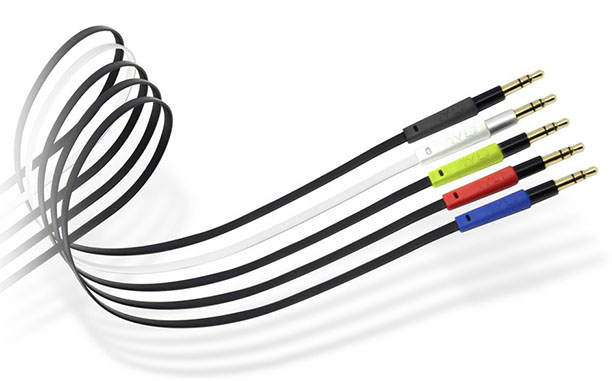
Step 1. Find the AUX port in your car;
Step 2. Connect your phone to your car with an AUX cable.
3. Connect Device and Car via Bluetooth
Using this method, you need to make sure that your car has a built-in USB.

Step 1. Open the Bluetooth on your phone and your car;
Step 2. Find the Bluetooth name of your car on your phone through the Bluetooth within the Settings app;
Step 3. Pair your phone with your car.
4. Connect Device and Car via Android Auto
Android Auto allows you to enjoy a simplified listening experience with your car’s built-in display and stereo.

Step 1. Open the App you use to listen to audiobooks on your phone;
Step 2. Connect your phone to your Android Auto-compatible stereo via a USB cable;
Step 3. Start playing your audiobook on your phone and then it will be also played through your car stereo.
5. Connect Device and Car Apple Carplay
Apple Carplay is a special feature belonging to iOS system. It plays similar role as Android Auto playing audiobooks in your car. It makes you listen to audiobooks through your car’s built-in display and stereo system. Before you use this method, you need to confirm if your iPhone has this feature.

Step 1. Connect your iPhone to your car via a USB cable;
Step 2. Carplay’ s home will appear;
Step 3. Play the audiobook on your iPhone and then you can listen to audiobooks in your car.
6. Play Audiobooks in Car via USB Drive
A USB drive can store a lot of audiobooks and music. You can save your audiobooks to a USB drive and play them in your car;

Step 1. Find the USB port in your car;
Step 2. Insert the USB to your car.
Part 2. How to Get Audiobooks Online/Offline
1. How to Get Audiobooks from Download Audiobook Apps
There are many audiobook app where you can find audiobooks. Each of them has their characteristics. Maybe some audiobooks cannot be found on one app, so you can try another app to look for.
Audible is the most popular audiobook app. This app allows you to listen to more than 200,000 audiobooks.

Audiobooks.com offers 30-days free trial. In addition to audiobooks, you can also get podcasts, voice news and other audio entertainments on this app.

Google Play Books has a lot of cartoon books ,some e-books and audibooks.

Scribd focuses on audiobooks, e-books, podcasts, and publications like New York Times. It is a huge library.

2. How to Get Offline Audiobooks via TunesKit Audio Capture
The above apps are not free, so if users want to listen to audiobooks within them, you need to be a premium member of them for a long time. But if I don’t want to pay for them always, how can I get audiobooks? TunesKit Audio Capture gives you the answer.
TunesKit Audio Capture is an audio recording software on computer. It allows you to record all of the audio that can play on your Mac and Windows computer. No matter what apps your audio from, you just need to make sure the audio can play on your computer, TunesKit Audio Capture can help you download the audio in a high quality. About the output format, you can choose from MP3, M4A, M4B, WAV, FLAC, and AAC.
Key Features of TunesKit Audiobooks Downloader
- Download audiobooks and music to MP3, AAC, M4A, M4B, etc.
- Download ablums and playlist with the original audio quality and ID3 tags
- Support merging, cutting, and editing the downloaded audiobooks audios
- Record all kinds of audio on Mac and Windows
How to Get Audiobooks via TunesKit Audio Capture
Step 1Download and launch
Get TunesKit Audio Capture software from its official website and then download it; launch it;
Step 2Customize output format
Click the Format icon to choose the output format for your desired audiobook;

Step 3Choose audiobook source
Your audiobook can be from a website or software; if you want to play the audiobook from a software, you can click the + icon to add the software to TunesKit Audio Capture and then click its icon to start playing the audiobooks; if you want to play the audiobook from a website, you can click the Chrome icon on the homepage and then play the audiobooks; TunesKit Audio Capture can record and download it automatically;

Step 4Stop and edit
Click the Stop button to end the process; click the Edit icon to delete the unnecessary audio clips;

Step 5Save and locate downloaded audiobooks
Click the Save button to store it to your computer; click the Converted icon on the homepage, you can find the downloaded audiobook on the History list and then you can click the Search icon to locate it on your computer folder.

Conclusion
It is not a big problem to listen to audiobooks in car, right? Via Bluetooth, you even don’t need a third-part tool to help you. Which method you use is completely depends you. This article also gives you some reference about audiobook source. TunesKit Audio Capture can help you download any audiobooks on your computer. If you are interested in it, just try it for free.
