How to Get Free Music Ringtones Download
People use multiple ringtones for incoming calls on their phones according to their tastes and moods. In old times, there were limited ringtones, but now ringtones merged with multiple sounds. At present, there are thousands of ringtones of different genres and categories. Several websites offer numerous ringtones with multiple categories. You can easily find the ringtones of your choice based on categories.
This article will provide you with the top 5 websites with thousands of ringtones in high lossless quality. Also, we will introduce you to the best audio capture that records any ringtone music. Go through the article and get free music ringtones downloads. Once downloaded, you can use the recorded ringtones on any media player you want.

Part 1. How to Get Free Music Ringtones Download
Suppose you want to save free music download ringtones as local files on your computer or any other device. We recommend you use TunesKit Audio Capture. It can record any audio content with an easy and fast interface. It would be the best if you used a third-party tool.
TunesKit Audio Capture can record ringtones in audio formats such as MP3, FLAC, WAV, etc. This program also allows users to edit the recorded ringtone files. It downloads ringtones in high lossless quality. Once downloaded, you can edit the ringtones such as cutting the ringtone to the desired length, and edit the ID3 tags as you like. Then you can not only listen to the downloaded ringtone anytime but also use the ringtone as the background music or phone ringtone.
Key Features of TunesKit Audio Capture
- Download free music ringtones to MP3, M4A, AAC, etc.
- Convert music ringtones losslessly and ID3 tag attached
- Support merging, cutting, and editing the music ringtones free download
- Capture audio from online streaming sites and desktop apps
How to Save Free Music Ringtones Downloads
The procedure for recording ringtones by using TunesKit Audio Capture is straightforward. Follow the given step-by-step guide and you will know how to make a ringtone for iPhone and Android offline.
Remember: Ensure to install and launch the TunesKit Audio Capture on your computer. And make sure your internet connection is stable.
Step 1Open TunesKit Audio Capture
Open TunesKit Audio Capture on your computer. Some programs such as iExplore, iTunes, WMPlayer, and Chrome will appear on the main window. You must select a source from which you want to save the ringtones. If you want to record the content from the given options, click on it and start the process. If not, click the "+" button to add any other program.

Step 2Set Output Preferences for Music Ringtones
There will be a "Format" button on the bottom right corner of the page. Click on it to open the settings. A small pop-up window will appear. You can choose an output format for the ringtones. Also, you can set other parameters, including codec, channel, bit rate, and sample rate. Once you have made the changes, click on the "OK" button to proceed further.

Step 3Capture the Ringtone Content
Open the program from where you want to add the ringtones. Locate the ringtones and start playing them one by one. This program will start recording the audio as you play the ringtones. If you want to stop the recording, click on "Stop" or close the media program.

Step 4Edit Downloaded Free Music Ringtones
After recording, click on "Edit" to trim the music ringtones free downloads. You can cut them through the slider or provide the file's starting and ending times. You can also choose Tags for the ringtone file like title, artists, and year. You can also merge them all into one. Now, click the "OK" button and then the "Save" button to download ringtones on your computer.

Step 5Locate the Recorded Ringtone File
You have successfully recorded your favorite ringtones on your computer. Click the "Search" icon at the bottom to locate the recorded ringtone files. Transfer the files from your computer to your mobile via a USB Cable and listen to and use the recorded ringtones offline.

Part 2. Extra Tips: 5 Best Sites to Listen to and Download Ringtones
This section will provide you with the top websites for listening to ringtones and get ringtone free download music.
1. MP3 Ringtones Download
MP3 Ringtones Download is the best website that offers millions of ringtones to users. It has an easy-to-use interface. You can visit the website, search for any ringtone in the search bar, and you will get all relevant ringtones. You can also select the ringtones based on the latest, popular, hot, and top options.
The website offers many categories of ringtones, such as animals, flute, Christmas, Bollywood, iPhone, Punjabi, and Mobile ringtones. You can easily get free music ringtones downloaded via MP3 Ringtones Download website on your Mac or Windows computer and mobile devices.
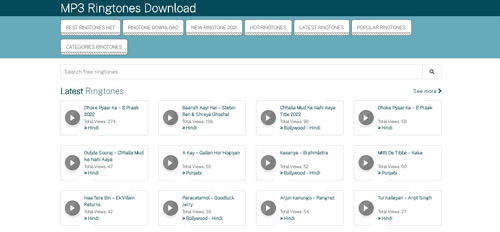
2. Mob.org
Mob.org is another best website for saving free music download ringtones on mobile phones and computers. The website offers thousands of ringtones with good sound quality. It also allows you to merge two or more ringtones and create a new one.
The website offers multiple genres for ringtones, such as hip-hop, funny, dance, soul music, jazz, and hard music. Through Mob.org, you can play, listen to, and download old, new, and latest ringtones.
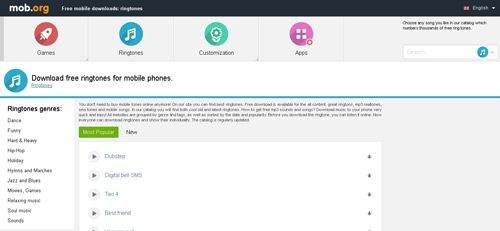
3. MyTinyPhone
MyTinyPhone enables users to enjoy and download MP3 ringtones without fees and subscriptions. Users can download ringtones and phone wallpapers on the MyTinyPhone website. The website has more than 65 thousand ringtones available for users.
On MyTinyPhone, you can create ringtones of your own choice and share them with your friends. Other than ringtones, the website offers games, wallpapers, and themes. You can select ringtones from many categories like jazz, soulful music, baby crying, animals, and adventure.
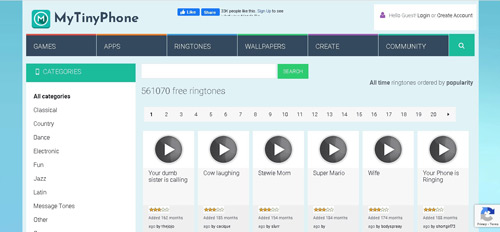
4. FreeTone
As the name suggests, FreeTone offers thousands of ringtones to its users. Users can play and save ringtones for free and download music from the most popular MP3 ringtones on their mobile devices. Before downloading, you can pre-listen to ringtones, merge them to create something new, and then download them on your device.
The website provides numerous categories so you can search for the relevant ones. These categories include funny, animals, standard, holidays, alarms, SMS, classical music, and children.
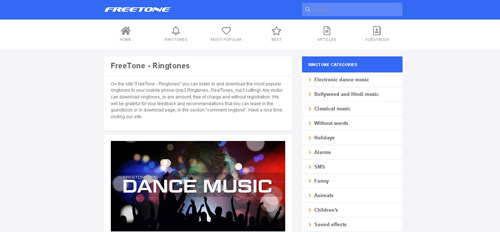
5. Zedge
Zedge is an online content distributor that offers users the best backgrounds, app icons, free ringtones, HD wallpapers, and games. Before downloading, you can pre-listen to ringtones, create something new, and then download them.
Zedge also provides its mobile application to users. You can easily play, listen to, and download many ringtones on the mobile app. The website offers multiple genres for ringtones, such as hip-hop, funny, dance, soul music, jazz, and hard music.
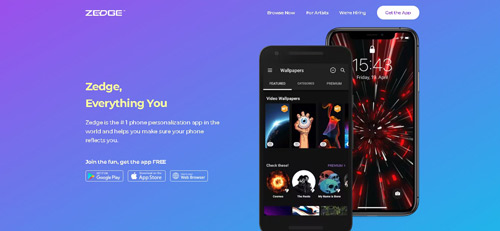
Part 3. Conclusion
Many people use ringtones for different purposes. Some use them as call ringtones, and some use them in videos. Several websites offer numerous ringtones of good quality. We have provided you with the top 5 websites that offer thousands of high-quality ringtones to get free music ringtones download.
Other than online listening, you can use TunesKit Audio Capture for downloading ringtones and recording other audios on your computer. Give this program a try and enjoy lossless and high-quality audio.
