How to Get WorldStartHipHop Music Download
Entertaining platforms are available surplus in the online space. Accessing them through various means is a challenging task faced by many music lovers globally. There are numerous collections of video blogs streaming on the universal internet platform. The users are exploring sophisticated methods to connect with them. WorldStarHipHop is one such content video blog engaging millions across the world. It is high time to figure out how to download WorldStarHipHop videos to music to ensure uninterrupted access.
In the below discussion, you will enlighten on the perfect method to save the WorldStarHipHop videos without any data loss for future access. Fasten your belts to travel the informative journey on efficient downloads of this entertaining video blog.

Part 1. What Is WorldStarHipHop?
WorldStarHipHop is a channel carrying a wide range of video posts. Initially, this platform was streaming shocking videos to entertain the viewers to the core. Later, it started to play music to engage music lovers beyond horizons. On this site, the audience can check out the different genres of videos targeting the young generation worldwide. WorldStarHipHop stepped into this platform 17 years ago in the year 2005.
It is a commercial website launched by Lee "Q" O'Denat. The founder is a fan of HipHop and therefore named the platform as WorldStarHipHop. During its initial stage, this website was collapsed by hackers and later it is restored for active use. Currently, WorldStarHipHop serves as one of the entertaining platforms for youngsters by engaging with shocking and fun-filled videos.
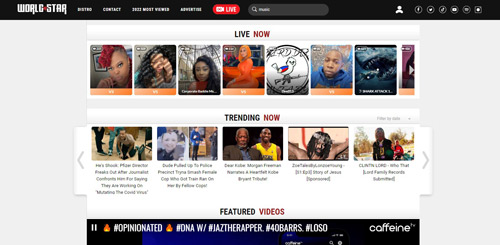
Part 2. How to Record and Download WorldStarHipHop Video to Music with TunesKit Audio Capture
The TunesKit Audio Capture is one of the reliable tools to download WorldStarHipHop videos to music efficiently. This app focuses on the quick recording of the content without any data loss. The TunesKit Audio Capture is an incredible program with stunning features in-built for quick use. It is easy to use and you can go for it confidently even if you are not a technical person. Follow up the instructions carefully, to perform the desired recording of the media files using this app.
Features of TunesKit Audio Capture
- Lossless capturing of the audio signals
- Record the media files quickly irrespective of their size
- Record audio from websites and desktop programs
- Fix the ID3 tags for future reference
- Customize the recordings using the built-in editing tools
Quick instructions on how to download WorldStarHipHop videos to music using the TunesKit Audio Capture application.
Step 1Download and Install the TunesKit Tool
Go to the official website of TunesKit Audio Capture and download the file. Follow up on the on-screen instructions to complete the installation procedure successfully. Launch the app by double-tapping the tool icon.
Step 2Insert the Music Source
In the home screen of the app, tap the + icon to add the music source to its default library. Here, you must add the WorldStarHipHop website to its collections to record the videos as music in the system.

Step 3Customize the Parameters
Press the Preference menu and set basic settings and destination folder to store the recorded file. Next, hit the Format icon to assign values for format, codec, sample rate and bit rate. Click the OK button to save all the changes.

Step 4Record and Download WorldStarHipHop Music
Launch a browser from the TunesKit interface list and open the WorldStarHipHop video you want to download to music. TunesKit Audio Capture will start recording it immediately. Simply tap the Stop button if you are finished. Then all the WorldStarHipHop downloads will be in the Capture list.

Step 5Edit and Save WorldStarHipHop Music Downloads
Click on the Edit button behind the track to tinker with the recorded WorldStarHipHop music. Then click Save to export them all to a local folder.

Part 3. How to Get WorldStarHipHop Music Downloads Online
Another interesting way to download WorldStarHipHop music in online mode is by using the 9XBUDDY website. You can perform the downloads for free but ensure uninterrupted network connectivity. Follow the given steps to use the 9XBUDDY website to download the WorldStarHipHop music.
Step 1: Copy the URL of the desired video from the WorldStarHipHop website.
Step 2: Next, paste the copied URL at the 9XBUDDY website at the Search Bar and tap the Download button.
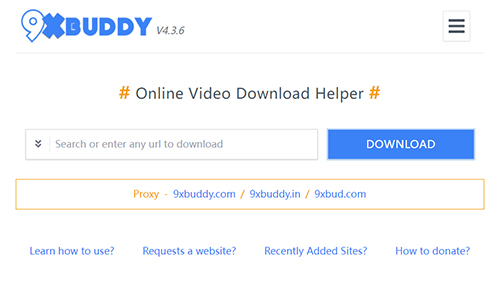
Step 3: Then, to download the WorldStarHipHop video to MP3, you need to select the MP3 option and press the Extract Links button. After a few seconds, hit Download MP3/Download Now to save the target WorldStarHipHop music on your computer.
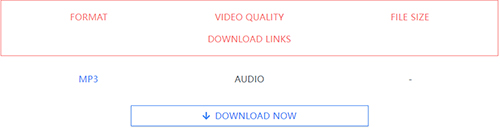
The above-discussed steps take a few minutes and you must wait patiently to complete the download process successfully. Do not interrupt the process to avoid data loss during the video downloads.
Part 4. Final Thought
Therefore, you had an interactive session on how to download WorldStarHipHop music successfully on your device using the TunesKit Audio Capture tool. Connect with this tool and get quick access to your desired audio files. Start recording your audio hassle-free using this incredible application available on the online platform. Hurry up and download this app to explore the hidden features of audio recordings.
