How to Download TikTok (Musical.ly) Video to MP3
TikTok is a social network for sharing user-generated videos, mostly for people lip-synching to popular songs. It was originally known as musical.ly. Users can create and upload their own videos where they lip-synch, sing, dance, or just talk. Users can also browse and interact with other users' content, which covers a wide range of topics, songs, and styles.
As one of the largest live streaming and video sharing platforms in the world, you could find your favorite music videos from 580 million new videos posted each day. Sometimes, you may want to save the music from TikTok videos for listening or recreating. Here's how to achieve TikTok music download.

How to download TikTok music MP3 via Audio Capture
TunesKit Audio Capture is a smartest audio recorder and extractor to capture, extract and edit any audio playing on the computer and save the recorded tracks in the format of MP3, WAV, AAC, FLAC, M4A, and M4B file with the original audio quality and ID tags preserved for playing on any device.
Key Features of TunesKit YouTube to iTunes Converter
- Record audio from TikTok videos to FLAC, MP3, AAC, M4A, M4B, WAV
- Download and capture streaming audio from any programs and websites
- Preserve streaming music with the original audio quality and full ID3 tags
- Support many customization functions like trimming, cutting, and merging
After you download and install TunesKit Audio Capture to your computer, you could perform the following steps to achieve TikTok music download MP3. Let's get started.
Step 1Fire up TunesKit Audio Capture

First, you need to open TunesKit Audio Capture on your computer, and then you will see the main home of TunesKit where there are lots of programs listed. If there is no browser for you to navigate to TikTok on the list, you could drag and drop the browser to TunesKit or click the "+" icon to select the browser. Remind that you don't need to open the browser at once.
Step 2Configure the audio parameters

Then, you are promoted to configure the output audio parameters. There are six formats, including MP3, AAC, WAV, FLAC, M4A, and M4B, for you to choose from, but you need to set it in the format of MP3 file for TikTok songs mp3 download. Otherwise, you could continue to adjust the value of the bit rate, sample rate, and audio channel for better output audio quality.
Step 3Download TikTok video to MP3

Next, go to the website of TikTok by opening the browser from the main home of TunesKit and entering "TikTok website" on the browser. You could choose one music video or several music videos from TikTok and then TunesKit will begin TikTok music audio download after several seconds. And you could stop TikTok music song download by clicking on the "Stop" button as you like.
Step 4Trim and save TikTok music audio

Finally, you could go to edit these music files downloaded from TikTok videos by clicking the "Edit" button at the rear of each track to open the service of audio customization. With the service, you could trim and merge all TikTok songs download and also edit the ID3 tags and other audio information. Save all your edited music tracks to your computer after customization.
After completing TikTok video download mp3, you could set TikTok famous song audio as your ringtone or alarm. What's more, you could recreate your own special TikTok videos with these TikTok song audios.
More Tip: How to Download TikTok Video without Watermark
In case you want to edit your TikTok videos with some other programs or recreate them to get a different video, you must need to do TikTok song video download first. Here's how you download videos from TikTok platform via TunesKit Screen Recorder. Let's get into.
Key Features of TunesKit TikTok Video Downloader
- Capture any audio and video from streaming services like TikTok
- Record any audio and video on screen separately or simultaneously
- Extract audio from video files to MP3, M4A, M4B, AAC, FLAC, WAV
- Serve as an audio recorder and editor and screen recorder and cutter
Follow the following process to record videos from TikTok
Step 1Customize the recording settings
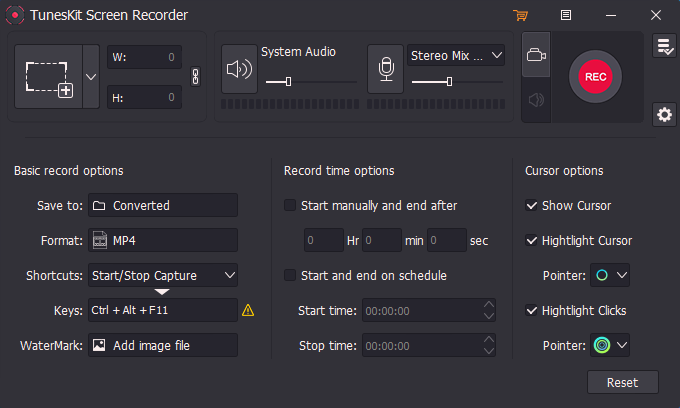
Open TunesKit Video Recorder on the PC and choose the mode of video recording. You need to select the recording area and click the "Cog" button to open the setting panel and you can change the basic record options like video format, output folder, time scheduler and more.
Step 2Begin to record video from TikTok
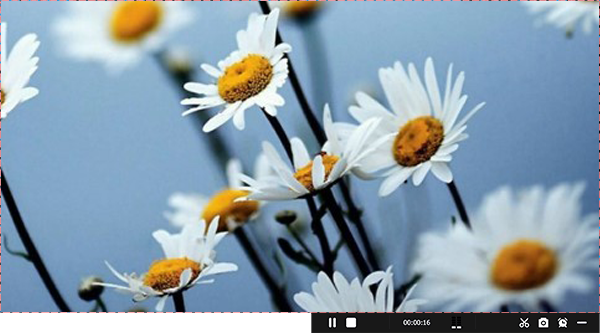
Go to TikTok website and choose a music video to play on TikTok. Then you could click on the "Start recording" button to download TikTok videos on PC. If you don't set the time schedule, you need to manually stop the recording of TikTok videos.
Step 3Trim and edit the recorded videos
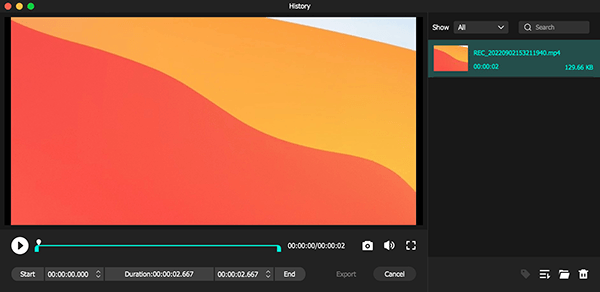
Finally, all the recorded TikTok videos have been saved to your computer, and you could prepare to customize the recorded TikTok videos. In the service, you could trim TikTok videos into several different video clips and then merger them into one.
