How to Download TikTok Music to MP3

What social media do you usually use? TikTok must be on the list. TikTok is characterized by diverse short videos, attracting a large number of users. At the same time, these users also join the ranks of creating content, enriching the content in the TikTok, thereby attracting more users to the platform. A high-quality video is inseparable from beautiful background music. The right background music can immerse the audience in the video content and increase the playback volume of the video.
The background music in the TikTok is so varied that many users can find their favorite music in it. You might be always worried about how to save the music and use them in your videos, because many of the music in the TikTok cannot be found on other platforms. So how to download TikTok music to MP3 from TikTok video? If you want to know, keep reading.
Part 1: Download TikTok Music to MP3 With TunesKit Audio Capture
TunesKit Audio Capture is the most recommended tool if you are looking for the right way to download TikTok music to MP3. It can record any sound that is playing on your PC. Whether the sound is from system software or a web page, TunesKit Audio Capture can record them in the highest quality with minimal sound quality loss. And no matter what format your video is in, it's not a problem for TunesKit Audio Capture.
Usually, TikTok Mp3 downloader can only complete one video and music conversion at a time, but TunesKit Audio Capture can perform multiple conversion processes at the same time, which can greatly reduce your operation time and improve the efficiency of conversion.
In addition to being able to record audio, TunesKit Audio Capture can also edit the audio directly after the recording is complete. If you only want a small piece of the full audio, you can cut out the unwanted part and save only the one you need. If you want to combine all recorded audio into one file, just select and merge, and you can easily do it without resorting to other tools.
Key Features of TunesKit Audio Capture
- Record and download music from any source, such as YouTube, Spotify, Apple Music, etc.
- Extract audio from any video without losing original quality.
- Save music in MP3, AAC, FLAC, WAV, M4A, and other formats.
- Support batch recording of multiple music tracks at the same time.
How to download TikTok music to MP3 with TunesKit Audio Capture? (Take Chrome as an example)
Step 1: Download and follow the instructions to install TunesKit Audio Capture;
Step 2: Open TunesKit Audio Capture and select chrome; (If the homepage doesn't have the software or player you want, click + Add.)

Step 3: The page automatically jumps to chrome, enter TikTok URL in the search bar, and enter TikTok official website to find the video you want;
Step 4: Start playing the video and TunesKit Audio Capture will automatically recording the audio;

Step 5: After the recording is complete, click the stop button, confirm that no editing is required, and then click the save button to save. The saved file can be viewed in the history of the homepage.
Part 2:Download TikTok Music to MP3 with TikTok Sound Downloader
The explosion of TikTok has increased the demand for downloading TikTok music to MP3. In recent years, many tools have appeared for downloading music in TikTok, and some of these tools have performed very well. Here are three easy-to-use tools that provide you with a variety of options.
1. MusicallyDown
MusicallyDown is an online tool that can download TikTok music to MP3 online. It only takes three simple clicks to complete the music download. In addition, MusicallyDown is also a video download tool. Videos downloaded directly from the TikTok will have a watermark of the publisher and platform, but using MusicallyDown will download videos without watermarks. Although MusicallyDown is an online software, its privacy is very good. After downloading, the web page does not keep a history of downloaded videos or audios. It is a completely anonymous download. It is also an excellent tool to download TikTok music to MP3 for free. The steps to use MusicallyDown are as follows:
Step 1: First find the TikTok video you want to convert to MP3;
Step 2: Copy the link of the video, and then go back to the main page of MusicallyDown and paste it;
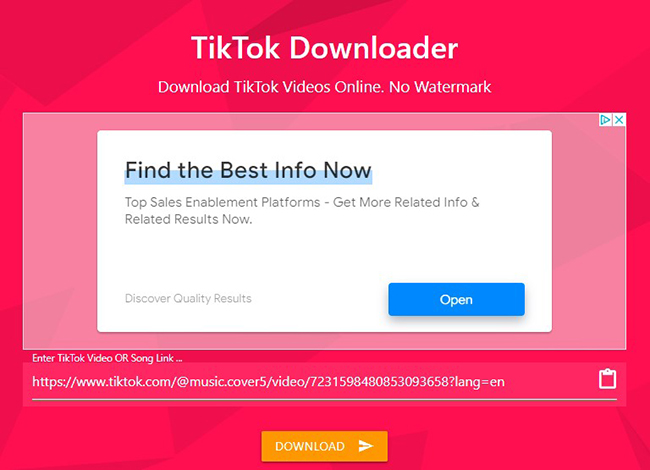
Step 3: Click the Download icon;
Step 4: A new interface will be entered. Click the Download MP3 Now icon;

Step 5: A new page will be entered. You can audition on the left side of the page. Click the Download MP3 Now icon again to save the audio to your computer.
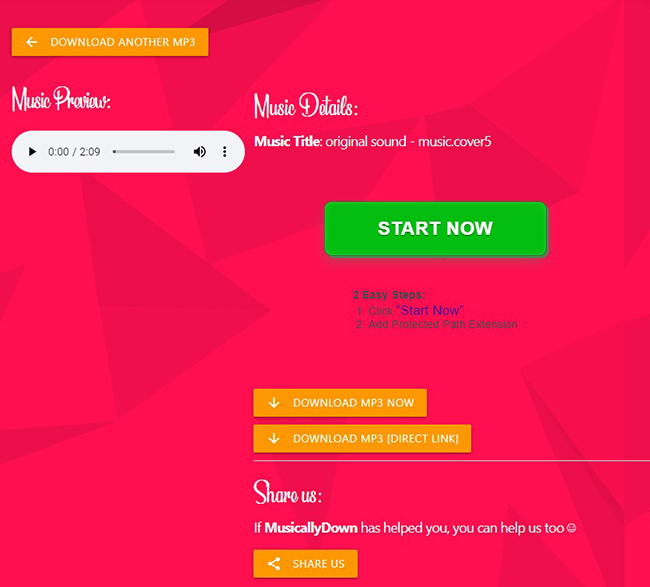
2. SaveTik
SaveTik is also an online tool, you can download TikTok music to MP3 online. It is not limited by the device. SaveTik is completely free, and the number of downloads is unlimited. That is to say, you can use it to download TikTok music, anytime and anywhere you want. SaveTik is also a TikTok video downloader. The video downloaded by this method has no watermark and is of high quality. But SaveTik has a disadvantage, you cannot audition the audio exported from the video. Of course, this may not be a big problem for some people. The steps to use SaveTik are as follows:
Step 1: First find the video you want on the TikTok app or web TikTok;
Step 2: Copy the video link and paste it into the SaveTik search bar;
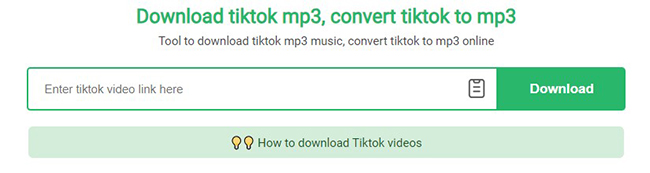
Step 3: Click the Download icon to go to a new page;
Step 4: Select the Download MP3 icon to download directly to your computer.
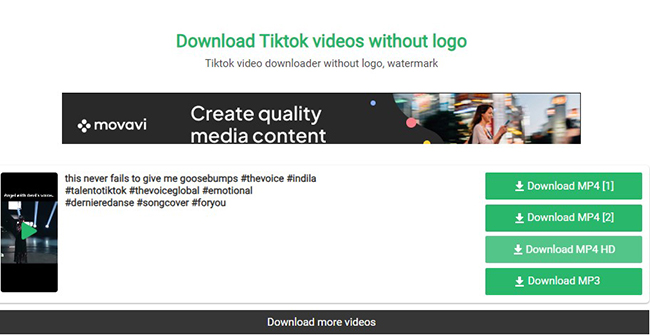
3. YT Saver
YT Saver is an audio & video download software that needs to be downloaded. Different from online audio & video download tools, YT Saver supports almost all video websites, not only TikTok, but also YouTube, Facebook, Instagram, Dailymotion, Vimeo and more. With a built-in browser, you can easily browse music and video websites. The steps to use YT Saver are as follows:
Step 1: Find the video you want in the TikTok;
Step 2: Copy video link;
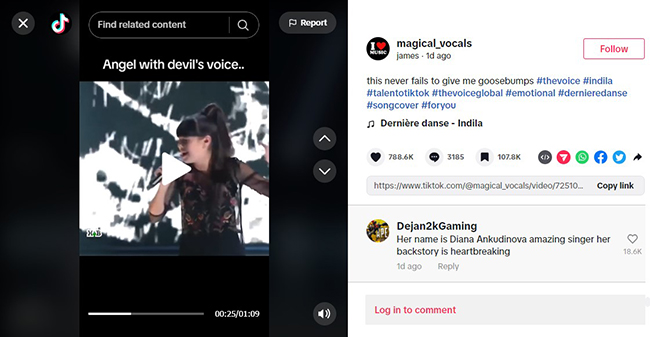
Step 3: Go back to YT Saver, click Downloading, select the output file format and quality;
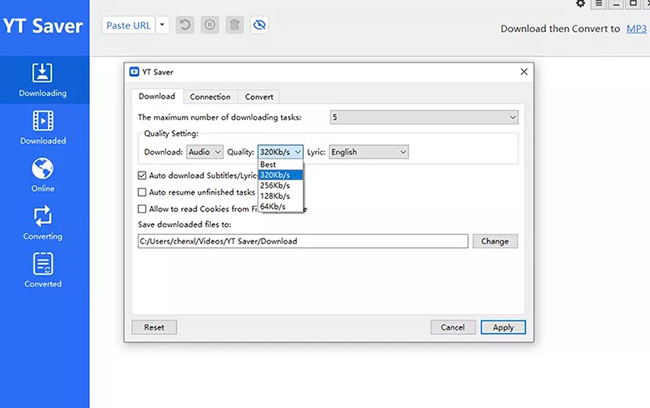
Step 4: Next, click the Paste URL in the upper left corner of the page to paste the video link and start downloading;
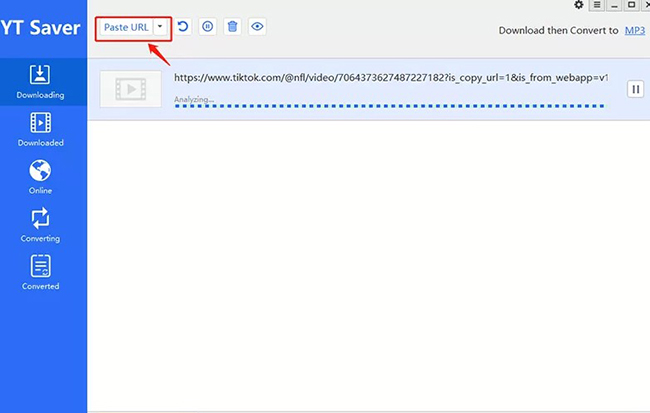
Step 5: The downloaded audio will be stored in Downloaded and you can view it at any time.
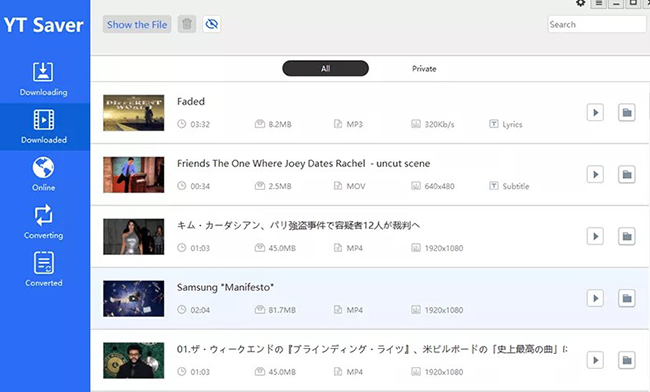
Conclusion
There are many other ways to download TikTok music to MP3, and here is just a small list. The above methods will help you get high-quality background music to a certain extent and add icing on the cake to your videos. TunesKit Audio Capture is the most recommended method. Not only can you record audio, but you can also edit the audio directly according to your needs without re-downloading other software to polish your audio, which is very efficient. Maybe, it will be your best helper.
