[2022] 3 Ways to Download TikTok Audio on PC/Mac/Phone/Online

When you are browsing TikTok videos, you will hear some background music that interests or amazes you, and sometimes the soundbites will even echo in your head for days. So maybe you will want to download TikTok audio to replay it offline, or to film a video with the same audio. Unfortunately, it does not support direct download of TikTok audio, either in the app version or in the web version.
That’s to say, to be able to download audio from TikTok, you'll need to turn to third-party audio downloaders. Luckily for you, this article contains 3 useful methods to help you download TikTok audio on PC/Mac, phones, and online. Now let's dig into it.
Part 1. How to Download TikTok Audio on PC/Mac
When you are using a computer, maybe you will open the web version of TikTok to view the videos for rest or entertainment. If you happened to hear the desired background music and would like to download it, we think this software is the best try for you, which is called TunesKit Audio Capture.
TunesKit Audio Capture works both on your PC and Mac. It can download TikTok audio from video and get downloaded music with original quality and ID3 tags. In addition, it can not only get the TikTok downloaded audio but also save TikTok music to MP3, M4A, AAC, FLAC, etc. By the way, this audio capture can download various audio from different sources, such as download audio from YouTube, Pandora, file player, etc. Want to know how to achieve it, just keep reading.
Key Features of TunesKit Audio Capture
- Download TikTok audio tracks losslessly with ID3 tags
- Get TikTok audio downloads to MP3, AAC, WAV, FLAC, etc.
- Support recording audio on Mac and Windows
- Support multi-track recording, audio cutting and merging
How to Download TikTok Audio on PC/Mac
Step 1: Download and launch TunesKit Audio Capture. Click Format to preset the parameters for the TikTok audio downloading. Then click OK.

Step 2: In the main interface, you can see some software icons on it. Click the browser icon to open a new tab. Then enter the website of TikTok to find out the video that you want to download its audio.
Step 3: At this time, TunesKit Audio Capture is already in the recording mode, and it will auto-capture the TikTok audio as long as you play the video.
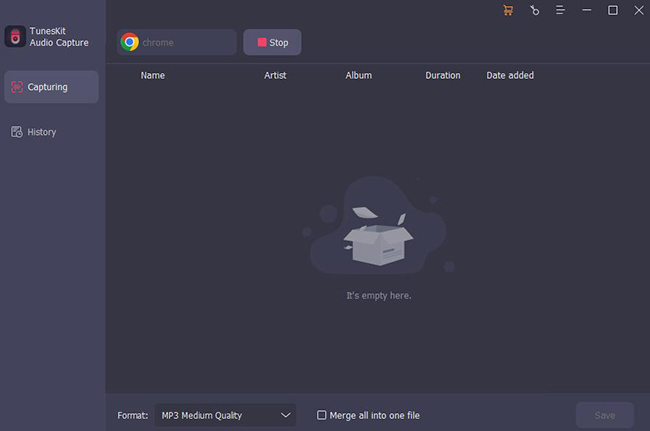
Step 4: When you finish, click Stop and Save, then it will show a Capture List. And the downloaded TikTok audio is in it. You can click the Edit button to cut the TikTok audio and edit the ID3 tags. Once you’ve done, remember to click OK to save the edit. Then the final TikTok audio downloading will be in the History file and the target folder as well.

Part 2. How to Download Audio from TikTok on Phone
As a mainstream media social platform, TikTok app version gathers tens of thousands of users to upload their lives and stories, or to browse all kinds of videos on it. One of the benefits is that you can hear various types of audio clips while watching the video, of which you will inevitably come across your favorite ones. So, how do you download these TikTok audio clips on your phone? Take a look at the steps below, which is available for Android phone and iPhone.
How to Download Audio from TikTok Video on Phone
Step 1: Open the TikTok, scroll to the target video, tap on the "... icon at the bottom right corner, then click Copy link.
Step 2: Go to the browser, type ssstik.io, and access it. On this site, paste the URL you just copied on it and tap the Download button.
Step 3: Now it will process the URL for a few seconds till it shows the result of the target video. There are three options and you should click the Download MP3 option. Then it will begin to download TikTok video to MP3 on your phone.
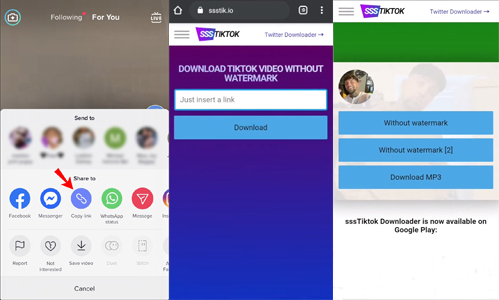
Part 3. How to Get TikTok Audio Downloaded Online
The third method to download TikTok audio is to use a free online audio downloading tool. Here we suggest you MusicalDown, which is an online TikTok audio downloader for people who just want to download audio from TikTok without installing any third-party software. Just only do some clicks and you can get the audio track downloading easily.
How to Get TikTok Downloaded Audio Online
Step 1: Enter the TikTok web version and find out the target video. Click the video and copy the URL. Then open a new tab and type MusicalDown.
Step 2: After that, paste the URL and click the Download button.
Step 3: It will show four options for the video, click DOWNLOAD MP3 NOW.
Step 4: It will go to the preview music page and has three options there. All three options can download TikTok audio clips, just select one of them and click download, and the audio will be saved on your computer.

Part 4. Summary
About how to download TikTok Audio, we have concluded three practical ways. We believe you have mastered them after watching this tutorial. When you watch TikTok videos on your computer, you can use TunesKit Audio Capture or MusicalDown to download TikTok audio. By the way, TunesKit Audio Capture can also download other audio without any hassle. And if you are an app user, you can try SSSTIKTOK to save the TikTok music track. We hope these three methods would be helpful for you.
