[3 Methods] How to Download Music from Pandora
As one of the biggest online music radios, Pandora is a music streaming and automated music recommendation service accessible through client apps or web browsers. You may have listened to a lot of songs on Pandora, but have you ever thought of getting Pandora music downloads?
Like the other major streaming music sites, Pandora also offers different types of memberships for subscribers, including the free ad-support radio, ad-free Plus plan, and unlimited premium plan. With a free subscription, users can only listen to music from Pandora online. However, the premium subscription allows users to download Pandora music for offline listening.
In this case, if you want to download any music and playlist from Pandora, you need to pay for a plus or premium plan. The alternative way is to take advantage of some third-party tools like Pandora music downloader or extensions. Here we are putting together several most popular ways for you to easily download music from Pandora. Now let's get started!

Part 1. How to Download Music from Pandora Without Premium
As we all know, offline mode is only available to current Pandora Plus, Pandora Premium, or Premium Family subscribers. If we want to download Pandora music without a subscription, we need to find other ways.
One of the best methods to get Pandora music downloads is to use a Pandora music downloader, which is called TunesKit Audio Capture. With its help, you can easily download Pandora music and save them to six popular audio formats such as MP3, AAC, WAV, FLAC, M4A, and M4B while maintaining lossless quality and ID3 tags.
In addition, it can download Pandora music on Mac and Windows with three steps. Then you can play Pandora music tracks anywhere. It can be compatible with most browsers like Chrome and so forth, so you can record unlimited Pandora music radio while playing them in different browser tabs.
Key Features of TunesKit Pandora Downloader
- Record and save an unlimited number of Pandora music radios free of charge
- Download and convert Pandora music to MP3, AAC, WAV, FLAC, M4A, M4B
- Preserve streaming audio files with original audio quality and ID3 tags
- Support audio recording, trimming, cutting, and merging
- Capture audio from Spotify, Apple Music, and any other audio on the computer
How to Record and Download Pandora Music via TunesKit Pandora Downloader
Now the following guide will instruct you how to download Pandora music to MP3 or other popular audio formats with TunesKit Audio Capture step by step. So, make sure you have already installed it on your computer.
Step 1Prepare to download music
Launch TunesKit Audio Capture on your computer and you'll be prompted with an open window where you see a list of media programs. Before downloading music from Pandora, make sure the web browser like Chrome or Safari was added to the list. If not, you need to add the web browser by clicking the "+" icon or you could manually drag and drop the web browser into the window.

Then click the "Format" drop-down arrow at the bottom right corner to set the output formats such as MP3, AAC, FLAC, WAV, M4A, M4B, etc. In addition, you could also adjust the value of bit rate, sample rate, and audio channel according to your own demand. Or you could choose the preset mode like customized, small size, or high quality. After that, you need to save all the settings.

Step 2Start to record Pandora music
Now click any browser from the starting window and it will be opened automatically. Then go to Pandora music site and log into your own account. Once logged in, you can begin playing any Pandora track or playlist. You can play multiple tracks in different tabs at the same time. TunesKit will detect the Pandora music and divide them into separate tracks individually. You can record and download unlimited tracks once with TunesKit Pandora music recorder.

Step 3Locate downloaded music
Finally, you click the "Stop" and "Save" button and you can find all recorded tracks by clicking the Converted icon to enter the history folder. Click the Open icon to locate it precisely.
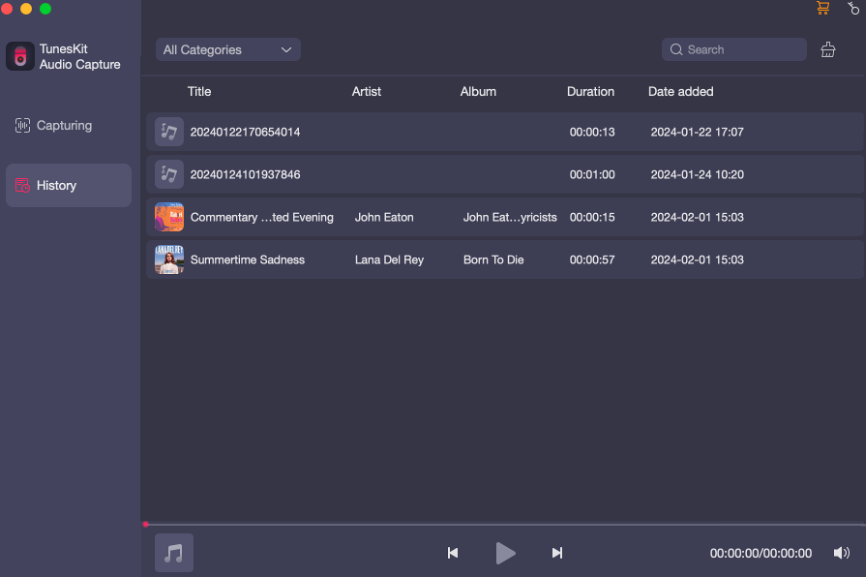
Part 2. How to Download Pandora Songs for Free Online
This solution only works if you are using the Google Chrome browser, as it offers the Pandora extension in the Chrome web store. With the extension called Pandora Download Links, you can download songs while they are playing on Pandora. The best part is that the extension is completely free. You just need to add it to your Google Chrome and then you can start downloading Pandora songs for free right away.
How to Download Pandora Music with Google Chrome
Step 1. The extension for Pandora music download in Chrome web store is called Pandora Download Links. Visit the store and search for the extension. Then add this extension to Chrome.
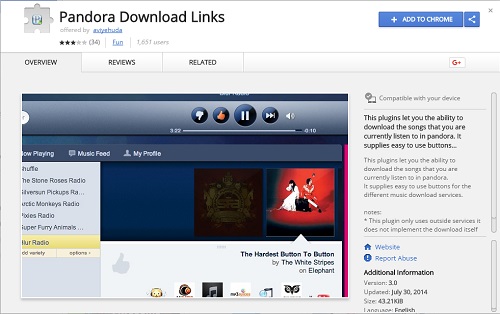
Step 2. Now go to launch the web player of Pandora and log into your Pandora account. Then select any Pandora music to play, and you'll find a download button displaying next to each song. Simply click on it and download it on your computer.

Part 3. How to Download Music on Pandora Officially
With the free version of Pandora, you can listen to all the music from its library. But to download Pandora music, you have to subscribe to a Plus or Premium Plan on Pandora. If you want to listen to playlists or songs from Pandora when your iPhone or Android device is not connected to Wi-Fi or a cellular network, just follow the steps to download Pandora songs with a Premium or Plus subscription.
How to Download Pandora Music on Android & iPhone App
Step 1: Fire up Pandora on your iPhone or Android device, then log into Pandora with your Premium account.
Step 2: Select the song you want to download on Pandora and touch the bar at the bottom of the screen.
Step 3: Press the three dots to the right of the song's name and a window will pop up.
Step 4: Click on Download, and the downloaded Pandora music is on the My Collections page.
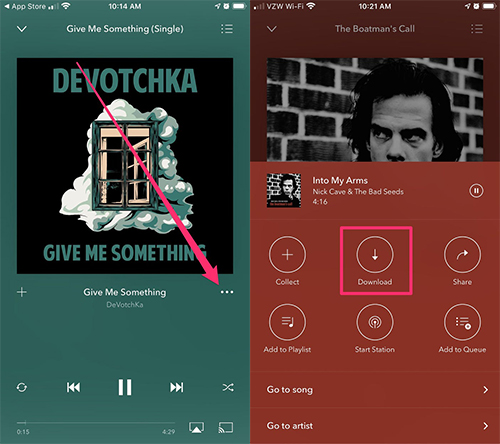
Part 4. Comparison among Pandora Music Download
With a Premium subscription, you can pick your favorite songs and playlists and then download them to your device for offline listening. Also, by using TunesKit Pandora Downloader or Pandora extension, you have the ability to download music from Pandora to your computer. Here learn the differences among the three methods for Pandora download music.
| TunesKit Audio Capture | Official Method | Chrome Extension | |
| Listen offline without interent connection | √ | √ | √ |
| Maximum songs for downloading | Unlimited | Limited for Plus & Unlimited for Premium | Unlimited |
| Who can use this | For all Pandora subscribers | Plus and Premium subscribers only | For all Pandora subscribers |
| Output quality | Lossless high-fidelity sound quality | Lossless high-fidelity sound quality | Low sound quality |
| Downloadable content | Songs, albums, stations, playlists, or podcasts | Songs, albums, stations, or playlists | Songs, albums, or playlists |
| Downloads if subscription ends | Available | Not available | Available |
| Supported devices & players | All devices and players | Devices compatible with Pandora | All devices and players |
| Ease of use | A little complex | Very simple and easy to operate | A little complex |
| Success rate | Stable and very high success rate | Some bugs and errors often occur | Some bugs and errors often occur |
| Price | $14.95 for 1PC per month; $29.95 for 1PC per year; $39.95 for 2-5 PCs lifetime | Plus: $4.99 per month; Premium: $9.99 per month ($4.99 for student, $7.99 for military, $14.99 for family) | Free |
Part 5. FAQs about Downloading Pandora Music
Q1: How do I download free music from Pandora?
To download free music from Pandora, you can choose TunesKit Audio Capture or Google extension. TunesKit Audio Capture can help you get Pandora music downloads to different audio formats, while Google extension can only download Pandora songs to MP3.
Q2: Can I download Pandora music to my iPhone?
If you want to download Pandora music on your phone, you have to be a Premium subscriber first. Then you can follow the detailed steps in part 2 to download it to your phone.
Q3: Can you download music on Pandora to listen to offline?
Yes. If you want to listen to Pandora music offline on your phone, you can become a premium subscriber and then download the music to be able to listen offline.
If you want to listen to Pandora music offline on your computer, you can try TunesKit Audio Capture or Google Extensions, which will also help you download Pandora music and enable you to listen to it offline.
Q4: How much is Pandora a month?
Pandora offers three types of subscirptions.
Plus - is $4.99/month or $54.89/year (plus tax where applicable) when purchased through the Pandora website.
Premium - is $9.99/month or $109.89/year (plus tax where applicable) when purchased through the Pandora website, unless you qualify for a Student or Military discount.
Premium Family - is $14.99/monthly or $164.89/year (plus tax where applicable).
Conclusion
Can you download music from Pandora? With the above methods, you can freely download music from Pandora on your device. If you're subscribing to Plus or Premium Plan on Pandora, you can directly enable Offline Mode to listen to Pandora music when without an internet connection. If not, TunesKit Audio Capture could be a good option that can ensure the output quality of Pandora music. By the way, this professional streaming audio recorder can easily record any types of audio on your computer. Also, to download music from Pandora online for free, it is best to choose the Google extension. Now just choose one of them depending on your personal demand.
