How to Listen to LiveOne Music Offline for Free

LiveOne (formerly known as LiveXLive) is a music streaming platform that focuses on music live, music, video, and podcast. Users can access the service on the web player, and the mobile app on smartphones, tablets, and OTT devices.
There are various music resources for you to stream, including trending music, on-demand videos, shows, exclusive podcasts, etc. However, saving music or any other audio from LiveOne is only offered to its Plus subscribers. Therefore, we'd walk you through an effective way to record and download music from LiveOne without its subscription. Let's get started.
Part 1. What is LiveOne
LiveXLive, now officially renamed LiveOne, offers traditional genre, specialty, and artist stations pre-programmed by professional DJs, while also allowing users to build entire stations for specific artists. In addition, after the integration upgrade, it offers different modules for users to choose from, such as Event, Music, Video, and Podcasts, which brings together a wide range of on-demand content as well as original programming.
What users can do:
Users can continue to develop any of these stations by rating favorite songs and banning artists or songs. Moreover, it also allows users to customize any station to their liking by adjusting settings like: more hits or more depth, more or less of their favorites, and more current or more classic material.
When a user inputs the name of a specific band or artist, LiveXLive will instantly create a station based on that musician along with similar artists. This feature allows users to discover new artists similar to the ones they already like. Currently, LiveXLive powered by Slacker has more than 500 expert-curated music stations.
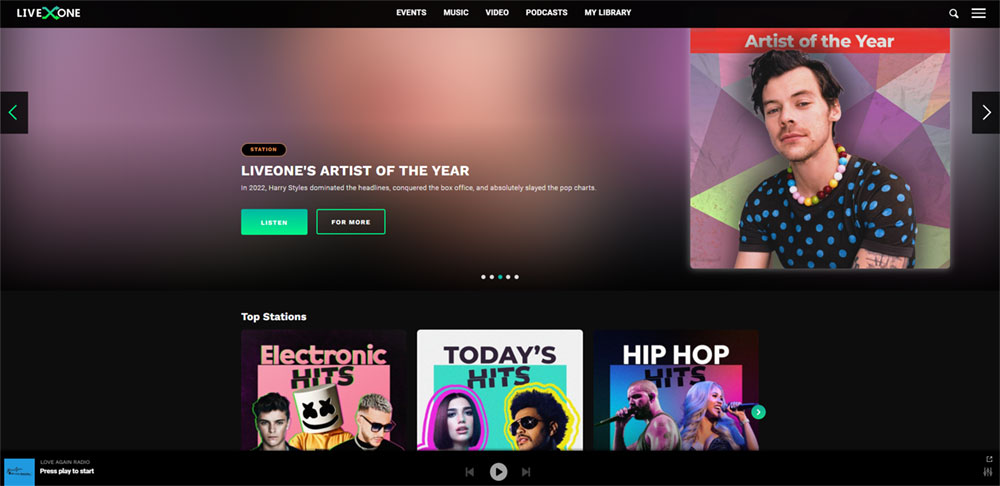
LiveOne now offers three listening plans for users:
Unlike previous subscription plans, LiveOne now offers three subscription plans for subscribers, including one free package and two paid memberships; Basic, Plus, and Premium. Basic is the free tier, while Plus membership is $2.99 per month or $35.99 per year, and the Premium is $3.99 per month.
Basic membership includes live concert and festival listening, custom creation of audio stations, personalized recommendations, and original programming and podcasts. Plus tier subscribers can listen to music in high quality (up to 320kbps) with no ads and unlimited skips. Premium members also have access to offline playback and on-demand content.
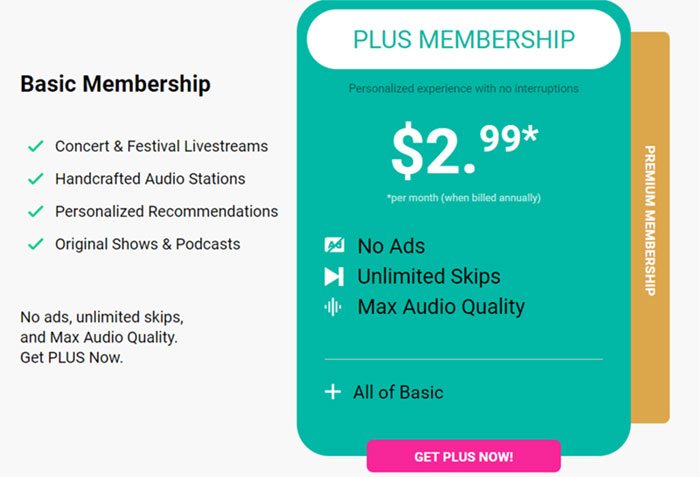
Part 2. How to Listen to LiveOne Music Offline without a Subscription
With a LiveXLive Premium subscription, you can download your favorite radio stations, albums, and playlists to your device so you can listen without using an internet connection. However, the downloaded content can be listening within the LiveOne app only, which means you can not transfer the downloaded music or podcasts to other devices. So, is it possible to download LiveXLive Music to other devices for listening offline? The answer is yes. With TunesKit Audio Capture, you'll be able to record and download them for your offline use.
TunesKit Audio Capture is powerful and professional-grade streaming audio recording software for recording and downloading music and audio from browsers or desktop media programs. The downloaded audio can be exported to six formats, such as MP3, AAC, FLAC, WAV, M4A, and M4B - while retaining the original audio quality and the entire track information. In addition, it comes with a simple audio editor that supports you in merging, trimming, and splitting recorded audio, as well as editing ID3 tags. Learn more with upcoming steps:
Key Features of TunesKit LiveXLive Donwloader
- Record LiveOne music and audio without quality loss
- Record and download streaming audio from any programs and websites
- 6 plain formats including MP3, AAC, FLAC, WAV, M4A, and M4B available
- Preserve streaming music with the original audio quality and full ID3 tags
- Support many customization features like trimming, cutting, and merging
Free to download the trial version from the links above and follow the tutorial to record LiveOne music.
Step 1Fire Up TunesKit Audio Capture

Launch TunesKit Audio Capture on your computer, and you will see some program icons listed on the main interface. If the browser you often use does not appear in the list, add the browser that will open LiveOne to the window by dragging and dropping or clicking the + button. Note that you don't have to open the browser now.
Step 2Set the Output Audio Parameters
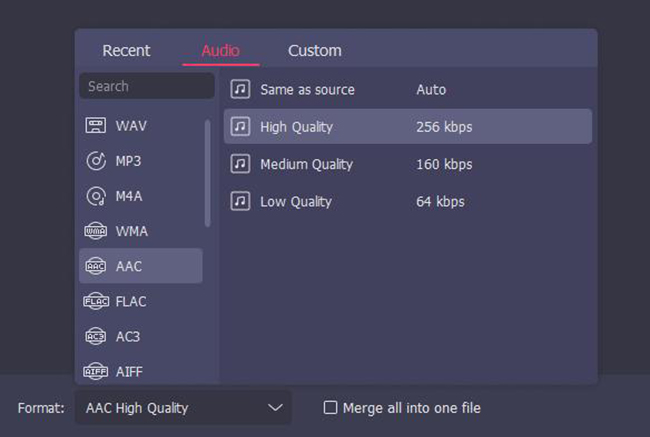
You are able to preset the audio parameters before recording. Tap the Format button at the bottom right corner, which offers some audio parameters for you to configure, including format, codec, channel, sample rate, and bit rate. According to your demand, you could set the output audio format as MP3 or others.
Step 3Start to Record LiveXLive Music

After that, click the target browser on the list, and TunesKit Audio Capture will load it automatically. Then access LiveOne on the browser and play the music. The recording process will start in a few seconds. When you finish, click on the Stop button to end the recording.
Step 4Trim Recorded LiveXLive Music

The downloaded LiveXLive music will be in the Capture List. The Merge button at the bottom left allows you to combine several recorded audio into one, and the Edit button at the rear of each track lets you trim or split the recorded LiveXLive music and edit the ID3 tags.
Step 5Save Downloaded LiveXLive Music for Offline Listening

Next, you could tap the Save button to export the recorded LiveXLive track to the local folder, and locate them by clicking on the Search button in the History list.
Part 3. FAQs about LiveOne Music
Q1: What does LiveOne do?
LiveOne, formerly named LiveXLive, is a full-range streaming service that includes music, video, and podcast, delivering premium content, live streams, and original shows.
Q2: Is LiveOne free?
LiveOne offers three members now. Basic is a free tier with 128Kbps audio, a six-song skip restriction, and core listening features. Users can upgrade to $2.99/month for Plus or $9.99/month for Premium for unlimited music service.
Q3: Can I download LiveXLive music?
You can download LiveXLive music and other content only if you upgrade to Premium. And the downloaded content can be playback with the LiveOne app only. If you want to get LivexLive music downloads without a subscription, you could try TunesKit Audio Capture to record them without worrying about quality loss.
Final Words
Now you have a general overview of LiveOne, also known as LiveXLive. And you have two ways to download LiveOne music. For Premium subscriptions, you are required to connect to the Internet at least once every 30 days and stay active with LiveOne Premium to keep your music downloads going. While with the help of TunesKit Audio Capture, you can permanently save your LiveXLive downloaded music without worrying about sound quality damage and listening to them on other media players and devices. Anyway, we hope you enjoy the music on LiveOne.
