How to Get MP3Juices Downloaded Music Free

MP3Juices, also known as MP3Juice, MP3Juice.con, MP3Juice.cc, is a free online MP3 platform that allows users to download music from it for free. Unlike other subscribed-based streaming services, MP3Juices offers free music download without any payment or charge. So here you can find any audio files like popular songs to download as MP3 for offline listening. If you wonder how to download MP3Juice music on it, don’t leave this page, you will see the specific tutorial on how to get MP3Juices music downloads. And then we will show you an alternative way to download music for free.
One thing to note, even though MP3Juices can search for music from major media sites for you to download, it is just an online music download hub without any music copyright. That’s to say when you use it to download copyrighted songs, remember to listen only offline and not for any commercial purpose.
Part 1. Part 1: How to Get MP3Juices Free Music Downloads
It is quite easy to get MP3juice download music. When you open MP3Juice.cc, you can see an intuitive music search box page, just need you to type the keyword then it will show the results. Now please follow the step-by-step instruction below.
How to Get MP3Juice.cc Download Free Music
Step 1: Open the browser and type MP3Juices on the search bar, click and enter it. Then you will see a clear interface.
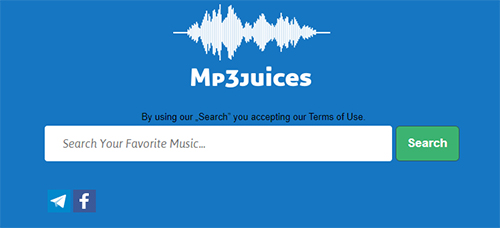
Step 2: Type the keyword of the song you want, or you can copy the URL and paste it in the search bar, then click on the Search button.

Step 3: Then it will show the result for you to download. Click on the Download icon, then the song will be downloaded in MP3 format on your computer.
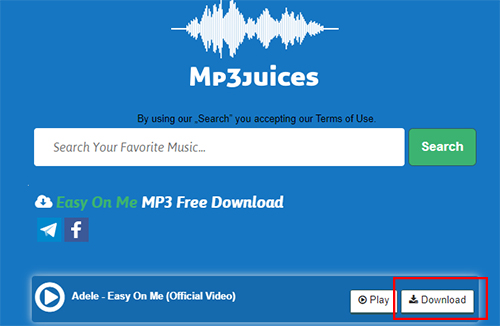
Part 2. MP3Juices Alternative to Download Free Music
MP3Juices only can download MP3, if you need other music formats, then you have to download a converter. Also, the quality of music downloaded from MP3Juice.cc is not nearly lossless, so this is a disadvantage for people who need high-quality music. In addition, MP3Juice only includes music from major streaming sites, so you can't download songs that aren't published on those sites. Luckily, we now offer you a versatile audio recording software called TunesKit Audio Capture that can achieve the above features that MP3Juice doesn't have.
TunesKit Audio Capture is a powerful audio recorder that allows you to download online music on Windows 10 and Mac. You can use it to record YouTube audio, Tidal music, Pandora music, etc. without any hassle. Unlike the MP3Juice, it won’t pop up the ads when you use it to download free songs and can save the music as MP3, M4A, AAC, FLAC, WAV, M4B, etc. It can achieve download music losslessly with full ID3 tags so that you can gain high-quality free music. Now follow the step below to download music.
Key Features of TunesKit Aduio Capture
- Download music with high-quality with ID3 tags
- Save the music as MP3, AAC, WAV, FLAC, etc.
- Support multi-track downloading, audio cutting and merging
- Available for Windows and macOS
How to Get Free Music Downloads via TunesKit Audio Capture
Step 1: Download and launch TunesKit Audio Capture. If you need to customize the music format, click on the Format button to make a preset. Then click OK.

Step 2: Open the target music source by clicking on the icon in the main interface. If you can’t find it, just drag the software shortcut into it.

Step 3: After you open the music source, TunesKit Audio Capture will be ready for download. Once you play the song, it will begin to auto-download. When the song ends, the downloaded music will be in the Capture List.

Step 4: If you need to cut the music, click on the Edit icon and open the editing platform. In the scene, you can trim the music, complete, or alter the ID3 tags. Once you’re done, click on the OK.

Step 5: Click the Save button, then the final music downloads will be in the History list and the folder.

Part 3. FAQs about How to Get Music Downloads from MP3Juice
Q1: Can I download songs from MP3Juice on my phone?
Yes. MP3Juices has Android and iPhone apps in the app store. You can download the MP3Juice app on your phone and use it to download songs.
Q2: Can I get the original song downloaded on MP3Juices?
You can download MP3 music with maximum quality of 192Kbps on MP3Juices. If you want to download other formats of songs with high quality, you can try TunesKit Audio Capture.
Q3: Does MP3Juice download songs for free?
Yes, it is free. But sometimes you have to see the ads before you download.
Part 4. Conclusion
We believe that you have learned how to get MP3Juices free music downloads now. It is a convenient online music download site for you to find and download lots of popular free MP3 on it. Meanwhile, TunesKit Audio Capture, the alternative to MP3Juice, offers you more possibilities to download free music, such as customizing the music format, music editing tool, and downloading with high-quality. You can try them both and find out which suits you best.
