How to Download Melon Music to MP3

Melon is a popular music streaming service, especially known for its extensive library of K-pop and other genres. While Melon allows users to download music for offline listening within its app, downloading music to MP3 files for use outside the app requires a few additional steps. Here’s a comprehensive guide on how to download Melon music to MP3.
Part 1. Download Music from Melon to MP3 via TunesKit Audio Capture
TunesKit Audio Capture is a powerful audio recorder on Windows and Mac PC that allows users to record, download, and convert audio to popular audio formats like MP3, M4A, FLAC, AAC, etc. This software works for streaming music services like Melon, Spotify, and YouTube Music, audio in videos like YouTube videos, and any online sounds playing on websites which means that you can get audio downloads from your computer only if the audio can be played on your computer.
Apart from audio recording and downloading, TunesKit Audio Capture also offers an audio editor for users to edit and polish downloads immediately. You can even design the album cover for your audio files. With this software, you can get high-quality song downloads easily.
Main Features of TunesKit Melon to MP3 Converter
- Download unlimited number of audios from Melon
- Supports different export formats like MP3, AAC, FLAC, WAV, M4A, etc.
- Save streaming music with high audio quality and ID3 tags
- Support the trimming, cutting and editing of the recorded songs
How to get Melon music downloads via TunesKit Audio Capture
Step 1Prepare to download music from Melon
Download TunesKit Audio Capture on your Windows or Mac PC in advance.
Using this audio recorder, you need to add a music source to it; if you want to get music from Melon, you should download Melon desktop software and launch it on your computer and add it to TunesKit Audio Capture by clicking the + icon.

The default audio format for your downloads is MP3. If you want to other formats, you can click the Format drop-down arrow to change it. On this pop-up, you can also choose the audio quality and sample rate.

Step 2Start downloading and end it
After you have done the above preparation, you can click the Melon icon in TunesKit Audio Capture to enter Melon and find the music you want to download. Start playing the music you want and the audio recorder will begin downloading it to MP3 immediately. When you want to stop downloading, you can click the Stop button.
Step 3Save and locate Melon downloads
Click the Save button to save downloads to your PC folder. All the downloads can be checked in the History list. You can enter History list by clicking the History button on the homepage. The Open icon in the History list can guide you to the location of downloads on your computer.

Apart from songs on Melon, you can get live audio from videos on Melon. You just need to play it on your computer and wait for its downloading.
Part 2. How to Use Melon
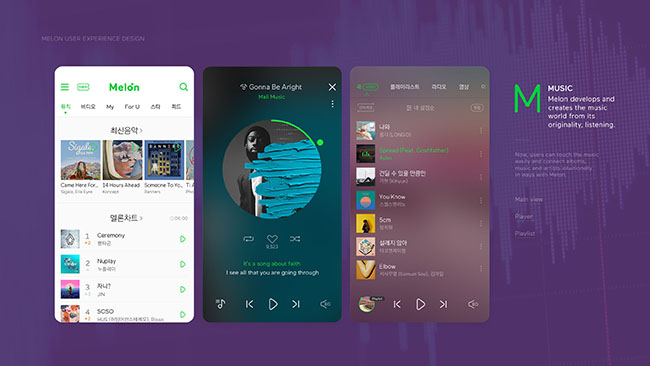
Melon Music Wireless Website is a music platform in South Korea that offers features such as online music playback, song downloading, and MV viewing. To use this website, you need a Korean mobile phone number to register, and you need a network environment in Korea to access it normally.
In the process of use, users need to bind their Korean mobile phone number first, and then authenticate their identity through the verification code. After that, you can search for songs, view recommended lists, charts, and more.
It is worth noting that the song resources on the Melon Music Wireless website are charged, and users will be prompted whether to buy after a free trial or 30 seconds of audition, and if they choose to buy, they need to pay.
In short, using the Melon Music wireless website in South Korea requires operations such as mobile phone number binding and identity authentication, and pay attention to choosing the right package to get more services.
Part 3. FAQ about Melon Music
Q1. Is Melon music available in the USA?
Melon is the largest music subscription service in South Korea with over 28 million users and this service is only available in South Korea. If you are in other countries, you need to do some other methods to get Melon accounts.
Q2. Is Melon music an app?
Yes. Using the Melon music streaming software, you may listen to an endless selection of Korean songs on your mobile device. This versatile application makes it easy to enjoy the best free K-pop albums anywhere and whenever you want with its user-friendly interface.
Conclusion
Downloading Melon music to MP3 provides you with the flexibility to enjoy your favorite tracks across various devices and platforms. By using TunesKit Audio Capture, you can seamlessly convert and transfer Melon music to MP3, ensuring you have your favorite tunes at your fingertips, anytime and anywhere.
