YouTube to MP3 Converter: How to Convert YouTube to MP3
It's easy for you to find your favorite music from most streaming services in the era of the internet. And with the biggest name in the streaming platforms, YouTube makes you enjoy watching and listening to music videos with ease. It will be more enjoyable if only it allows you to save YouTube content for offline viewing on your computer even without the internet.
Here we'll focus on the YouTube to MP3 converter for the purpose of downloading YouTube videos to MP3 files and you could find your preferred method to convert YouTube to MP3 without hassle.

Part 1. Best YouTube Converter to Convert YouTube to MP3
TunesKit Audio Capture is the top-notch audio recorder that enables you to download and convert all types of videos or audio from streaming music services like YouTube, online radios, game music, movies, and more to a series of plain audio formats like MP3 with lossless quality and complete ID3 tags.
Moreover, this best YouTube to MP3 converter is capable of converting multiple videos from YouTube to MP3 simultaneously without affecting each track and exporting YouTube MP3 downloads with high quality. Plus, it comes with a simple audio editor that you are able to merge several YouTube MP3 audio tracks into one, cut the length, and edit the ID3 tags. Now please read the tutorial on how to use TunesKit YouTube to MP3 converter.
Key Features of TunesKit YouTube to MP3 Converter
- Record audio from YouTube Music to FLAC, MP3, AAC, M4A, M4B, WAV, etc.
- Download and capture streaming audio from any programs and websites
- Preserve streaming music with the original audio quality and full ID3 tags
- Support many customization functions like trimming, cutting, and merging
Step 1Fire up TunesKit Audio Capture

Once you launch TunesKit Audio Capture on your computer, you will see there are lots of programs listed on the interface of TunesKit Audio Capture. You need to check whether there is the browser for navigating to YouTube website. If not, drag and drop the browser to the main home. Or you can tap the + icon to add the target program.

Now, you need to configure the output YouTube audio parameters. Click on the Format drop-down arrow. There are 10+ audio formats like MP3, FLAC, AAC, WAV, M4A, and M4B for you choose from and you need to set it as MP3 files. You can also adjust the value of bit rate, sample rate, and channel.
Step 2Start to Download YouTube to MP3

Open the browser from TunesKit Audio Capture and enter YouTube website to start the playback of the track. Wait for several seconds and the program will start to download YouTube to MP3. Then you could stop the recording by clicking on the Stop button.
Step 3Save the YouTube to MP3 track
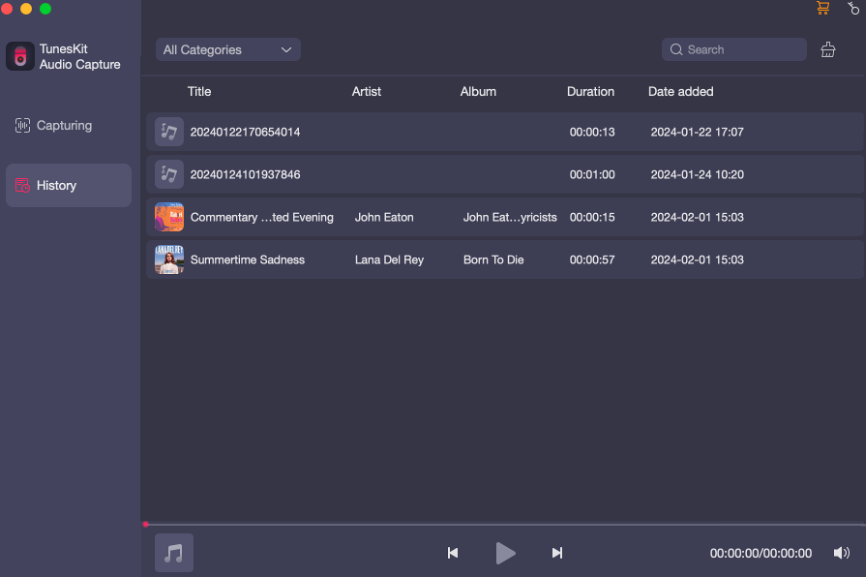
You could go to edit these downloaded YouTube music files by clicking the Edit button at the rear of each track. Then tap the Save button to store all your edited YouTube MP3 music tracks to your computer after customization. Those YouTube downloads will be saved in the History list and you can click the Open icon in it to locate them on your computer folder.
Once downloaded, you can freely store YouTube music on USB and any other device without restrictions.
Part 2. Top 10 Free YouTube to MP3 Converter Online
The top YouTube to MP3 converter online is listed below. Let's check out the instructions for converting YouTube to MP3 online using these free YouTube to MP3 converters.
1. YTMp3
YTMp3 is a free YouTube to MP3 converter online to help you easily convert YouTube videos to MP3 files and download them with ease. This tool will quickly analyse the YouTube video links you have pasted and provide you with download options for MP3 and MP4. You can play it to check if it's the one you want before downloading.
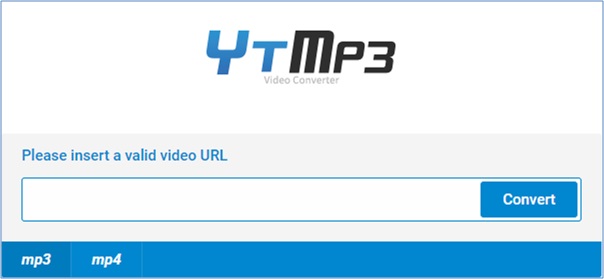
A Quick Start Guide to YTMp3 convert YouTube to MP3 via YTMp3
1) Copy the YouTube video URL into the converter
2) Choose MP3 format and click the Download MP3 button
2. Grab The MP3
As you see, Grab The MP3 is a free YouTube MP3 converter that can convert any video to an MP3 format and download videos in seconds. The downside is that it will open an ads page sometimes when you paste the YouTube link and start downloading YouTube to MP3 audio.
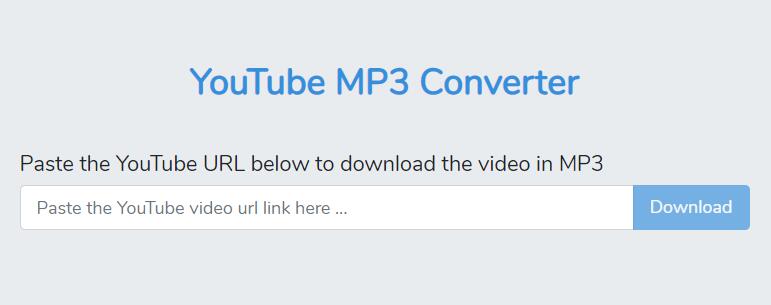
A Quick Guide to Grab The MP3 YouTube Conve
1) Copy the URL of YouTube video and paste it within the paste box
2) Click the Download button to fetch audio from YouTube to MP3
3. AceThinker
A free online YouTube MP3 downloader that can convert YouTube videos to MP3 format fastly. AceThinker will provide you with a thumbnail image of the target YouTube video after you have entered the YouTube video link, so you can easily confirm it in the first place. And he'll offer the option to download MP3s at up to 320kbps.
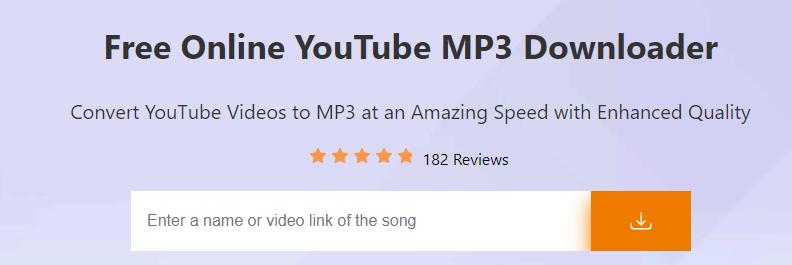
How to Use AceThinker to Download YouTube to MP3
1) Copy a link of the video from YouTube and past it into the search box
2) Click the Start button to analyze the YouTube video source, then tap the Download button and select the MP3 options to start downloading YouTube to MP3.
4. Flvto
Flvto is a free YouTube converter that makes you easily convert your favorite videos from YouTube into MP3 online easier and faster. It does not require registration or payment and will offer you the different audio quality of your desired YouTube MP3 audio after you paste the URL of the YouTube video.

How to Convert YouTube Video to MP3 Online
1) Copy the URL of the video you want and paste the link in the downloader field on the site
2) Select the right format and click the Convert to button to begin the YouTube to MP3 conversion process
5. Save to MP3
As its name suggests, Save to MP3 will help you save YouTube videos to MP3 online. It's a fast platform that can extract audio from YouTube and convert the YouTube video to MP3 or MP4 with the highest quality audio. No need to worry about the download fee because it's totally free.

A Quick Start Guide to Save to MP3
1) Enter the name or copy and paste the URL of YouTube video to convert and click the Search button
2) Press the MP3 Download button or use the Timeline button to cut the duration
6. YouTube MP3 Converter
YouTube MP3 Converter is an online YouTube to MP3 Converter that make you get access to convert and download YouTube videos to MP3 totally free. It allows you to type in the keyword or paste the URL of the YouTube audio you want and then show the MP3 and MP4 download options for your selection.

How to Use YouTube MP3 Converter Download Music
1) Copy a link from a YouTube video and paste that link into the input search box on this page
2) Select the MP3 format you want and press the Download button
7. MP3FY
The next YouTube Converter to MP3 online is called MP3FY. This fast online YouTube to MP3 and MP4 converter that helps you convert videos from YouTube to MP3 or MP4 totally free of cost. It has a clear interface with a big search box where you can paste the YouTube video link into it.

How to Use MP3FY to Download YouTube to MP3 for Free
1) Copy the URL from your favorite YouTube video and enter it into the search box
2) Click on Search button and press the Download button to choose Download MP3
8. ListenToYouTube
The last free YouTube to MP3 converter is ListenToYouTube, which is the most convenient online application for the purpose of converting and downloading YouTube to MP3 music without going through any signup process. Simply paste the URL of the preferred YouTube video and wait for the loading, and then you can download the target YouTube MP3 audio with a few clicks.
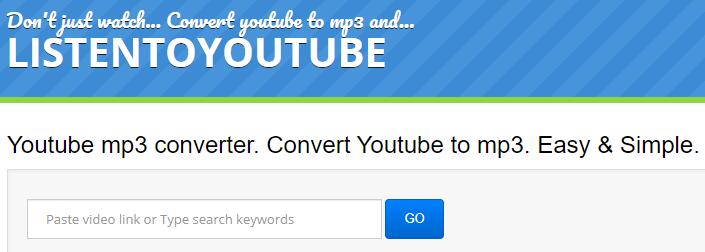
A Start Guide to Download YouTube to MP3 via ListenToYouTube
1) Enter the URL from any YouTube page and click the Go button to retrieve the video file
2) Press the Download button to save video from YouTube to MP3
Part 3. Comparison of YouTube to MP3 Downloaders
In the following chart, we've made a detailed comparison of TunesKit YouTube MP3 converter and the free online YouTube converters. Just learn more about the YouTube converters and then decide which is the best option for you.
| TunesKit Audio Capture | Online YouTube MP3 Downloader | |
| Supported input format | Any audio | YouTube audio |
| Supported output format | MP3, AAC, WAV, FLAC, M4A, M4B | Most of them are imited to MP3 |
| Output audio quality | High quality | Low quality |
| Metadata information | √ | × |
| Audio customization | √ | × |
| Built-in audio editing | √ | × |
| Ads | × | √ |
| Ease of use | Very simple and easy to operate | Easy to use, just copy-paste the YouTube video URL |
| Success rate | Stable and very high success rate | Some bugs and errors often occur |
| Price | Free trial version and full version in $14.95 1 PC/monthly $29.95 1PC/yearly $39.95 1PC/lifetime | Free |
Part 4. FAQs about YouTube to MP3
Q1: Can I convert YouTube video to MP3?
With reliable YouTube video to MP3, such as TunesKit Audio Capture, you can convert any YouTube video you want to MP3. Also, you can try the free YouTube to MP3 online converters we mentioned above.
Q2: How can I convert YouTube to MP3 to my phone?
You can directly go to the online YouTube to MP3 converter and convert YouTube videos to MP3 on your phone. Or try TunesKit Audio Capture to rip YouTube audio to MP3 and transfer them to your phone later.
Q3: Can I save YouTube videos to MP3 for offline listening?
Yes, you can. There are lots of YouTube to MP3 converters available on the web, such as TunesKit Audio Capture. You can try it to save YouTube videos to MP3 and other formats if you want.
Conclusion
If you can put up with endless advertisements, you can get your MP3 files from YouTube videos through the above online YouTube to MP3 converters. However, for the purpose of downloading and converting YouTube videos to MP3 and other formats with high quality, TunesKit Audio Capture is the best option for you. With its help, you don't need to view a jumble of advertisements and get YouTube to MP3 in a safe.
