How to Convert YouTube to AAC with YouTube to AAC Converter

Though downloading YouTube videos can let you view the music video again and again, it seems to trouble you to have to load the video file from time to time. If just extract the music file through a conventional tool, it may lose the audio quality and you don't want to compromise on the audio quality also.
Wondering what is the best audio format available out there? Don't just search for MP3 converters, just because it is so popular audio format. If sound quality is what matters to you, it is the AAC format that you should go for. In fact, AAC is the format you would find in most Apple devices. But even if you don't have an iPhone, you can get the YouTube to AAC format. We have listed some best tools you can use to convert YouTube to AAC audio below. Let's get started.
Part 1. What is AAC Audio Format?
AAC is Advanced Audio Coding. It is a digital audio format, which is used for playing audio in media players. It is in compressed form, so as to take less storage space, but does not compromise in giving you the subtlest sounds.
Sound quality is much better in AAC compared to other audio formats. AAC audio gives you crystal clear audio output. Diehard music aficionados will love the high crescendo of the opera, the deep brooding bass effects of a violin concerto, or the sparkling guitar chords of a romantic Bollywood chartbuster when played in AAC audio. It is for these reasons that AAC audio is the most sought-after audio format for converting YouTube videos.
Part 2. How to Download and Convert YouTube to AAC on Computer
2.1 How to Download YouTube to AAC Offline
What should you get: TunesKit Audio Capture
There is nothing better than capturing audio from your computer. TunesKit Audio Capture gives you total freedom from downloading YouTube videos and converting the audio to AAC with the original quality and ID3 tags attached. Plus, a lossless FLAC or WAV file can be converted to a more delicate audio quality if you prefer.
Moreover, you can easily grab any audio that is playing, whether on YouTube, live broadcasts, shows, or other activities. You can capture the audio anywhere, like Chrome, Firefox, Internet Explorer, Windows Media Player, iTunes, VLC, QuickTime, or other platforms. Easy-to-follow steps are just what you need to convert YouTube to AAC file with TunesKit Audio Capture.
Key Features of TunesKit YouTube Downloader
- Download YouTube video to audio with the original audio quality and ID3 tags
- Convert YouTube to MP3, AAC, MAV, FLAC, M4A, and M4B
- Record and download music from online streaming services, such as Deezer, YouTube, Pandora, etc.
- Support merging, cutting and editing YouTube downloads
Steps to Download and Convert YouTube to AAC Audio
Step 1Open TunesKit Audio Capture
Install and launch TunesKit Audio Capture on your computer. The main interface of TunesKit Audio Capture shows you several programs like browser, media player, and other options from which you can capture the desired audio. You can tap the Chrome icon to enter YouTube or click on + button to add other program to access YouTube.

Step 2Adjust YouTube to AAC Settings
Next, you need to change the default output format to AAC. Tap the Format button and choose AAC as the preferred audio format. You can also change bit rate, channel, and other audio settings. The Converted button beside the Format button will list all the audio that was captured.
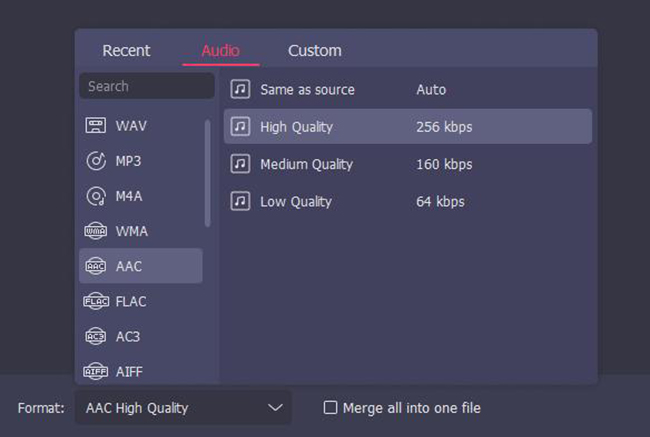
Step 3Start YouTube to AAC Download
From the main interface of TunesKit Audio Capture, click on Chrome browser. A capture window will also open simultaneously. Now, you can find out and play the target YouTube video. As you play, you will see the audio being captured in AAC format in the Capture List window. Click on the Stop button when the it ends.

Step 4Edit YouTube AAC File
The captured YouTube AAC files will be in the Capture list, you can click on Edit button to trim the audio and edit the ID3 tags. After that, tap Save and the converted YouTube AAC files will be saved to the destination folder. And you are able to locate the folder by hitting the Search icon in History list.

2.2 How to Convert Downloaded YouTube Video to AAC
What should you get: TunesKit Video Converter
In case you have the downloaded YouTube video files and looking for a viable YouTube to AAC converter, we now introduce you to TunesKit Video Converter. This is a versatile YouTube to AAC conveter for Mac and Windows, focuses on converting media files without quality loss at 60x speed, which enables you to convert your favorite YouTube video files to any V/A format, including AAC, MP3, MOV, MP4, etc. And its built-in editor can trim and adjust the audio file, such as changing the volume and sound effects. You can read the guide below to convert your downloaded YouTube video to AAC or other formats.
Note: The trial version can only convert the first 1/3 content for each video. You can unlock the limit by purchasing the full version.
Steps to Convert YouTube to AAC via YouTube to AAC Converter
Step 1Open TunesKit YouTube to AAC Converter
Install and launch TunesKit Video Converter on your computer. First, click on Add Files button to add the downloaded YouTube video file. The you can click on the Edit icon to trim or edit the YouTube file.
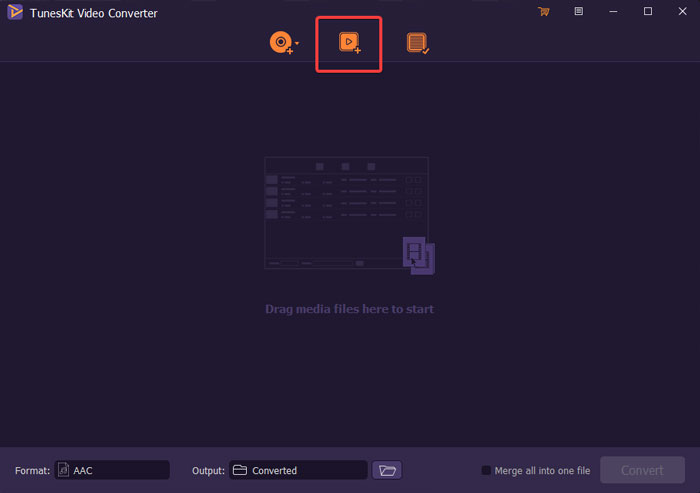
Step 2Set YouTube to AAC
Tap the Format button in the bottom left corner. Go to General Audio and hit the AAC option, then you can tap the Gear icon to ajust the codec, sample rate, channel, and bit rate.
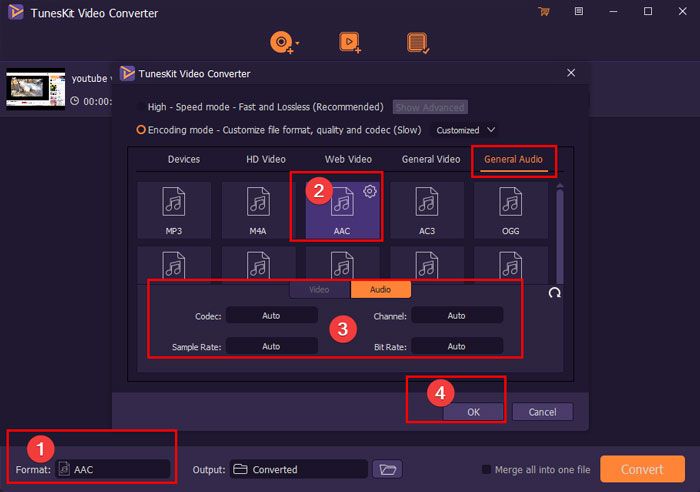
Step 3Hit the Convert Button
When you finish, click on the Convert button to start converting YouTube video to AAC. Once finished, you can tap the Folder button to locate the YouTube AAC file.
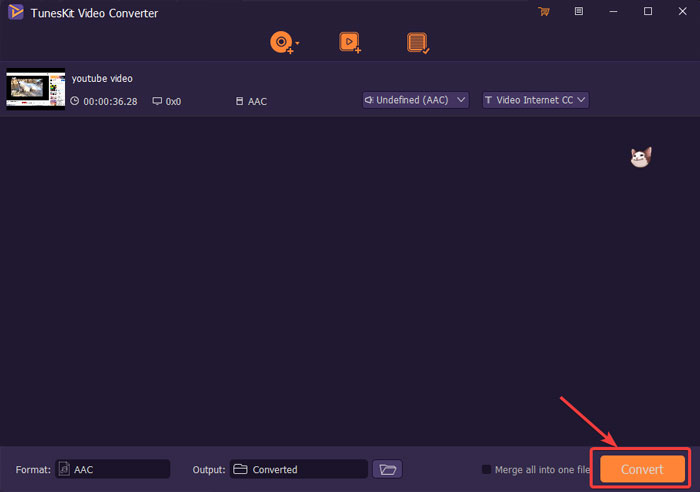
Part 3. How to Convert YouTube to AAC Online for Free
#1 anthing2MP3
Don't get fooled by its title. It's also a free YouTube to AAC converter. No need to download any software, no need for registration! It's totally free to use and does the job of converting YouTube to AAC audio with minimal of effort. Just follow the steps given below and you will see why we've added it to this list of the best tools to convert YouTube to AAC online.
How to Use YouTube to AAC Converter for Free
Step 1. Copy the URL of the YouTube video that you want to convert. Paste it into the blank space which is meant for the YouTube video URL. Click on the DOWNLOAD FILE FROM URL button below the field, and wait for the video description to appear. You will not see the video itself, but the URL of the YouTube video and its title will get displayed on the screen.
Step 2. Below the URL and description of the YouTube video, you will see the audio output formats available for conversion. Select AAC. Below audio output format, you will see Bitrate options. Select the one you want. Select a higher bitrate will result in higher file size, but it will also contain more audio details, resulting in better audio quality. Then click on the CONVERT FILE button, and you will see the conversion process taking place, which is shown in percentage form.
Step 3. After the conversion, you will see the AAC audio output file. Just click on the title and start downloading the YouTue to AAC audio to your computer.
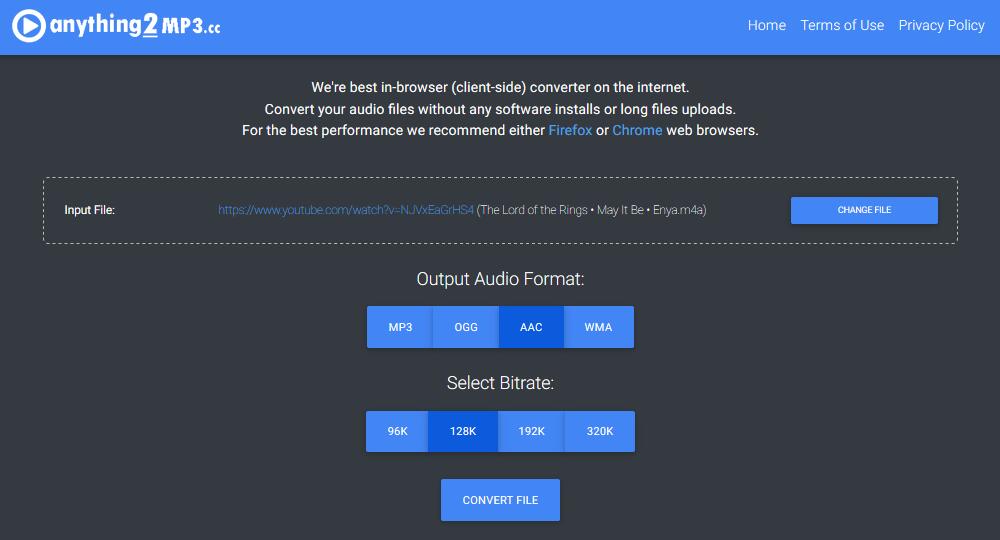
#2 YOUTUBETO.ORG
Another YouTube to AAC converter online we recommend is YOUTUBETO.ORG. It can also convert YouTube video to AAC for free in high quality. Besides, it can still transfer the target file to many V/A output formats, such as MP4, MKV, MP3, M4A, etc. Simply copy and paste the URL of the YouTube video to the search box and it will load the result for you.
How to Convert YouTube to AAC Online
Step 1. Copy the link of the target YouTube video. Access YOUTUBETO.ORG and paste the link into the URL search bar.
Step 2. Turn to Format and select AAC. Then hit Download. Wait for a second and you will see the download option appears, then click on the Download button.
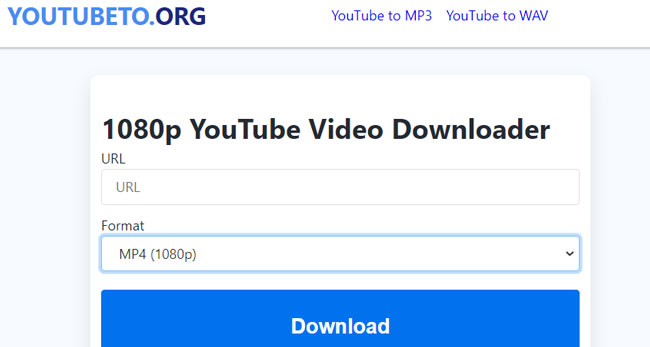
Part 4. How to Convert YouTube to AAC on Phone
In this section, I'll show you how to convert YouTube to AAC on iPhone and Android phone.
4.1 How to Convert YouTube Video to AAC on iPhone
As for iPhone users, currently, there is no app for you to do that, but you can use iTunes to transfer the YouTube files you just converted on your computer to your phone.
iTunes is available free for download on PC/Mac and works wonderfully to share and transfer media between Apple devices like Mac, iPhone, iPad, iPod, and Mac PC. It supports a variety of audio formats and is great at organizing, syncing, and downloading songs, podcasts, radio, and streaming video for offline playback. The simple steps that are given below are all that you need to transfer converted YouTube to AAC audio into iPhone using iTunes.
How to Transfer Converted YouTube to AAC Audio to iTunes
Step 1. iTunes is free for download on a PC or Mac. Once you have downloaded, connect your iPhone to your computer via USB Cable/Wi-Fi. If prompted to Trust This Computer, then do it.
Step 2. Once your iPhone gets connected to your PC/Mac, you are now ready to transfer YouTube to AAC audio into iTunes. Select the folder where you have saved the converted files. Then simply drag and drop the folder into iTunes. Alternatively, you can also go to the File menu in iTunes, select the Add Folder to Library option. The YouTube to AAC audio files will get displayed in the iTunes library.
Step 3. After the YouTube to AAC files come into iTunes, you can turn on Sync to automatically transfer your files. And you can turn sync off if you want to transfer the files manually. Just select the target files and drag and drop them into the panel where you can see your iPhone displayed.
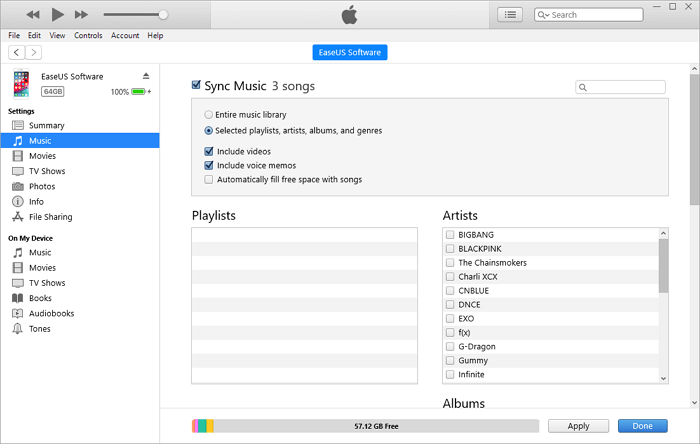
4.2 How to Convert YouTube Video to AAC on Android Phone
There is an Android app that can help you download and convert YouTube videos to AAC files, which is iTubeGo. This free tool comes with a browser that is capable of downloading video and audio in high quality from YouTube and other online websites and exports the downloaded media to AAC, MP3, MP4, M4A, etc. Here are the steps.
Steps to Convert YouTube to AAC on Android Phone
Step 1. Go to the app store to download iTubeGo app. Launch the app and access YouTube via the built-in browser. Tap the YouTube video you want and click on the Download icon.
Step 2. It will show you the download settings and you need to select AAC in the Format option. Then click on OK.
Step 3. The downloaded YouTube to AAC file will be in the Files list. Now you can listen to the YouTube to AAC audio offline anywhere.
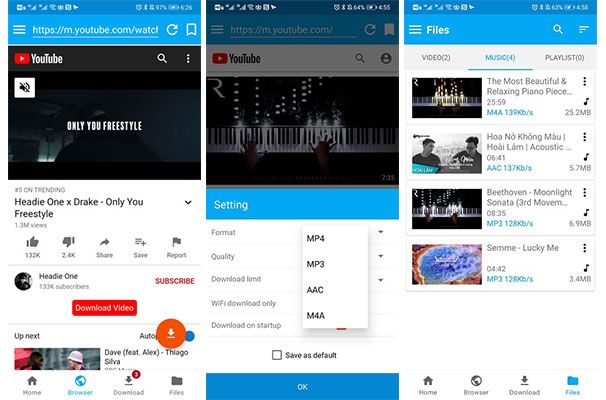
Part 5. Comparison with the YouTube to AAC Converter
Not sure which one suits you best? Here is the comparison list about their features for your reference.
| TunesKit Audio Capture | TunesKit Video Converter | Online Tools | iTubeGo | |
| Free/Paid | Free & Paid | Free & Paid | Free | Free |
| Operation System | Windows & Mac | Windows & Mac | Web-based | Android |
| Output Format | MP3, AAC, FLAC, MAV, M4A, M4B | MP3, AAC, FLAC, MAV, M4A, M4B, OGG, etc | MP3, AAC, OGG, WAV, etc | MP3, AAC, Mp4, M4A |
| Editing Tool | √ | √ | × | × |
| Output Quality | Up to 320kbps | Up to 320kbps | Low, Average, Great | Low, Average, Great |
Final Words
The above tools are the best among the many that are available to convert YouTube to AAC. Among these YouTube to AAC converters, TunesKit Audio Capture and TunesKit Video Converter give you superlative audio that you can hear anytime, anywhere. They come in handy especially if you want to listen to just the audio part and remove the video content. Try TunesKit Audio Capture below:
Also, the online tools and Android app can quickly acquire the AAC audio for free though there are not functional enough as the desktop app. Anyway, YouTube to AAC audio gives you an unparalleled audio experience that lingers on for days after you've heard it. Just try them now!
