How to Convert WEBA to MP3 [4 Methods]

The WEBM format, known for its high-quality video content, has gained popularity for its efficiency in delivering multimedia content over the web. However, there are times when you might want to extract the audio (WEBA format) from a WEBM file and convert it into the more universally supported MP3 format. Whether it's for offline listening, creating podcasts, or simply enjoying audio content without the video, converting WEBA to MP3 can be incredibly useful. In this guide, we'll walk you through the process step-by-step, highlighting various methods and tools to achieve the conversion seamlessly.
Part 1. Understanding WEBM, WEBA, and MP3 Formats
Before diving into the conversion process, we’d better know what WEBM, WEBA, and MP3 are.
WEBM: It is a video format designed for the web. WEBM files are highly efficient and offer excellent quality. They are often used for streaming on websites like YouTube.
WEBA: WEBA files are essentially audio-only WEBM files. They utilize the WebM container format but contain only audio tracks. The audio streams within a WEBA file are typically encoded using the Opus codec, which is known for its high quality and efficient compression, especially suited for web applications.
MP3: It is an audio format that compresses audio data without significantly affecting quality. MP3 files are widely supported across all devices and platforms, making them perfect for audio-only content.
Part 2. Convert WEBA to MP3 via VLC Media Player
VLC Media Player is a popular video player and converter that allows users to play most videos on computers and convert videos to other formats such as WEBA to MP3. referring to this tutorial, you will get the way to convert WEBA files to MP3 seamlessly.
Steps to convert WEBA files to MP3 via VLC
Step 1: Open VLC Media Player on your computer;
Step 2: Click the Media > Convert/Save... options at the top left of the screen;
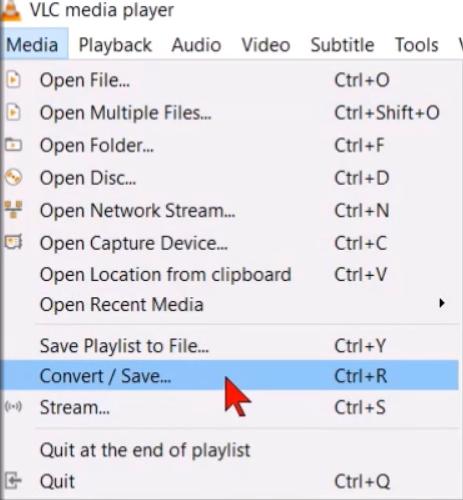
Step 3: Click the + Add... button to add your WEBA files; after that, click the Convert/Save button to enter converting pop-up;
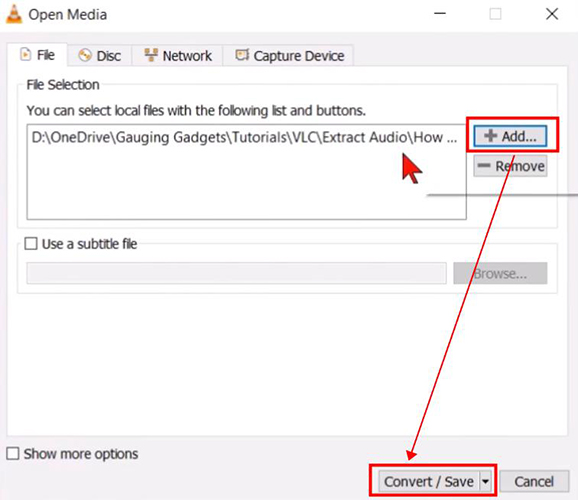
Step 4: Select your target format and then click the Start button to start your conversion.
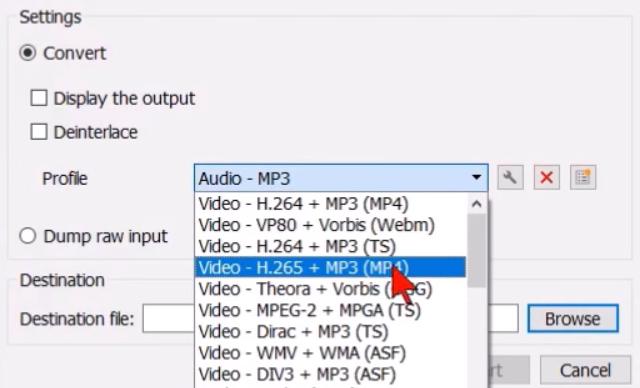
Part 3. Convert WEBA Files to MP3 via Online Converters
If you don’t want to download software on your computer to convert your files, online tools would be the best solutions for you to get files in your target format. Here are two effective and stable online tools for converting WEBA files to MP3 files.
3.1 CloudConvert
CloudConvert is a multifunctional online converter that allows website users to get their target format easily. In this tool, you can convert not only WEBA to MP3 but also MP4 to MP3, MKV to AAC, etc. and you just need to change its settings. Here we just talk about the way to convert WEBA files to MP3 files.
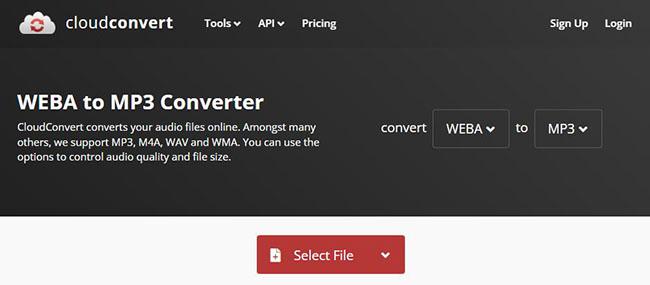
Step 1: Go to CloudConvert website in your search engine;
Step 2: Click the Select File button to upload your files from your computer, URL, or others;
Step 3: Click the Convert button to get your MP3 files and save them to your computer.
3.2 Online-Convert
Same as the first tool, Online-Convert allows users to get their target files quickly. It also supports you to convert different format files. Here are the steps to convert WEBA audio to MP3.
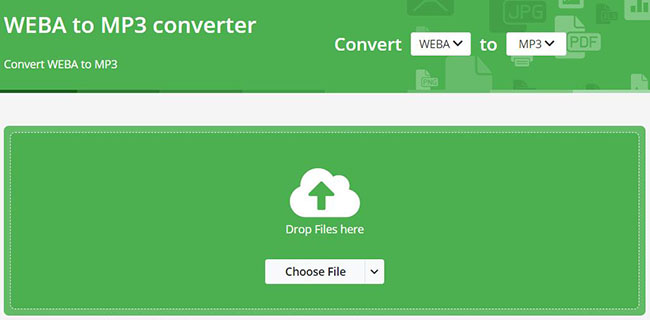
Step 1: Enter Online-Convert website;
Step 2: Drop your files to this tool or click the Choose File button to upload your files to it;
Step 3: Click the START button to enter the final download page;
Step 4: Click the Download button to save the MP3 file to your computer.
Part 4. Bonus: Extract Audio from WEBM Videos - Convert WEBM to MP3
WEBA files are essentially audio-only WEBM files, so you can convert WEBM files directly to get MP3 files. You don’t have to download the WEBM video from websites with a right converter.
TunesKit Audio Capture is such a powerful WEBM-to-MP3 converter. This software allows you to capture and download all sounds playing on your computer including audio from videos on websites. If you can play your WEBA files on your computer, it is also available to convert WEBA to MP3 in TunesKit Audio Capture. As for formats, you can choose from its format list which includes MP3, FLAC, WAV, AAC, etc. Here we will walk you through the steps to convert WEBM to MP3 with TunesKit Audio Capture.
Key Features of TunesKit Audio Capture
- Record music tracks from websites with high quality
- Popular audio formats supported
- Preserve 100% lossless audio quality and ID3 tags
- Edit recorded audios
How to convert WEBM videos to MP3 via TunesKit Audio Capture
Step 1Prepare to convert
Download TunesKit Audio Capture on your computer;
Click the Format drop-down arrow to select MP3 as the output format for your audio;
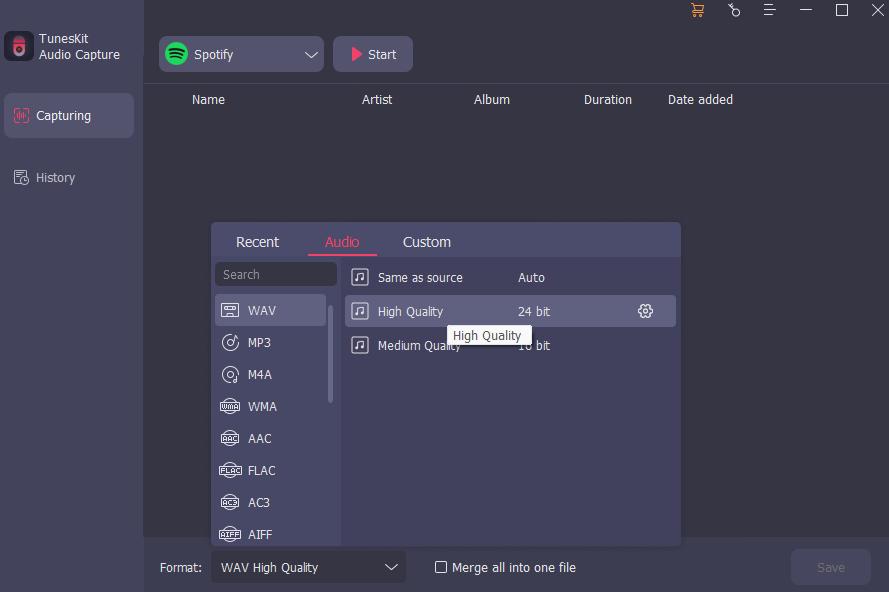
If you need to get WEBM videos from websites, you can set your search engine as the audio source in Audio Capture; you can click the + icon to add your search engine to Audio Capture.

Step 2Play WEBM videos and start converting audio
Click the search engine icon you just added to Audio Capture; find the WEBM video you want to convert and start playing it; Audio Capture will download and convert the audio from it automatically.
Step 3End converting and Locate converted files
Click the Stop button and Save button to end your conversion whenever you want; all the converted audio will be saved in the History list; you can click the Open icon to locate them on your computer with one click.

Conclusion
Converting WEBA to MP3 is straightforward with the right tools. Whether you prefer online converters, VLC Media Player, or dedicated software like TunesKit Audio Capture, each method provides a simple way to transform your audio files into the widely compatible MP3 format. Follow this guide to extract and enjoy high-quality audio from your WEBA files on your PC.
