How to Download Deezer to MP3 [4 Ways]
Downloading your favorite songs from Deezer is fairly common. Those who subscribe to HiFi, Premium, or Family Plan on Deezer can easily download all their favorite content and then listen to the downloaded Deezer tracks in Offline Mode without a Wi-Fi or internet connection. However, all the downloaded content is only available within Deezer itself.
For playing Deezer anywhere, the best choice is to convert Deezer to MP3. There are countless websites and software available to help people do this. But not all services are trustworthy totally. Here we'll introduce several ways to help you download Deezer music to MP3 so that you can play Deezer music with almost any device you want.
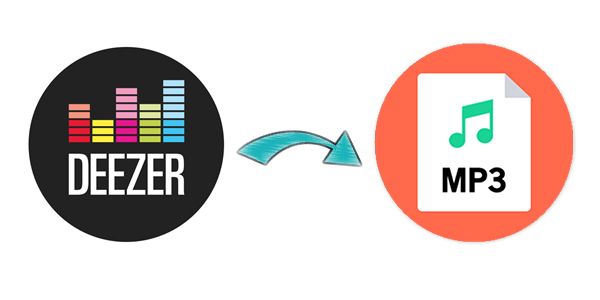
Part 1. How to Download Deezer Music to MP3 with Deezer Music Downloader
There are a number of Deezer music downloaders for downloading Deezer music to MP3, but our favorite for this particular task is TunesKit Audio Capture. It is an excellent Deezer music grabber to download music from Deezer to PC. Also, it can capture any audio playing on the computer and save the recorded audio to several universal audio formats. With it, you are able to record and download Deezer music and playlist to MP3.
Main Features of TunesKit Deezer Music Downloader
- Record and download from Deezer to MP3, FLAC, AAC, M4A, M4B, and WAV
- Capture streaming audio from any programs and websites
- Preserve Deezer MP3 download with the original audio quality and full ID3 tags
- Support many customization functions like trimming, cutting, and merging
1.1 How to Download Deezer Playlist to MP3
Click the above download button to download TunesKit Audio Capture. Once the installer has downloaded, run it to get the app installed on your computer. Then perform the following steps to record Deezer to MP3.
Step 1Prepare to download Deezer music

Open TunesKit MP3 downloader on your computer, then you will see a list of some programs like chrome, IE, Spotify and more display on the interface. Check whether there is any of icon to launch Deezer. If not, you could click the + icon to add a browser or Deezer program to TunesKit Audio Capture main home.

After adding the target program to TunesKit Audio Capture, you need to set the output audio format and adjust the output audio parameter by clicking on the "Format" button. Select "MP3" in the "Format" option, and you can also change the codec, channel, sample rate, and bit rate.
Step 2Record and Download Deezer Music to MP3

Go back to the main home and go to Deezer by clicking the target program. Then choose any song or playlist you want on Deezer. You can begin to play the selected Deezer music and TunesKit Audio Capture will capture Deezer music in real time. To quit recording, simply stop playing the music and close the media program or click on the "Stop" button.
Step 3Save the Deezer MP3 Music after Customization

Once finishing the recording, click the "Edit" icon at the rear of each track to start the editing function on the editing platform. In this option, you are able to trim and merge the recorded Deezer music according to your demand. Besides, you could also manage ID3 tags of the recorded Deezer song, including the cover picture, artist, music title, and more. After that, click "Save" and the Deezer MP3 music will be saved on the local storage of your computer.
1.2 Transfer Deezer to MP3 to Android & iPhone
Once completing the conversion of Deezer to MP3, you are able to transfer those unprotected Deezer music files to your Android device or iPhone. Here are the steps on how to transfer Deezer music files from the computer to your Android device or iPhone.
For Android users:
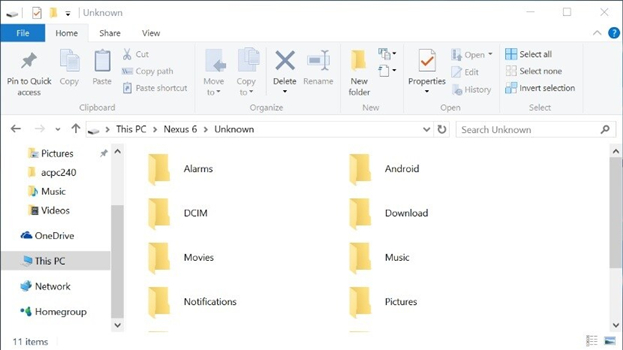
Step 1: Connect Android phone to your Mac or Window PC through a USB cable.
Step 2: On your phone, tap the "Charging this device via USB" notification.
Step 3: Under Use USB for, select Deezer music File and then drag the converted Deezer music files to your phone.
For iPhone users:
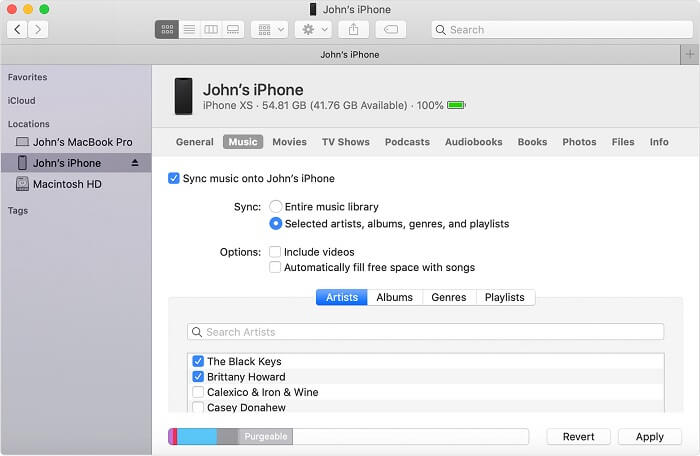
Step 1: Connect iPhone to your Mac or Window PC by using a USB cable.
Step 2: In the Finder sidebar on your Mac, select your iPhone. For PC, click the "iPhone" button in iTunes.
Step 3: Click on the Deezer music and then drag them from a Finder window onto your iPhone. Or click "File Sharing" > "Add", select the recorded Deezer music files then click "Add".
Part 2. How to Download Deezer Playlist to MP3 with Deezer to MP3 Converter
2.1 Download Deezer Playlist to MP3 with Deezer to MP3 Converter on Computer
In addition to downloading Deezer music to MP3 via Deezer MP3 downloader, there are still other options for you. Our next recommendation is to use the Deezer to MP3 conveter called AudFree Deezer Music Converter.
AudFree Deezer Music Converter has the ability to download and convert all songs from Deezer whether your Deezer subscription is free or paid. With its help, you can easily download Deezer playlist to MP3 on your computer's local storage without worrying about Deezer songs expiring. You can read the following guide to learn how to convert Deezer to MP3 on your computer.
How to Convert Deezer to MP3
Step 1: Download and launch AudFree Deezer Music Converter. It will auto-launch the Deezer app. You need to log in to your Deezer account by clicking the "three-line" icon on the top right corner > "Register" > and entering your email address and password.
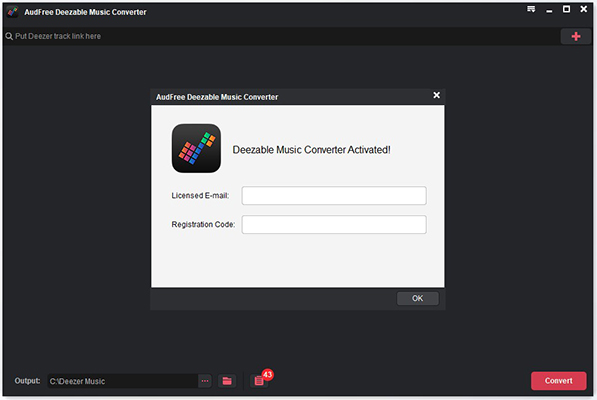
Step 2: Click the drop-down menu in the upper right corner, select "Preference" > "Convert", then choose the format to "MP3".
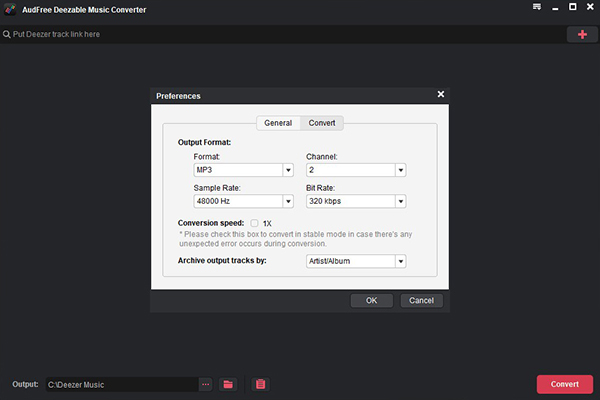
Step 3: Now go to the Deezer app and search for the song or playlist you want. Copy the URL by clicking "three-dots" > "Share". Then paste it into the search bar on Deezable and hit the "+" button. And choose the target one and tap "Convert" at the bottom right.
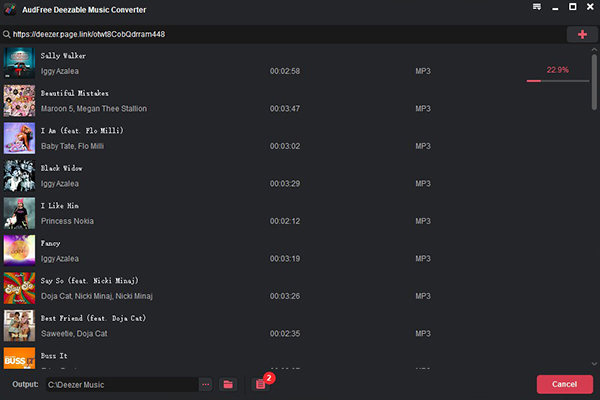
Step 4: After that, click on the "Converted" button and you can see the converted Deezer MP3 music in it.
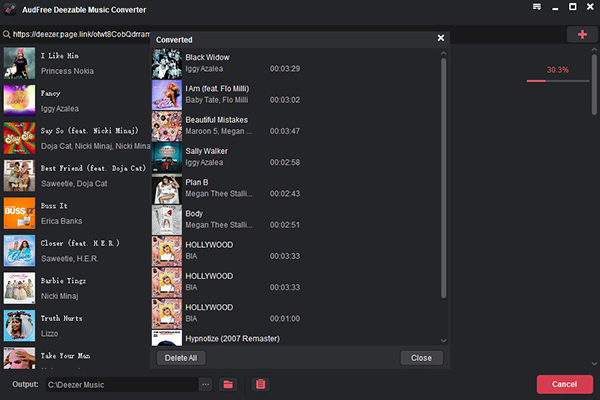
2.2 Download Deezer Music Using Deezer to MP3 Converter on Andorid/iOS
As you know, Deezer's mobile app can download music only for listening on the Deezer app. But what if you want to download and convert Deezer music to MP3 on Android or iPhone for long-term and offline listening?
Telegram Bot is the program that can be considered as a Deezer to MP3 converter which help you easily download and convert Deezer MP3 on the local folder of your Android phone or iPhone. Here are the simple steps you can refer to:
How to Download Music from Deezer on Android/iOS
Step 1: Launch Telegram and search @DeezerMusicBot.
Step 2: Enter "/start" into the dialogue. Then search for the Deezer music by typing the keyword.
Step 3: When it shows the results, select the target one and click on "Download".
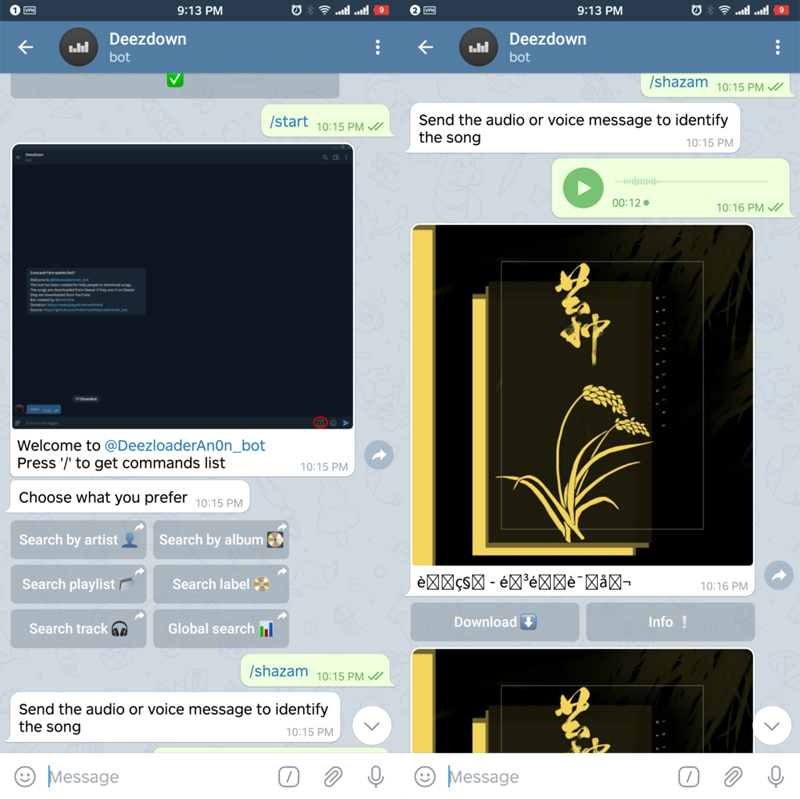
2.3 Deezer to MP3 Converter Online for Deezer to MP3
Except for TunesKit Deezer to MP3 Converter, there are a few of Deezer to MP3 converter online sites where you could also extract MP3 from Deezer, as well as, Deezer to MP3 Chrome extension. We've collected several tools to help you convert Deezer to MP3 online but the output audio quality cannot be guaranteed.
1. DZR Downloader
DZR Downloader is a Chrome Extension downloader, and you can add this extension from Google Web Store to Google. With it, you are able to download music from Deezer, Spotify, and SoundCloud to your computer in the format of MP3 file. The extension crashes a lot so you would face the problem of not downloading Deezer music.
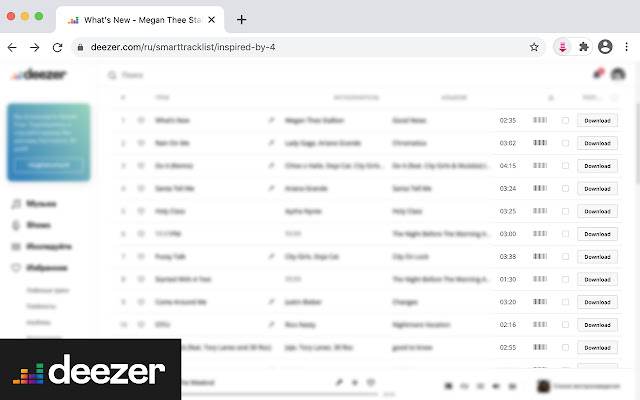
2. Deezer Downloader (Deezloader)
Deezer Downloader is another Deezer to MP3 converter online which can help you download Deezer songs to MP3 without installing anything on your computer and extract MP3 from Deezer by launching the Deezer Web Player simply. But it would take longer time to download one track from Deezer.
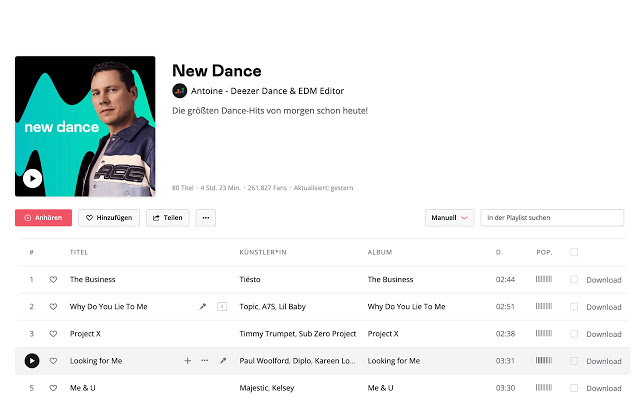
How to Download Deezer to MP3 with Deezer to MP3 Chrome Extension
Step 1: Launch Chrome Web Store then search for "Deezer Downloader" or "DZR Downloader".
Step 2: Click "Add to Chrome" and install the extension on the Chrome, then click it from the browser.
Step 3: Head over to Deezer official website and open the web player to log into your account.
Step 4: Choose a playlist you want and find the "Download" button at the rear of each track.
Step 5: Click it to download Deezer to MP3 and then you'll find the music files in the "Downloads" page.
Part 4. FAQs about Downloading Deezer Playlist to MP3
Q1. Can I download and keep music from Deezer?
A: Now you can download your favorite tunes from Deezer on your Android devices if you have a Premium account. But you can only listen to those downloads during the subscription of Premium. To keep Deezer music forever, the best method is to record Deezer music to MP3 then save them to your device. And you can refer to 2.2 to download Deezer to MP3 on your phone.
Q2. How do you listen to Deezer while running on Apple Watch?
A: With Deezer Free, you can control your iOS device and the Deezer app on your Apple Watch. But with one of Deezer's subscription plans, you can download all your playlist content to your Apple Watch for offline listening without carrying your device. In addition, you can use a Deezer downloader like TunesKit Audio Capture to play Deezer on Apple Watch offline.
Q3. How do I download free music from Deezer?
A: To download music from Deezer, you need to use Deezer on your mobile device or computer with one of Deezer's subscription plans, such as Deezer Premium. If you want to download Deezer music for free, it is not easy to get it done unless you use a third-party tool. You can check the methods above to pick one to download free music from Deezer.
Conclusion
Thanks to the methods above, you can easily download Deezer music to MP3. Whether it's TunesKit Audio Capture, AudFree Deezer Music Converter, or Deezer to MP3 converters online, they all work perfectly to download Deezer to MP3. Then you can transfer the converted Deezer music files to any device you like for playing. Just select one which is most suitable for you according to your demands.
