Boomplay Downloader: How to Download Music from Boomplay to MP3
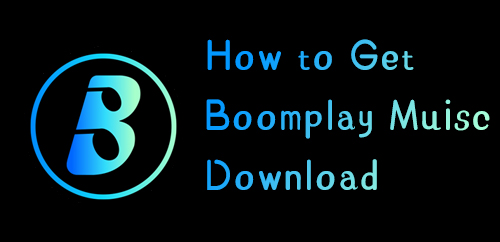
Boomplay is a music streaming service in Africa that provides over 80 million songs in African local and urban music for its users. As a developed music platform, Boomplay offers trending songs, new songs, gospel songs, music charts, curated playlists, artists, genres, and podcasts for easy search. Plus, you can not only enjoy your favorite music but also upload and distribute your songs as an artist on Boomplay.
Here we mainly talk about how to download Boomplay to MP3, including the official method to download music from the Boomplay app and the additional means to download and convert Boomplay music to MP3.
Part 1. How to Convert Boomplay Music to MP3 via Boomplay to MP3 Converter
After you get Boomplay music download on the app, you are free to listen to them offline anytime. But if any of the Boomplay songs are for VIP download only, they will on longer be played when the subscription expires. Also, though the free downloaded music from Boomplay can still be playback, you are not available to transfer the downloaded Boomplay music file to other devices for listening as they are in .bp format.
In this case, we present you with TunesKit Audio Capture that will address these problems. With TunesKit Audio Capture, you will get Boomplay music download losslessly whether you're a free or paid subscriber of Boomplay, and convert Boomplay to MP3 and other formats without quality loss. Meanwhile, the Boomplay music can be grabbed via the Boomplay web player instead of the app. Please read the tutorial on how to download and convert Boomplay Music to MP3 with TunesKit Audio Capture.
How to Download and Convert Boomplay Music to MP3
Step 1Prepare to get Boomplay downloads
Download and install TunesKit Audio Capture through the below download option. Launch the program and start a preset.
First, you will see the main interface will some software icons. You need to check whether one of them can open Boomplay website. If not, click on the + button to add the target program.

Next, tap the Format drop-down arrow to set the parameters of the Boomplay music download. You can change the format of Boomplay to MP3, M4A, AAC, etc.

Step 2Start and stop recording
Now, click on the target program icon on TunesKit Audio Capture to access Boomplay music website. Find out and play the song you want to download on Boomplay web player. TunesKit Audio Capture will start downloading and converting Boomplay music to MP3 immediately. When it ends, you should click on the Stop button or quit the Boomplay website.

Step 3Search the recorded music
The latest Boomplay music downloads will be displayed in the History list by clicking the History button to enter the list, and you can locate the destination folder by hitting the Open icon.

Part 2. How to Get Boomplay Download to MP3 Using Boomplay Downloader Online
In this part, we will introduce a Boomplay downloader online, MP3Paw. MP3Paw gathers lots of music for free download, and you can find your wanted Boomplay music here by entering the name title. But one thing you should note is that not all the Boomplay music can be found here. If you don't mind that, you can check the download steps below.
How to Download Music from Boomplay for Free
Step 1: Copy or note down the target song name from Boomplay. Then open MP3Paw and paste it into the Search box.
Step 2: When the results show up, you will see there are three options for each track.
Step 3: You are able to click on Play Music, Download MP3, or Ringtone as you like. If you directly click on Download MP3, it will turn to a new page and show you the download options with different audio qualities. Tap the preferred one and MP3Paw will start downloading the Boomplay music to your computer.
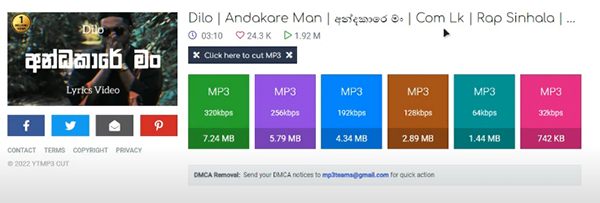
Part 3. How to Get Boomplay Music Download on Boomplay App
Boomplay allows streaming music on the web player and phone apps (both on Android and iOS), but to get Boomplay music download, you have to install the Boomplay music app on your phone. Unlike other music platforms, though Boomplay has a premium plan for opt-in users, it is still possible to download selected songs from the Boomplay app for free. Let's see how to download music from Boomplay app.
How to Download Music from Boomplay App
Not all Boomplay content is available to be downloaded under a free plan, some require a VIP subscription, as well as Boomplay Premium, to get Boomplay music downloads. If you want to get Boomplay free download, you can refer to the guide as follow:
Step 1: Launch the Boomplay app and select a playlist from Download For Free.
Step 2: After you find your desired one, click on it to enter the playlist details, then hit the three-dot icon on the upper right, and select Download. Or you can tap the Download icon on the player screen where the song is playing.
Step 3: When you hit Download, you need to select the quality option, and then click on Download again.
Step 4: Once done, you can go to Library > Local Music >Queue to check the downloaded Boomplay music.
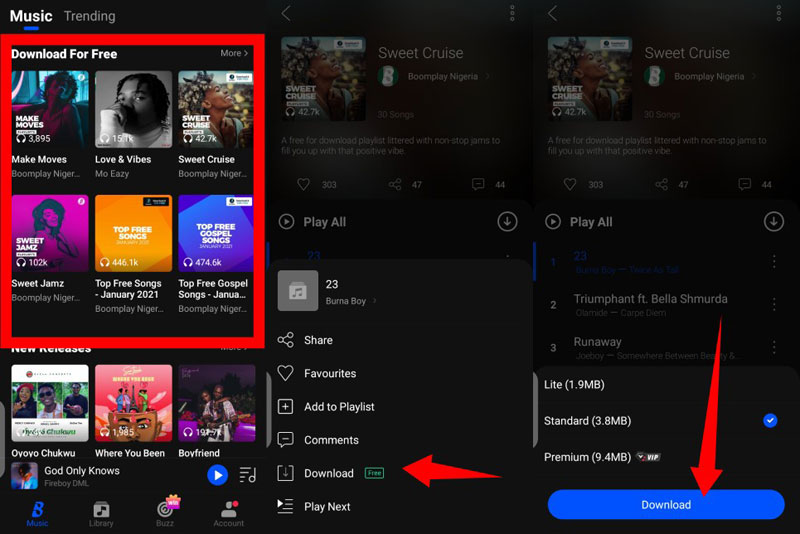
Note:
1. Besides picking the song from Download For Free playlist, you can still choose the desired Boomplay music for free download as long as the target one has the Free icon beside the Download option.
2. The Boomplay Premium Plan supports downloading all the content on the app with the same download steps as above.
Part 4. Boomplay to MP3: Which Method is the Best?
For a further intuitive understanding, you can refer to the table below to see which method is the best:
| Boomplay App | TunesKit Boomplay to MP3 Converter | MP3Paw Boomplay Downloader Online | |
| Quality | Lite, Standard, Premium | Lite, Standard, Losslessly | Lite, Standard |
| Format | .bp | MP3, AAC, M4A, M4B, FLAC, WAV | MP3 |
| Offline Listening | VIP Music only available during the subscription | Long-term | Long-term |
| Edit Music | × | √ | √ |
Summary
Today we have concluded three methods to get Boomplay music downloads. Downloading music from the Boomplay app is the most straightforward for most users. But if you need music from Boomplay to MP3 and transfer them to any device, you can try TunesKit Audio Capture or MP3Paw. But here, we still recommend TunesKit Audio Capture as your first consideration, which lets you download Boomplay music and record all types of audio on your computer.
