SoundCloud to MP3: 5 Best Methods to Convert SoundCloud to MP3

Music is a major part of our lives. We need to listen to it on the move and want easy access to it. Out of all the top-class music platforms, SoundCloud is an open audio platform with over 190 million tracks heard in 190 countries. It becomes popular worldwide to upload, create, or share any song. You can have a wide collection of music tracks in any genre based on your taste. However, you don't have an option to directly download from SoundCloud on your device.
There are many downloading tools available on the Internet to get any music track as an MP3 file. So you don't need to come online and listen to the songs. Just download them free in high-sound quality and enjoy them anywhere. Check out our next parts in which we have introduced the best ways to get SoundCloud to MP3 with their downloading steps one-by-one.
5 best ways to download SoundCloud songs to MP3
SoundCloud is the best music streaming app for upcoming artists and for all those who want to keep their playlist update with the latest soundtracks. You can listen to your favorite music and playlists on your local music player with different SoundCloud downloaders available for free. You are able to download in MP3, including 128kbps and 320kbps speeds. Make sure they have the best features. Here is our list of the 5 best ways to download SoundCloud songs to MP3.
1. TunesKit Audio Capture

It is one of the top methods to convert from SoundCloud to MP3. TunesKit Audio Capture is the smartest audio capture to download the songs in MP3, WAV, FLAC, or WAV. It allows you to capture multiple tracks at a time and download them separately. You can even edit the output formats by keeping original ID3 tags for music. Follow the below user-guide.
Step 1. Download the TunesKit Audio Capture to get SoundCloud music without any limits on your device.
Step 2. Now launch the app, and you will see the other applications from where you can choose songs to convert. Select the SoundCloud app. If it is not available, then click the '+' icon to add.
Step 3. You can now change the output format such as MP3, FLAC, WAV, or AAC. Also, set the audio quality like sample rate, bit rate, or codec. Go to the top menu and choose 'Preferences' to set the output folder and others.
Step 4. After all the settings, start to record SoundCloud music by going back to SoundCloud and locate the music tracks.
2. Allavsoft
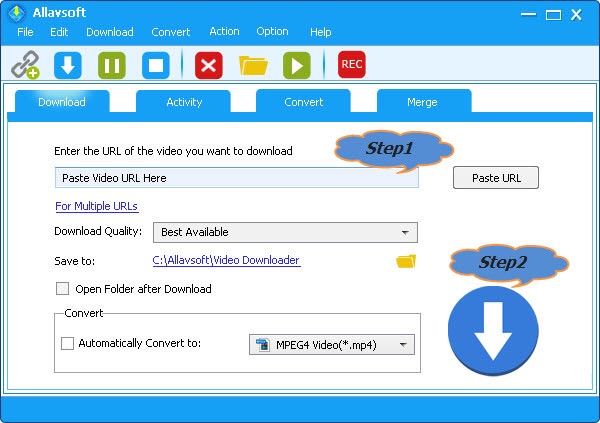
Allavsoft is a SoundCloud music downloader that allows you to batch download the audio tracks and playlists as MP3, AAC, or FLAC in high quality. Here are the brief steps for this SoundCloud to MP3 converter.
Step 1. Download the Allavsoft for Windows or Mac, then install and launch it.
Step 2. Now open SoundCloud, then go to its playing music to copy and paste the URL to the Allavsoft. You can also drag and drop the URL to the downloader's interface.
Step 3. Checkmark the 'Automatically Convert to' and choose the output format from the drop-down menu. When you have done this, click the 'Convert' option to get your SoundCloud track.
3. Klickaud
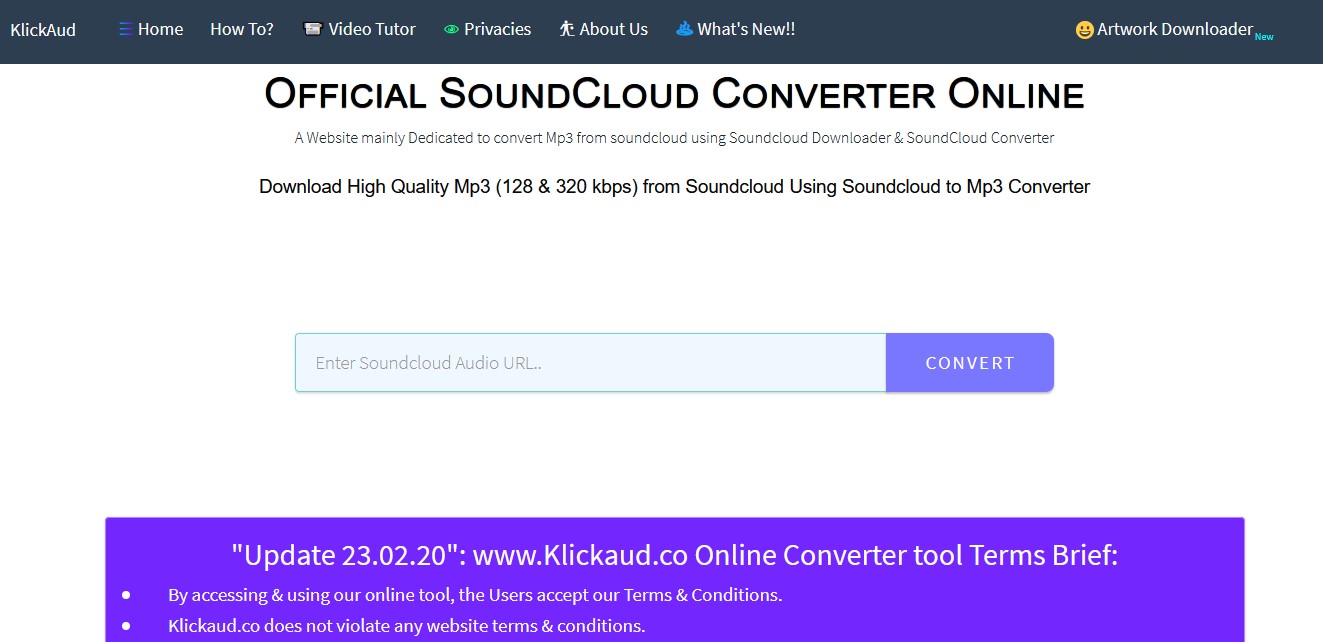
It is an official SoundCloud to MP3 downloader available online. Klickaud permits you to get high-quality music to listen to and enjoy on your device. These are the steps to download SoundCloud music using Klickaud.
Step 1. From your browser, go to the Klickaud and enter the SoundCloud song URL or playlist URL that you want to convert and download as MP3.
Step 2. Now copy and paste the URL Klickaud's converter box and click on the 'Download' button.
Step 3. The downloading process will begin within a second and directly save into your device.
4. Soundcloudtomp3.com
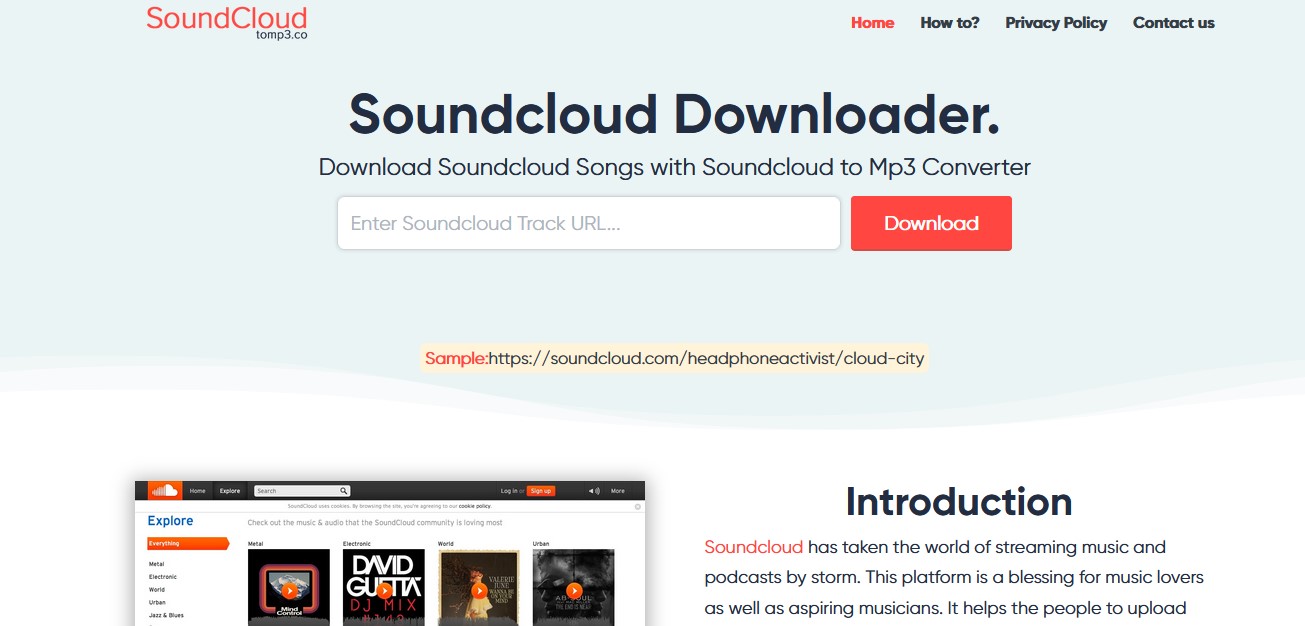
Get your favorite music tracks and playlist on your device within a second by Soundcloudtomp3 converter. Download your songs limitlessly in a high-quality. You don't need to do any registration and begin the conversion directly. Also, it supports all the browsers, so download the SoundCloud MP3 tracks without any restriction. Follow these steps one-by-one to get MP3 tracks.
Step 1. From any of the browsers, go to the soundcloudtomp3 site.
Step 2. Now open SoundCloud and copy the URL of any music track or playlist and paste it into the converter box.
Step 3. Choose the 'Download' option from the right of the box. Within seconds you can see the downloading link for a music track or playlist. Click it to begin the downloading process and save it on your device's local folder.
5. DVDFab
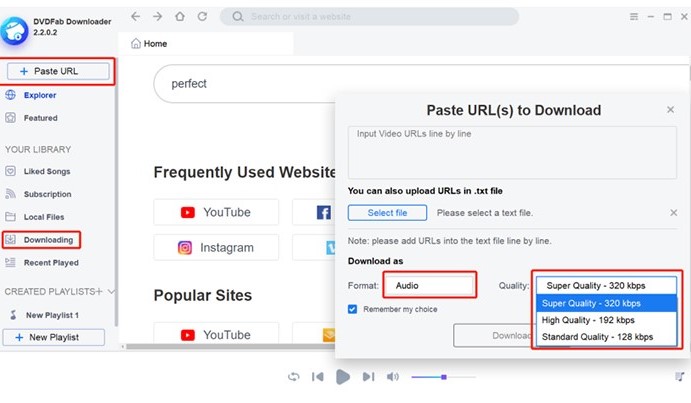
DVDFab is another converter that allows you to download the songs and playlists on your device at a super fast speed. It is compatible with Windows, Mac, or Android. You can download multiple songs at a time with no quality loss. Even it permits you to download the SoundCloud songs with an album cover. Follow these steps to access all these features to convert from SoundCloud to MP3.
Step 1. Firstly, download and install the DVDFab on your device.
Step 2. Paste the URL of a music file on the 'Paste URLs' box or choose the 'Search the name of your file' for batch download.
Step 3. On choosing the 'Paste URL' option, download it as 'Audio' and set its audio quality according to your requirement. If you search the music name, then go to the 'Download' option when this button pops out.
Step 4. Now, find your audio files from 'Downloading' on the left.
Conclusion
In this article, we have mentioned the 5 best ways to download SoundCloud to MP3. You can access all these SoundCloud converters through any browser, which does not require any registration to proceed. Out of all these, TunesKit Audio Capture is the top method to capture SoundCloud music and convert it into MP3 with high sound quality. You can even manage the output format for your audio files. It is compatible with Windows and Mac devices, which gives you access to more powerful features and batch downloading of music.
