12 Best Music Downloader for PC - Free & Paid
Music has become an essential part of our daily lives. Some of you may love streaming it online, while others prefer downloading their favorite tracks to enjoy offline. Downloading music to your PC gives you better management over your collection, allowing you to organize, edit, or delete songs as you please.
However, finding the best music downloader for PC can be challenging, especially with the numerous options available. But don't worry - we've done the hard work for you! In this article, we'll introduce the 12 best paid and free music downloaders for PC, making it easy for you to download and enjoy your favorite songs effortlessly. Let's dive in!

Part 1. Top Best MP3 Downloader for PC - TunesKit Audio Capture
When it comes to downloading and recording music on your PC, many tools on the market have limited compatibility, only working with platforms like Spotify, Apple Music, or Amazon Music. This means you often have to install multiple downloaders just to grab songs from different sources - frustrating, right?
That's where TunesKit Audio Capture comes in! This reputable all-in-one music downloader and recorder lets you capture any audio playing on your PC, saving your PC storage space for more audio files! Whether it's streaming music like YouTube/Spotify, game soundtracks, online meetings, video audio from Netflix, or any sound from a website or software, TunesKit Audio Capture has you covered in one software with tiny size.
Thanks to its powerful features and high user ratings, TunesKit Audio Capture stands out as the best music downloader for PC without doubt.
Key Features of TunesKit Audio Capture:
- Record Spotify songs, podcasts, audiobooks, and playlists in high quality
- Capture sounds to MP3, AAC, M4A, WAV, FLAC, M4B, etc.
- Support multi-track audio recording for any platforms with ID3 tags
- Record audio from Zoom meeting, video game, online radio station, and more senarios easily
- Built-in tools to edit recorded audios flexibly
- Capture audio from any program/browser like Messenger without platform limits;
- Record multiple tracks at once with original quality;
- Automatically detect and match ID3 tags with flexible editing;
- Save recordings in 16 formats, including MP3, AAC, FLAC, WAV, and more;
- Built-in audio editor to trim, merge, or delete unwanted parts quickly;
- Super simple & user-friendly interface;
- Supported Windows 11/10/8/7/XP or mac OS 10.13 and later version.
- Free trial only allows you to record 30 seconds for each song.
Click the "Try It Free" button above and follow the steps below to start your free trial. You can record up to 30 seconds per song - experience it yourself!
How to Download Music via Best Music Downloader for PC
Step 1Set Up TunesKit Audio Capture
After launching the software, you'll see a list of available programs, such as Windows Media Player, Chrome, and Internet Explorer. Select the program you'll use to play the music you want to download. If the program you need isn't listed, simply click the "+" icon to add it.

Next, click the Format drop-down menu, and you will be able to customize the output formats, codec, channel, sample rate and bit rate to suit your needs.

Step 2Play and Download Music
Now, go back to the selected media program and play the song you want to download. TunesKit Audio Capture, the best music downloader for PC, will automatically start recording the audio in real time. Once you're done, click the Stop button to finish the recording.

Step 3 Save and Access Your Downloads
Click the Save button to store the downloaded tracks on your computer. Your captured music will be available in the History list, where you can click the Open icon to locate the saved files.

Part 2. Top 7 Free Music Downloader for PC
If you still want to find some free alternatives to the best music downloader above, here are 7 free music downloader for PC. Whether you're looking for the best free music downloader for Windows 11 or any other Windows version, you'll get an option!
#1. Any Video Converter
Any Video Converter is a versatile media downloader that allows you to download music from platforms like Facebook, SoundCloud, and YouTube. Recognized as one of the best free music downloaders for PC, this tool lets you copy and paste up to 100+ video links from various websites, including social media and video-sharing platforms, and quickly convert them to MP3 with up to 320 kbps for offline listening.
It also supports 4K music downloads, and you can even merge or trim files if needed. The supported output formats include MP3, M4A, WMA, OGC, and AC3, making it easy to convert video files into high-quality audio.
- Any Video Converter supports more than 100 sites;
- There are multiple ranges of output format options available;
- The program interface is user-friendly.
- Keeps popping up request to upgrade the tool.
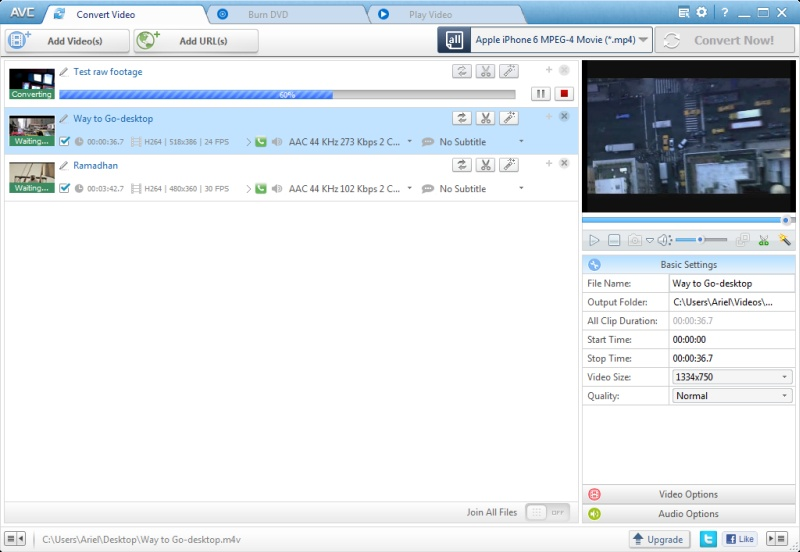
#2. Freemake YouTube to MP3 Boom
Freemake YouTube to MP3 Boom is a free MP3 downloader for PC that allows you to download thousands of MP3 tracks from YouTube at no cost. Exclusively available for Windows, this tool lets you filter results by collections, popularity, and relevance. You can download full albums, hot remixes, or single tracks instantly.
A built-in audio player at the bottom of the interface lets you preview songs before downloading. You can either download songs individually or grab multiple tracks at once. Just ensure you have enough storage space, and if needed, you can compress files to save disk space.
- Freemake YouTube to MP3 Boom comes along with internal song search;
- You can download MP3 songs in bulk;
- You will get the option to preview the song.
- There is no playing queue available;
- Download history will be available for the current session only;
- The program is outdated and hasn't been updated in recent years.
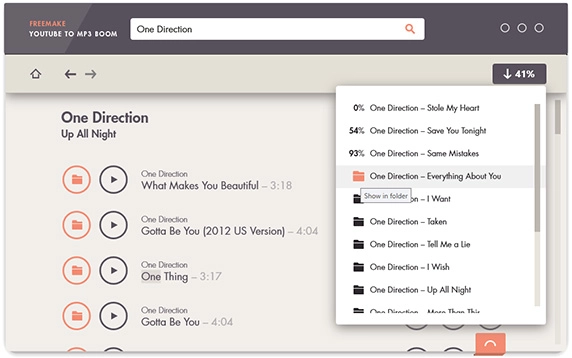
#3. MP3JAM
MP3JAM is another fantastic free music downloader for PC with a built-in music search function. It allows you to copy and paste YouTube music links for quick downloads.
The software's smart algorithm automatically displays popular tracks, so you won't miss trending hits. You can download entire albums effortlessly, and the tool also includes a simple music player, enabling you to listen to tracks before and after downloading.
- It has a powerful in-built music search feature;
- Comes along with advanced filter and ranging options;
- The music player is quite useful.
- You can only download up to 5 tracks.
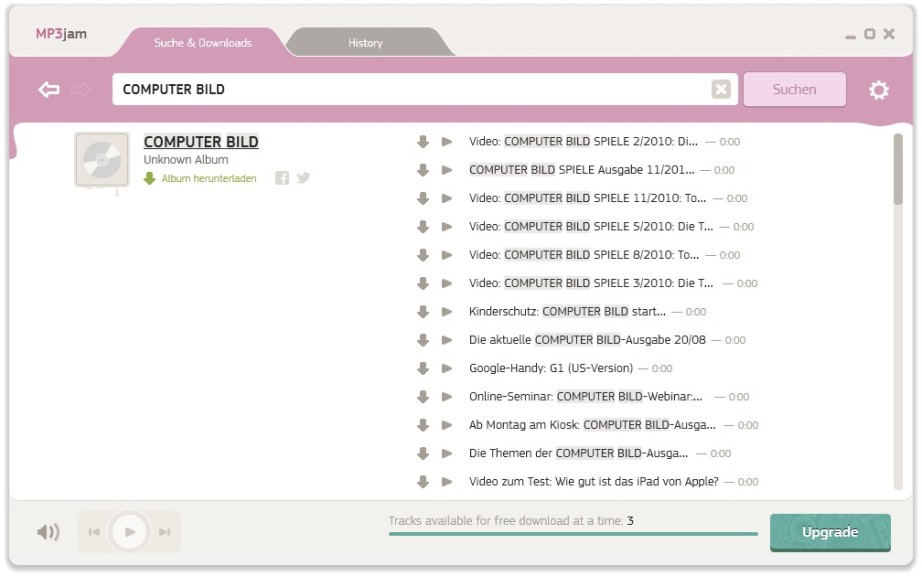
#4. Songr
If you need a lightweight, free music downloader for Windows 10, Songr is a great choice. It searches the entire web for your requested song, providing a variety of sources for downloads. While you can buy songs from Amazon or iTunes, it's recommended to find free versions on Songr first, which can save you a lot of money. Besides, the software includes an integrated player so you can preview songs before downloading.
- You can search for songs by lyrics;
- There are no ads at all;
- You can preview the music before downloading.
- The interface is difficult to understand and operate.
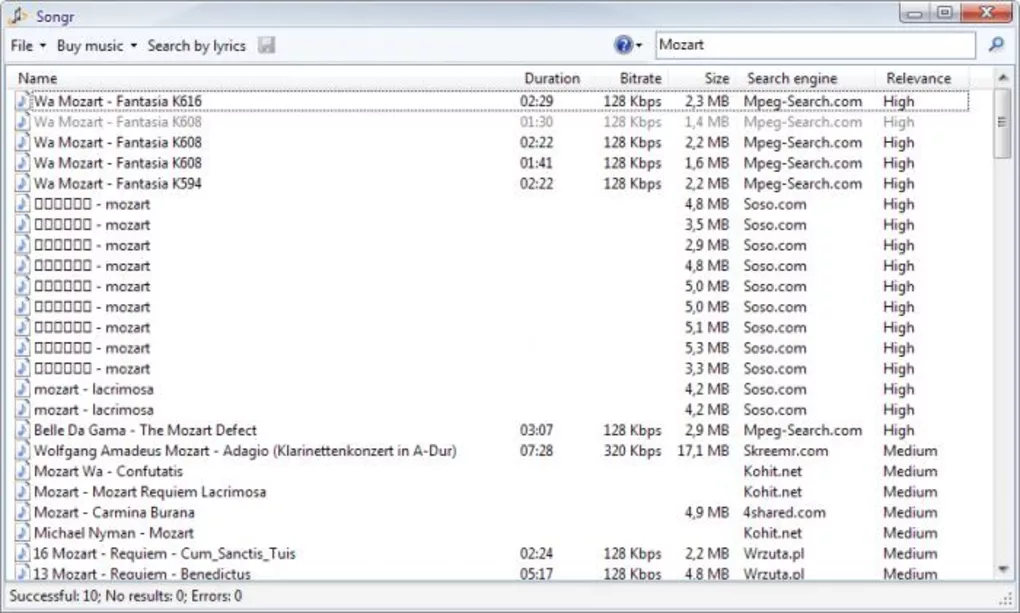
#5. MP3 Rocket
MP3 Rocket is a trustable free MP3 music downloader for PC that lets you download MP3 files in high quality (256 kbps) from YouTube. Apart from free MP3 download, it also supports additional features such as radio streaming, sound recording, and ringtone creation. However, these additional features only work after you upgrading to a paid version.
- Downloads song very fast;
- The songs can be directly transferred to iTunes;
- Music can be previewed.
- Adware alerts with frequent pop-up adverts;
- Only supports downloading music from YouTube.
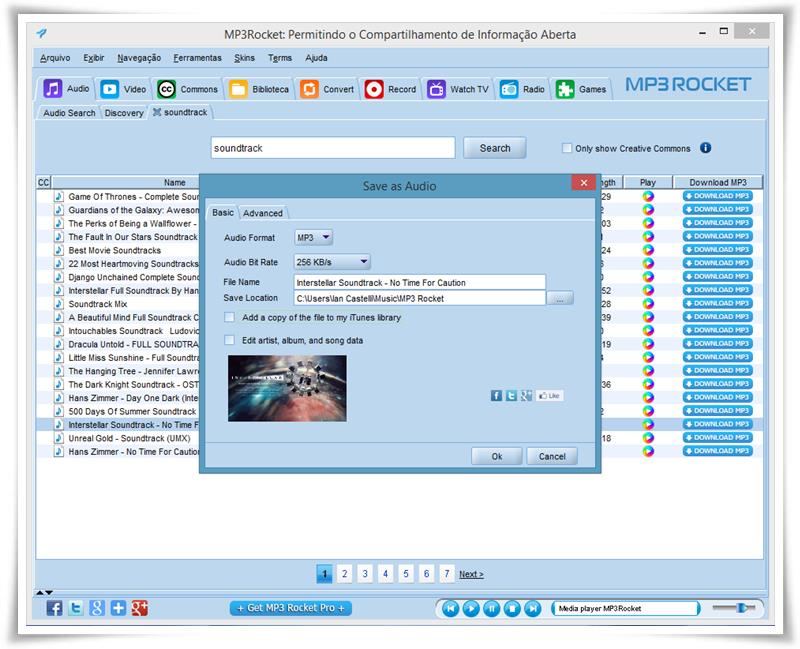
#6. ByClick Downloader
ByClick Downloader is a professional music downloader for PC with a free trial version that allows you to download music and videos from various platforms.
This software supports multiple output formats and quality options. It also provides a smart detection feature, automatically recognizing copied links and offering a one-click download popup.
- Support music and playlist download;
- Automatically detect the URL cpoied.
- Sometimes the download progress is frozen or stuck and fails to work.

#7. aTube Catcher
aTube Catcher is a versatile free music downloader for PC that allows users to download music and videos from platforms like YouTube, Dailymotion, and more. It also functions as a video-to-MP3 converter, screen recorder, and CD/DVD burner, making it an all-in-one multimedia tool.
This software supports multiple formats (MP3, MP4, AVI, WAV, etc.) and offers batch downloading for convenience. Best of all, it's completely free with no ads or hidden charges.
- Free to use with no ads;
- Supports multiple file formats;
- Built-in screen recorder and CD/DVD burner;
- Batch downloading for faster music collection.
- Outdated user interface;
- Only available for Windows;
- Limited customer support.
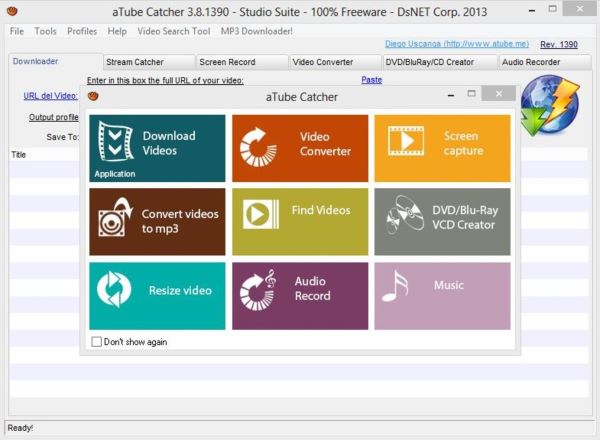
Part 3. Top 4 Free MP3 Downloader for PC Online
If you prefer not installing any apps on your computer, here are 4 free MP3 downloader for PC online worth trying:
#1. DoremiZone
As an online free MP3 downloader, DoremiZone can help you download your favorite music without any hassle. Simply copy the song's URL and tap the Download button, it will detect the link and provide download options in various quality levels, up to 320 kbps.
- Download music or playlist for free;
- Support up to 320kbps quality MP3 downloads.
- Unsupported download from some websites.
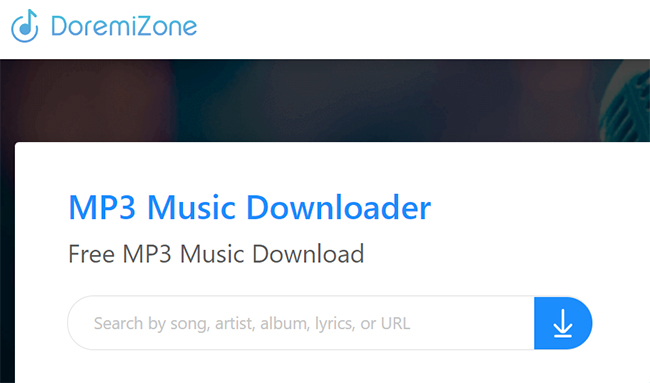
#2. Jamendo
Jamendo Music is a unique platform that lets you discover and download new independent music for free. At here, you'll find a vast library of independent artists, playlists, and radios. It supports free MP3 listening, downloads, and even some royalty-free music for commercial use.
However, high-quality downloads may require a license, and free MP3 downloads are usually low to medium quality.
- Offer independent artists and music;
- Provide free and paid music download.
- High quality downloads requires a subscription or a paid license.
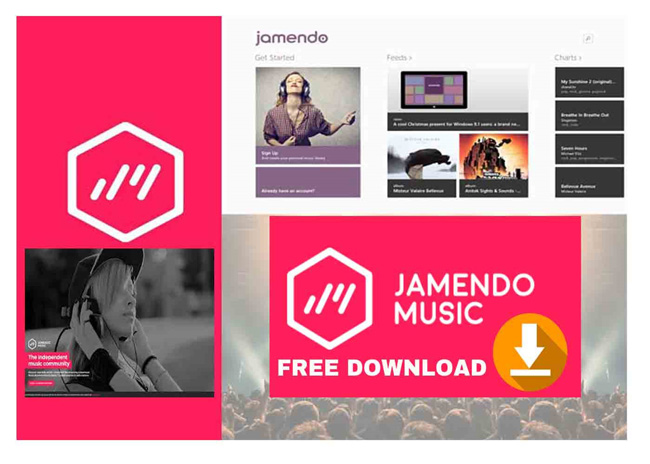
#3. MP3Paw
MP3Paw is a free music search engine and MP3 downloader for PC. It provides access to a massive collection of songs in almost all range. Simply enter a song's keyword on the search bar, and the tool will instantly display search results.
Plus, it also features a built-in ringtone cutter, allowing you to get free custom ringtone downloads from your favorite music.
- Offer massive and free music download with flexible audio quality options;
- Support ringtone editing feature.
- Only support downloading in MP3 format.

#4. MP3Juice Music Downloader
MP3Juice Music Downloader is an online free MP3 Downloader for PC that lets you search for and download your favorite songs from a wide range of websites. Besides, it also allows you to download the music video in MP4 format. With this music download website, you can download music for free without any subscription in few seconds. However, the ID3 tags on downloads are missing, and the quality is quite lower.
- Free and easy to use on computer without software installation;
- Use the built-in search feature to find any song and get direct MP3/MP4 download links.
- Only MP3/MP4 downloads are supported;
- Low download quality and unavailable to adjust it;
- No ID3 tags on downloads and incovenient for management.
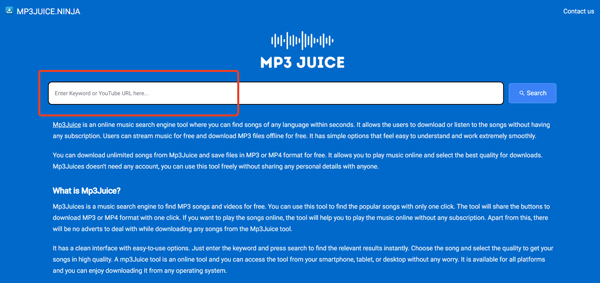
Part 4. How to Select A Suitable Music Downloader for PC [4 Tips & Comparison]
With so many options available, choosing the best free music downloader for PC can be tricky. Here are four key factors to consider:
1. Supported System and Streaming Platforms
Check if the downloader is compatible with your device or operating system (Windows, macOS, Android, iOS). Some downloaders may integrate with multiple popular music streaming platforms (Spotify, YouTube, etc.), while others may only download from specific sources.
2. File Formats and Audio Quality
Make sure the downloader supports various audio file formats (e.g., MP3, FLAC, WAV). Look for options that allow you to download music at different bitrates or qualities, especially if you need high-quality audio for professional purposes.
3. Speed and Performance
Ensure the downloader provides fast download speeds, especially if you plan on downloading large files or multiple tracks at once. Choose a downloader that is stable and reliable, with minimal crashes or bugs.
4. Cost and Features
Although there are both free and paid music downloaders for your choices, free versions usually come with limitations, such as restricted download quality or in-app ads. If you need better quality or flexible formats, consider the paid options.
Here is a comparison of all best music downloader for PC listed above, you can check it for a quick choice:
| TunesKit Audio Capture | Any Video Converter | Freemake YouTube to MP3 Boom | MP3JAM | Songr | MP3 Rocket | ByClick Downloader | aTube Catcher | DoremiZone | Jamendo | MP3Paw | Mp3Juice Music Downloader | |
|---|---|---|---|---|---|---|---|---|---|---|---|---|
| Supported OS | Windows XP to 11; MacOS 10.13 and later |
Windows 11/10 (64bit) | Windows Only | Windows Only | Windows 10 | Windows | Windows | Windows 10 and earlier version | Windows & Mac browser | Windows & Mac browser | Windows & Mac browser | Windows & Mac browser |
| Supported Sites | All platforms | Facebook/Soundcloud/YouTube, etc. | YouTube | YouTube | Multiple sources | YouTube | YouTube/Facebook | YouTube/Dailymotion | YouTube/SoundCloud | Independent Artists | Online Music Library | Various Websites |
| Audio Quality | High | High | High | High | Medium | Medium | Medium | High | Medium | Medium | Medium | Low |
| File Formats | MP3 and other 15 common formats | MP3, M4A, WMA, OGC, AC3, etc | MP3 | MP3 | MP3 | MP3 | MP3 and more | MP3 and more | MP3 | MP3 | MP3 | MP3 |
| Audio Editing | ✔ | ✔ | ❌ | ❌ | ❌ | ✔ | ❌ | ❌ | ❌ | ❌ | ✔ | ❌ |
| Download in Bulk | ✔ | ❌ | ✔ | ✔ | ❌ | ❌ | ❌ | ✔ | ✔ | ✔ | ❌ | ❌ |
| Cost | $14.95/month | Free; but keeps popping up upgrade request |
Free | Free | Free | Free | Free | Free | Free | Free | Free | Free |
Part 5. Conclusion
Here we have explored the 12 best music downloaders for PC, including free and paid options. If you're still not sure which one to choose, Tuneskit Audio Capture is a hassle-free option. Even though this tool is not 100% free, you can get a free trial after installing it. It's easy to use, comes with powerful editing features, and ensures high-quality sound - making it a top streaming audio recorder for music lovers.
Get started with TunesKit Audio Capture today and enjoy high-quality music downloads on your PC!
