Anghami Downloaders: How to Download from Anghami to MP3

Anghami is a popular online streaming service that aims to the Middle East and North Africa and offers a huge number of Arabic and international music for streaming online and downloading. You can stream all the interesting podcasts and listen to the music from the Anghami web player or Anghami desktop app, but it's impossible to get the Anghami music downloads to MP3 with a free account. Only become its Anghami Plus subscriber can you enjoy all features from Anghami, including getting Anghami MP3 downloads.
In this case, we will introduce some methods to download from Anghami to MP3 on PC with Anghami music downloaders. And one of the methods will break the limits on the Anghami app, which lets you play Anghami music on different devices whether you're on the go or at home. So please read the article carefully and pick your preferred download methods.
Part 1. Anghami Music Downloader to Get Anghami MP3 Downloads [Free]
The Anghami downloads can be offline playing on its desktop app only. If you want to get the downloads on your PC, a powerful Anghami music downloader will be of help.
TunesKit Audio Capture is such a tool for Anghami MP3 downloads. It is capable of capturing Anghami music to MP3 with the original quality and ID3 tags. And you are able to select other output formats to capture Anghami downloads such as AAC, FLAC, etc. In addition, it supports multi Anghami music downloads at the same time, and each Anghami music track won't be affected. And, you can go to the built-in editing tool to cut every Anghami MP3 track and edit the ID3 tags. Now please read the tutorial on how to download Anghami to MP3 on PC.
How to Download Music from Anghami to PC
Step 1Prepare to download Anghami
First, please download and launch TunesKit Audio Capture on your computer.
You will see some programs after clicking the app icon. Check whether there is a program to access Aughami. If not, you can click the "+" button or drag and drop a browser or the Aughami desktop app in it.

Click on Format drop-down arrow and select MP3 as output format, and you can also adjust other options including codec, channel, sample rate, and bit rate.

Step 2Play and downlaod music
Back to the main interface and click on the target program. Once you play the Anghami music, TunesKit Audio Capture will automatically download it immediately.

Step 3Stop and edit
When it ends, you should click on the Stop button. And you can edit the Anghami MP3 download by clicking on the Trim icon at the rear of each Anghami downloaded track.

Step 4Save and check downloaded music
After that, hit the Save button, and Anghami captured music will be saved to your PC. You can tap the Open icon at each Anghami download in the History list to locate the destination folder.

Part 2. How to Get Anghami Music Download Officially
Anghami official offers various Anghami Plus plans, such as a 6-month plan at $24.99, $49.99 per year, a family plan at $7.49 per month, and 74.99 per year. If you are new to Anghami, you can enjoy a 1 month's free trial to listen to and download an unlimited number of Anghami music, then you can renew the plan at $ 4.99 per month.
With Anghami Plus, you are able to enjoy the ad-free streaming with high quality, unlock lyrics, and get Anghami music downloads for offline listening. But you should note that the downloaded Anghami music can only be played on the Anghami desktop app. Music downloaded for offline listening on Anghami is encrypted and stored within the app. You cannot access or export these files to other apps or devices as standard audio formats (e.g., MP3).
How to download Anghami music Officially
Step 1: Head to Anghami's official website and download the latest version of the Anghami desktop app.
Step 2: After that, log into your Anghami Plus account, search for your favorite Anghami songs and click on the Play icon.
Step 3: When it starts playing the target Anghami song, you can see a download icon on the playing bar at the bottom. Click on the download icon and wait for the download process.
Step 4: Once done, you can find the Anghami downloads in Your Library > Downloads.
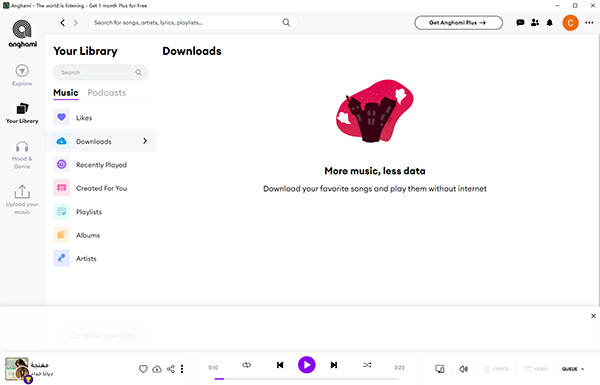
Part 3. FAQ about Anghami Music Download
-
1. Is Anghami available in the US?
Yes. Anghami is the first legal music streaming platform in the Middle Est and North Africa which has more than 70 million users in MENA, Europe and USA.
-
2. Can I listen to Anghami offline??
You can listen to Anghami Music offline if you subscribe to Anghami Plus and enable songs to be accessed offline by simply downloading them. You can download Anghami muisc as a subsriber following the steps as Part 1.
-
3. What is the differece between Anghami and Anghami Plus?
Anghami Plus allows you to listen to music without ads, download songs for offline listening, view lyrics and scrub/reply/rewind in the player.
-
4. Is Anghami better than Spotify?
The answer depends on your individual needs and preferences. If you need the service with the largest library of songs, Spotify is a better chioce while if you prefer a large library of Arabic music, Anghami is the better one.
-
5. Can I choose the quality of music downloads on Anghami?
Yes, Anghami allows you to choose the quality of your downloads. Higher-quality audio files will take up more storage space on your device. You can adjust the download quality settings in the app under Settings > Music Quality.
Conclusion
Today we have worked you through how to get Anghami downloads through the official way and with an Anghami music downloader, TunesKit Audio Capture. The Anghami Plus lets you download music from Anghami on the Anghami app only and listen to it offline, while TunesKit Audio Capture has the ability to capture Anghami music to the local storage on your computer and transfer it to any device for offline playback. Which one to choose all depends on you. Anyway, hope you enjoy the music on Anghami.
