How to Download MP3 from Amazon Music with Ease

Music streaming services are the most commonly used for people to play music, such as Amazon Music. However, it will be a flaw when you are on the go or in a place without the internet. Besides the paid subscription, the surest but rather old-fashioned solution is to download them to an MP3 player, which allows you to play your favorite music as often.
However, the usual approach does not allow you to download songs from Amazon music to an MP3 player. But don't worry. In this post, we'll talk about how to download MP3 from Amazon Music. Please keep reading.
Is Amazon Music Compatible With MP3 Players?
Amazon Music is a music streaming platform and online music store operated by Amazon. All music lovers can access Amazon's purchasable music catalog from the Amazon.com website. In addition to digital purchases, Amazon Music also services streaming music like Amazon Prime Music and Music Unlimited to all music lovers.
However, all music from Amazon Prime Music and Music Unlimited is streaming content only downloaded and accessible within Amazon Music Player, which is impossible to transfer to your MP3 player. If you want to do so, you can first try the official way to purchase songs from Amazon Music and transfer them to your MP3 player or download Amazon Music files to the local folder via the third-party Amazon Music downloaders. If you desire to know the specific steps on how to download music from Amazon Music to MP3 Player, please refer to the contents below.
Method 1. Download Music from Amazon Music to MP3 With TunesKit Audio Capture
The official method may not be the most low-cost way. Some people are still looking for alternative ways to download Amazon Music to their MP3 player. The alternative to buying is through a subscription. However, as mentioned above, you cannot acquire Amazon Music MP3 files with Amazon Prime Music and Music Unlimited. A powerful Amazon Music grabber is needed to break this limit, which is TunesKit Audio Capture.
It is a powerful audio-grabbing tool designed for helping those who choose to download and convert streaming music to some plain audio formats, such as converting Amazon Music to audio files.
With its help, you are able to download songs from Amazon Music to MP3 and other formats, such as AAC, FLAC, M4A, etc. And it will contain the ID3 tags and the original audio quality so that you can play the losslessly Amazon Music on your MP3 player. It would be your biggest helper on how to download MP3 from Amazon Music.
Meanwhile, it has a simple audio editor for cutting the Amazon Music tracks and editing the ID3 tags. Thus, you are able to edit the downloaded Amazon Music as you like.
Key Features of TunesKit Amazon Music Downloader
- Record Amazon Music in an unlimited number
- Export Amazon Music song to MP3, AAC, FLAC, WAV, M4A, M4B, etc. available
- Preserve Amazon Music tracks with the original audio quality and ID3 tags
- Support merging, cutting, and editing of the downloaded Amazon Music
How to Download Amazon Music to MP3 With TunesKit Audio Capture
Step 1Prepare to download music
Open TunesKit Audio Capture on your computer and then you will see a list which shows the target programs placed on the interface. Now you need to check whether Amazon music app or web browser you use is in the line of this list. If not, you should click the + button to add the target program.

After that, go to set the output audio format and quality by clicking the Format drop-down arrow. You can set the output audio format of Amazon Music as MP3 which can be compatible MP3 player. Also, configure the value of bit rate, channel, and sample rate for better audio quality.

Step 2Start to Download Amazon Prime Music to MP3
Once all the setting is done, launch Amazon Music app or web browser from TunesKit Audio Capture software and log into your Amazon Music credential. Then choose to play a single, playlist or album from Amazon Music. The program will capture those music tracks played from Amazon Music after several seconds. When you finish, click the Stop button to end the downloading.

Step 3Save downloaded music
Finally, Tap Save to store all your edit amazon Music tracks to your computer. The captured Amazon Music are in the History List.
Step 4Transfer Music from Amazon to MP3 Player
Next, you should add Amazon Music to your MP3 player. We have shown method 1 to get Amazon Music to MP3 Player. Now here is method 2.
Connect your MP3 player to the computer through a USB cable. Then open the MP3 player folder. Now click on the Search button in the History list of TunesKit Audio Capture and locate the downloaded Amazon Music MP3 file. Drag and drop these MP3 files to the MP3 player folder. When they move successfully, you can listen to Amazon Music on your MP3 player.

Method 2. Download MP3 From Amazon Music on Official Way
Amazon's online shop supports the purchase and download of millions of digital songs from Amazon Music, whether you subscribe or not. The purchased music is stored as unprotected MP3 files on your computer and you can easily transfer them to your MP3 player. It is the most normal approach on how to download music from Amazon to MP3 Player.
3.1 How to Purchase Amazon Music on Amazon Online Store
Step 1. Access amazon.com/music and click on Buy Music.
Step 2. Click on the song you want to purchase. Tap MP3 on the description and choose Buy MP3 Song at the rear of the desired single.
Step 3. Now, click on Buy Song at the right yellow button. After that, tap Returns & Orders to find the purchased single. Click on Open Orders > Download music. Then you will find the downloaded Amazon Music song in the local folder on your computer.
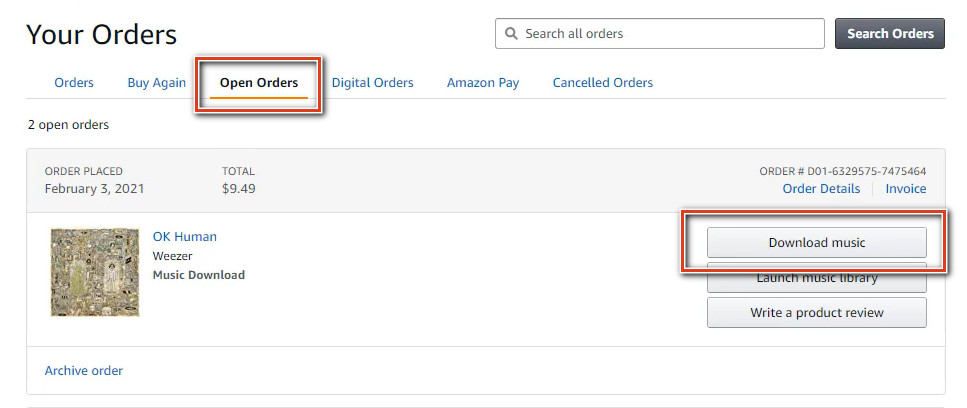
3.2 How to Put Amazon Music on MP3 Player
1) With Windows Media Player
Step 1. Connect MP3 player and the computer via an USB cable.
Step 2. Launch Windows Media Player and add the purchased Amazon Music file. Then click on Sync button at the top right.
Step 3. Then drag and drop the Amazon Music file to the sync list. When it finishes, you can listen to your favorite Amazon Music on MP3 player anytime.

2) With Windows File Explorer
Step 1. Connect your computer to MP3 Player with USB cable and then open MP3 Player folder in File Explorer.
Step 2. Find folder which save the downloaded music on computer and just copy and padte those music files to the MP3 Player folder in File Explorer
Step 3. Remove the MP3 Player from your computer.
Method 3. Alternative Way to Download Songs From Amazon Music to MP3 Player
In addition to TunesKit Audio Capture, there is still a professional Amazon Music converter that can download all content from Amazon Music without playing.
With AudFree Amazon Music Converter, it's easy to download songs from Amazon Music to MP3 and more widely-supported audio formats. Also, you can download singles, albums, playlists, podcasts from Amazon Music whehter your subscription is free or paid. Please read the tutorial on how to download music from Amazon to MP3 player.
How to Download Songs from Amazon Music to MP3 Player
Step 1Choose MP3 as the Amazon Music output audio format
Launch AudFree Amazon Music Converter on your computer. After log into your Amazon Music account, tap the menu button in the upper right corner, select Convert and choose MP3.
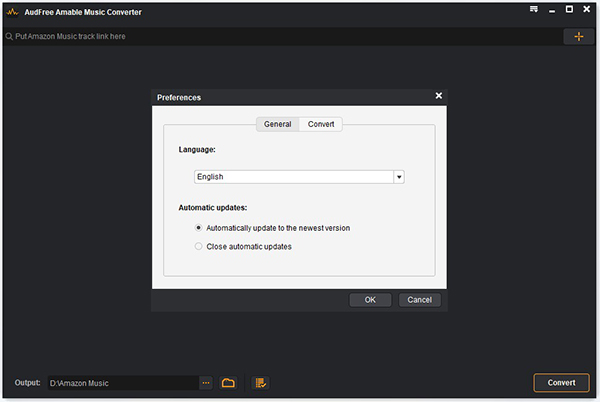
Step 2Add music or playlist from Amazon Music to download
Search for the music, playlist, album, or podcast you want to download from Amazon Music. Then copy the link and paste it to the Search bar in AudFree Amazon Music Converter.
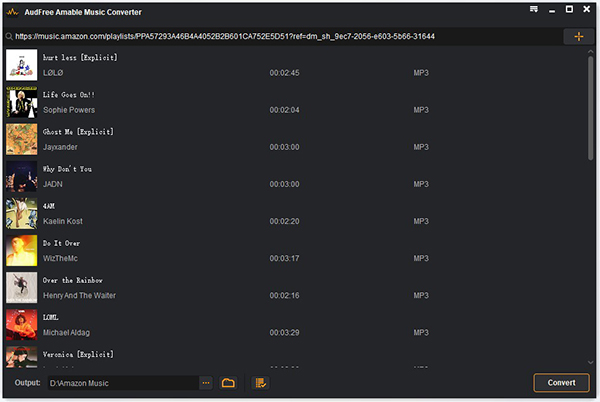
Step 3Start downloading music from Amazon to MP3 player
If you have selected all the songs you want, just click the Convert button to start downloading and converting Amazon Music songs to MP3. After conversion, you can find all the converted tracks in the history list by clicking the Converted button on the top of the screen. Then locate the folder and transfer those converted songs to your MP3 player.
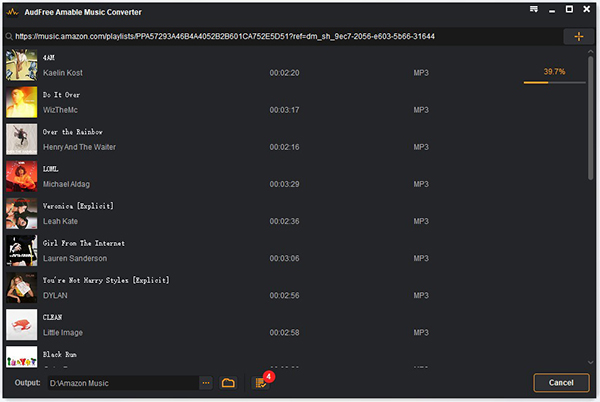
Now you are able to transfer Amazon Music to MP3 player. Just follow the steps we gave above to get Amazon Music to MP3 player. After that, you can start to play Amazon Music on MP3 player whenever you want.
Conclusion
Now you have three effective methods on how to download music from Amazon to MP3 player. With the official way, TunesKit Audio Capture, or AudFree Amazon Music Converter, you can easily control the playback of Amazon Music on your MP3 player. Following these general steps will also help you play Amazon Music on Apple Watch and more devices.
