How to Play Amazon Music on iPod Easily

On May 10, 2022, Apple announced that it was discontinuing the iPod. And the 7th generation iPod Touch became the last iPod. Nevertheless, some people will still get used to listening to music on their iPods. Apple Music will undoubtedly be available for iPod, and you can access millions of songs through your Apple Music subscription on your iPod.
However, some people prefer listening to music from other streaming music services, such as Amazon Music. Unfortunately, Amazon Music doesn't offer its services to iPods, but we still come up with viable solutions to solve Amazon Music's not being compatible with iPod. So here, we'll focus on how to play Amazon Music on iPod.
Part 1. Play Purchased Amazon Music on iPod
As mentioned earlier, Amazon Music is not available on the iPod, so you can't listen to any Amazon music directly on the iPod. However, the good news is that iPods allow you to receive audio files in MP3, AAC, M4A, and WAV. And all music lovers can purchase their favorite songs from Amazon Music and download them in the format of MP3 files.
Thus, you can listen to Amazon Music on your iPod by transferring purchased Amazon Music MP3 files to your iPod. Please take a look at the steps below.
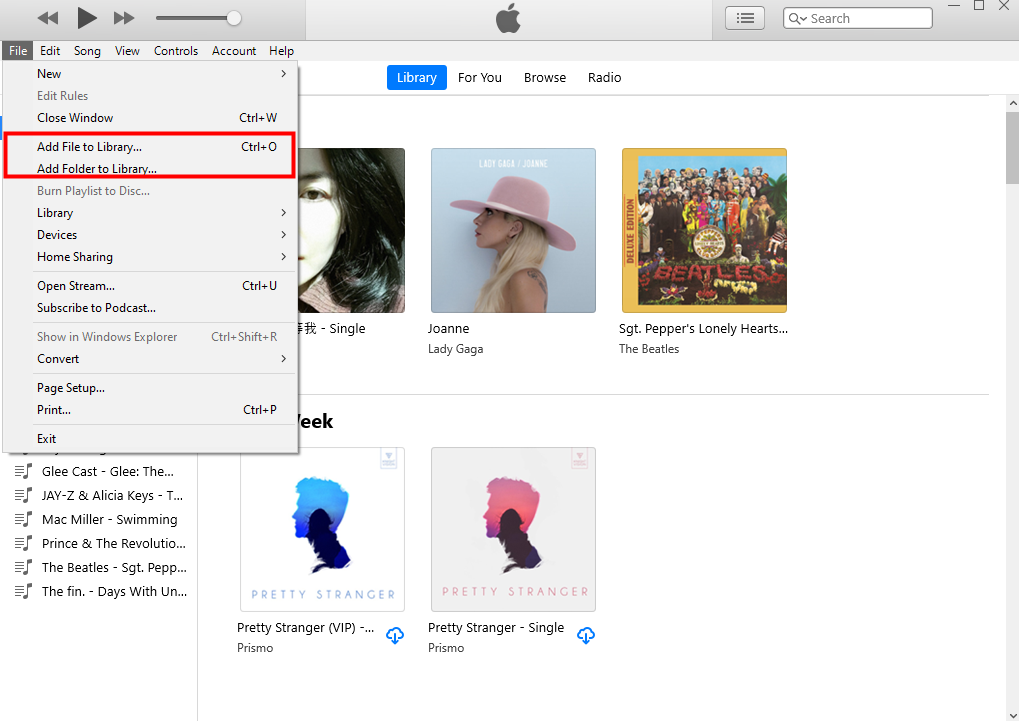
How to Put Purchased Amazon Music on iPod with iTunes
To import Amazon Music from iTunes to iPod, make sure that the latest version of iTunes is installed on your computer.
Step 1. Launch iTunes on your computer and click the top menu File > Add File to Library... to transfer the downloaded Amazon Music to the iTunes library.
Step 2. Connect your iPod to your computer using a USB cable and click the iPod icon to load the info about your iPod model in iTunes.
Step 3. Choose Music to check Sync Music, and then select to transfer Entire music library or Selected artists, albums, genres, and playlists. After selecting, click Apply to start transferring Amazon Music to iPod.
Part 2. Play Free Amazon Music on iPod
Some people may think that if they buy every track from Amazon Music, it's not cost-effective. Instead, they subscribe to Amazon Music Prime or Amazon Music Unlimited for streaming online or downloading for offline playback. However, those music tracks downloaded by Amazon Prime Music or Music Unlimited can only be played on the Amazon Music app. You can not transfer these downloaded Amazon Music tracks to any device.
So now we know why Amazon Music is not compatible with iPods. Don't worry. Let's see how we can break Amazon Music's download protection restrictions that doesn't support Amazon Music app. You must first download Amazon Music as an audio file in an unprotected and iPod-supported audio format (such as MP3, AAC, or WAV). To do this, you need the help of a third-party tool like TunesKit Audio Capture.
TunesKit Audio Capture is a full-featured audio recording tool that can help you record and download Amazon Music losslessly attached with ID3 tags and save them to several popular audio formats compatible with iPod. After the capturing, you can customize those downloaded Amazon Music songs according to your demand within the program, such as merging, cutting the length, and editing the ID3 tags. So, with this tool, you can also transfer Amazon Music to iPod after downloading.
Key Featured of TunesKit Amazon Music Downloader
- Record and download unlimited number of audio tracks from Amazon Music
- Export Amazon Music downlaodings to 6 popular audio formats like MP3, AAC, FLAC, WAV, M4A, and M4B
- Save the recorded Amazon Music songs with high audio quality and ID3 tags
- Support the trimming, cutting, merging, and editing of the recorded Amazon Music audios
2.1 How to Download Amazon Music to iPod
Step 1Prepare to get Amazon Music
After installation, launch TunesKit Audio Capture and check if there is a program to access the Amazon Music web player. Or you can click on the + button to add the Amazon Music app.

In order to download the Amazon Music audio file which can be played on iPod, you need to tap the Format drop-down arrow at the bottom left corner. Here you can change to output format to MP3, AAC, or WAV, and also just other parameters, such as codec, channel, bit rate, and sample rate.

Step 2Start to Download Amazon Music for iPod
Now you can start the recording. Open a program from TunesKit Audio Capture to access Amazon Music. Log into your Amazon paid account and find the content you want to download on Amazon Music. TunesKit Audio Capture will start recording the Amazon Music content as long as you play the music. When you finish, click on Stop.

Step 3Locate the Downloaded Amazon Music Files
Click the Save button to save your downloads to your computer; The final Amazon Music tracks will be on the History list. Click on the Open icon after each track to open the target folder. Here you can see all the downloaded Amazon Music tracks.
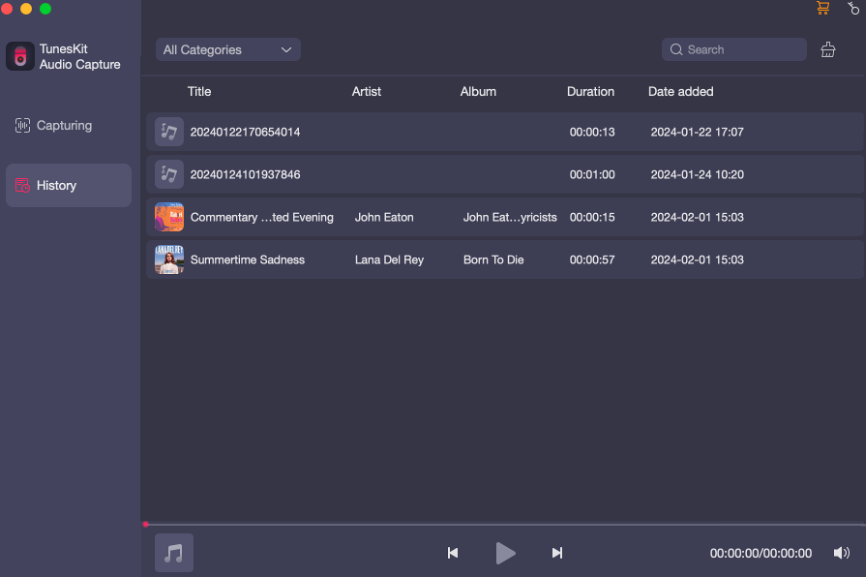
After downloading the songs from Amazon Music and converting them to an audio format supported by the iPod, you are ready to transfer Amazon Prime Music to the iPod. There is another way to transfer Amazon Music to the iPod besides the method with iTunes we gave above. Please check it out.
2.2 How to Transfer Amazon Music to iPod via Finder
To use the Finder to transfer files, macOS Catalina is required. With earlier versions of macOS, use iTunes to import Amazon Music to iPod.
Step 1. Open the Finder on your Mac. Then connect your iPod to your Mac using the USB cable. Remember to unlock your iPod and trust your Mac.
Step 2. In the Finder, select your iPod under Locations and then select the Music tab. Then, check Sync music to [your iPod name] and choose to sync the entire music library or selected artists, albums, genres, and playlists.
Step 3. After selecting your Amazon music tracks, click the Apply button to start transferring Amazon Music from the computer to iPod.
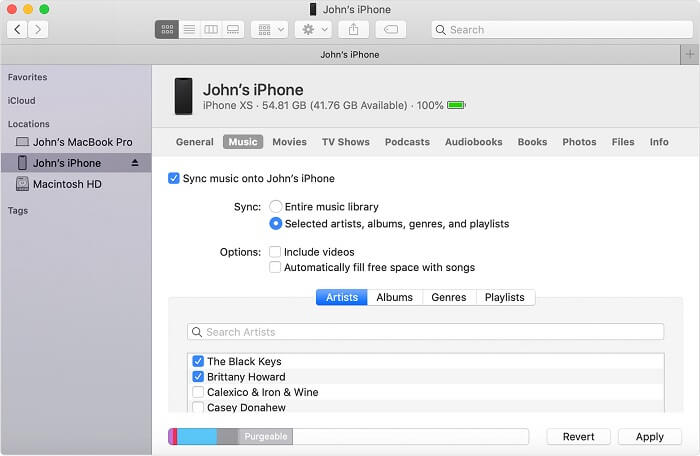
Part 3. Alternative Tool to Download Amazon Music to iPod
AudFree Amable is another best-in-class tool that is more versatile than other Amazon Music Converters on the Internet. What satisfies you is that you can download any complete and lossless content from Amazon Music, whether you use Amazon Music Free, Amazon Prime Music, or Amazon Music Unlimited.
With its help, you can download and convert an unlimited amount of Amazon Music tracks, such as singles, albums, and playlists, and convert them to playable formats on your iPod, like MP3, AAC, and WAV. You can then follow the steps we've outlined to download Amazon Music to iPod for playback.
Conclusion
iPod already supports Apple Music integration, but to listen to Amazon Music freely on your iPod, you'll need to convert Amazon Music to iPod-compatiable audio tracks with a third-party tool first. TunesKit Audio Capture and AudFree Amazon Music Converter can both help you. Try them out now, and you'll be able to play Amazon Music on iPod.
