How to Download and Play Amazon Music on Galaxy Watch
With functionality and convenience, smartwatches gradually become a good option for people to enjoy entertainment services during their run or at work. Competing with other smartwatches, Samsung Galaxy Watch is still one of the most delicate smartwatches, thanks to its attractive design, friendly user interface, and long battery life.

One of the perks of using the Galaxy Watch is that you have the freedom to stream music you love via cellular without your phone. However, up to now, Galaxy Watch only partners with several streaming music services like Spotify, which makes some complain that they cannot control Amazon Music with Galaxy Watch. But now you don't need to worry anymore. Read this post and you'll learn how to play Amazon Music on Galaxy Watch 4/3.
Part 1. Play Amazon Music on Galaxy Watch: What Should You Need?
As mentioned before, only a few music apps are available on the Samsung Galaxy Watch series, including Spotify, Pandora, and YouTube Music. You cannot find and install the Amazon Music app on the app store on Galaxy Watch 4 & 3. The only way to play Amazon Music on Samsung Watch is to add the downloaded Amazon Music to Galaxy Watch.
However, whether you subscribe to Amazon Music Prime or Amazon Music Unlimited, you can only download your favorite song to the Amazon Music app. If you want to store Amazon Music files locally, you have to purchase them. But it seems high cost to buy plenty of songs on Amazon Music.
Thus, we will be in need of a powerful Amazon Music downloader that can help you download your favorite songs on Amazon Music more affordable. TunesKit Audio Capture is such a program that grabs Amazon Music losslessly and exports them to supported format on Samsung Galaxy Watch. With its help, you can record and download the Amazon Music songs you want in Galaxy Watch-supported MP3 or AAC formats, individually or in batches. And then edit the Amazon Music downloads with the built-in editor, like cutting the length and editing the ID3 tags.
Key Features of TunesKit Amazon Music Downloader
- Capture Amazon Music in an unlimited number
- Export Amazon Music song to MP3, AAC, FLAC, WAV, M4A, M4B, etc.
- Preserve Amazon Music tracks with the original audio quality and ID3 tags
- Support the trimming, cutting, merging, and editing of the recorded Amazon Music
Part 2. How to Download Amazon Music for Galaxy Watch 3/4
Now please download the right version of TunesKit Audio Capture to your computer and read the tutorial on how to download Amazon Music for Galaxy Watch 4.
Step 1Prepare to download music from Amazon Music
Launch TunesKit Audio Capture and you can see the main interface includes several programs. You need to check whether there is a program that can access Amazon Music, if not, click on the "+" button to add it.

Tap the Format drop-down arrow to change the output format to MP3 or AAC, which makes the downloaded Amazon Music play on Galaxy Watch 4. And you can also adjust other options such as codec, channel, sample rate, and bit rate.

Step 2Play and download Amazon Music
Now, click on the target program from the TunesKti Audio Capture interface to open Amazon Music. You can play your favorite songs on Amazon Music and leave them to be recorded. When it ends, click the Stop button.

You can click on the Edit button to open the editing panel. Here you are able to trim the length of Amazon Music downloads and edit the ID3 tags. Finally, you can click the Save button to save downloads.

Step 3Search for Amazon Music downloads
The downloads will be saved in the History list, so you can find all your downloads by clicking the History button; you can locate the saving path by clicking the Open icon.

Part 3. How to Get and Play Amazon Music on Galaxy Watch 3 & 4
Once all music tracks from Amazon Music have converted to those audio formats compatible with Galaxy Watch 4/3, you can prepare to add Amazon music tracks to your Galaxy Watch for listening. There are two different ways to transfer Amazon Music to your Galaxy Watch series for Android and iOS users.
3.1 How to Get Amazon Music on Samsung Watch via Android Phone
If you are an Android user, you can use the Galaxy Wearable app to add Amazon Music to Galaxy Watch. Make sure that all Amazon Music you want to add is transferred from your computer to your Android phone. Here's how to.
Step 1. After you've added your converted Amazon Music to your phone, open the Galaxy Wearable app.
Step 2. From the Home tab, scroll to and tap Add content to your watch, and then tap Add tracks.
Step 3. Select your converted Amazon Music individually, or tap All in the upper left corner to select your converted Amazon Music all.
Step 4. Tap Done once you have the songs you want.
Step 5. Open the Music app on your Galaxy Watch and begin to play Amazon Music.
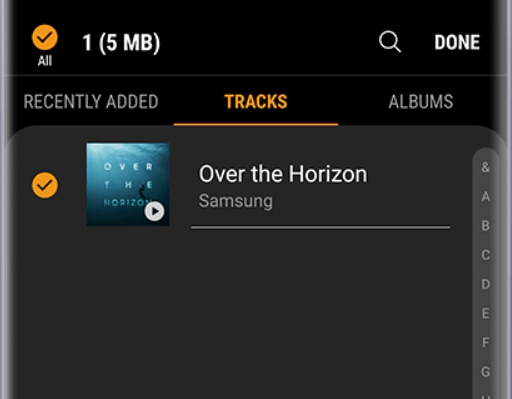
3.2 How to Add Amazon Music to Samsung Galaxy Watch 4 for iOS Users
Samsung Watch Music Manager is available for users who have at least an iPhone 6 with iOS 12 so that you can transfer Amazon Music to your Galaxy Watch 4. Your computer and the Galaxy Watch should be connected to the same Wi-Fi network, and then you can start. Here's how to.
Step 1. Press the Power key on your Samsung Watch, and then swipe to and tap the Music app.
Step 2. If you see a phone icon, tap it to the watch as the music source.
Step 3. Swipe up on the Now playing screen, tap Music Manager at the bottom of the Library, and then tap START.
Step 4. Open a web browser on your computer and enter the IP address displayed on your watch in the address bar for the connection.
Step 5. Once your watch connects, select Add new tracks in the web browser, choose the converted Amazon Music you want to add to your watch, and then select Open.
Step 6. When all is finished, tap OK on the web page, and then tap DISCONNECT on your watch.

Part 4. Alternative Tool to Play Amazon Music on Galaxy Watch
In addition to TunesKit Audio Capture, there is another convenient and professional Amazon Music converter to get Amazon Music for Galaxy Watch series, which is called AudFree Amazon Music Converter.
AudFree Amazon Music Converter is capable of downloading and converting songs no matter what Amazon Music plan you subscribe to. It has the ability to download singles, albums, podcasts, and playlists from Amazon Music, and convert them to MP3 or AAC format for Galaxy Watch. Therefore, you can easily download your favorite content on Amazon Music and add them to Galaxy Watch 4/3 using the methods above.
Bottomline
With help of TunesKit Audio Capture, you can play your Amazon Music on your Galaxy Watch 4/3 and other series oflline for free. Besides, if you are a fan of Spotify or Apple Music, you can also use this program to capture music from these music apps to Galaxy Watch and other devices. With these downloaded songs, you could pair your Galaxy Watch with your headsets and stay motivated with music even without an Internet connection.
