How to Play Amazon Music on Apple Watch without iPhone
As the leading wearable device, Apple Watch is always our favorite smartwatch on the market. One of the favorable features of the Apple Watch is that you can play music without carrying your iPhone. It integrates well with most mainstream music streaming platforms, such as Apple Music, iHeartRadio, Deezer, Pandora, Spotify, and others. And Amazon Music, finally, came to Apple Watch on Nov 8, 2021.

Since the Amazon Music app is available on the Apple Watch, you can tune your favorite songs from Amazon Music on this smartwatch anytime. In this article, we will explore how to play Amazon Music on Apple Watch in different situations, for example, listening to Amazon Music on the Apple Watch offline.
Part 1. How to Listen to Amazon Music on Apple Watch Online Directly
After the Amazon Music app arrived on Apple Watch, you can now play Amazon music on your Apple Watch. Amazon Music allows you to listen free to the music with ads. And if you have a paid subscription, such as Amazon Music Prime or Amazon Music Unlimited, you can enjoy a large amount of ad-free content from Amazon Music on your Apple Watch. Now let's see how to listen to Amazon Music on Apple Watch directly.
How to Get Amazon Music app on Apple Watch
There are two ways to get Amazon Music app on your Apple Watch.
Method 1. Find Amazon Music app on Apple Watch
The method is to open the App Store on your Apple Watch and search for and install the Amazon Music app to your Apple Watch.

Method 2. Get Amazon Music on Apple Watch via iPhone
This way is that you can download the latest version of Amazon Music app to your iPhone, and then open the Apple Watch app to add Amazon Music to your Apple Watch.
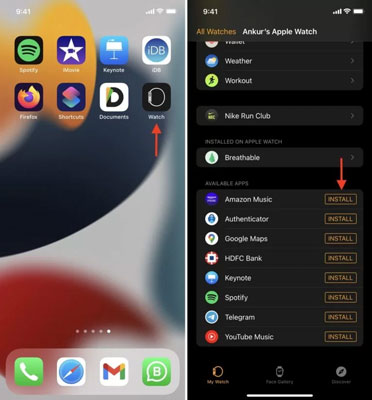
After the installation of Amazon Music app on Apple Watch, you can start playing your music on Amazon Music via your Apple Watch online.
Step 1. Open the Amazon Music app on your Apple Watch. And it will notify you to log into your account by entering the code. Just follow the prompts on the Apple Watch and do it as soon as possible.
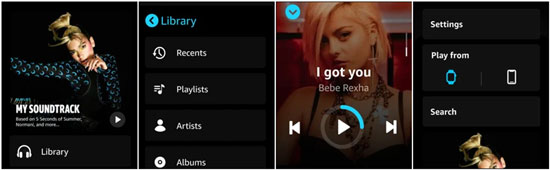
Step 2. After connecnting to your Amazon Music account, you can click on Library to find your favorite song on Amazon Music app, and hit Settings to select Play from your Apple Watch.
Part 2. How to Download and Play Amazon Music on Apple Watch Offline without iPhone
2.1 How to Download Amazon Music to Apple Watch
Unlike other music apps on Apple Watch, Amazon Music app doesn't have all features on Apple Watch. So you are not able to download your favorite song from Amazon Music for offline playing on your Apple Watch. What if you want to listen to Amazon Music on Apple Watch offline? In such a case, TunesKit Audio Capture could be the obvious first choice for you.
With TunesKit Audio Capture, you can download the song with the original quality and ID3 tags from Amazon Music to AAC format, which is compatible with Apple Watch, and then edit the downloaded song from Amazon Music, such as cutting the Amazon song length and editing the ID3 tags.
Hot Features of TunesKit Audio Capture for Amazon Music
- Download music tracks from Amazon Music losslessly without limitation
- Support saving Amazon Music to 16 formats like AAC, MP3, M4A, M4B, FLAC, WAV, etc.
- Play Amazon Music on Galaxy Watch, iPod, Alexa, and other devices
- Enable you to trim the recorded Amazon Music audio and edit the ID3 tags
Here is the complete tutorial for downloading music tracks from Amazon Music using TunesKit Audio Capture. TunesKit Audio Capture offers a free trial, and you could download songs from Amazon Music up to one minute in length. Now, download and install that great Amazon Music downloader from the above download option to your computer.
Step 1Prepare to download music
Install and launch TunesKit Audio Capture on your Mac computer. First, you need to check whether there's an icon to open Amazon Music on the main interface. If not, you can tap the + button to add the Amazon Music desktop app or a browser that can access the Amazon Music website.

Now, click on the Format drop-down arrow to adjust the parameters of Amazon Music song. First, you need to change the format to AAC. Then you can still set the codec, channel, bit rate, and sample rate.

Step 2Begin to download Amazon Music
Go back to the interface and open the Amazon Music source. You should find out your wanted song on Amazon Music and play it. And TunesKit Audio Capture will start downloading the Amazon Music song immediately.

Step 3Stop and Save Amazon Music Downloads
When all is done, click on the Stop button and Save button and the latest Amazon Music downloads will be in the History list, and you can locate the destination folder by the Open icon to add Amazon Music files to Apple Watch.
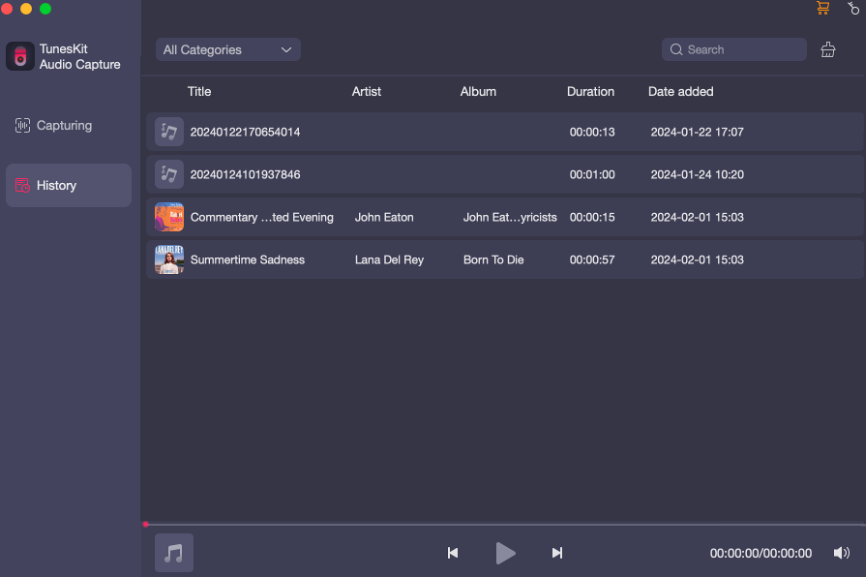
2.2 How to Add Amazon Music Songs to Apple Watch
Now you have saved music tracks you love from Amazon Music to Apple Watch supported formats, then you can start the playback of Amazon Music on the Apple Watch. But before you play Amazon Music on Apple Watch offline, you have to add Amazon Music to your Apple Watch from your computer. Just perform the following instruction to get Amazon Music on Apple Watch.

Step 1Add Amazon music to iTunes Library
Launch the iTunes application on your computer. Choose the Music option on iTunes and then locate your Amazon music folder for adding Amazon downloaded music by clicking File > Add File to Library. Now you could select the converted music tracks from Amazon Music you want to upload and hit Open to add Amazon music to iTunes.
Step 2Sync Amazon Music to iPhone from iTunes
Connect your iPhone to your computer using a USB cable and tap the Device button on the top right corner of iTunes. Turn to Music option on the left menu bar and open Sync Music > Entire Music Library. Then press Sync bar to add Amazon Music tracks to Apple Watch.
Step 3Transfer Amazon Music to Apple Watch
Make sure your Apple Watch is on the charger and turn on Bluetooth on your iPhone by clicking Settings > Bluetooth. Fire up the Apple Watch app on your iPhone, then click the My Watch option. Upload the converted music from Amazon Music you love to your Apple Watch by choosing Music > Add Music.
Part 3. Alternative Way to Get Amazon Music Apple Watch
Besides TunesKit Audio Capture, there is another fast and convenient tool for you to download Amazon Music to your Apple Watch. AudFree Amazon Music Converter is such an extraordinary tool that helps you download songs from Amazon Music with the original quality.
Whether your Amazon subscription is free or paid, this program can easily grab your desired audios on Amazon Music, such as singles, albums, podcasts, and playlists. And, of course, export them to AAC format which Apple Watch requires. Therefore, as long as you download the audio from Amazon Music using AudFree Amazon Music Converter, you are able to transfer and add Amazon Music downloads to your Apple Watch without hassle.
Conclusion
Now you have learned how to play Amazon Music on Apple Watch series. It could be easier than ever with the help of TunesKit Audio Capture and AudFree Amazon Music converter that help you download Amazon Music to Apple Watch first. Please start your enjoyable Amazon Music experience on your Apple Music with the help of these tools.
By the way, TunesKit Audio Capture can still download other types of audio for offline playing on your computer, such as YouTube music, audio lessons, online calls, etc. Try it if you need it.
