Best MP3 Rocket Alternative to Download Music
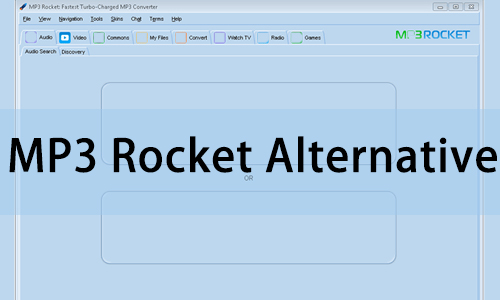
When we want to watch a favorite video from YouTube over and over again, it's common practice to either cache the video to the YouTube app (if you have a YouTube Premium subscription) or add it to a playlist you've created. While people are no longer insisting on downloading YouTube videos to their computers for offline viewing, a few are still looking for ways to do so, which is why MP3 Rocket is so popular.
MP3 Rocket is an open-source free YouTube Downloader that allows you to save the YouTube videos you want as video or audio for offline playback. However, with MP3 Rocket no longer available as a free download, many people are looking for other viable options. Luckily, this article will provide MP3 Rocket alternative to download YouTube content.
Part 1. Alternative to MP3 Rocket Free Download YouTube Audio
The reason people choose MP3 Rocket to download audio from YouTube is that MP3 Rocket can convert any YouTube video to audio and export it to a variety of audio formats, including MP3, M4A, WAV, and more. Our first recommended MP3 Rocket alternative, TunesKit Audio Capture, does the same.
TunesKit Audio Capture doesn't paste in a URL like MP3 Rocket download music, it's designed for recording audio on your computer, like saving audio from YouTube videos. This software records the YouTube audio losslessly with full ID3 tags and exports the YouTube to MP3, AAC, FLAC, WAV, M4A, or M4B format.
It's also worth noting that it only records the audio source you set up, so you don't have to worry about any noise interfering with the recording process. With its simple built-in audio editor, you are able to merge the recorded YouTube audio tracks, trim the length, and edit the ID3 tags. Please read the tutorial on how to download audio from the YouTube video.
Key Features of TunesKit Audio Capture
- Record music from YouTube, Spotify, Deezer, Tidal, and other music streaming services
- Export YouTube music downloads to six audio formats, including MP3, AAC, FLAC, WAV, M4A, and M4B
- Record YouTube audio with high quality and ID3 tags preserved
- Support mering, trimming, and editing the dowloaded audio
How to Download YouTube Audio with MP3 Rocket Alternative
Step 1. Install and launch TunesKit Audio Capture on your computer. And you'll see there are few programs listed in the main home. Check the list to see if there is a program that can open the YouTube site, such as Chrome; if not, click the + icon to add the target program.

Step 2. The default mode will download YouTube audio as MP3 format. If you need a different format, click on the Format button to change to a different one. Here you can also change other parameters such as codec, channel, sample rate, and bit rate as you like.

Step 3. Next, tap the Chrome icon from the main home to access the YouTube website. Find out and play the YouTube video that you want to download. TunesKit Audio Capture will record the YouTube audio in seconds. When you finish, click on the Save button.

Step 4. The YouTube audio downloads will list in the Capture list. Here you can merge the audio tracks into one, and edit the length and ID3 tags by hitting the Edit icon at the rear of the each track.

Step 5: After that, you need to press the Save button to store the recorded YouTube audio to the folder. Then you can find them by tapping the Search icon at the rear of every track in the Converted > history list.

Part 2. Alternative to MP3 Rocket Download Free YouTube Video
MP3 Rocket is able to download YouTube videos directly in addition to YouTube audio, and another MP3 Rocket is able to do so, namely TunesKit Screen Recorder.
TunesKit Screen Recorder is apt for recording and downloading YouTube videos without quality loss. This best alternative to MP3 Rocket is apt for recording YouTube videos without loss of quality. You can also think of this software as a catch-all desktop activities recorder. It is not only able to record videos from the web such as YouTube, Tik Tok, but also desktop applications. Moreover, it has several recording modes for recording different activities, such as video, game, webcam, and others, and with over 20 output formats for your selection.
How to Download YouTube Video with TunesKit Screen Recorder
Step 1. Lauch TunesKit Screen Recorder on your computer. It will pop up a capture area that you can adjust the size and drag over to the YouTube video. Before start the recording, you ca tap the Options button to change the recording preference.
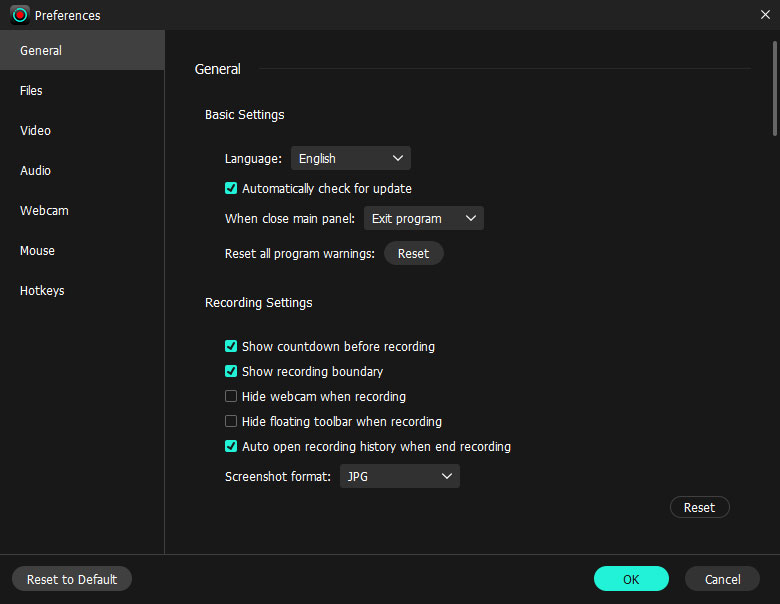
Step 2. When all the settings are done, click on the "REC" button to record the YouTube video. It will show a recording bar for you to pause, cut, and stop. Click the "stop" button when you finish the recording. Then you can see the YouTube video recordings are in the history list.
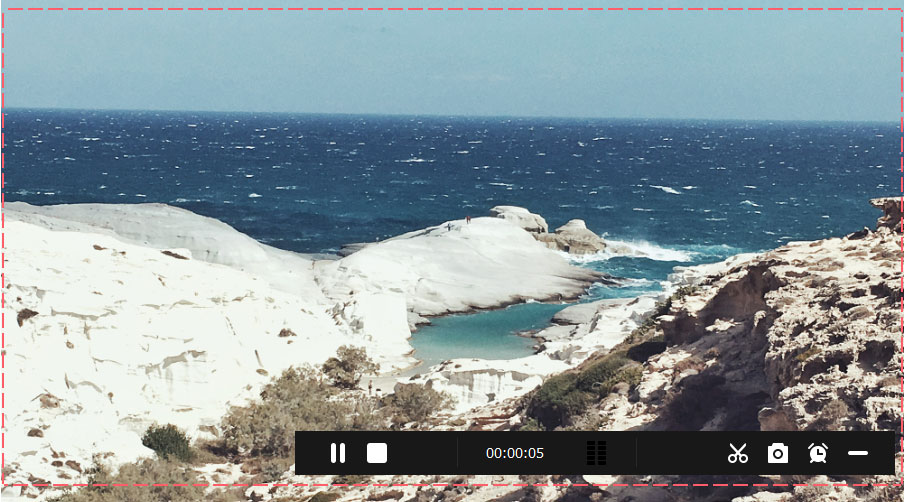
Step 3. Here you can preview the recorded YoTube video, or edit it by clicking on the cut iocn. Also, you are able to locate the local folder by tapping the Folder button at the bottom right.
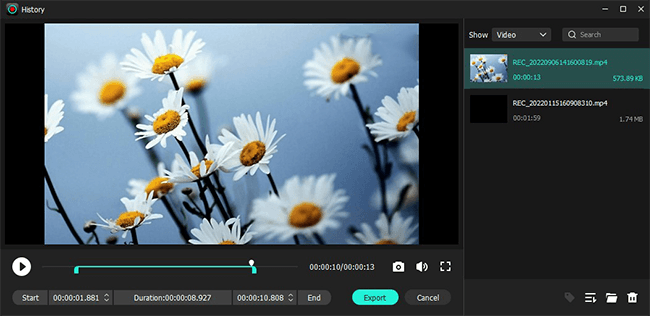
Part 3. FAQs about MP3 Rocket Free Download
Q1: Is MP3 Rocket download legal?
If you're not sure if the YouTube video you want is copyrighted or not, you'd better off downloading it for offline viewing and not using it for any commercial purpose.
Q2: Can MP3 Rocket download MP3 from other sites?
MP3 Rocket can download MP3 from YouTube only. You can copy the ULR of the YouTube video and paste it to the search bar for getting the MP3 audio downloads. If you want to save the MP3 from other sites, TunesKit Audio Capture will help you download them withut hassle.
Q3: Is there a replacement for MP3 Rocket?
As the MP3 Rocket is no longer available, many people are looking for a replacement. For those who only listen to MP3s, TunesKit Audio Capture is the best alternative to MP3 Rocket for downloading music. For those who like to watch YouTube videos offline, TunesKit Screen Recorder is the best MP3 Rocket for downloading videos.
Part 4. Conclusion
So far, we have concluded two effective MP3 Rocket alternatives for downloading audio and video from YouTube, which is TunesKit Audio Capture and TunesKit Screen Recorder. Unlike other normal downloaders, these two best alternatives to MP3 Rocket has the ability to download the content you want in high quality and multi-format so that you are possible to play the YouTube downloaded content on any device you like.
