How to Add a Song from Apple Music to TikTok

Apple Music is a specific music service for Apple device users with plenty of songs from all over the world. It would be a rich background music source for video makers. But most of the time we cannot use those songs from Apple Music directly in our videos due to the copyright and DRM limitations. TikTok is a popular video platform whose users have high needs in terms of getting background music. This post will discuss if it is possible to use Apple Music on TikTok videos and how to add a song from Apple Music to TikTok.
Part 1. Is It Possible to Add Music from Apple Music to TikTok
Unfortunately, it is no longer allowed by TikTok to add music from other apps, including Apple Music, to TikTok. Sing December 2020, TikTok canceled the feature to upload music to TikTok, which decreased the number of accessible songs for TikTok video makers. But it is not completely impossible to make a TikTok video with music from TikTok music. You just need to resort to some useful tools so that you can make a video with beautiful music easily.
Part 2. How to Get Music from Apple Music for TikTok Videos
Songs on the Apple Music app have DRM protection mechanism so if you want to use it in your video, you need to remove the DRM from those songs. TunesKit Audio Capture can help you do this task.
What is TunesKit Audio Capture? TunesKit Audio Capture is an audio recorder that can record and download all of the sounds playing on your computer, Mac or Windows. This tool doesn’t only work for a certain software or website but also for all software and websites that can play music on Mac or Windows. The downloaded audio quality is no less than the original music. As for the output format, you can choose from MP3, M4A, M4B, WAV, AAC, and FLAC, which can meet most of the format requirements. Different from the usual audio recorder, TunesKit Audio Capture allows users to edit recorded audio simply so that you can use it in your video more quickly.
Key Features of TunesKit Audio Capture
- Record and download streaming audio from Tidal and other programs and websites
- 6 plain formats including MP3, AAC, FLAC, WAV, M4A, and M4B available
- Preserve streaming music with the original audio quality and full ID3 tags
- Support many customization functions and groove the songs even offline
How to get music from Apple Music via TunesKit Audio Capture
Step 1Download software on PC
For Windows and Mac, TunesKit prepares different software download links; you can click the above download button to download one on your PC;
Step 2Set format for audio
Audio format decides if it can be added to a video; click the Format icon on the homepage to choose a format as the output format for your songs.

Step 3Select music source and play music
On the homepage, there is an iTunes icon; click it to play the music from Apple Music; if there is no iTunes icon, you just need to click the + icon to add iTunes to the software; Audio Capture will record the music automatically when you start playing the music;

Step 4Stop and Edit
Click the Stop button to end the recording process and then click the Edit icon to edit downloaded audio;
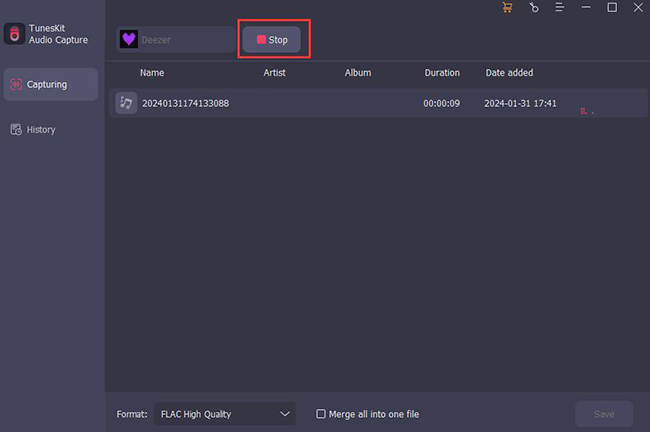
Step 5Save and locate music
Click the Save button to save it on your computer; click the Converted icon to enter the History list where has all of the downloaded music; click the Search icon, you can quickly locate the audio on your computer.

Part 3. How to Add Music to a TikTok Video via iMovie/CapCut
You use a video editor to help you add a song from Apple Music to TikTok videos. Here we just discuss how to do it via iMovie and CapCut.
1. Add Music to a Video via iMovie
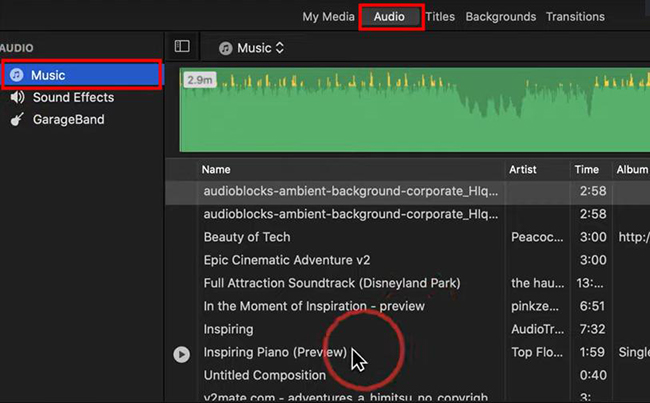
Step 1: You should first transfer downloaded music from Apple Music to iTunes on Mac. You just need to click the Files > Add File to Library options on iTunes.
Step 2: Open your iMovie app on your Mac and then click the Audio option at the top of the screen;
Step 3: Choose the Music option at the right of the screen and then find the music you just transfer to iTunes.
Step 4: Then you will find the music on the Audio panel and the timeline; you can edit it on the timeline.
2. Add Music to a Video via CapCut
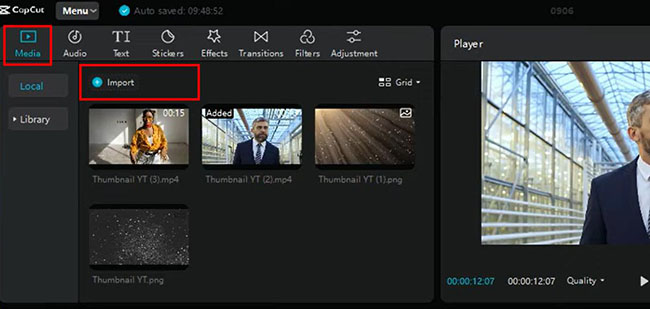
Step 1: Open CapCut on your computer; click the Import button on the left part;
Step 2: Choose the downloaded music and then add it to the timeline;
Step 3: Edit the video and music on the timeline.
Part 4. Bonus: How to Add TikTok Music to Apple Music
Although it is difficult to add Apple Music to TikTok, adding TikTok music to Apple Music is an easy thing now. TikTok launched a new feature allowing users to save the background music of TikTok videos to Apple Music with one click. When you meet a favorite music, you can get it to Apple Music easily.
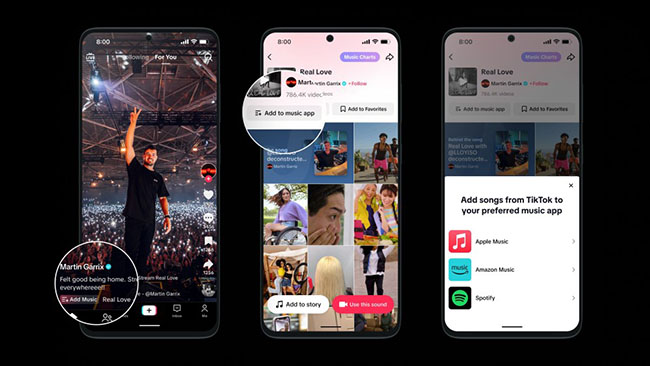
Step 1: Play the video with the music you like and then tap on the text below the name of the creator;
Step 2: Tap on the Add to music app button and then a pop-up will appear;
Step 3: There are Apple Music, Amazon Music and Spotify to let you select; here you just tap on Apple Music.
Conclusion
After reading this article, you should know that it is impossible to add a song from Apple Music to TikTok directly. If you want to use music from Apple Music as the background music of your TikTok video, you can try to use a third-party video editor to make your video such as iMovie and CapCut. TunesKit Audio Capture will help you get the music from Apple Music. In addition, this post brings a way to add TikTok music to Apple Music.
