Complete Guide and Alternatives to 4Shared Music Download Free

4Shared is a free online site and one of the best options for users to upload, store and download media files. It supports uploading images, books, zip files, applications, movies, and music. When you are looking for the song you want online but struggle to download it for free, it is time to choose 4Shared to get your music downloads for free.
In this article, we will show you how to get 4Shared music download for free. We also provide 4Shared alternatives to download music when this tool can't work correctly. So please read on to find out more.
Part 1. How to Get 4Shared Downloaded Music
The 4Shared website allows visitors and registrants to download all content, such as your favorite music, for free. After you type in a keyword it will search through the library and show you all the relevant search results, there are even options for you to choose from at different bit rates. In addition, this site also supports free registered users to upgrade to a premium subscription.
There are a few differences between free and premium accounts, mainly in terms of storage space, download time, number of downloads, and pop-up ads. When you download a song with a free 4Shared account, you will have to wait 20 seconds for the song to start downloading, but if you choose a premium subscription, 4Shared will download the music immediately without making you wait. Please see the detailed download steps.
How to Download Music for Free in 4Shared
Step 1: Navigate to 4Shared.com and type the keyword of your favorite music into the search bar. Then click on the Search icon.
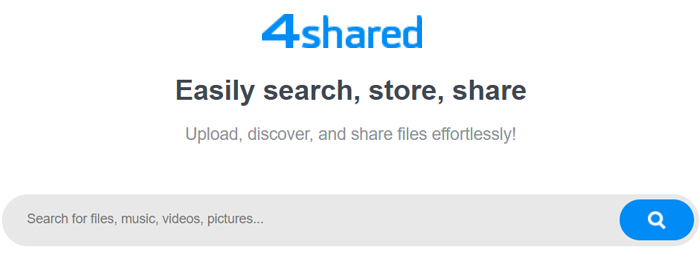
Step 2: The results will display immediately. And you can tap the Music option to narrow the search results to show only music.
Step 3: Then click on the target music option and hit Download. It will start downloading the music from 4Shared to your desktop in 20 seconds countdown.
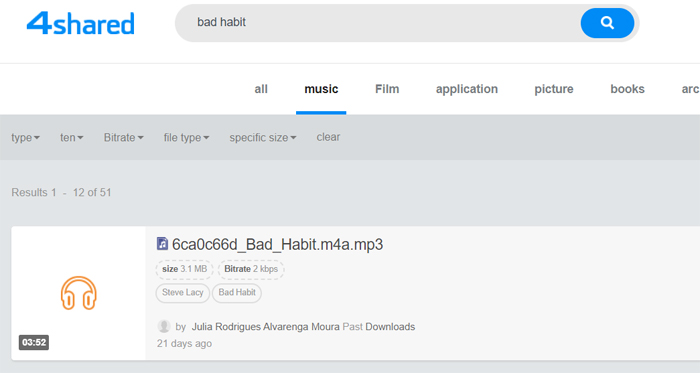
Part 2. Alternative to 4Shared Download Music - TunesKit Audio Capture
When you use 4Shared, you will find that it has some drawbacks. It is very convenient for people to download music in MP3 or M4A format for free via 4Shared. However, it all depends on whether someone happens to have uploaded the song you want. What if the music you want to download is not found in 4Shared? Does this mean that you have to wait for someone else to upload it? Actually, you should be proactive rather than waiting for someone else to upload a music resource. After all, you have no idea how long you will have to wait. That's why here we would like to introduce you to a great 4Shared music download alternative - TunesKit Audio Capture.
Unlike the 4Shared website, TunesKit Audio Capture is an audio recording program for people to record and download any type of audio, including music, from different platforms on their computers. With its help, you are able to record and download any music losslessly from online streaming services or media programs, like YouTube, Spotify, etc. Besides, you have the autonomy to choose the output audio format, such as MP3, AAC, M4A, FLAC, WAV, and M4B. Meanwhile, the tool features a simple audio editor that lets you merge and cut the music, and edit the ID3 tags as desired. Please read the tutorial on how to download music via TunesKit Audio Capture.
TunesKit Audio Capture
- Record Music and other audios on Windows and Mac
- Download music from Deezer, YouTube, Spotify and othter music streaming serives
- Record music losslessly and ID3 tags preserved
- Support merging, cutting, and editing the recorded music on its built-in editor
How to Download Music via TunesKit Audio Capture
Step 1: After the installation, launch TunesKit Audio Capture on your computer. First, you need to add the target program which can capture the music you want by clicking on the + button on the main interface.

Step 2: Next, tap the Format button at the bottom right. Here you can set the output format to MP3, AAC, or others, and change the parameters like codec, channel, bit rate, and sample rate, which can ensure high output quality.

Step 3: Now, tap the program you just added. Search for and play the target song after it has been opened. TunesKit Audio Capture will start recording the music automatically. When you finish, tap the Stop button.

Step 4: The recorded music will be in the Capture list. Here you can merge them into one track, or click on the Edit button to trim the music length and edit the ID3 tags, such as artist, album art, etc.

Step 5: When all is done, you should tap the Save button. And the downloaded music will be in the history list. Tap the Converted button to open the history list, then you can check them one by one or locate the local folder by clicking on the Search icon.

Part 3. Summary
4Shared download music for free gives you quick access to your favorite music and listen to them offline, while TunesKit Audio Capture is not only a 4Shared music download alternative but also a powerful music downloader to get music downloads in different formats without quality loss. More so, it has the ability to capture audio more than just music on your computer, like the online course, meetings, audio from films or shows, and more, which will be a great assistant to recording the audio you need.
