Top 2 Easy Ways to Restore Notes from iTunes Backup
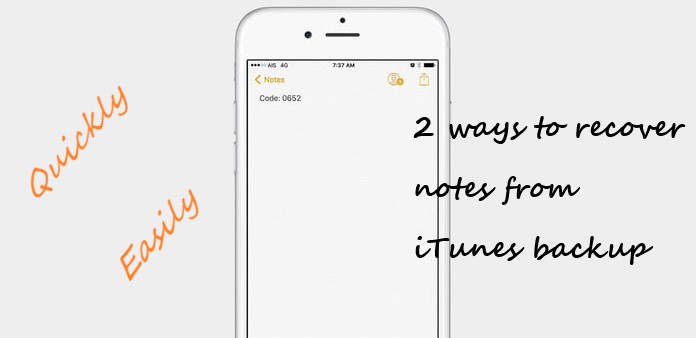
If you don't have the habit of writing diary every day, we believe that you definitely use notes to keep something important in your daily life. Daily schedule, important people's birthday, financial records, bad mood or other kinds of details. However, bad things always happen. You perhaps find that some of your notes have missed or lost accidentally, maybe you mistakenly deleted them or system bugs make them disappear on your iPhone. At that moment, you may wonder know whether those notes can be found again or not. Of course, they can be regained.
You may have tried some methods such like extract notes from iPhone backup. But you can also recover notes from iTunes backup. In this article we will introduce top 2 easy ways to help you solve the problem.
Way 1. Restore Notes from iTunes Backup via iTunes
As we all know, iTunes can backup our device automatically when we upload and sync our iPhone with it. Therefore, you will be so lucky if you have backed up your iPhone with iTunes in advance. Next, just follow the instructions below to recover your notes.
Step 1. Launch iTunes on your computer.
Step 2. Connect your iPhone to the computer with USB cable.
Step 3. Click the iPhone icon, go to Summary > Backups, then click Restore Backup.
Step 4. Choose the latest backup file and click Restore.
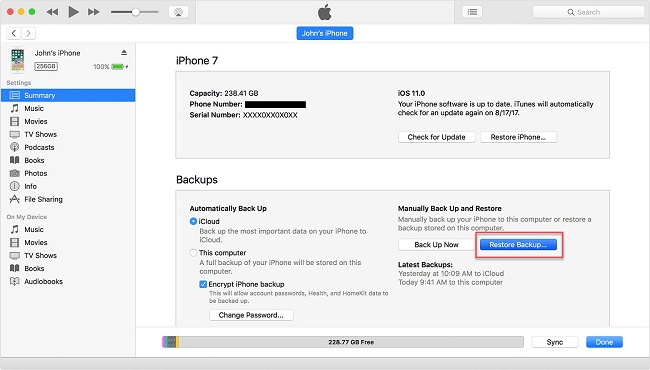
Tip: The bad situation maybe your notes are not included in your iTunes backup, to solve this, the only thing you can do is to restore notes from your iPhone database. Several minutes will be spent on restoration. Just keep your iPhone connected and wait till the restoration process finished. You can disconnect your device from computer as soon as the process is done.
Way 2. Restore Notes from iTunes Backup via TunesKit iPhone Data Recovery
Though it is very convenient and simple for you to restore notes from iTunes backup via iTunes, it is at the risk of overwriting all your iPhone data. Besides, you only can sync all your files instead of just choosing and previewing your notes.
Fortunately, TunesKit iPhone Data Recovery does make a great difference, you can recover notes from iTunes backup to your computer without device. This software can help you to restore almost all kinds of data from iTunes backup files. It can also help you to preview and select deleted notes you want to recover without overwriting the current files on your iPhone. You may have tried recover notes from iCloud. Right now, how about following steps below to begin recovery from iTunes backup.
Step 1 Choose the recovery mode
Firstly launch TunesKit iPhone Data Recovery and choose 'Recovery from iTunes Backup'.
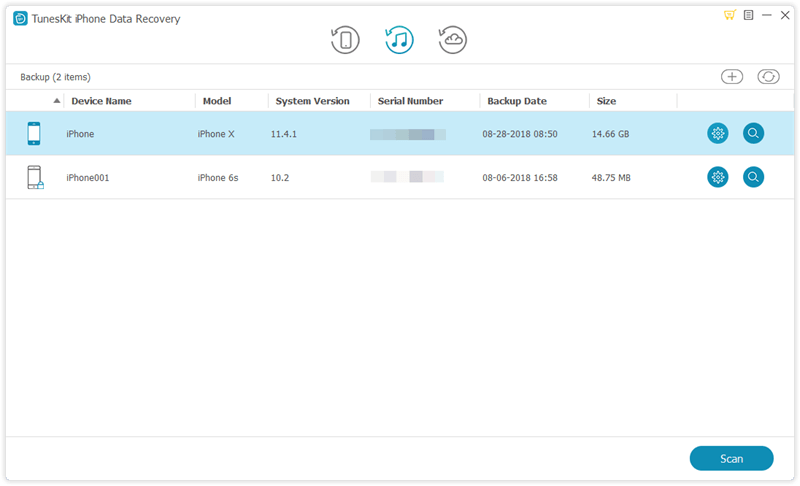
Step 2Scan iPhone to find deleted notes
Few seconds later, you could see the full list of all iTunes backups. Choose the recent one and select the backup files contain the notes, click 'Scan' button to start extracting the content--deleted notes from backup.
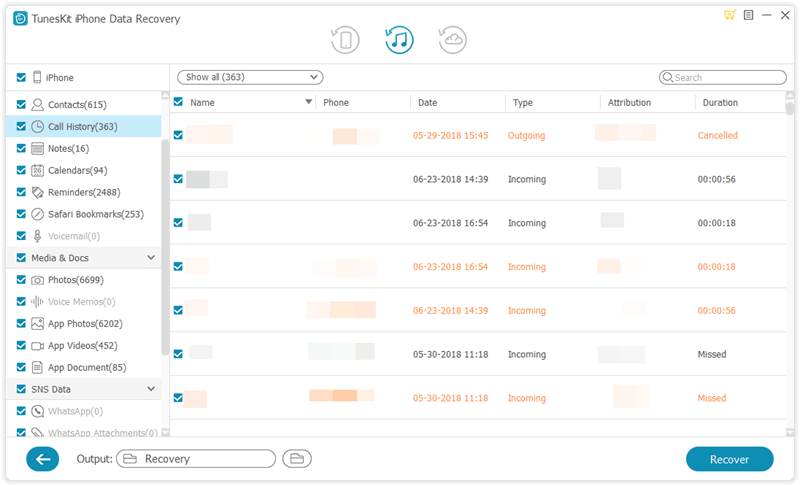
Step 3Select and recover deleted notes
When scan finishes, you can preview all notes under the menu of 'Notes'. Then select the ones you want to recover and click 'Recover'. Next they will be returned to your computer, you can transfer them to your iPhone through USB.
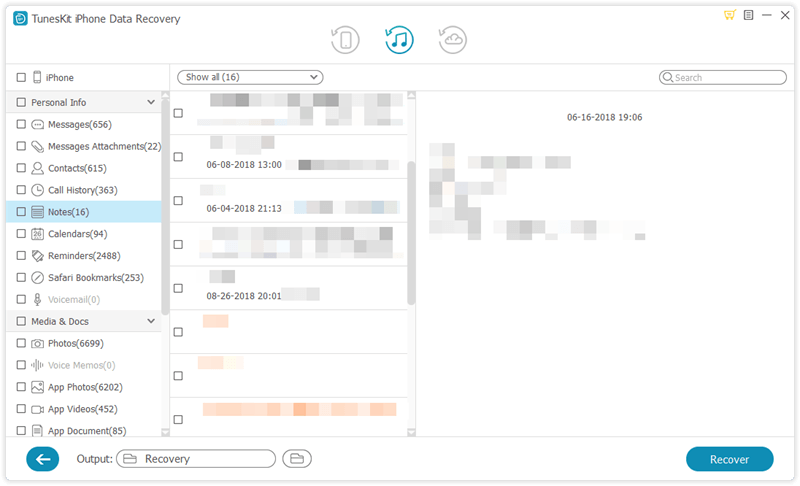
The Bottom Line
In this article, we showed you 2 different ways on how to extract notes from iTunes backup. No matter use iTunes directly or use TunesKit iPhone Data Recovery, you can get your notes back. Right now, all you need to do is to choose the most suitable and convenient way to help you finish your note recovery. Just take actions to solve your headache problems for instance.
