Retrieve Contacts from iTunes Backup Without Data Loss

"Last week I've updated my iPhone 8 Plus to iOS 12.1 and I found that all the contacts lists on my iPhone suddenly disappeared. Since I have backed up my device to iTunes previously, will it be possible to get my contacts back from the old iTunes backup file? Please help."
As it is described in the above situation, all the data on your iPhone including contacts is at the risk of being lost or deleted due to various unexpectedly factors. We've already covered a detailed guide on how to recover contacts from iCloud backup, now in this page, we will introduce 2 different ways on how to retrieve contacts from iTunes backup considering some users are accustomed to backing up their device to iTunes. One is restoring contacts with the Apple provided solution and the other is using a professional iOS data recovery tool to retrieve your lost contacts. Now let's get started.
1. Restore Contacts from iTunes Backup via iTunes
Every time you use the iTunes to back up your iPhone, all the files and settings on your device will be automatically saved as a backup copy on your computer. However, the specific information on the iTunes backup file can neither be previewed nor accessed. If you opt for this way to restore your contacts, the all the existing files on your iOS devices will be erased replacing by the backup file you select to restore. If you want to retrieve contacts from iTunes backup selectively without causing any data loss issue, simply check the second method.
Step . Connect your iPhone to the computer with a USB cable and launch iTunes on your computer.
Step . Tap the device icon on the upper left corner from the main window.
Step . Choose the Restore Backup… option.
Step . Select the appropriate backup file you need and tap on the Restore button.
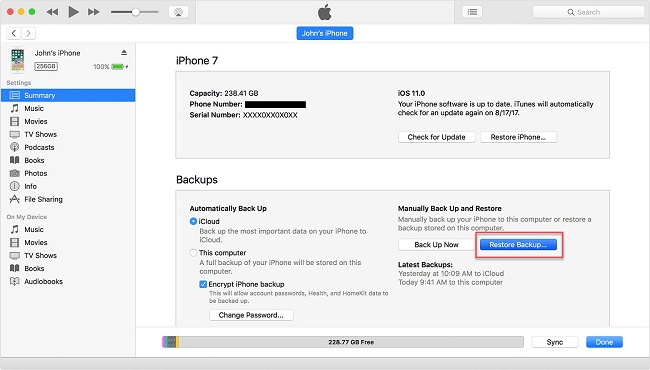
2. Recover Contacts Selectively with iPhone Data Recovery Software
To recover only contacts from the iTunes backup, you may probably need a trustworthy iTunes backup extracting tool without resetting your device beforehand. TunesKit iPhone Data Recovery is what we highly recommend in this case. It is a comprehensive software which is designed to extract and retrieve lost or deleted files from your iPhone or iPad via iTunes or iCloud backup files selectively. What makes the recovery tool outstanding from the other competitive products in the market is the fast speed in scanning and recovering lost files as well as the utmost possibility of data retrieval based on advanced technologies. You don't have to worry about the security of your data as the existing files won't be overwritten by recovered data after retrieval.
How to Recover Contacts from iTunes Backup
Now simply follow the steps given below, through which you can get the method on how to retrieve contacts from iTunes backup without iPhone.
Step 1 Select iTunes backup files
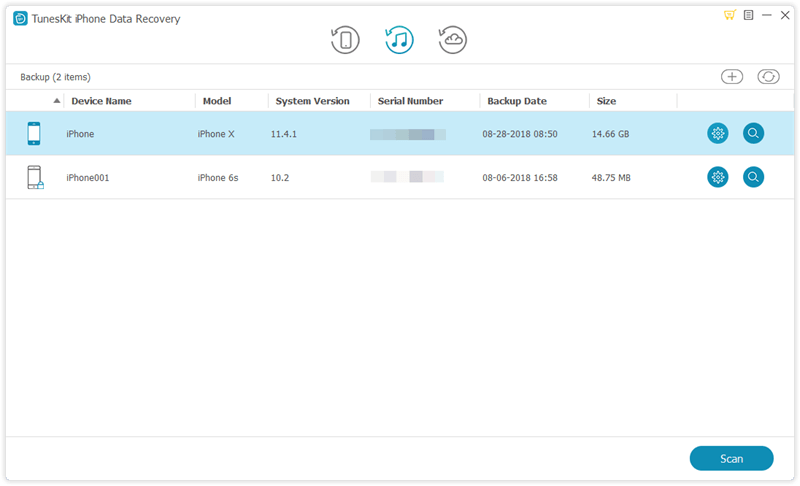
Launch the program and you will see a simple designed interface. Set the recovery mode as "Recover from iTunes Backup" on the startup interface. The software will then start to detect all your iTunes backup files on the computer.
Step 2Scanning lost contacts from iTunes backup
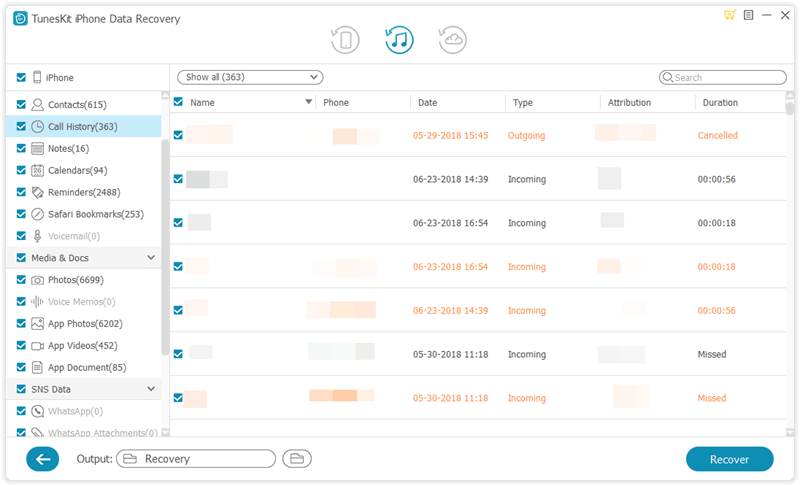
Check the specific date of each backup and choose the one that contains the lost contacts from the list. After that, click on the Scan button to proceed. You can also tap the gear icon of the backup file to choose the Contacts option only.
Step 3Preview and recover contacts from iTunes backup
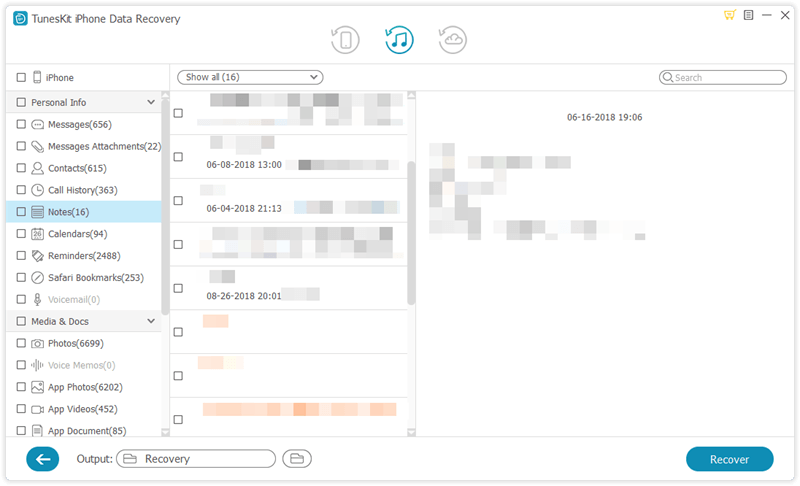
To preview the contacts, tap Contacts category from the window displaying all the recoverable data. Next, select the contacts you want and click the Recover button to revert them back to your computer instantly.
The Bottom Line
Here are all the contents on how to retrieve deleted contacts from iTunes backup. Both of these solutions can help you recover your iPhone contacts from the iTunes backup files. However, it's worth noting that you can get more accuracy and flexibility using TunesKit iPhone Data Recovery as it enables you to selectively restore iPhone contacts from iTunes backup. Just download the program and give it a try now.
